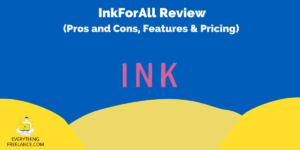With the COVID pandemic and the popularization of working from home, a lot of people are starting to look into a nomadic life, allowing them to travel around the country and choose where to stay and for how long.
However, one thing needs to be taken into consideration when you start a nomadic life – mail. Just because you start moving around doesn’t mean that the mail stops coming. And you still need a steady address to get your essential correspondence.
This is where services like Anytime Mailbox can help. Anytime Mailbox is a virtual mailbox service where you get a physical address that you can use anywhere you like. And when you get mail, the company can sort it out for you, and you can decide what to do with it.
But is this worth the hype? This Anytime Mailbox review will go over everything you need to know, including the price, available services, and some pros and cons.
What is Anytime Mailbox?
This virtual mailbox service lets you sort incoming mail and turn it into a digital format. Launched in 2013, Anytime Mailbox has quickly grown in popularity and offers. Today, the company has over 1000 addresses across the USA and worldwide.
The Anytime Mailbox addresses are physical addresses identical to what you might use for your house or apartment. They are not PO boxes, so they are a lot more functional.
Customers can use Anytime Mailbox to set up an address in nearly every state; then that address can be used anywhere you would normally use your physical address.
Customers use Anytime Mailbox to receive mail and packages, and place requests on what they want the service to do. However, customers can use the service for other purposes as well.
For example, you could use the address for vehicle registration to get cheaper insurance. Other options include using the address for opening a bank account and voter registration.
Anytime Mailbox is ideal for people who are on the move and don’t want to constantly change their address. Nomads can take advantage of Anytime Mailbox, and so can freelancers, ex-pats, and even small businesses.
How Does It Work?
The services and features available are divided into different plans. These can be paid monthly or annually. That way, customers can choose what they need for the price that suits them.
All of the plans give users specific monthly allowances on what they can do.
For example, customers have a limited amount of incoming mail or are limited to open and scan requests they get per month. If they go over these allocated allowances, Anytime Mailbox changes extra fees.
After creating an account, users are presented with a list of available locations and a map view for a more accessible selection. Next, you select your desired plan and finish setting up your new address.
With the address set up, you can start receiving mail. Once incoming mail comes, you are notified with a scanned copy of the front and given several options of what to do with it; lastly, you make a request and wait for it to be fulfilled.
Anytime Mailbox Services
Once you set up Anytime Mailbox and start receiving mail, there are several things you can do with that mail, there are options waiting for you on the app or website.
First, you can select open and scan. As the name implies, choosing this will get your letters and mail opened and scanned. You will receive a digital copy of your letters, and you can decide what to do with them.
Next, with Anytime Mailbox, packages and mail can be forwarded to a different address. Alternatively, you can select to pick up the mail in person during working hours.
If you receive any checks, you can request them to be deposited. This option isn’t available at all locations, so make sure that it’s unrestricted for you when choosing a plan and location.
Finally, if you want to dispose of the contents, there are two options: you can choose the mail to be recycled, or, if the contents are confidential, you can tell Anytime Mailbox to shred the paper.
How To Sign Up for Anytime Mailbox?
Whenever Anytime Mailbox says that signing up for the service can be done in 3 easy steps, it is really true.
First, you need to select an actual street address from the list of available locations, but as there are over 1000 locations worldwide, you can find the right one that suits your needs. And while selecting a location, you can review what your address would look like.
Next, you have to select which monthly plan you need. Think carefully about what you will need since each plan gives you different allowances. However, you can change this later on if you find your needs have changed.
Finally, you can customize your address and set a forwarding address, which can be changed in the future if you end up moving.
Most importantly, you have to fill out a USPS Form 1583, allowing Anytime Mailbox to handle your mail. This has to be notarized, which can be done via the website for a fee.
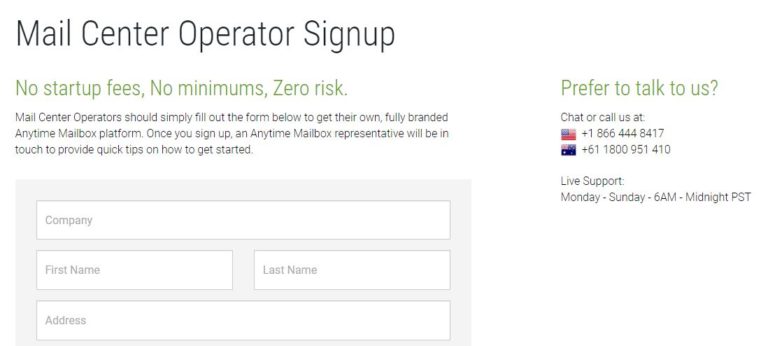
How Much Does Anytime Mailbox Cost?
The pricing plans for Anytime Mailbox are highly customizable; therefore, you can choose a service that is right for you.
Each location has four different tiers:
Bronze, Silver, Gold, and Unlimited. Bronze is the cheapest plan and is sufficient for someone who rarely gets any mail. On the other hand, the Unlimited tier is the most expensive one and is meant more for businesses and professionals.
The availability of the services varies based on location and plan. In general, most programs give you an allowance of free services, and after that, the customer has to pay for additional services and add-ons.
The prices differ by plan and location; however, most basic plans start from about $5-10/month, while the Unlimited plans would cost you around $50-100/month. The Silver and Gold plans are somewhere in-between.
Instead of paying monthly, you can pay an annual fee. You get 1 month of free service and only pay for 11 months. This is a nice bonus if you know that you’ll be using the service long-term.
Additionally, most plans allow for one recipient, but adding more will cost you an extra $10/month for every other recipient.
Anytime Mailbox Availability
There is a helpful app available for both iOS and Android. After downloading the app, all you have to do is log into your account which will grant you all the services available on the desktop website.
You can enable push notifications in the app and get notified when you receive mail. You will see a scanned copy of the envelope or package, letting you know what the mail is.
Once you receive it, you can choose what to do with it from a list of options. This will create a request, and after some time, the request will be fulfilled, and you’ll get another notification as a confirmation.
Anytime Mailbox Pros and Cons
There are several benefits when it comes to using Anytime Mailbox. However, the service also comes with a few downsides that are worth keeping in mind. In this section, we will go into that in a bit more detail.
Pros
First, let us start with the pros and see why Anytime Mailbox has gathered so much attention recently:
- When compared to similar services, Anytime Mailbox is more affordable.
The Bronze plan is especially affordable, costing you a few dollars a month; - An enormous selection of addresses is available, globally – this is one of the service’s main selling points.
There are locations in nearly every state and Canada, Mexico, Europe, Asia, Africa, and Australia; - Flexible – you can choose which plan to follow and what other services you get. However, you can also change this at any moment if you notice that the plan is no longer suitable;
- Good customer service – the Anytime Mailbox customer service is available Monday through Sunday, from 6 AM to Midnight PST.
There are American and Australian phone numbers that you can call, or simply send an email; - Unlimited storage for scanned documents – any documents that you request to be opened and scanned are stored online.
You get unlimited storage, and you can view them whenever – it’s a great way to keep your mail organized.
Cons
Here are the few setbacks associated with Anytime Mailbox:
- The number of options and customization can be overwhelming – even though it’s nice that you have a say in which services and plans to use, the number of options can be a bit overwhelming.
It’s likely you will need some time to go over the options and analyze which one you need; - The cheapest plans grant a small monthly allowance – the Bronze plan, while affordable, is also limiting in terms of what you can do.
So, if you start getting more mail, you will quickly burn through your allowance, and the additional fees will start piling up; - Check Deposit is not available everywhere – this is another limitation; depending on where you have your address, you might not be able to request a check deposit, and you’ll have to pick it up personally and deposit it yourself.
Conclusion
This brings us to the end of our review.
To sum things up, let’s recap: Anytime Mailbox is a virtual mailbox service that assigns you a permanent physical address that you can use for all your needs, including receiving mail, voter and car registration, and much more.
Anytime Mailbox is perfect for people that can’t stay in one place and are often on the move, living a nomadic life.
The services that Anytime Mailbox offers are also helpful for ex-pats, freelancers, businesses, and others who need a physical address for any reason.
The flexible plans can be customized to fit your needs. However, even though the basic plans are relatively affordable, the cost can quickly increase if you find yourself needing more services.
Overall, choosing Anytime Mailbox as a helping hand with mail is a valuable service that is worth checking out. It’s a gamechanger for many people who need to receive mail on the go.

Ron started as a tech blogger 15 years ago. Since then, Ron has developed massive writing skills and is reviewing tools for freelancers and more.
Ron has a huge part of our Everythingfreelance.com community.
We’ve got the best deals for the best tools