Link Whisper is the ultimate internal link optimization tool for WordPress websites. It simplifies and automates the process of creating, managing, and optimizing links on any website while increasing SEO performance significantly. Link Whisper also gives webmasters valuable insights about how link placements can influence page rankings on Google! This way you get more organic traffic while improving your site’s visibility in search results hassle-free!
This Link Whisper review is the perfect guide for bloggers and site owners who want to ensure their website performs optimally on search engines. Continue reading to learn more about what interlinking can do for your website’s rankings!
What is the Link Whisper Tool?
Link Whisper is an interlinking plugin for websites. In the online world of websites, internal link optimization is essential for SEO success. Including keywords that the search engine optimizer detects is a key factor in building a popular website. Through interlinking, you help create a hierarchy of pages on your website so that search engines can easily enter and index them.
Internal linking also draws the attention of visitors who will click on the link and shuffle through relatable websites. Link Whisper is the ultimate tool for optimizing internal links, simplifying and automating the process while giving webmasters valuable insights about link placements that can impact page rankings on Google. This helps their website show higher on Google’s search results, attracting more traffic toward it.
By allowing Link Whisper to govern your website, you are spared from all the manual search and linking, and you guarantee the rise of popularity of your website! Besides working as your guide, Link Whisper will give additional tips on how to improve your page’s ranking and visibility on search engines. Continue reading where we describe in detail all things Link Whisper, including sections about its features, pricing, and more!
Link Whisper Key Features
No tool will be useful if it doesn’t offer a selection of useful key features that distinguish it from its competitors. Let’s take a closer look at some of the key features offered by Link Whisper.
Auto-Linking Feature
Auto-linking is a feature exclusive to Link Whisper that makes link optimization pain-free. By using the auto-linking feature, users can link related keywords and phrases in their content to other pages on their websites. This way, link-building becomes an intuitive process that requires minimal manual labor because you have already set the interlinking keywords.
It works by analyzing the words in your content, and then automatically linking those words to other relevant pages on your website, making it easier for search engines to find them. The feature helps in boosting the SEO performance on your site which will ultimately improve your website’s visibility in search engines.
Link Whisper also allows you to edit internal link anchor text to make sure it matches the text of the link you want users to click on.
Using Link Whisper can function as an amazing tool that looks at words you type in and then links those words to other pages on your website. It also provides tips on improving your page rankings when you use the auto-linking keyword feature.
Suggestive Linking Feature
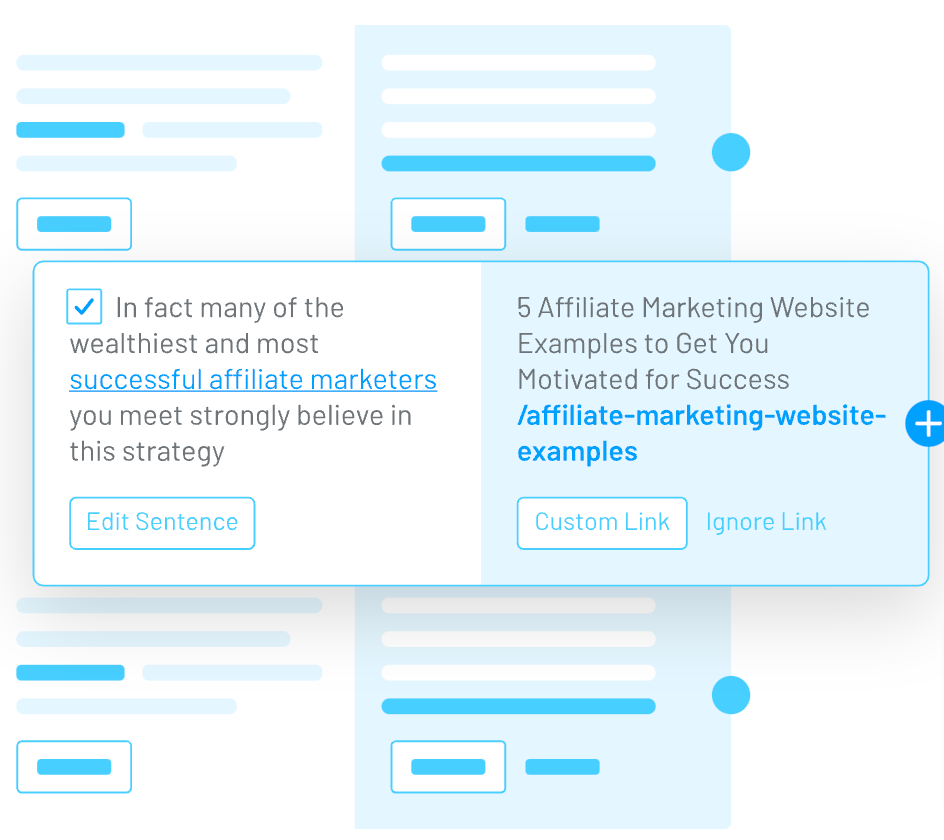
The suggestive linking feature is a great way to automate link building and get more organic traffic to your website. This feature works by examining the content on your website and suggesting link placements based on what it finds. It looks for related words or phrases in your content and then suggests links that would help optimize your link hierarchy.
Using the suggestive linking feature can be beneficial because you get a link suggestion once every keyword pops out. The feature is beneficial because it saves time for more important things while Link Whisper takes care of the manual interlinking in no time. Use this tool to get a related suggestion once you type the word so you don’t have to search for the other link yourself.
Import and Export Feature
The import and export feature makes link optimization much easier because it links different pages on your website together so Google can easily find them. With this feature, you can link words and phrases in your content to other pages on your website with just a few clicks.
Link Whisper also lets you export all of the links from one page of your website to another, making it easy to keep track of link placements that could affect the rankings for each page.
Bulk Edit and Remove Feature
Link Whisper’s bulk edit and remove feature helps webmasters easily manage link placements on their websites. With this tool, webmasters can quickly edit link anchor texts to make sure they match the link titles, as well as delete links if necessary. This makes link optimization much easier and faster to manage.
The bulk edit feature allows web owners to quickly and easily update link anchor texts to make sure they match the link titles. This helps link placements look more natural to search engines and can help improve page rankings on Google.
The bulk remove feature lets you delete any link that is unnecessary or not relevant, ensuring that only pertinent links remain on your website.
Analytics and Reporting Feature
The analytics and reporting feature of Link Whisper is an extremely powerful tool that provides detailed link insights to webmasters. With this feature, users can quickly and easily monitor link placements on their websites to ensure link optimization is up-to-date.
With the analytics feature, you’ll get valuable insight into whether the link you used is compatible or whether you should move it to another keyword. The reporting feature lets you know whenever there’s a faulty link that you need to change before your visitors notice it.
Link analytics provides real-time link data, such as link clicks, link impressions, link destinations, link sources, link placements, and more. This data helps webmasters understand how link placements are performing and if they need to be adjusted or removed to maximize link optimization.
How to Use Link Whisper
When choosing any tool to help you improve your website, you need to learn all the ins and outs to get the best results. Link Whisper is no different once you know how it works.
Using Link Whisper is easy. The first thing to do is finish the signing-up process. To ensure your Link Whisper plugin is running smoothly, check your WordPress version, RAM, and MySQL.
Installation Process and Requirements
Installing Link Whisper is quick and easy. All you need to do is sign up for a free trial on the Link Whisper website, enter your payment details, and then download the plugin directly from their website. Once the plugin is installed, you can link it to your WordPress website by entering your credentials and activating the plugin.
Link Whisper requires WordPress 4.6 or higher, so make sure you have a compatible version before attempting to install the plugin. Additionally, Link Whisper requires PHP 7 or higher as well as MySQL 5.6 or higher to function properly. Finally, Link Whisper’s link analysis tool requires 3GB of physical memory (RAM) to process link data quickly and efficiently.
How to Set up and Configure Link Whisper
Link Whisper provides an easy-to-use interface that makes link optimization a breeze. After installing the plugin, the first step toward getting started involves entering all the link analysis criteria you need for your website. You can then use the auto linker feature to quickly link related words and phrases in your content and view link recommendations for optimizing page rankings on Google.
So, to put it shortly, you need to follow these few steps:
- Install the free Link Whisper plugin
- Examine the report showing the external and internal links
- Configure the settings
- Start creating internal links.
How to Use the Auto-Linking and Suggestive Linking Features
Webmasters can quickly link related words and phrases in their content by using the auto linking feature. To get started, all you have to do is select the text you want to connect and then click on the “Auto link” button. Link Whisper will automatically connect words and phrases together that are related in meaning or topic.
The suggestive link feature provides link placements based on related words or phrases in your content. Once you’ve selected the text you’d like to link, simply click on the “Suggestive link” button and Link Whisper will suggest link placements based on related words or phrases in your content. This helps maximize link optimization while ensuring that only relevant links remain active on your website.
Link Whisper also offers a preview feature that allows webmasters to view what their page would look like after applying link suggestions without actually making any changes to the page itself. This way, you can preview any changes before committing them, ensuring that link placements are consistent and relevant throughout your webpage.
Tips for Effective Internal Linking Using Link Whisper
Using Link Whisper does not mean including just about every link out there. Here are a few tips on how to maximize traffic and engagement on your website using this tool.
1. Make Sure Link Placements are Relevant
When using Link Whisper to link words and phrases in your content, make sure that the link placement is appropriate to the context of the page. Don’t just select whole sentences or phrases, but just the word that carries the most significant information. This will ensure that link placements serve a purpose in terms of providing valuable information to readers and optimizing link optimization for search engines.
2. Take Advantage of the Auto Linker Feature
The auto linker feature saves you time by automatically linking related words and phrases in your content with just a few clicks. Once selected, the automatic linking feature will give you some recommended related links to use. All you have to do is select the text you want to link, click on the “Auto link” button and Link Whisper will show you a few helpful suggestions.
3. Consider Bulk Editing & Removal of Links
The bulk editing and removal feature allows webmasters to manage link placements easily which in turn helps search engines find them quickly. Bulk editing helps minimize any errors that may occur when making changes to multiple links at once, while bulk removal removes any unwanted links from appearing on your website or blog.
4. Use the Preview Feature for Changes Before Accepting Them
Before accepting any changes made with Link Whisper, utilize the preview feature which allows webmasters to view what their page would look like after applying link suggestions without actually making any changes to the page itself. This way, you can check if link placements are consistent throughout your web page before publishing it live online.
5. Monitor Progress Using Advanced Data Analytics
The advanced data analytics features allows webmasters to track their link analysis performance including the number of clicks, impressions, PageRank placements, and more. This data helps webmasters understand how link placements are performing and if they need to be adjusted or removed to maximize link optimization for better search engine rankings.
6. Use the Keyword Research Tool to Ensure the Most Relevant Links are Used
The keyword research tool allows you to quickly identify which words and phrases should be linked for optimal link optimization. This helps webmasters select only the best keywords that will generate higher traffic rates from search engine queries.
7. Utilize User Feedback When Making Changes
When using Link Whisper, take into consideration what your readers have to say about any changes made with their links placements on your website or blog. User feedback can help determine which types of changes are effective or not so you know if a certain link placement needs to be edited or removed altogether in order to maximize the performance rate overall.
Pros and Cons of Link Whisper
Link Whisper helps webmasters link related words and phrases in their content with just a few clicks. Unlike other link plugins, Link Whisper offers a whole range of helpful features which can sometimes get overwhelming.
While these features provide great advantages for link optimization and search engine rankings, some drawbacks need to be considered before using the plugin.
Advantages of Using Link Whisper
The advantages are the reason many of these tools get chosen by users. Let’s take a closer lo0ok at some of the advantages that Link Whisper offers.
An Intuitive Link Placement System
One of the biggest advantages of using Link Whisper compared to its competitors is its intuitive link placement system. Webmasters can link related words and phrases in their content with just a few clicks, ensuring that link placements are relevant and contextualized.
The intuitive function works by showing you link suggestions that you can place within the content. This helps maximize link optimization while ensuring that only relevant links remain active on your website.
The Possibility of Auto-linking
Link Whisper offers the auto-linking feature that automatically links related words and phrases in your content so you don’t have to manually link them one by one. This gives your website and your audience assurance that all your data is supported.
Using the auto-linking feature saves lots of time, energy, and focus that web owners could use to develop the aspects of their marketing strategy.
The Opportunity to Preview
Another advantage of using Link Whisper is its preview feature which allows you to view what your page would look like after applying link suggestions without actually making any changes to the page itself. It saves a lot of time and prevents the inexperienced content marketer from making additional mistakes.
Tracking Performance Through Advanced-Data Analytics
Use advanced data analytics to track the link analysis performance including the number of clicks, impressions, PageRank placements, and more. This data helps you understand how to link placements and how they are performing. It also gives insight into whether they need to be adjusted or removed to maximize link optimization for better search engine rankings.
Get Link Placement Suggestions
Link suggestion is a great advantage which quickly suggests link placement locations within content. This feature makes link placement easier and more intuitive, allowing webmasters to link related words and phrases in their content with just a few clicks. This helps link optimization efforts remain relevant and contextualized for better search engine rankings.
Possibility for Multiple Language Customer Support
Link Whisper provides support for multiple languages, making it easy to optimize link placements in a variety of languages across websites or blogs. This helps make link placements more contextually relevant, allowing you to make sure that link placements are appropriate for the local language and culture of your target audience.
Supports Custom Link Attributes
Link Whisper supports custom link attributes like “no follow” which allows you to specify if you want certain links to be not followed by search engine crawlers. This is important as it ensures that link optimization efforts do not affect internal page linking or external link placements which can harm SEO performance over time.
Easy to Use Interface
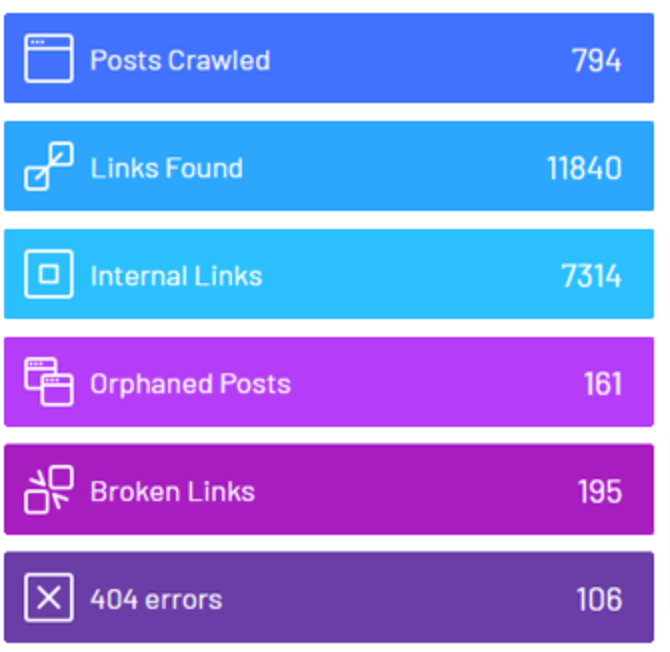
Finally, Link Whisper provides users with an easy-to-use interface which makes it suitable for beginners as well as experienced SEO professionals alike. The plugin features an intuitive dashboard with a simple drag & drop system that allows users to quickly add & remove link suggestions from within their content.
Limitations and Disadvantages of Using Link Whisper
Every tool has its positives and negatives, and it’s time to closely examine the limitations and disadvantages of using Link Whisper.
Expensive Pricing Model
One of the major drawbacks of Link Whisper is its pricing model which primarily relies on a pay-as-you-go subscription. This means that users will have to pay for link suggestions and link placements through an annual subscription depending on the license they want. This could be expensive in the long run, especially for small websites and businesses.
Accuracy of Link Placements Can be Low
Another issue with Link Whisper is that link placements are based solely on the plugin’s algorithm and do not necessarily reflect relevant link placement opportunities for your website. It’s important to check whether all your link placements match the keywords and if the links are not broken. This could result in your content losing trust and traffic.
If link placements are not as optimized as they should be, it can result in lower search engine rankings or worse, link spam penalties from Google.
No Link Redirects or Cloaking Management Options
Link Whisper does not offer any way to manage link redirects or link cloaking. This means that users cannot easily track where their links are going or control how visitors access those links once clicked. This could result in link optimization efforts being wasted as visitors may simply leave the page without taking any desired action when visiting a linked page.
Limited Link Optimization
Link Whisper may not be suitable for larger websites or businesses due to its limited link optimization capabilities. The link suggestion feature works best on smaller web pages that do not require a lot of link placements, making it unsuitable for larger web pages and blogs with more complex link structures.
There are no Rel Tag Reports
Rel tags have become increasingly popular lately. They specify the relationship between the linked and the current document. Unfortunately, Link Whisper doesn’t offer an option for Rel tags updates. Google stresses the importance of tags like DoFollow, NoFollow, and Sponsored.
Limited Image Optimization
Link Whisper has limited support for image optimization, making it unsuitable for optimizing images in blog posts or website pages. This is an important factor as images are often the most clicked-on links on a webpage and should be properly optimized for better discoverability on search engines.
SEO Knowledge is Required
If you are not that crafty with SEO, then Link Whisper may be a bit of a challenge. Some SEO knowledge is required because not all the suggestions you’ll get from Link Whisper will be the perfect match. Without this knowledge, you won’t be able to differentiate between irrelevant and relevant links.
Link Whisper vs. Other Internal linking Plugins
When you compare Link Whisper to other internal linking plugins, there are several noticeable differences. One thing that separates it from other interlinking plugins is that it offers intuitive link-building. Unlike other link-building extensions, it has two key advantages – its speed and straightforward use.
Link Whisper is not the only link-building plugin available for WordPress websites. Other popular link-building plugins include Auto Affiliate Links, ThirstyAffiliates, and Pretty Link. Each plugin offers different features that are tailored to different link-building components.
Auto Affiliate Links is a plugin crafted to make it simple for you to generate income from affiliate links. It provides the option of linking any of your partners’ programs and tracking the performance level while supporting various link formats as well as cloaking link URLs for improved management. ThirstyAffiliates can also be utilized for this purpose.
ThirstyAffiliates and Pretty Link plugins offer different link-building features than Link Whisper. It is a link-cloaking plugin specifically designed for affiliate link building, allowing users to cloak URLs, link multiple programs together under one link, and track performance levels. Pretty Link provides similar link-building features as ThirstyAffiliates.
Link Whisper also has some other great competitors including Semrush, Act-On, Similarweb, SE Ranking, SpyFu Serpstat, Ahrefs, and more. Web SEO is one of the raining interlinking extensions because it offers a multilingual interface.
What makes Link Whisper stand out from this crowd is that it focuses on internal link building rather than external link building.
Pricing and Support
Link Whisper offers three price plans with different features. Those include the Single Site, 3 Site License, and 10 Site License. Its pricing system is rather simple because the difference between the plans is in the number of authorized plans.
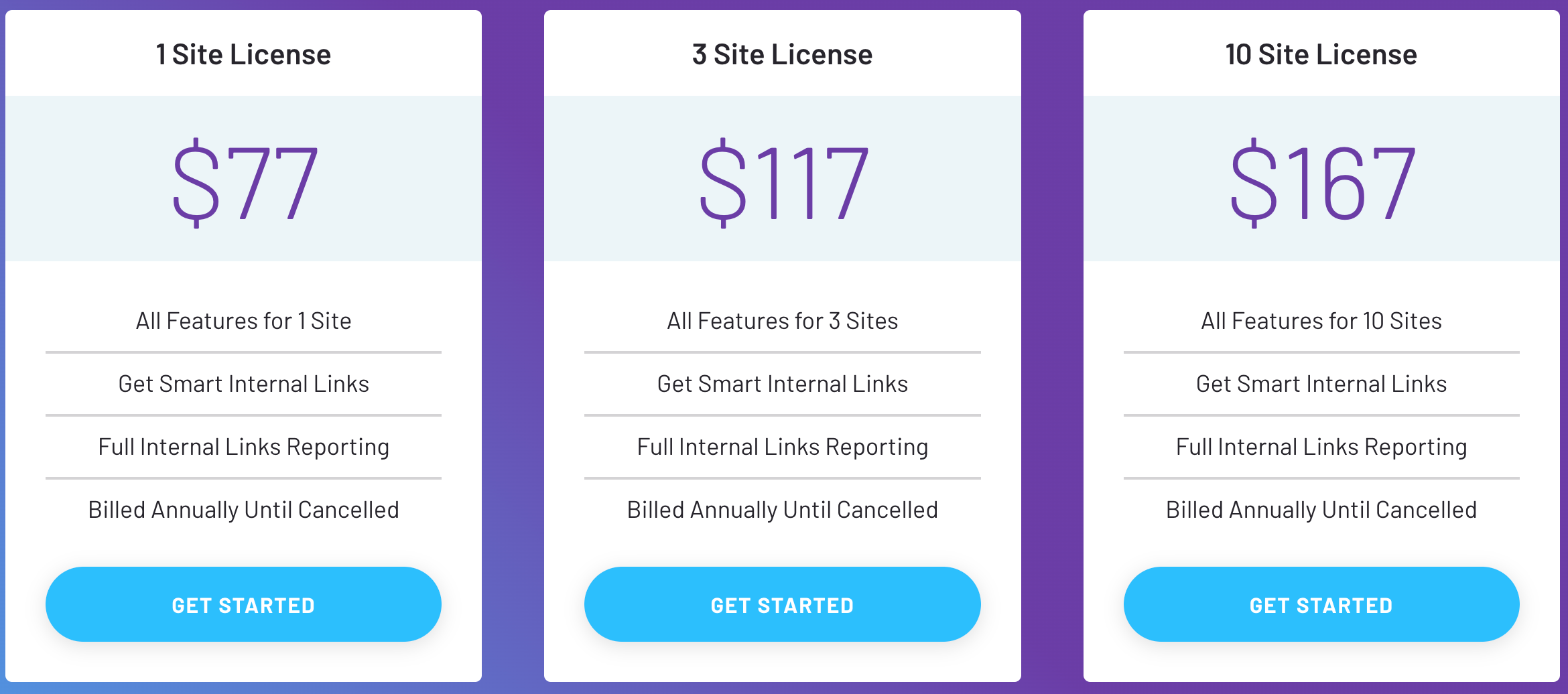
The Single Site License pricing plan comes at an affordable price of $77 for an annual subscription. It’s suitable for small to medium size websites with up to 500 pages/posts indexed by Google. The 3 Site License plan is pricier but still affordable with $117 annual subscription and you can use the features for 3 sites. The third plan is the 10 Site License which costs $152 and allows use of features for 10 sites.
All plans allow smart internal links, full internal links reporting, and re billed annually until canceled.
Customer Support and Discounts
Link Whisper provides customer support 24/7 through their knowledge base, email support, and live chat options. The knowledgeable team of experts is always available to answer any questions or concerns you may have about link optimization or how to make the most of Link Whisper. In addition, they provide a detailed help section that covers all aspects of the link.
It offers a variety of discounts on their plans depending on the type and length of subscription you purchase. They offer seasonal promotions, bundle packages, and more. You can find all current promotional codes available at linkwhisper.com/discounts.
Frequently Asked Questions (FAQs)
How does Link Whisper help with SEO?
Link Whisper helps with SEO by providing link optimization features such as link redirects and link cloaking capabilities that help to improve website rankings and visibility on search engine result pages.
Can Link Whisper be used on non-WordPress websites?
Yes, Link Whisper can be used on non-WordPress websites. It provides link optimization features that are designed to work with any type of website regardless of the platform it is built on. Link Whisper can be used to quickly and easily link pages or posts within a single website as well as link out to other related websites.
Is Link Whisper compatible with other WordPress plugins?
Yes, Link Whisper is compatible with other WordPress plugins. It integrates seamlessly with other popular tools such as Yoast SEO, Rank Math, and SEOPress to provide link optimization features and link cloaking capabilities. With these tools, link building and link optimization become much easier and more efficient, allowing you to quickly link pages or posts within a single website as well as link out to other related websites.
How many sites can I use Link Whisper on with the Business Plan?
Link Whisper offers three pricing plans, the Single Site License plan, the 3 Site License plan, and the 10 Site License Plan. So if you are managing three websites you can choose the 3-Site License Plan. The interlinking features between the plans are more or less the same, the only difference is the number of websites you can add your license to.
Can Link Whisper replace the need for manual internal linking?
Link Whisper is a link optimization tool that can be used to link pages or posts within a website and link out to related websites. It provides link optimization features such as link redirects, link cloaking capabilities, link tracking, and link building which can help to improve website rankings and visibility on search engine result pages. In some cases, link optimization can be done manually but Link Whisper takes care of that.
Final Verdict
Link Whisper is a link optimization tool that can be used on both WordPress and non-WordPress websites. It provides link redirects, and link cloaking capabilities.
It is compatible with other popular WordPress plugins such as Yoast SEO, Rank Math, and SEOPress, and can be used to link pages or posts within a single website as well as link out to other related websites.
By using link optimization features provided by Link Whisper, website owners can create a link structure that is optimized for search engine visibility and rankings, allowing them to easily link pages or posts within a single website as well as link out to other related websites.
All in all, Link Whisper offers powerful tools that make website link optimization effortless so if you’re looking to increase your SEO performance then this could be worth investing in.
We hope this Link Whisper review guide has helped provide you with valuable information about link optimization.























































