Project management tools are the key recipe for managing and executing projects efficiently. They help project teams stay organized, track progress, collaborate with team members and other stakeholders, manage resources, provide real-time reporting and analytics, and assign tasks and deadlines.
But is there a one-size-fits-all tool that comprises all the above elements and more while streamlining your workload? Sure enough, the tie is between Asana and ClickUp.
ClickUp vs Asana is a comparison often made when it comes to deciding on the right app. ClickUp offers an all-in-one solution with which you can plan and manage your work with project management that flexes to your team’s needs. Asana is easy for everyone to use and includes features such as task prioritization, which helps teams focus on business outcomes.
So, which one should you choose? Keep reading our ClickUp vs Asana review and make a decision that’ll stick.
ClickUp Overview
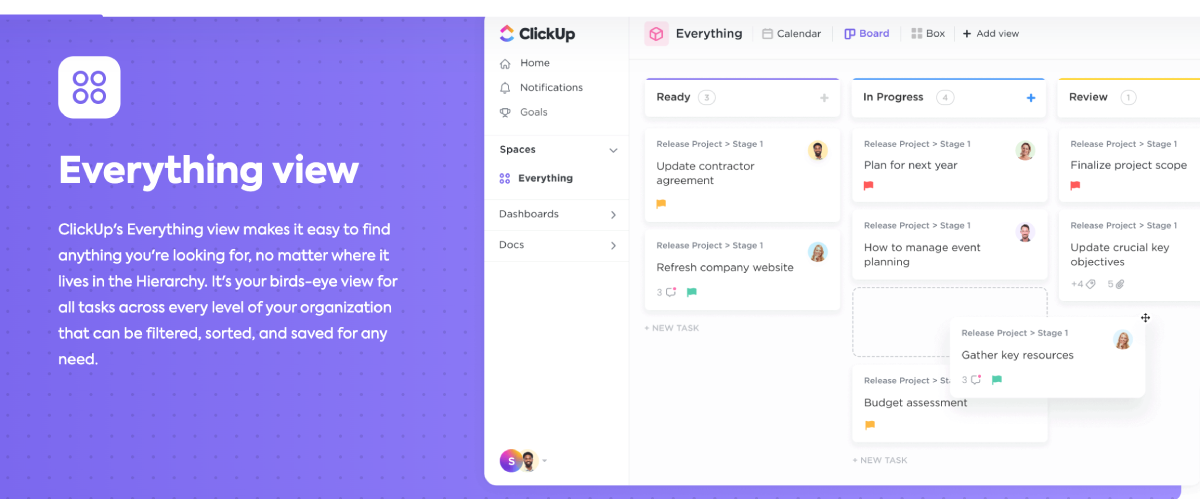
Are you looking for an amazing, all-in-one collaboration and productivity platform that helps teams get things done? If so, ClickUp is the perfect solution. This powerful tool has revolutionized how businesses and teams stay organized, prepare projects, and collaborate with ease. ClickUp provides intuitive solutions to help everyone work smarter – not harder.
Jam-packed with incredible features and benefits, this all-in-one solution will revolutionize the way you manage tasks, set goals, and communicate with your team. Say goodbye to using multiple apps cobbled together – ClickUp efficiently empowers you to track time, share files, and generate reports within a single interface.
The system’s customizable options also ensure seamless adaptability to your workflow, promoting better organization and timely completion of projects. Its built-in automation capabilities save precious time – courtesy of automating mundane tasks – letting you focus on the duties that matter most.
ClickUp Pricing Plans and Options
This project management tool offers several paid plans, but also a Free Forever plan that comes with:
- 100MB storage,
- Two-factor authentication,
- Unlimited tasks and members,
- Collaborative docs,
- Whiteboards and kanban boards,
- Calendar view,
- Sprint management,
- In-app video recording, and
- 24/7 support.
The Unlimited plan is best for smaller teams and costs $5 per member per month. It offers everything from the Free Forever plan plus unlimited storage and integrations, unlimited dashboards with guests and permissions, unlimited Gantt charts, custom fields, and calculations. The Business plan for mid-sized teams, which costs $12 per member per month, adds Google SSO, unlimited teams, and custom exporting to the Unlimited plan features.
Business Plus for multiple teams, which costs $19 per member per month, enables:
- Team sharing with subtasks in multiple lists,
- Custom roles creation,
- Advanced public sharing,
- Custom capacity in workload,
- Increased automation and API access,
- Admin training webinar, and
- Priority support.
The Enterprise plan is an excellent choice for large teams and includes white labeling, advanced permission settings, enterprise API access, HIPAA availability, and more.
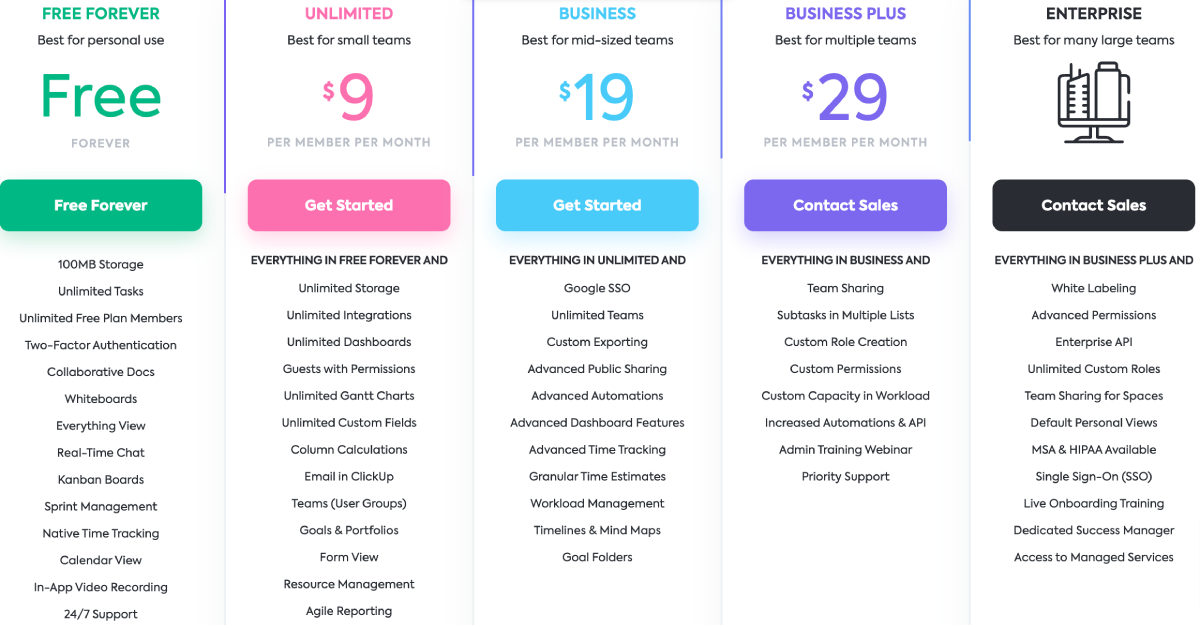
ClickUp Pros and Cons of Using ClickUp
Among its numerous benefits, ClickUp offers a visually appealing and user-friendly interface. There’s also the possibility to integrate it with platforms such as Slack, GitHub, and Trello, bringing all your work into a single, unified space. Additionally, it boasts robust organizational capabilities, including task management, time tracking, and goal-setting features, making it easier for your team to collaborate effectively and meet deadlines.
However, ClickUp’s learning curve might be steep for those new to project management software, and its extensive array of features can occasionally feel overwhelming. Smaller teams or startups on a budget may find the pricing structure for advanced functionalities to be an obstacle. Hence, it’s crucial to assess your team’s needs and resources to determine whether ClickUp is the ideal solution for your specific circumstances.
Use Cases and Examples of Businesses That Have Successfully Used ClickUp
Software development is among the industries that has seen significant success with ClickUp. With features like agile project management and time tracking, ClickUp is a natural fit for software-centered teams looking to simplify their workflow. Other businesses that have found success with ClickUp include marketing agencies, event planning companies, and remote teams of all types.
For example, one marketing agency reported that using ClickUp helped them scale to $800K ARR. Remote teams have also benefited from ClickUp’s robust collaboration features, which allow team members to easily communicate and work together from anywhere in the world.
ClickUp has been used by global companies such as Google, Amazon, and Netflix to provide comprehensive project management solutions for their teams. ClickUp’s real-time views allow users to quickly adapt the project management platform to their team’s specific needs.
Asana Overview
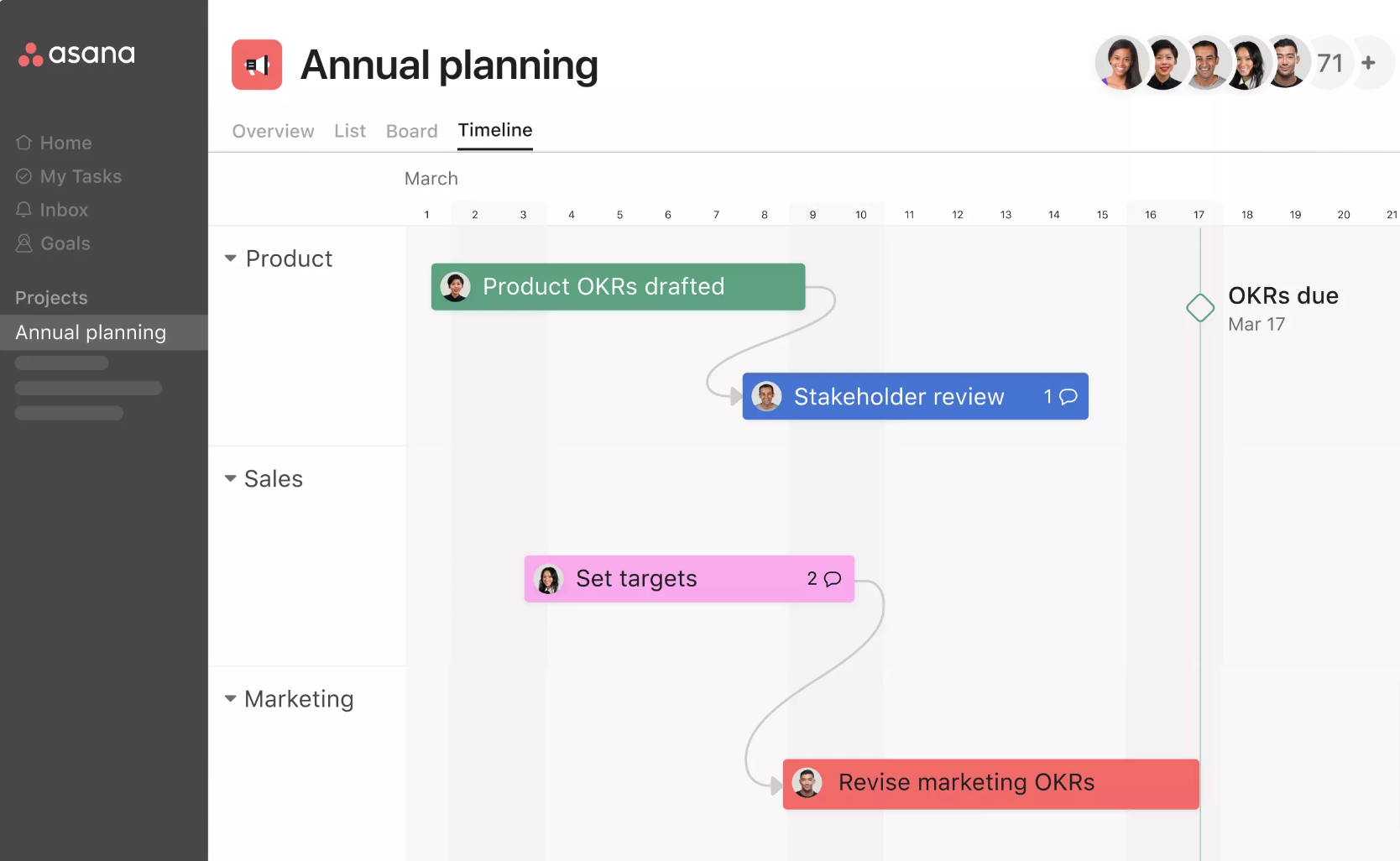
Asana offers an array of helpful features that can empower your team and streamline processes. It allows you to coordinate tasks, communicate with your team, and track your project’s progress all in one place.
You’ll love how seamlessly you can create and assign tasks, set due dates, and prioritize work in a visually appealing way! You can keep up with the progress of your team and projects with real-time charts and visual boards.
Asana also facilitates collaboration by enabling team members to comment, attach files, and give feedback right within the tasks themselves. Say goodbye to cluttered inboxes and inefficient meetings – with Asana, your entire team will have all the tools and information they need for success at their fingertips.
Asana Pricing Plans and Options
Asana offers a variety of pricing plans and options to fit every organization’s needs and budgets, making it easy to understand and select the right plan for your team. Starting with the free Basic plan, teams can experience Asana’s core features while staying within their financial means.
When the need for more advanced features like team collaboration and timeline views arises, teams can upgrade to the Premium plan or the Business plan, which adds automation and integration capabilities.
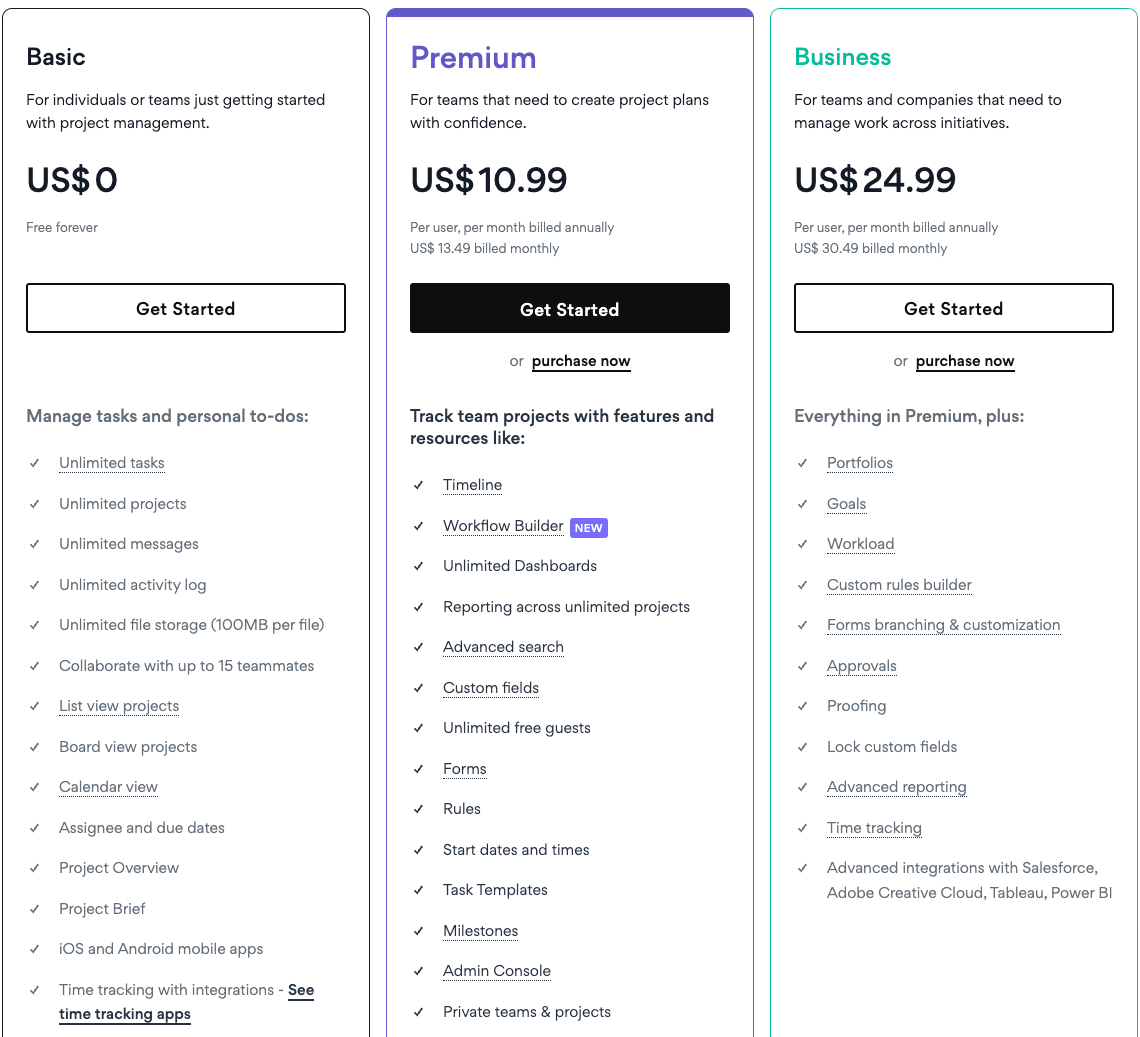
The Premium plan is for teams that need to create project plans with confidence at $10.99 per user per month billed annually or $13.49 billed monthly. It includes features such as a timeline, workflow builder, surveys, advanced search, and more.
The Business plan is for teams and companies that need to manage work across initiatives at $24.99 per user per month billed annually or $30.49 billed monthly and includes features such as portfolios, goals, workload, custom rules builder, and more.
Asana Enterprise plan is perfect for organizations that need centralized visibility control and assistance with cutting-edge admin features and cybersecurity. The price for this plan is set and agreed upon by both Asana’s team and the client.
Asana Pros and Cons
Asana, the popular project management platform, offers a balance of advantages and drawbacks when it comes to organizing and streamlining team collaboration. On one hand, its user-friendly interface makes it simple to coordinate tasks, delegate responsibilities, and monitor the progress of projects in real time. Asana offers seamless integration with other applications, allowing teams to stay connected with the touch of a button. All you have to do is check whether the apps you use within the company are suitable with Asana.
On the other hand, smaller teams, especially freelancers or solopreneurs, might find Asana’s pricing structure and extensive features a bit overwhelming. Additionally, the platform’s ease of use may start to wane as the complexity of projects increases, with some users feeling that Asana falls short when it comes to handling intricate project requirements. Despite these limitations, Asana continues to be a preferred choice for many teams, thanks to the various benefits it brings to the table.
Use Cases and Examples of Businesses That Have Successfully Used Asana
The tech sector has seen significant success with Asana. With features like all-inclusive project management and integrations with tools like GitHub and Jira, Asana can increase productivity – it’s what it does best!
For example, one marketing agency reported that using Asana helped them launch more impactful programs and they experienced a 277% efficiency increase. Also, another marketing agency onboarded new clients 20% more efficiently with Asana, which resulted in reduced prep time.
Asana has also been adopted by many large organizations, including Airbnb, Dropbox, and Uber. Asana helps teams organize complex work across departments while providing detailed reports that make it easier to track progress and prioritize tasks. Businesses such as Spotify, Adobe, and Microsoft have all successfully used Asana to manage their projects to increase productivity within their organization.
ClickUp vs Asana Comparison
ClickUp is an all-in-one platform designed to help you manage any type of work. It offers real-time views that adapt to your needs and can be used by teams of any size. With ClickUp, teams can plan, track, and manage tasks in one place while also using ClickUp docs, chat, goals, and more.
| Feature | ClickUp | Asana |
|---|---|---|
| Task Management | Advanced | Basic |
| Project Management | Advanced | Basic |
| Collaboration | Advanced | Basic |
| Integrations | Extensive | Good |
| Pricing | Less Expensive | More Features |
Asana is another great choice since it is flexible and teams can deliver quality work. Asana also helps you prioritize revenue-driving tasks and manage complex work with ease.
Both ClickUp and Asana provide plans ranging from free to Enterprise levels so users can choose the best option for their team’s needs. Both ClickUp and Asana offer comprehensive customer support options, integrations with other products, and budget-friendly pricing structures which make them both valuable tools for managing your projects.
So, what’s the ClickUp vs Asana verdict? ClickUp is great if you’re looking for an all-in-one solution that offers more for a smaller investment. On the other hand, Asana is more suited for teams looking to prioritize revenue-driving work and manage complex projects.
FAQs
What is the main difference between ClickUp and Asana?
The main difference lies in their project management capabilities. ClickUp offers a wider scope of features at a lower price, while Asana boasts more expensive plans with less flexibility.
Which tool is more suitable for small businesses?
Both ClickUp and Asana offer valuable features that make them suitable for small businesses – it just depends on what your team needs from a project management solution.
Which tool is more suitable for large businesses?
For large businesses, ClickUp and Asana both offer powerful project management solutions that can help manage complex projects – it just depends on which features are most important for your organization’s success.
Can ClickUp and Asana be integrated with other tools?
Yes, ClickUp and Asana can both be integrated with third-party tools to make project management even more efficient. ClickUp offers integrations with popular platforms such as Gmail, Slack, Google Drive, Dropbox, Salesforce, and more. Asana also supports integrations with popular applications like Slack, Jira Cloud, Microsoft Teams, Zoom, and others.
Which tool has better customer support?
Both ClickUp and Asana offer comprehensive customer support options to help users get the most out of their project management solutions. ClickUp offers email and live chat support, and provides detailed documentation that can be accessed from the website. Asana also provides extensive customer support options, including live chat assistance, email ticketing, and phone support.
Is ClickUp or Asana more affordable?
When it comes to pricing, ClickUp is more affordable. Both project management tools offer several different plans that range from free to enterprise-level. However, ClickUp’s paid plans start from $5, while Asana’s paid plans start from $10.99.
Can ClickUp or Asana be used for personal projects?
Yes, ClickUp and Asana can both be used for personal projects. ClickUp allows users to store unlimited tasks and projects on its free plan, making it a great choice for individuals or teams looking to manage small-scale projects. Asana’s free plan includes up to 15 members on the team so that multiple people can collaborate on the same project in one place.
Conclusion
Overall, when comparing ClickUp vs Asana, we can see that they are both powerful project management solutions that can help teams collaborate more efficiently on projects of all sizes. ClickUp is designed to be a one-stop shop for managing tasks, docs, chats, and goals and allows users to seamlessly plan their work projects. With features like customizable components, real-time progress tracking, and powerful collaboration tools, Asana provides users with an effective way of streamlining processes and increasing productivity. Ultimately, both ClickUp and Asana are excellent project management solutions that can empower your team – it comes down to what features are most important for your organization.































































































