If you’re in the process of creating a website, then you’ve probably come across a widespread debate among programmers: Webflow vs Elementor. Thanks to their built-in front-end-designing platform, these two tech giants beat other website builders by a mile.
The bottom line is, both of these platforms are fantastic. So, how come many people face the hurdle of having to choose only one?
Well, making a pick between Webflow or Elementor depends on your aim. You must opt for the builder most suitable for you as a creator. After all, there are so many different types of websites: e-commerce, blogs, social media sites, wordpress themes; the list goes on. To get the most bang for your buck, you’ll have to learn the merits as well as the pitfalls of each platform when it comes to the type of content you plan to generate.
To ease your burden and finally end the Webflow vs Elementor debate, we’ve devised a simple solution ─ a complete review of Webflow and Elementor. If you don’t know whether to choose Webflow or Elementor, keep reading to find out all there is to know about their pros and cons.
Webflow vs Elementor: The Similarities
Webflow and Elementor are comparable to one another ─ they are website-designing tools that provide a seamless way to create and host your website yesterday.
And if we put their differences aside, there’s truly a lot to unpack in terms of the great qualities they share. The following are some features both Webflow and Elementor offer their users:
- Both offer a free version (mind you, specific features are only limited to premium users);
- Both let you build your website code-free;
- Both will publish and host your website with the click of a button;
- Both offer premium-user plans with a unique set of components.
Webflow vs Elementor: The Differences
Whether you choose Webflow or Elementor, you should know that both of them require no previous website-building knowledge. However, most argue that Webflow is less recommended for tech novices and more for experienced website creators.
Elementor, on the other hand, is much easier to crack and is more suitable for those unfamiliar with the know-how of website building. Creating a WordPress site takes coding from scratch; adding Elementor to the mix can rid you of this one burden.
The most significant difference between the two is that Webflow is an independent website-building tool. At the same time, Elementor is a WordPress plugin that makes working in the CMS significantly easier just like Divi or Beaver.
Now that we’ve got this in the bag, it’s time to explore some individual aspects that comprise these platforms! We’ll begin with the Designer.
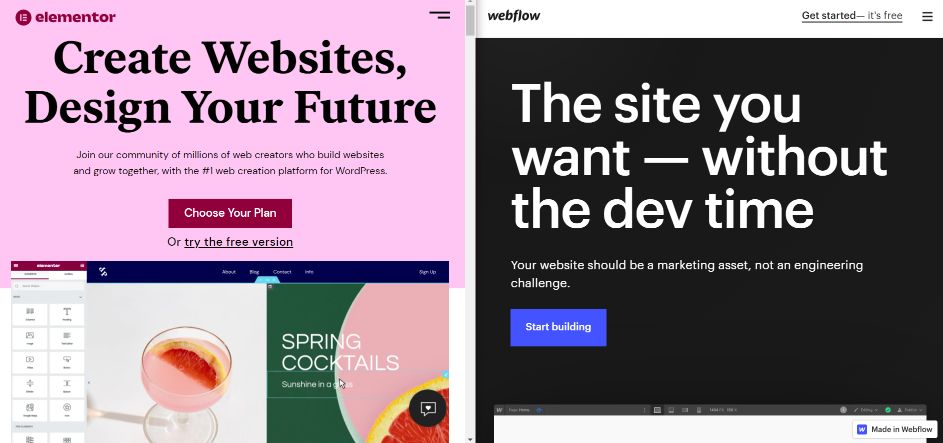
1. Design Possibilities – Webflow:
Whether you’re creating a website from scratch or want to add flair to your existing online shop, you’ll need a website builder that will assist you every step of the way. That’s why it’s essential to know to what extent you can manipulate the front end.
With Webflow, you can pretty much make any alteration down to the loading screen. Things like the general layout, the placement of the search bar, and funky animations are all built into the system. You can manipulate the HTML and the CSS as well! Plus, as Webflow refers to it, the Designer lets you construct a website that you can genuinely call your own.
Once you open up the Designer, it’ll display your frontend on the screen, where you’ll see many features. You can locate the Dashboard in the top left corner of your screen, where you can also adjust the Project Settings.
We like the Designer because it lets you drag and drop pre-made website elements such as buttons and link blocks. Plus, you can always change the layout of your site to sections, containers, or columns.
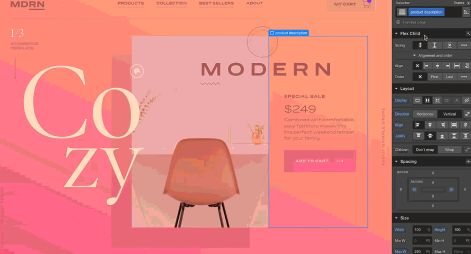
2. Design Possibilities – Elementor:
Elementor features almost all of the abovementioned elements. It can simplify the job for you and spare you your precious time. It also works the same way: you drag and drop features you want to add to your frontend.
One of the most notable features of the Elementor designer is the ability for users to discover unique color palettes and create shape dividers. You can later scale the said dividers and rotate or offset them.

3. Long-Term Commitment:
If you’re on this page, you’re probably looking for a forever home for your website. However, there’s one problem: both Webflow and Elementor sound phenomenal so far. Still, one of them is better than the other when it comes to a full-time commitment.
The thing about Elementor is that it’s a plugin used in WordPress. And while WordPress is a leading software provider, it also boasts numerous different plugins that do not often communicate.
Some updates are manual, and you’ll have to keep track of any new add-ons to make sure you’re operating with the latest version. Plus, keeping your site up-to-date and in correspondence with all plugins can be tiresome. In this case, we recommend opting for Webflow.
Webflow is a standalone platform that is regularly updated with no effort on your end. You’ll never have to worry about missing updates or having to maintain separate plugins, as this top-notch website-designing tool has it all in one place!
If still facing any doubt, it wouldn’t also hurt to check out the following alternatives to Webflow.
4. Hosting with Webflow:
Webflow is a powerful hosting tool that extends its services to industry giants like IDEO and Dropbox. One of the primary features that drive most website creators towards Webflow is its website loading speed.
A web page takes 10.3 seconds to load on a desktop, whereas, on a mobile device, it takes 27.3 seconds. Now, compare these numbers to the loading time of 1.02 seconds measured on Zendesk’s Brandland, one of the brands that Webflow hosts.
That is because Webflow supports the revamped version of HTTP, HTTP2!
HTTP1 sends a single request for each TCP connection, whereas HTTP2 uses multiplexing to prevent network delays.
If you want to host with Webflow, it is pretty simple. You can do it for free unless you add your own code. You’ll also need a custom domain, which you can purchase within Webflow, Google Domains, or whichever other service you prefer.
Now, the tricky part is that once it’s time to host the site, you must purchase a pricing plan. You will then connect your custom domain and publish your site to the web with the press of a button, no joke!
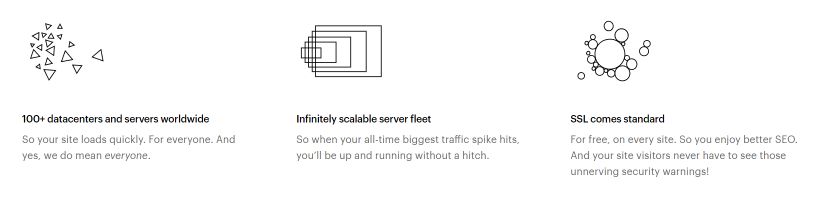
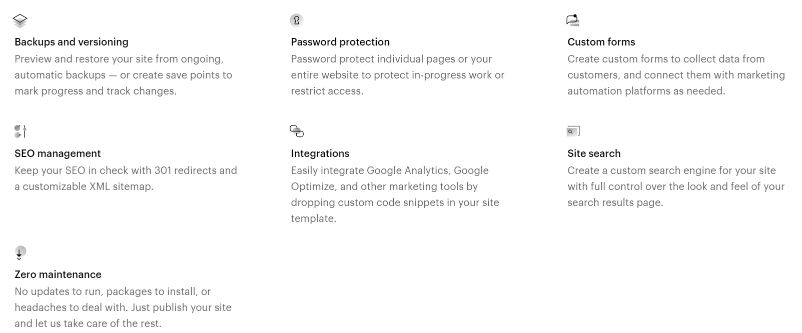
5. Hosting With Elementor:
Now, let’s explore how Elementor’s hosting service ranks next to Webflow.
Anyone can use Elementor to create entirely-hosted, professional WordPress websites. Once you finish designing your website, a hosted Elementor site is only a few clicks away. Remember that you’ll have to purchase Elementor Pro to unlock this feature.
Elementor websites that are hosted take care of some of the most fundamental parts of setting up a WordPress site, such as finding a hosting provider for even the simplest of web pages. Elementor allows you to swiftly and efficiently construct and publish your next project.
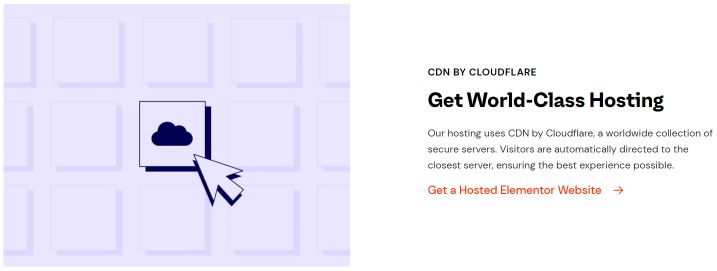
Still, many agree that the loading speed of a hosted Elementor website is nowhere near as fast as Webflow. Plus, you’ll still need a subscription to Elementor Pro to host your site.
6. How Secure Is Elementor?
You won’t be able to protect your website from security threats all on your own. You’ll need a helping hand, in this case, a platform or plugin that boasts a built-in security system.
When it comes to security, Webflow is lightning years ahead of Elementor, although we cannot entirely blame the website building app for this. WordPress is open-source software, which means anyone can change the code. That makes WordPress sites more prone to code-related issues, something that isn’t easily manageable on the side of the hoster.
In addition, many users experience security concerns because a myriad of people hosts their sites on WordPress, making them the number one target for hackers.
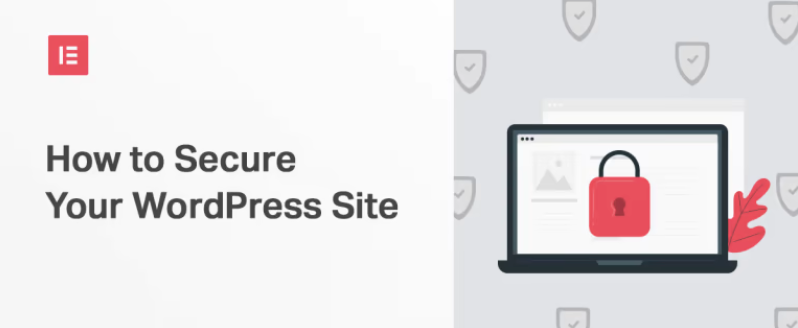
That is why it is crucial to use the most recent Elementor version. Security upgrades, bug fixes, and new features are all included in new versions. You can only benefit from these updates as a hoster.
7. How Secure Is Webflow?
Webflow excels at user protection thanks to its SOC 2 compliance. If you haven’t heard of this term before, it is a voluntary compliance standard for service organizations. A provider must pass a third-party audit of their security operations and fulfill the following requirements to receive the badge of honor and become SOC 2-certified:
- Security: The platform prevents unauthorized access to your website;
- Availability: Your website is consistently available for usage;
- Processing integrity: Webflow responds in a timely and correct manner;
- Confidentiality: You can choose what information you want to classify as confidential. The provider must keep it that way;
- Privacy: You can collect, store, and get rid of data as needed.
You can read about these requirements in-depth at the official AICPA website. The main point here is that third-party auditing means you don’t have to take a provider’s word for it when it. Instead, this third party guarantees you protection based on pre-taken measures.
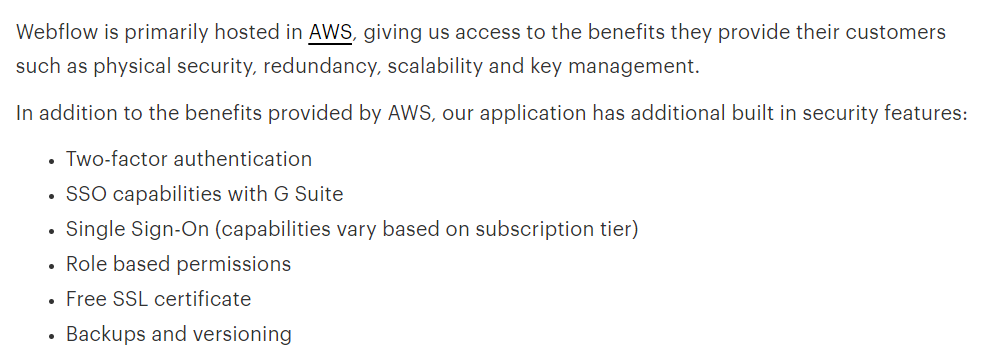
Webflow ─ Plans and Pricing
Webflow offers two types of payment plans: site plans and account plans. If you operate a site without CMS, you can get away with paying $12 per month annually. However, CMS sites require a more costly subscription of $16 per month.
If you’re looking to attract high traffic, the Business site plan is essential at $36. Finally, the Enterprise subscription is for high-end brands and industry giants looking for a personalized Webflow experience.
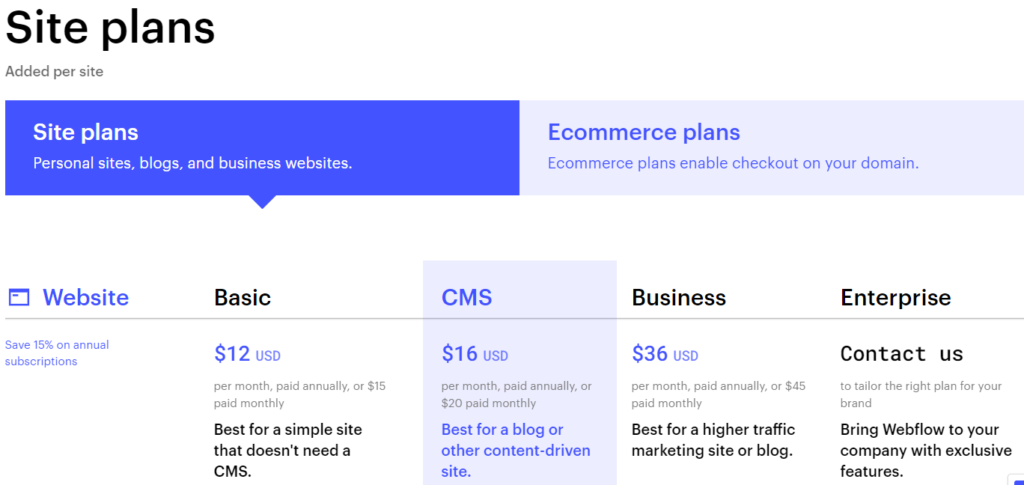
The account plans can be for individual accounts and teams.
You may try the free version first, and if you decide to host, you can purchase the Lite account plan at $16 per month annually. This plan allows you to export your code!
The Pro account plan is valued at $35 and provides premium features to freelancers looking to increase their traffic and revenue.
If you want to sign up as a group, each member will pay $35 per month annually. The Enterprise subscription is also available for teams.
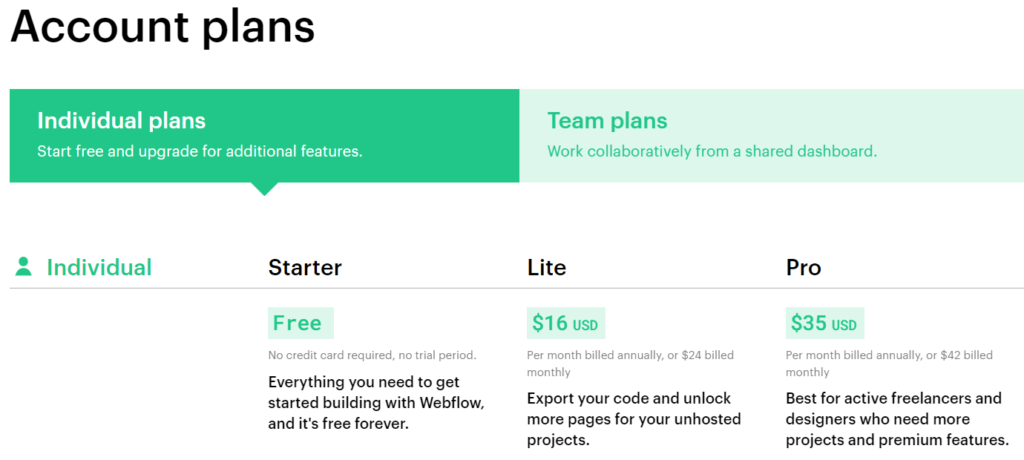
Elementor ─ Plans and Pricing
Elementor is the perfect website-building platform for those on a budget. To call yourself a proud owner of the Pro version, you’d have to pay $49 a year. This subscription unlocks many features, such as the drag and drop editor, Pro widgets and templates, theme builder, and premium support.
If you want to include hosting in the subscription, you’d have to purchase the pricing plan at $89 a year. This plan provides 20GB storage, SSL encryption, automatic backups, and premium support. This plan is perfect for those who want to spare themselves the hassle of setting up WordPress, as the merchant already includes this in the package.
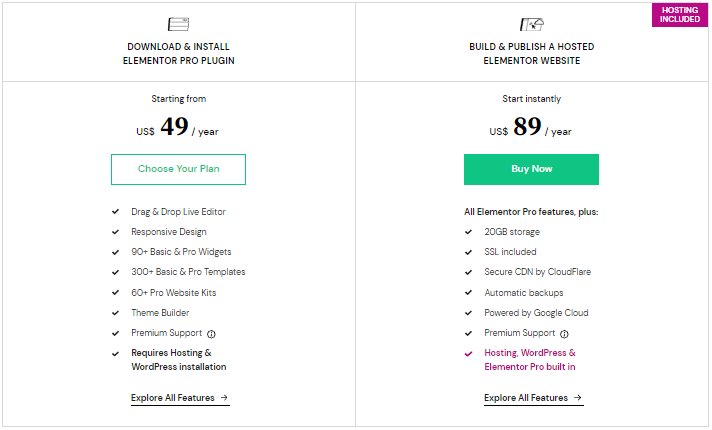
The Expert plan is valued at $199 a year and can host 25 websites. It features everything the regular, one-website Pro plan does, plus extra features like Expert website kits and Experts Network profiles.
Finally, there are two more plans: one at $499 a year for 100 websites, and one at $999 a year for 1,000 websites! You can also purchase Elementor Pro for more than one website.
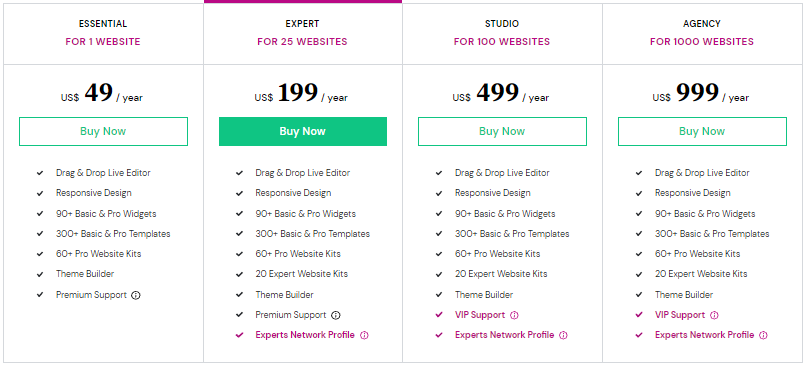
Concluding Webflow vs Elementor
Comparing these two platforms, Elementor is simpler to use, especially if you don’t know HTML or CSS. It is a solution in the bag for those less than tech-savvy.
Webflow, on the other hand, has a steeper learning curve than Elementor. It requires more knowledge and willingness to adapt.
Although WordPress is less expensive to host, Webflow will spare you more time when creating and maintaining websites. Sure, it offers pretty costly payment plans, but the traffic you’ll generate on your site will be worth it!
Webflow also makes it simpler to change the CMS structure and unlocks a broader panel of design features.
In the end, it comes to what you, as a user, seek in a website builder. Either way, you’ll undoubtedly discover just that in one of these top-quality designing tools.































































































