Are you looking to organize your notes and daily tasks efficiently? Notion and Evernote are two great solutions for managing your data. Both offer various features to help you keep your life organized, but some key differences between the two make them unique.
Read our Notion vs Evernote review to decide which option is better for you.
Overview of Evernote and Notion
Evernote provides a comprehensive set of features designed to manage notes, projects, and daily tasks. It also integrates with your Google Calendar to keep you updated on upcoming events. Evernote’s note-taking capabilities make storing and finding important information easily.
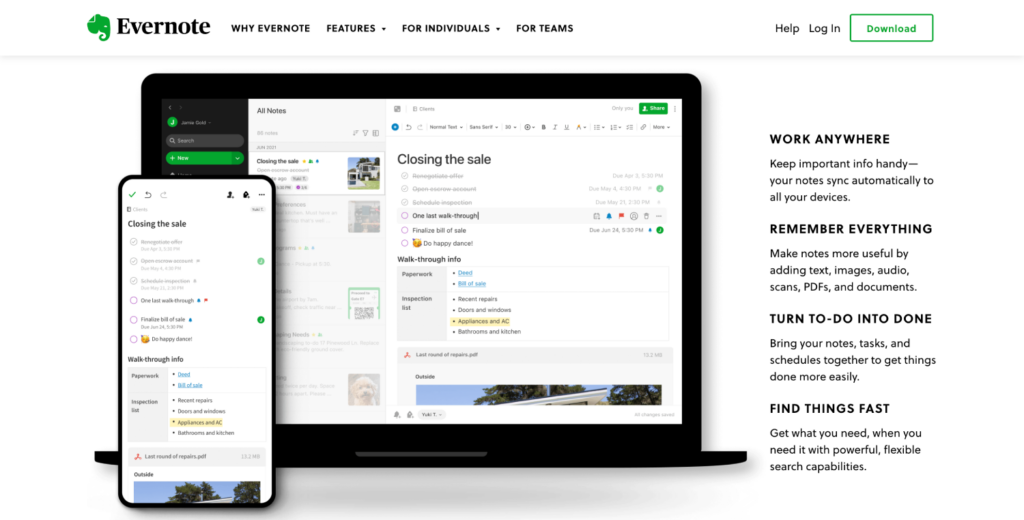
Notion is a robust platform that allows users to easily organize their notes and tasks. It offers an AI assistant that can summarize important information from meetings, research, and sales calls into actionable next steps. Notion’s AI-powered writing assistance can also help improve writing speed, accuracy, translation, tone, and content length.
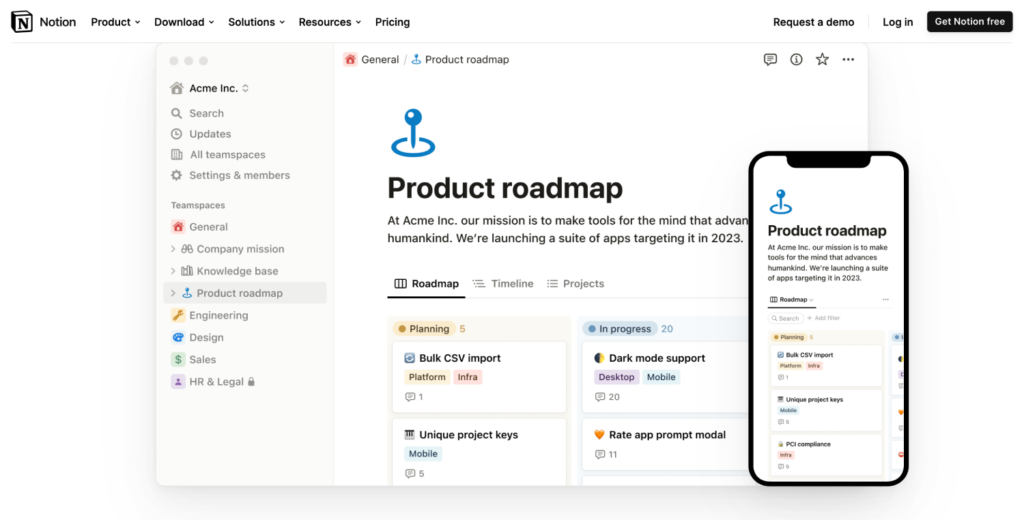
When comparing Notion vs Evernote, the main difference is their focus. Notion’s primary focus is on making data actionable through AI assistance and summarization tools, while Evernote focuses more on helping users manage notes, projects, and tasks. Ultimately, both are great solutions for staying organized, but depending on your needs, one may be a better fit than the other.
Evernote vs Notion: Features Comparison
Are you stuck in the endless search for an effective note-taking and organization solution? Look no further — we have it all on Notion vs Evernote. In this section, we’ll look at the key features of these two popular productivity tools.
| Features | Evernote | Notion |
|---|---|---|
| Note-taking and Organization | Tagging capabilities, searchable notes, integration with other products like Penultimate | Customizable databases, list creation, deadline tracking |
| Collaboration and Sharing | Quick and straightforward note-sharing | Advanced permissions, customizable templates, ability to link databases |
| Integration with Other Tools and Platforms | Integration with hundreds of popular software platforms like Slack, Dropbox, and more | Integration with hundreds of apps including Jira, Google Drive, and more |
| Mobile App Functionality | Straightforward note-taking, syncing across all devices, task manager, setting reminders | Creating custom get-things-done system, integrating different types of content such as notes, databases, and calendars |
| Task Management and To-Do Lists | Simple task manager, setting reminders, due dates, and recurrences | Creating sub-tasks, identifying blockers, assigning individual steps to team members |
| Tagging and Categorization | Notebooks, stacking, applying multiple tags to individual notes | Hierarchies, tables, Kanban boards |
Let’s dive into our comparative analysis!
Note-taking and Organization Features
Evernote and Notion help users stay organized but in different ways. Notion uses a more elaborate management solution than Evernote, focusing on note-taking solutions and their organization. Understanding this difference can be key to making an informed choice about which solution best fits your needs.
Evernote provides powerful tools for getting organized, such as tagging capabilities, searchable notes, and integration with other products like Evernote’s own Penultimate app.
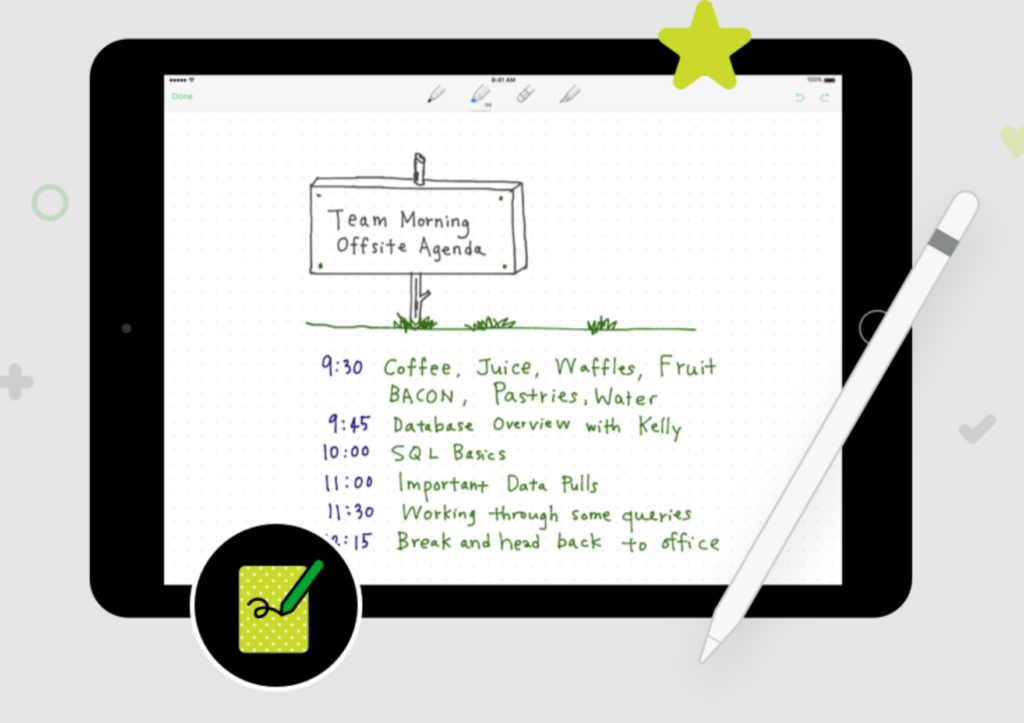
Notion operates on a simpler platform allowing the creation of customizable databases. You can share information among team members more easily and always access the same updated version of the documents. It offers the option of creating lists and tracking deadlines.
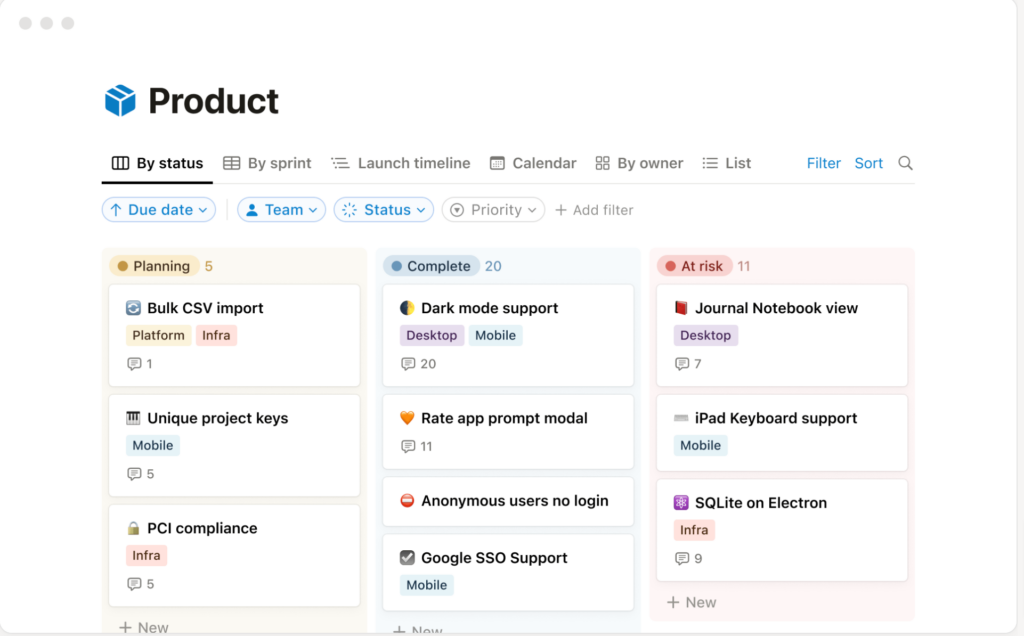
Deciding between Notion vs Evernote depends on the type of organization you require. Evernote functions better as a personal tool, while Notion is better suited as a team collaboration system.
Collaboration and Sharing Options
Evernote offers simplicity and ease of use, making it the go-to choice for those who prefer quick and straightforward note-sharing. On the other hand, Notion offers a myriad of features such as advanced permissions, customizable templates, and the ability to link databases. This makes it the ideal choice for teams that seek extensive collaboration options.
While both platforms thrive in their ways, understanding your team’s specific needs and preferences is key to unlocking their full potential and ensuring smooth and efficient communication.
Integration With Other Tools and Platforms
Evernote and Notion offer a wealth of possibilities for integrating with other tools and platforms, making it possible to use a variety of third-party applications in tandem with their services. Evernote has developed robust integration services with hundreds of popular software platforms like Slack, Slack Enterprise Grid, Dropbox, Google Calendar, Google Drive, Microsoft Teams, Salesforce, and more.
Notion also offers integrations with hundreds of apps, including Jira, Google Drive, Slack, Zapier, Adobe Creative Cloud, and many others.
Mobile App Functionality
When it comes to mobile app functionality, Evernote and Notion offer distinct features to help you stay organized and manage your tasks effortlessly. Evernote excels at straightforward note-taking, syncing across all devices, and providing a user-friendly platform for jotting down quick thoughts, creating to-do lists, and organizing multimedia content. It’s perfect for those who need a simple yet powerful tool for managing their day-to-day work.
On the other hand, Notion is a versatile app that allows for creating a custom get-things-done system. It integrates different types of content, such as notes, databases, and calendars, enabling seamless collaboration with team members. It’s not just an app for note-takers, but an all-in-one workspace catering to various users’ needs, making it a popular choice for project management, content planning, and more.
Task Management and To-Do Lists
Both platforms are highly popular, but their unique features make it challenging to choose the ultimate winner. Each app caters to distinct user preferences.
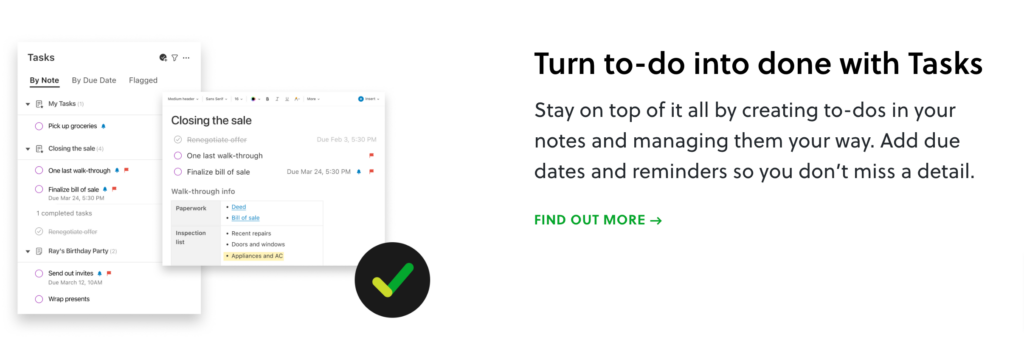
Evernote is a veteran in the market, known for its simplicity and swift note-taking, and appeals to those looking for an easy-to-understand and straightforward tool. The user can create to-do lists and have an overview of all the tasks at hand. Tick completed tasks and stay on top with the dedicated task manager. At the same time, Evernote helps set reminders, due dates, and recurrences.
On the other hand, Notion is a newer and more versatile contender, offering an all-in-one workspace for tasks, notes, databases, and more. Notion caters to those who want more customization and comprehensive organization. It allows users to break tasks, assign individual steps to team members, and create sub-tasks and dependencies. Notion also allows the identification of anything that may be blocking the progress of your project.
Tagging and Categorization Options
Each of these digital notebooks offers unique features for organizing, categorizing, and tagging notes. In Evernote, users can easily categorize their notes using notebooks, stack them for more organized access, and apply multiple tags to individual notes.
Notion offers a more advanced way of organizing content, which includes creating hierarchies, tables, and Kanban boards. This provides an extra level of customization that Evernote doesn’t have. However, this freedom to create custom structures might overwhelm users who prefer a simpler tagging and categorization system.
Evernote vs Notion Pricing Plans
Evernote has three plans for individuals. Evernote Free offers features such as 60 MB monthly uploads, a Home dashboard and 3 widgets, in-note tasks, search and tags, and web page clipping.
The Personal plan adds on to the Free plan with 10 GB monthly uploads, 200 MB max. note size, access to calendars, and custom templates, among other features. The Evernote Professional plan has all of that plus 20 GB monthly uploads for saving 2x more content, text search inside images and PDFs, export notebooks as PDF files, and integration with Slack, etc.
Evernote also offers plans for teams tailored to the needs for seamless collaboration. There is no available price, so you should contact Evernote to get the prices of their plans.
Notion offers users four plans. The Notion Free plan includes unlimited blocks for individuals (with a limited block trial for teams), a collaborative workspace, file uploads up to a certain size limit, and basic page analytics, among other features.
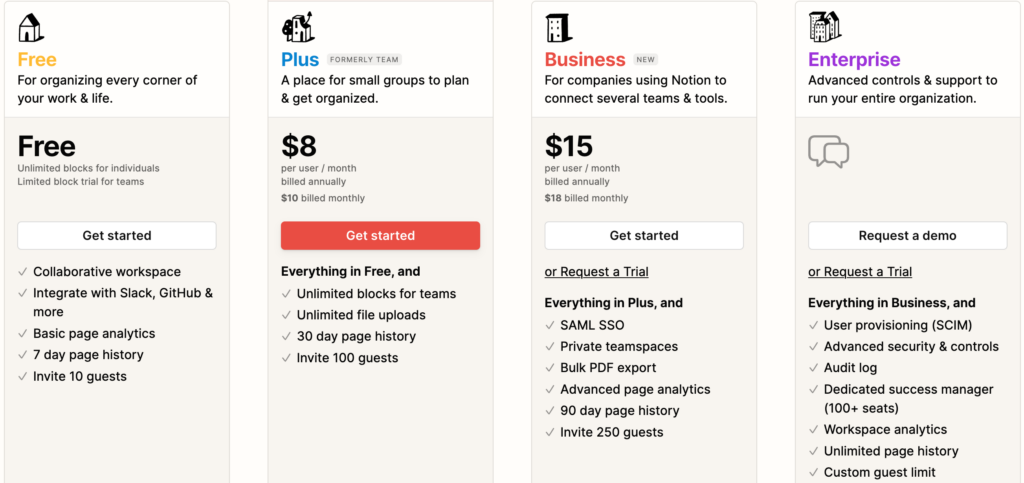
The Notion Plus plus offers unlimited blocks for teams along with advanced features like 30-day page history, 100 guests, etc. This is Notion’s most popular plan that will cost you $8 per user/month (or $10 if paid monthly)
The Notion Business plan comes with enhanced security controls, an audit log with a 90-day page history, etc. Those looking to connect several tools and teams will have to pay an annual fee of $15 per user/month (or $18 if billed monthly).
And the most comprehensive Notion plan is the Enterprise plan. Its features include user provisioning (SCIM), advanced security controls, a dedicated success manager, and unlimited page history. To get the price for this plan, you’ll need to contact the team.
Pros and Cons of Evernote
Evernote allows users to store, organize, and access notes, ideas, and other important information across multiple devices. However, like any technology, it has its pros and cons.
Pros of Evernote
- Organization: One of the greatest advantages of Evernote is its organizational capabilities. The app allows users to create notes, notebooks, and tags to keep their information organized and easily accessible. Users can also search their notes by keywords or tags to find what they need quickly.
- Cross-platform compatibility: Evernote can be used across multiple devices, including smartphones, tablets, and computers, making it a versatile tool for people who need to access their information on the go. It also syncs seamlessly across all devices, ensuring that the latest version of the note is always available.
- Collaboration: Evernote makes user collaboration easy. Users can share their notes with others, and multiple people can edit and add information to the same note simultaneously. This is especially useful for teams working on projects together.
- Integration: Evernote integrates with productivity tools, such as Slack, Google Drive, and Dropbox. This allows users to connect their notes to other tools they use regularly and streamline their workflow.
- Easy to learn: Evernote provides a user-friendly platform that makes it simple to quickly jot down notes, create to-do lists, and organize multimedia content.
Cons of Evernote
- Pricey premium version: For more features, you’ll need to upgrade to a paid plan, which can be quite expensive.
- Privacy concerns: Evernote’s privacy policy allows them to access and analyze users’ data to improve their services. This can be concerning for users who value their privacy.
- Offline access: While Evernote is designed to be used online, it may be challenging to access notes offline, which can be frustrating for users who need access to their information when they don’t have an internet connection.
Pros and Cons of Notion
Notion’s workspace combines features of a to-do list, note-taking app, project management tool, and database. While Notion has several benefits, it also has its drawbacks.
Pros Of Notion
- Flexibility and Customization: Notion’s unique feature is its flexibility and customization. You can create templates and customize pages to fit the workflow preferences. You can create pages for different purposes, such as project management, note-taking, or a personal planner.
- Collaboration: Notion allows real-time collaboration with others, add comments and mentions, and assign tasks. You can also share pages or databases with others, facilitating the work process on projects.
- Integrations: Notion offers integration with other productivity apps such as Trello, Google Drive, and Slack. This makes access and sharing of files and information across different platforms easy.
- User-friendly Interface: Notion’s user-friendly interface makes navigation and use easy. The drag-and-drop feature allows you to move pages or databases around, and the ability to customize pages with different blocks makes it easy to organize information.
- Affordable pricing plans: Notion has an affordable subscription plan for both individuals and teams.
Cons of Notion
- Learning Curve: Notion can have a steep learning curve for those who are not tech-savvy. While the interface is user-friendly, the customization options and the variety of features can be overwhelming for some users.
- Limited Formatting Options: Notion’s formatting options are limited compared to other note-taking apps.
- Speed: Notion can be slow at times, especially when loading large pages or databases. It may be frustrating for those looking for a quick and efficient productivity tool.
Evernote vs Notion: Which One to Choose?
Evernote and Notion are both great apps that facilitate note-taking and task-management processes. When it comes down to comparing Evernote and Notion, we can see that both services offer many of the same great features. However, depending on which platform best fits your workflow style, you might choose one over the other.
Both services offer a range of helpful features that can help you save time and stay organized – but only you can decide which works best for your needs.
Evernote is better if:
You’re looking for an AI-assisted solution that helps you summarize key points from research or sales calls. Evernote is a simpler app with an easy-to-use interface. It is primarily designed for capturing, organizing, and sharing notes. It offers powerful search capabilities and easy tagging options with its free plan. If you just need something basic for taking notes or organizing tasks, then Evernote might be the way to go.
Notion is better if:
You’re looking for an all-in-one solution to manage notes and tasks. Notion has a steeper learning curve but allows for greater customization and collaboration possibilities. Notion is a more versatile tool that can be used for database creation, project management, and team collaboration. If you need an all-in-one productivity suite or prefer more advanced features like hierarchies, tables, and Kanban boards, then Notion would be the better choice.
Conclusion
When comparing Notion vs Evernote, we can see that both Notion and Evernote offer great features for taking notes, organizing tasks, and collaborating with others in different ways. However, as we mentioned, each product has its pros and cons suited for different purposes. Notion’s advanced customization options make it perfect for a digital organization, while Evernote’s simplistic interface allows users to quickly find what they need with powerful search capabilities.
Ultimately, when deciding between Notion and Evernote, it’s important to take into consideration your individual needs and work style to make the best decision. Whichever one you choose, use it regularly to reap its full benefits. With Notion vs Evernote there’s no excuse not to stay organized.
FAQs
What are the features of Notion and Evernote?
Notion offers a highly customizable way to organize notes, tasks, files, and other content with hierarchies, tables, and Kanban boards. Evernote is simpler in its approach, with straightforward tagging options. Both apps offer powerful search capabilities and syncing across devices.
Is there a free version for either Notion or Evernote?
Yes, both tools offer a free version, but if you need the more advanced features, you will need to choose one of their paid plans.
What is the main difference between Notion and Evernote?
The main difference is that Notion is a more versatile tool that can be used for project management, database creation, and team collaboration. Evernote is primarily designed for capturing, organizing, and sharing notes.
Which one is better for personal use, Notion or Evernote?
It ultimately depends on your specific needs. If you’re looking for a simple, straightforward note-taking app, Evernote might be the better option. However, if you want a more versatile tool that can be used for more than just note-taking, such as project management or database creation, then Notion might be the better choice.
Which app is better for note-taking, Notion or Evernote?
If searching for a dedicated note-taking app, Evernote is likely the better option. Its interface is more streamlined for note-taking, and it offers features like the ability to add audio and images to notes. Notion, while it does offer note-taking capabilities, is more of an all-in-one workspace that includes note-taking as just one of its many features.
Does Notion have better collaboration tools than Evernote?
Yes, Notion offers more robust collaboration tools that make it easier for you to share notes with colleagues or classmates and work together in real time.
Is it easy to use Notion for project management?
Yes, Notion is an excellent tool for project management, and it offers a range of templates that you can use to manage your projects more efficiently. You can track project progress, create to-do lists, and assign tasks to team members using Notion.
Is Notion easy to learn?
Notion has a steeper learning curve, offering advanced features that might take some time to get used to. Once you get the hang of it, you’ll have plenty of powerful tools available at your disposal.
Does Notion support all file formats?
Although Notion supports a wide range of file formats, there are some which are not supported. It is best to check their list of supported file formats before getting started with the app.
Can I collaborate with others using Notion and Evernote?
Yes, both Notion and Evernote offer collaboration features that allow you to share your notes with others and work on them together. Notion also offers a range of collaboration tools that can help you manage your team more effectively.
































































































