If you’re familiar with digital marketing, you know that an all-encompassing digital marketing tool can do wonders for your online business.
When it comes to devising what will be a successful digital marketing strategy, a keyword-searching tool is one of the most important aspects of digital marketing to consider.
Being one step ahead of the competitors is an invisible asset paramount for a stupendous head start in digital marketing. But, to achieve that headstart, a suitable keyword research tool is a must.
Out of the bunch of options, KWFinder makes a shining example of what a digital marketing tool for keyword research should do.
With 2.5 billion related keywords, 100 million competitor keywords analyzed monthly, and 52k locations at hand, KWFinder makes for pure digital marketing magic.
Read on as we present a detailed 2022 KWFinder review – from advantages and disadvantages to pricing, plans, and more!
KWFinder Pros and Cons
As is the case with a lot of digital marketing tools, the KWFinder also comes with its own strengths and drawbacks.
In this KWFinder review, we’ll take a closer look at what makes the tool stand out and where it might fall short in terms of performance and results.
The Pros
Quick and Lightweight
In the world of digital marketing time is money and KWFinder understands that aspect superbly well. The tool is exceedingly speedy and quick when searching for keywords, and able to load great volumes of information in no time.
It is also quite efficient in offering suitable keyword suggestions for your business. Lag time is not an issue with KWFnder, meaning the platform loads fast and delivers tailored results in seconds.
User-friendly
As a superb keyword-searching tool, KWFinder does an excellent job of simplifying the modus operandi for users. It has a user-friendly interface that lets users find what they are searching for without vehement clicking. As such, the tool is an excellent match for both newbie users and experienced digital marketers. Learning how to use and manage KWFinder is simplified and clear as well.
Option-rich SEO Metrics
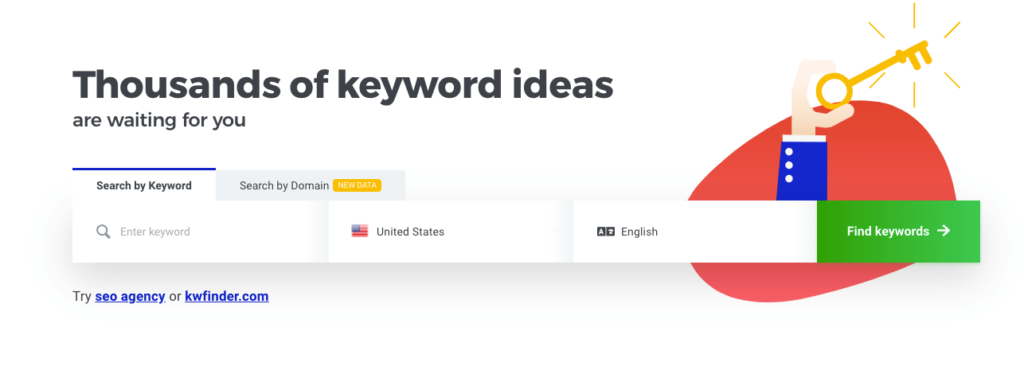
KWFinder is interconnected to Moz, Majestic, and a few other related tools. Due to this, it can provide a smooth delivery of information, alongside its own Link Profile Strength feature. What’s particularly convenient about KWFinder is that you aren’t required to consult with any of these services to get the info you need, since KWFinder does the heavy lifting for you – delivering all data-related information you need.
Multiple Logins Available
If you run your business with a team, using KWFinder will fit your needs like a glove.
The tool offers multiple users to use the tool interchangeably, but only if you opt for the Premium or the Agency subscription plan. The multiple-login options come in handy for achieving optimal workflow and dispersing the workload adequately so as to achieve maximum efficacy.
Web-based
As a web-based application, KWFinder will not require you to install any add-ons or extensions. All you need to use it is a viable internet connection and a suitable device. Being web-based allows KWFinder to skip over the download and setup process – everything is already laid out immaculately on the web.
Rich in Options
Using the KWFinder to its fullest potential means you will not just get a stellar keyword-searching tool, but also a SERPChecker, LinkMiner, SiteProfiler, and SERPWatcher – all available in the package. In essence, with KWFinder, you will be getting 5 digital marketing tools in a single web-based application.
Trial Option Included
KWFinder lets you test the waters before you use it. For new users and those who want to learn if the tool is a match for their business needs, the brand offers a 10-day trial period where you can try it for free.
Saves All Progress
Regardless of the options KWFinder generates, users can trust that their queries will be saved. Also, the tool allows you to filter certain results that work to your benefit and save them for future use or comparison.
Affiliate-friendly
Not many digital marketing tools actually encourage affiliate programs, but KWFinder is different. As part of its offering, it also includes a 30% lifetime commission for all partners within the KWFinder Affiliate Program, as a way to further promote its tool efficiency.
The Cons
Limited Tab Options & No Competitor Research
Unfortunately, KWFinder isn’t designed to offer keyword searching from more than 1 tab, unlike other competitors. It also doesn’t allow for competitor research, unlike, say, SEMrush.
Limited Results & Low Customizability
KWFinder can help you with only a limited number of keyword search results. The keyword searches are also limited, regardless of the subscription plan that you are using. Plus, KWFinder won’t offer an option to customize the SERPChecker preview.
Not Affordable
To the dismay of many digital marketing enthusiasts, KWFinder is on the more expensive side, and the prices for the different packages won’t usually suit most users.
Limited Reimbursement
KWFinder didn’t deliver on the money-back guarantee, since the company only allows two days for a reimbursement claim.
KWFinder Pricing and Available Plans
KWFinder updated its trial option policy and allows all users to test out the tool for 10 days before the free usage expires. The tool’s free trial is fit for everyone who wants to make the most of its features without being charged or including their personal details.
In terms of KWFinder plans, there are 4 subscription plans – an Entry. Basic, Premium, and Agency plan, paid monthly or annually. What separates each of the service plans from one another is the limitation of the searches.
- The Entry Plan– Starts at $19.90 per month for annual subscription and the monthly option is $29 a month.
- The Basic Plan – estimates $29.90 a month for annual subscriptions.
The monthly paid option for this plan is $49 a month. - The Premium Plan – for annual subscriptions, the plan has a monthly cost of 44.90 a month, and $69 for month-by-month payments.
- The Agency Plan – offers $89.90 a month for annual subscriptions and $129 for monthly subscriptions.
According to the users of KWFinder, the Premium plan is the most suitable one for many, mainly because the amount of tracked keywords and keyword searches that are included in the plan are more than sufficient.
How to Use KWFinder: The Features
This particular digital marketing tool is packed with handy features you can use to your advantage. From list creation and keyword research to integration with other tools, let’s shortlist some of the best features KWFinder offers.
Keyword and Long-tail Keyword Search
This feature is probably one of the most utilized ones the KWFinder offers to users.
As soon as you input the keyword you are searching for, the program will provide several indicators related to the keyword, like keyword trend, keyword search, CPC info, PPC info, and KD stats. The platform enables searching long-tail keywords search by people using low search engine optimization results.
Multiple Uploads and Reviews
KWFinder offers you the chance to upload multiple keywords for analysis. And, instead of offering only keyword suggestions, KWFinder will analyze the keyword in-depth, and display the KD index for every single keyword you have researched.
Domain Research
Thanks to this feature, users can take a sneak peek into all keyword positionings on other sites. This is quite helpful when it comes to doing competitive research since it can improve your keyword list in no time.
List Creation
Creating keyword lists limits the time you spend on selecting each keyword individually. The ultimate goal of the KWFinder is to create keyword lists. You can make the most of it by creating different lists and adding keywords simultaneously – all while you perform your keyword research. When done, you can copy the lists to the clipboard or download them as a CVS file.
Interoperability
With KWFinder, you can also use some other tools to complement your overall keyword-searching experience and boost your SEO stats. SERPChecker, SERPWatcher, LinkMiner, and SiteProfiler are all complementary tools that will help you achieve more by checking search result pages, monitoring the keyword ranking, researching, reviewing backlinks, and referencing certain sites.
KWFinder Ease of Use
KWFinder is a digital marketing tool that’s superbly easy to use and makes one of the traits users value the most. The clutter-free, clean UI design is devised with all levels of users in mind, including absolute beginners. That said, experienced digital marketers, too, appreciate the straightforward design KWFinder offers, since it allows for easy navigation, has immaculate presentability, and puts practicality above all else.
By using KWFinder, you can review each drop of data without losing your way around its features. Driven by user suggestions, KWFinder decided on a clean color palette that makes navigating the platform as smooth as possible. The user dashboard is also clean-cut and contains all features in one place, enabling maximum clarity for users who want to have every extra tool in hand.
Finally, the platform allows users to switch between light and dark mode and includes a functional category filter regarding the language, location, and keywords users want to search for.
Customer Support at KWFinder
The majority of KWFinder users are super-satisfied with the platform’s customer support team. Users can reach out to KWFinder’s customer support team via email or live chat and expect prompt and relevant replies. The customer team is available round the clock and offers an additional FAQ section for users who prefer it. For advanced help, such as for API access, you need to contact the tech team via an online form, and KWFinder handles such requests on a case-by-case basis.
Alongside this, the provider offers a YouTube channel, where you can discover how-to guides and basic tutorials to help you navigate the tools better.
What to Consider When Choosing a Keyword Research Tool
Selecting the right keywords for optimizing your blog is a fundamental aspect of successful content creation. Your blog’s visibility to online searchers heavily relies on the effectiveness of your chosen keywords. Therefore, it is crucial to employ a robust keyword research tool capable of providing the essential data you require.
If you are a dedicated blogger, committed to achieving your content and link-building objectives, it is wise to invest in a premium tool that empowers you to excel in these endeavors.
Before you embark on the quest to find the ideal keyword research tool, it’s essential to be aware that not all tools are created equal. Some come with a plethora of additional features that might not necessarily contribute to your success.
In simple terms, it’s entirely possible to excel in keyword research without the distractions of seemingly attractive but ultimately unnecessary features. This is why I’m excited to share my in-depth review of KWFinder after thoroughly exploring its capabilities.
Is The KWFinder accurate?
KWFinder is known for its accuracy in providing keyword data and metrics. Users often rely on this tool to pinpoint valuable keywords for their content and SEO strategies. Its robust database and advanced algorithms ensure that the keyword suggestions and difficulty scores are highly dependable.
KWFinder’s accuracy extends to various essential aspects of keyword research, such as search volume, keyword competitiveness, and trend analysis. These precise insights enable users to make well-informed decisions when selecting keywords to target in their content, resulting in more effective SEO campaigns and content optimization.
In summary, KWFinder’s reputation for accuracy makes it a trusted companion for professionals and businesses seeking reliable keyword data to enhance their online visibility and digital marketing efforts.
FAQ
A: Yes, KWFinder offers a 10-day free trial. You can go for as many as 5 lookups within 24 hours, and search for 25 related and 10 competitor keywords per session, all without signing up or providing your personal details.
A: Use keyword suggestions to create lists of keywords that you can use later on for brainstorming. With the KD stats provided by KWFinder, you can easily see which keywords are trending. The SERP stats can also help with the top-rated result pages.
A: Yes. KWFinder offers the option to upload multiple keywords for analysis. Users of the Basic plan can import up to 200 keywords, 100 times a day. The Premium plan allows the import of 500 keywords, 700 times a day, and the Agency User option offers 700 keywords, 1,200 times a day.
A: Yes, it is. KWFinder’s KD indicator is probably one of the most spot-on indicators available on the market.
A: No. Once the trial period of 10 days expires, the user will be notified and given the opportunity to choose from one of the three subscription plans: the Basic, Premium, and Agency plan. There are no strings attached to using the trial version of KWFinder.
We may receive compensation from the below providers if you purchase through the links provided. Read more here

























































