Elementor is one of the most well-known WordPress pages. A WordPress page enables you to form a WordPress website visually. It is a plugin. This is helpful as it allows you to create a website by placing elements and other things onto a canvas. WordPress page builder plugin options have made a positive impact in the world of networking.
Various plugin options exist, such as a Thrive Architect. This is a visual composer page builder. It is made from scratch for enterprises and conversion-based websites.
Themify is a great alternative to Elementor, and we are looking for the similarities and differences between the two. Everything you need to know on Elementor vs. Themify is discussed in this article.
You may need an alternative to Elementor as it may not meet your specific needs. There are many reasons you could need a different option. Pricing factors, available platform, features, and possible integrations are all factors to consider when deciding what WordPress page you would like to utilize.
What is Elementor?
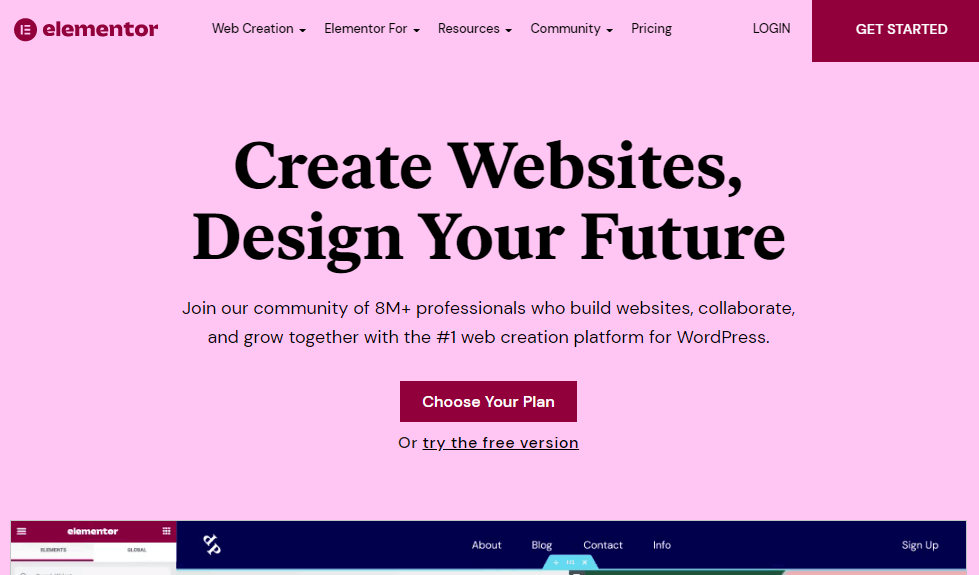
Elementor is the first free, and one of the original, advanced page builders to exist. It is the preferred option amongst various web developers. It is extremely user-friendly and has set the bar for this really high, along with the standards for customization and drag-and-drop functionality. This specific function allows you to create instant web page edits. More pros include high-speed performance, plenty of WordPress templates, mobile-friendly designs, and canvas.
The platform has over five million active installations. It is ideal for developers, bloggers, marketers, or web designers.
What is Themify?
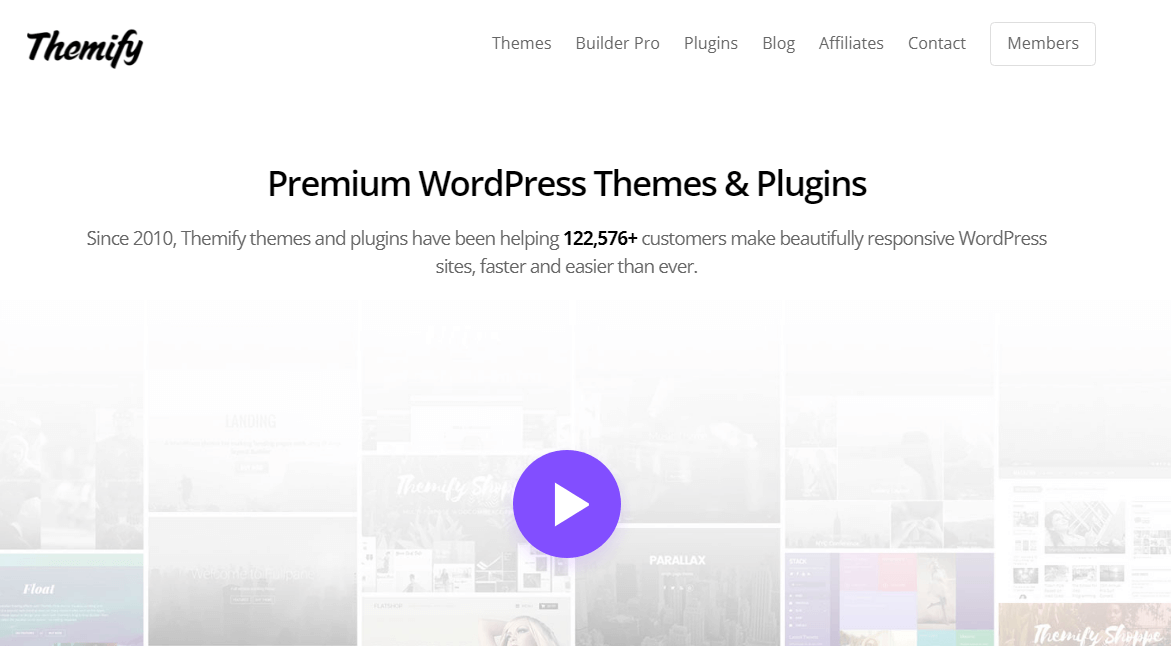
Themify is the perfect mixture between being user-friendly and effective. This platform provides all the requirements needed to create an incredible WordPress page. The beauty of this is that it does not need coding.
It is a flexible and stable program that allows you to turn your vision into a reality. Any website can be built under the drag and drop design. The customer support is also great; therefore, if you ever find yourself having a difficult time, you are bound to get a quick response. However, this is rarely the case as it is simple to set up and navigate through.
Advantages of Themify include the pre-designed sections and layouts, multi-site support, flexible prices, lifetime access, the available editing options, frontend and backend builders, and the possible integrations (E.g., WooCommerce)
Disadvantages are that there are no theme options available, there is no header or footer builder, and that the user interface is not very intuitive.
Pricing and Free Plans
A person can easily be put off a certain product or service subscription when they see the prices. This is one of many reasons why having different options is so beneficial. Overall, Elementor is more affordable than Themify.
Elementor Pricing Plans
The Elementor Pro versions have three different subscription options. These are:
- Essential Plan – The plan costs $59 per month. With this plan, you gain access to an array of valuable features, including a versatile collection of over 100 Basic & Pro Widgets, a rich selection of 300+ Basic & Pro Templates, and powerful tools like the Theme Builder, WooCommerce Store Builder, Landing Page Builder, Pop-up Builder, and Form Builder
- Expert Plan – A total of $199 is spent on this version. Embrace the freedom to install Elementor on up to 25 websites while harnessing the power of over 100 Basic & Pro Widgets, a diverse range of 300+ Templates, and unfettered access to the Theme Builder.
- Agency Plan – You are going to pay $399 a year to receive this package. It is inclusive of 1,000 sites and all the features included in the Plus package. It includes 100+ Basic & Pro Widgets, 300+ Templates, Theme Builder, WooCommerce Store Builder, Landing Page Builder, Pop-up Builder, Form Builder, and premium marketing tools.
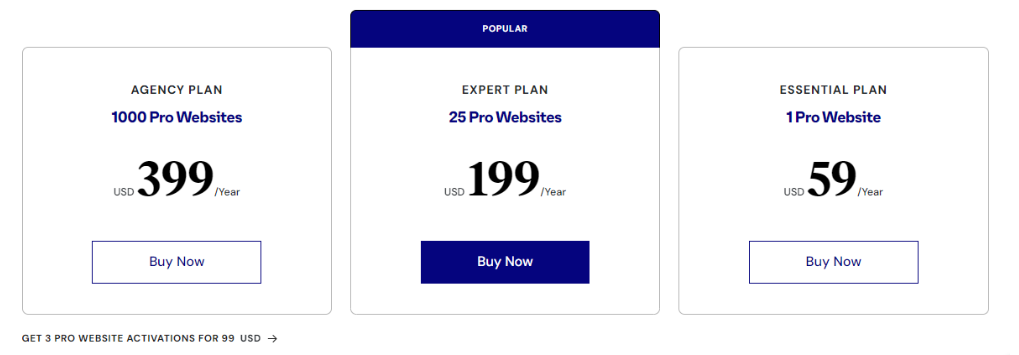
Themify Pricing Plans
Themify has three pricing options to choose from apart from the free version.
- Single Themes – This costs $59 for one theme, a year of updates and customer support, and unlimited websites. This is an annual subscription that needs to be renewed and repurchased every single year. The renewal procedure does not apply to the Lifetime Club.
- Master Club – It is $89 per year for 42 themes, Photoshop files, unlimited websites, 12 plugins, 5PTB add-ons, a year of support and required updates, and 25 builder add-ons. The same principle applies with regard to the renewal of subscriptions as the Single Themes package.
- Lifetime Club – There is a subscription fee of $249 for lifetime access. This gives you access to all the Themify products and services, including customer support and updates.
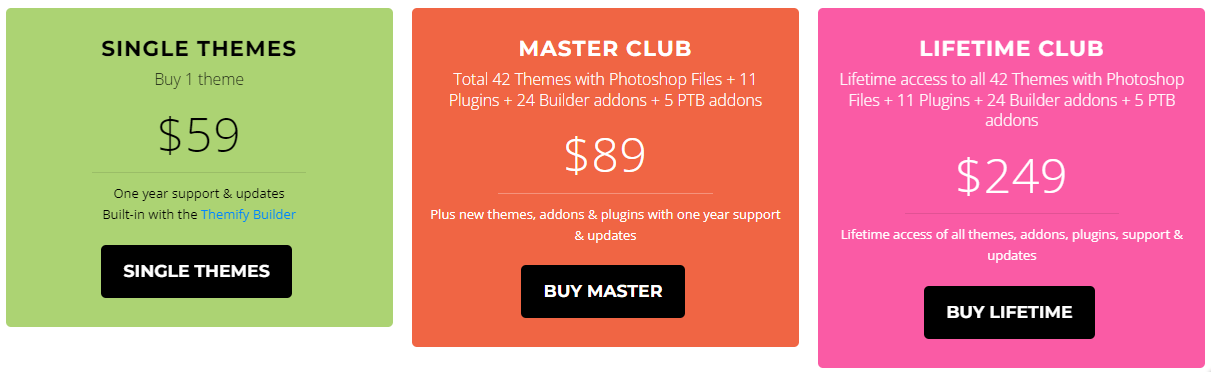
Page Builder
Themify
Themify Builder is a versatile drag-and-drop tool that accommodates both backend and frontend editing. The user interface varies depending on whether you have Gutenberg enabled or disabled in your WordPress dashboard. Nonetheless, it always consists of a display area and a tab for modules/blocks.
When working with Themify Builder, you’ll utilize elements such as rows, columns, and layout components. You can tailor their functionality and appearance using the provided options and styling tab. Building in frontend editing mode is particularly convenient, as it offers a real-time preview of your work.
By employing the Themify Builder Pro plugin, you can unlock additional exciting features for your building projects, such as display conditions and dynamic content.
Elementor
The Elementor page builder offers a user-friendly drag-and-drop interface, comprising two primary sections: the Widget Panel and the Editing Area. The Editing Area serves as the canvas for creating your webpage, while the Widget Panel houses an array of widgets, blocks, and elements essential for constructing your site.
Effortlessly move any element from the Widget Panel to the Editing Area, and once placed, you can fine-tune its appearance and settings according to your preferences.
Utilize the convenient Finder tool to swiftly locate specific page elements, and keep track of your page-building progress by monitoring actions and revisions in the designated sections.
Mobile Responsiveness
Elementor
In Elementor, achieving mobile responsiveness is a breeze. You can seamlessly transition to the mobile responsive editing menu. Notably, all templates and elements included in the Elementor page builder come pre-equipped with responsive capabilities. During the design process, you have the flexibility to fine-tune responsive settings by selecting the viewpoint icon. This allows you to choose the device type—be it mobile, tablet, or desktop. Furthermore, you can tailor visibility settings to control which sections are displayed on specific devices. For added convenience, Elementor enables you to set a default breakpoint for all pages in the settings section, where you can specify breakpoint values for both mobile and tablet devices.
Themify
Themify offers 42 responsive themes right out of the box. However, you can easily customize how your WordPress site appears on mobile, tablet, and desktop using responsive styling options, accessible exclusively in the frontend editing mode. This intuitive feature lets you input portrait and landscape breakpoint values for tablets and mobile devices. Additionally, you can arrange your columns differently in various page areas based on the specific device. If you prefer not to have a responsive design, Themify also provides the option to disable it within the settings.
Available Platforms
Elementor and Themify are available and work properly on various devices. This includes both mobile and desktop devices. They function on both Android and iOS.
This makes it convenient and user-friendly. They both match one another in this regard.
Features
When it comes to features, one platform possesses certain characteristics that the other does not; at the end of the day, it is going to come down to personal preference and what you are looking for. Both Elementor and Themify have a great features list.
Themify contains 16 highlight features, while Elementor has 13 key tools.
Elementor Features
Various Elementor features are quite popular, especially with regards to Elementor Pro. The initial basic component that has been expanded upon is the page building tool. The builder plugins for WordPress have proven to be extremely helpful. Important features are:
- Full Theme Builder – This enables you to design and customize your complete theme while using the standard Elementor interface. You are able to insert content from other custom fields.
- Popup Builder – It is possible to design flexible popups using this. All the regular Elementor widgets can be included, enabling you to form opt-in email popups, login popups, contact form popups, and many more.
- Canvas – A popular feature that allows you to create landing pages, excluding the header and footer. This can be optimized for increased conversions.
- The ability to form integrations – You can connect the widget to well-known email marketing services.
- Global widgets – These widgets allow you to reuse regular elements across multiple pages. You can also edit the widgets by updating them.
- Embed anywhere – Elementor templates can be used in other locations via shortcuts or widgets.
- Custom positioning – You can place widgets at specific spots on your site’s page with this quality.
- It is the fastest and most intuitive drag-and-drop visual editor that WordPress has to offer.
The available features offer more than one set of styling. Many of the tools can be controlled, such as colors, typography, backgrounds, responsive controls, custom margins or padding, and custom CSS classes or IDs. The customization options available are crucial for this industry to distinguish yourself from other pages.
Themify Features
There are various tools to look forward to when using Themify. The provided characteristics are ideal for all types of websites, such as personal, business, and e-commerce sites.
The key features include:
- A mobile-friendly and responsive design
- Over 60 animations and effects
- Dozens of content modules
- Compact backend editing
- Frontend live preview editing
- Complete control over your style and design
- There are various background styles to choose from – image, gradient, slider, color, parallax, etc.
- 60+ pre-made website layouts
- Compatibility with current WordPress pieces and plugins – There are a variety of elegant themes to choose from.
- SEO-friendly
- Content blocks – This allows you to edit content and insert images.
These are only a few of the wonderful features; there are plenty more that make this platform extremely versatile and helpful.
Integrations
Integrations are extremely useful as they help to build an effective list of connections. Having a powerful network is a key factor in becoming successful in these types of projects. A powerful WordPress page can lead to a strong network for your business and brand.
Elementor Integrations
This platform can be connected with various popular advertising and CRM tools. Integration is made really simple with social networks and email marketing software. The set of integrations include:
- MailChimp – This is an automated email advertising service.
- AWeber – enables you to reach people’s inboxes quicker with great deliverability.
- ActiveCampaign – A email marketing and CRM tool.
- Drip – Improves customer communication.
- HubSpot – A sales and inbound marketing software.
- ConvertKit – An email marketing platform for creators.
- Zapier – allows you to connect with over 1,000 apps.
- GetResponse – Also an email marketing software.
- MailerLite – Assists you with adding group recipients to your campaigns.
- Automizy – Expand your email list and send out emails with an increased open rate.
- MailPoet – Connect with WordPress’s leading newsletter plugin.
- Sendinblue – A multipurpose sales and marketing platform.
- WooCommerce – Enables you to create a visual online store without using any coding.
- Yoast – One of the best SEO plugins for WordPress.
- ACF – Makes it possible to add personalized fields to Elementor through the use of dynamic content.
- Toolset – allows you to insert custom fields.
- PODS – Enables you to include unique fields. Custom post types are critical to making your brand identifiable and unique.
- LearnDash – Involves the creation and sale of online courses that are designed with Elementor.
- Discord – allows you to integrate the server with types of submissions.
- Slack – Notifies you about forms that are sent through your specific channel.
- Facebook SDK – Makes it possible to improve your website’s social engagement.
- Vimeo – Insert Vimeo videos and background videos wherever you would like to.
- YouTube – Add YouTube videos and background videos anywhere.
- SoundCloud – You can insert SoundCloud audios using Elementor.
- Dailymotion – Include these videos with the convenient drag and drop WordPress feature.
- Spotlight – Embed Instagram profiles and feeds to improve your credibility and interact with others.
- Google Maps – Display your location so that potential clients can find you easily.
- Google Fonts – Have the option to select from various fonts.
- Adobe Fonts – Connect to the app to get access to your favorite fonts.
- Font Awesome PRO – Gain access to a wide variety of icons.
- Font Awesome 5 – Make use of different icons and change the style to suit your preferences.
- reCAPTCHA – Ensure that you are putting safety as a priority by securing your forms and protecting your site.
- Custom Icons Libraries – Create personalized icons using different external libraries and sources.
All of these integrations are available, plus a few others. These allow you to cover marketing, WordPress plugins, social media, and other categories.
Themify Integrations
Themify has a list of available integrations; however, the list is not as extensive as Elementor. The integrations are as follows:
- WooCommerce – A convenient way to create an online store visually without the use of coding.
- Facebook – A social media platform that connects different people and markets businesses.
- Twitter – An application used for connecting, networking, and communication.
- YouTube – Gain the ability to share YouTube videos and other videos.
- LinkedIn – Connect with other businesses and people. Build your connections.
- Google Fonts – Choose from hundreds of fonts to make your platform identifiable.
- Shopify – Make shopping an easy and convenient process.
- Maps Pro – Share your location to make your business more accessible to others.
Although there are not as many options, these are extremely popular brands that can take your business to the next level. A few other options are available.
Conclusion
Both platforms are unique and helpful in their own way. With regards to certain statistics, Elementor ranked third, and Themify ranked sixth in the “+ Best Drag and Drop WordPress Theme Builders.” This comparison was made in 2020. Elementor does have a higher rating than Themify.
These are not the only available WordPress pages. Other alternatives, such as Divi, exist if you find that you not satisfied with either of these options. Divi builder and Divi theme are great programs as well that can help with being appropriate WordPress page builders.
There are various reasons as to why Themify is better than Elementor and vice versa. It all depends on your personal preferences and needs. If affordability is something you are looking for specifically, then Elementor is the way to go. Both programs contain fantastic features that allow you to maximize your performance.
Elementor does have a larger variety of integrations; however, the options provided by Themify are much more popular. Both platforms have been considered the top in their range, yet Elementor always manages to come out on top. Despite this, the gap between the two is not large.
Overall, a WordPress page can do wonders whether you are an upcoming blogger or entrepreneur. Whether you decide upon Elementor, Themify, or even another alternative, this is something beneficial to invest in.































































































