When choosing the right tool for your workflow, Coda vs Notion is a debate that often comes up. Both platforms offer powerful and customizable tools that can be used to streamline your workflows and improve productivity.
Read on to find everything relevant about these two tools.
Short on Time? Coda vs Notion: Which One to Choose?
If you’re looking for a tool to help you manage your knowledge and engage the workforce on projects, Coda and Notion both offer powerful features to help you get the job done.
Coda is better if:
You want a more versatile option, as Coda provides users with more options when creating documents. You will be able to tailor your docs with powerful building blocks and pull in data from external sources.
Notion is better if:
You want an easy-to-use platform that makes collaboration between users effortless with its intuitive drag-and-drop design elements, real-time synchronization between users, and flawless integration with other platforms.
Overview of Coda and Notion
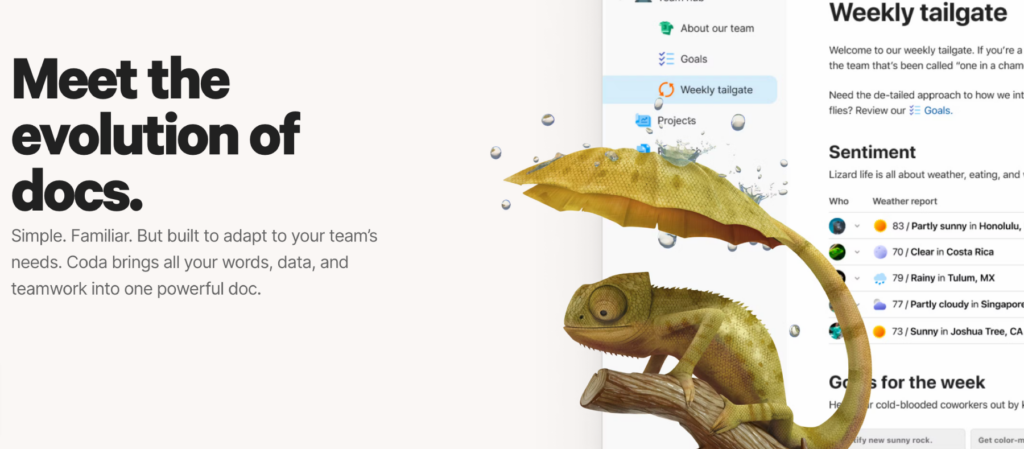
Coda is an all-in-one workspace platform with a range of features like data collection, automation, collaboration, and analytics. It’s designed to make building complex documents easy and intuitive by utilizing custom blocks such as calendars, tables, images, videos, and more. Coda also integrates with popular third-party services like Google Calendar, Slack, and other applications so that teams can collaborate seamlessly in one place.

Notion AI is a connected workspace of wikis, docs & projects. It has a drag-and-drop feature for quickly customizing documents and also allows users to embed databases into documents. Notion AI is excellent for tracking tasks and managing projects, as it has a rich set of features like task lists, checklists, reminders, and more.
Coda Features and Capabilities
Built from the ground up with collaboration in mind, Coda provides outstanding capabilities and features. Read on to learn more about all that Coda brings to the table!
Document Creation and Editing
Coda makes document preparation and editing easy. Whether you’re putting together a few notes for a meeting or writing a full-length report, Coda has the tools you need to make your work look polished and professional.
Spreadsheet Creation and Management
Coda enables spreadsheet creation and management, allowing you to confidently keep track of detailed data entries in an organized visual format. Whether you’re a seasoned spreadsheet pro or a complete novice, Coda’s intuitive design will enable you to organize your data efficiently.
Task and Project Management
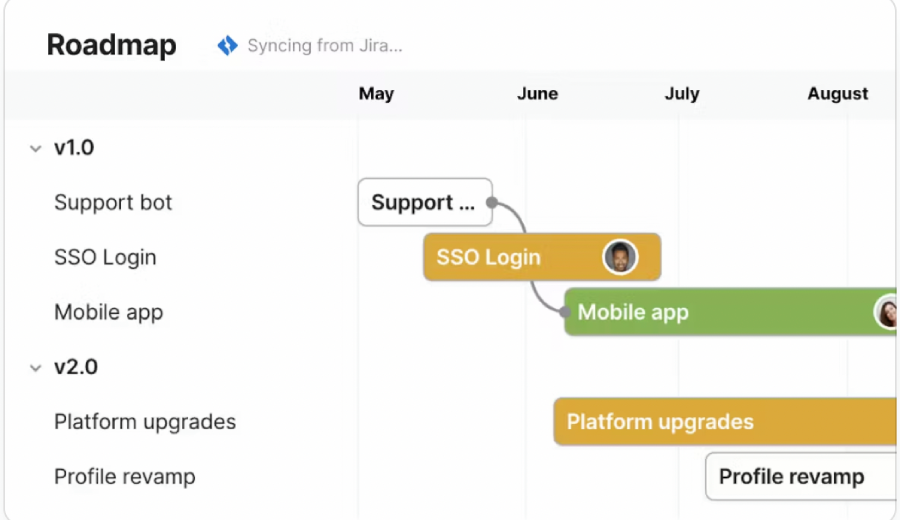
With Coda, you’ll easily prioritize and delegate tasks, break projects down into manageable steps, and visualize your progress all in one place. Coda’s adaptability means you can customize your project management experience per your unique needs.
Collaborative Features
When working with others on projects, Coda’s collaborative features make it easy to join forces on documents. This cutting-edge tool unifies your team’s creative power and streamlines your processes, ensuring everyone stays on the same page. Coda breaks down the barriers that may arise in cooperation by fostering a rich environment for sharing ideas, tracking progress, and assigning tasks.
Database Creation and Management
Storing data in a database has never been more accessible than with Coda. As a powerful, user-friendly tool, Coda enables users to create their database, allowing them to store, manipulate, and retrieve data with ease. The innovative interface ensures smooth navigation and quick understanding for users of all skill levels.
API Integration
You can integrate your favorite services into one cohesive system by leveraging the power of Application Programming Interfaces (APIs). There’s no need to worry about compatibility issues, as Coda helps bridge the gap between different software and platforms – making data exchange a breeze.
Notion Features and Capabilities
Notion is an innovative platform for businesses and teams that allows users to create, organize, and work jointly. Whether you are a small business or team trying to stay organized or simply want access to intuitive collaboration features, Notion makes it easier than ever before.
Document Creation and Editing
Notion offers a suite of powerful tools to help create, organize, store, and share documents. It allows users to design documents with the ability to upload photos, videos, audio files, and more. It also provides editing tools to make changes directly on the document; save and undo edits; print versions when needed; and request feedback from colleagues using comments or @ mentions.
Task and Project Management
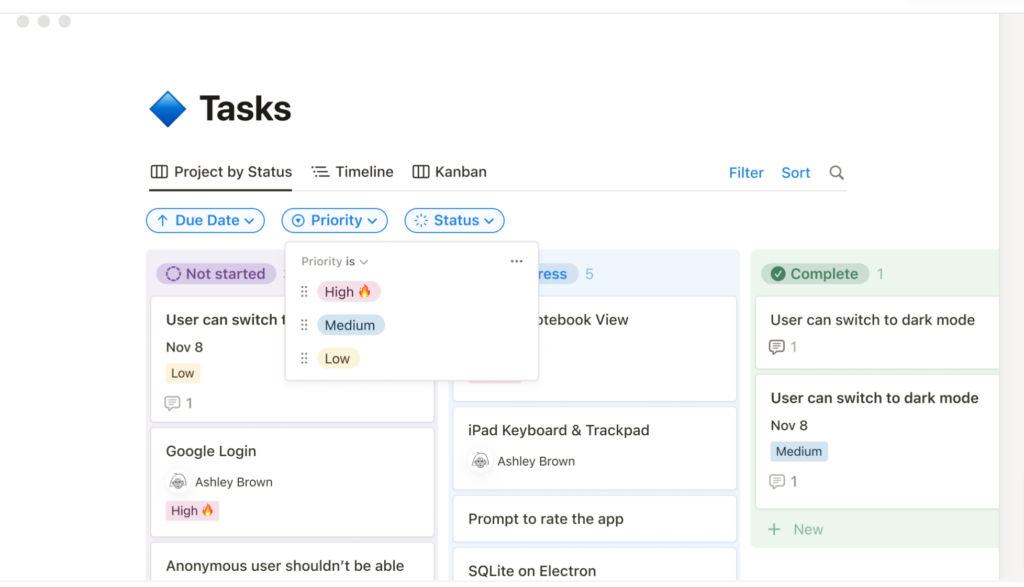
By combining the power of a note-taking app, a database, a project management tool, and much more, this innovative software offers a versatile and customizable system to help you manage all aspects of a project without the need to switch between multiple apps. Set up tasks and deadlines, assign team members, create rich content documents, and monitor your progress using boards, calendars, or tables.
Collaborative Features
Notion is a powerful productivity tool that makes teamwork a breeze through its innovative, collaborative features. Imagine effortlessly teaming up with your colleagues on projects, sharing ideas in real time, and tracking everyone’s progress with just a few clicks. With the ability to leave comments directly on pages, mention teammates, assign tasks, and create shared databases, working together becomes a simple and enjoyable experience.
Database Creation and Management
In today’s fast-paced world, keeping track of information is crucial, making database creation and management an essential skill. Notion allows users to create custom databases tailored to their specific needs, enabling efficient organization and management of tasks, projects, and resources.
Knowledge Management
Notion simplifies knowledge management. It allows you to keep track of all the important details in one place, making it easier than ever to have multiple sources of information at your fingertips.
Integration With Third-Party Tools
By connecting with popular apps, Notion delivers a centralized platform for managing tasks, projects, and information. This powerful alliance streamlines processes and simplifies cooperation within teams, allowing them to work more efficiently and effectively.
Coda and Notion Pricing and Plans
Coda offers four plans with different features: Free, Pro ($10/month per Doc Maker), Team ($30/month per Doc Maker), and Enterprise (custom pricing).
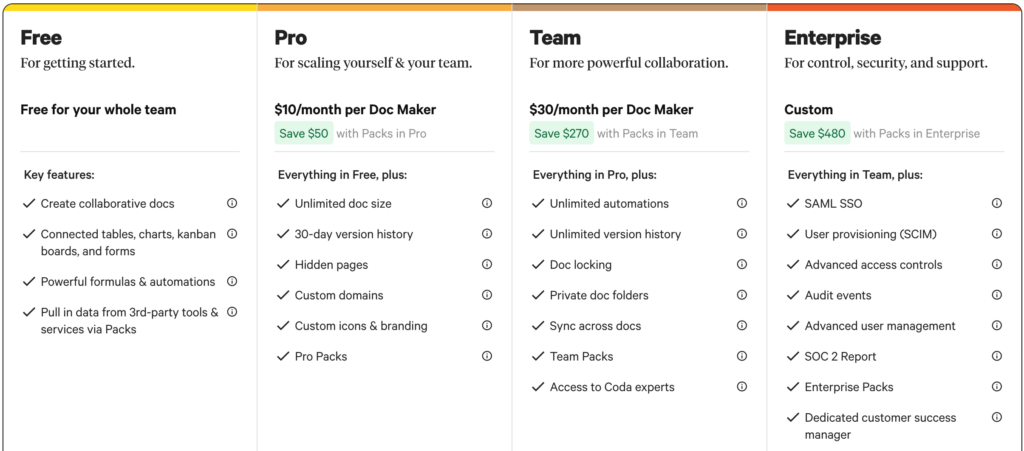
Notion has three plans: Free, Plus ($8/$10 billed annually/monthly), and Business ($15/$18 billed annually/monthly) for connecting multiple teams and tools.
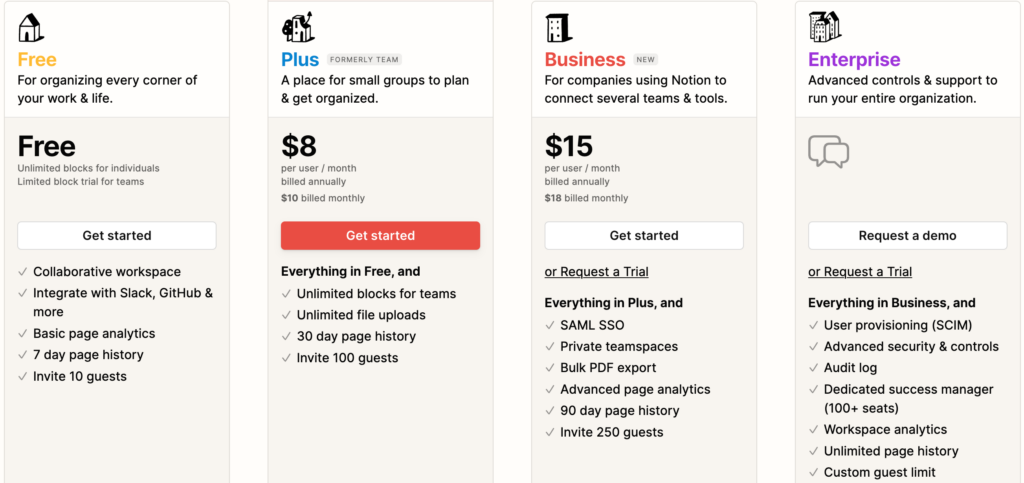
The Enterprise plan for Notion includes Advanced security controls and support for your organization, but you should contact them to request a demo and ask them about the price.
Coda vs Notion Ease of Use and User Experience
When it comes to ease of use and user experience, both Coda and Notion offer great value. Coda allows users to quickly and easily create documents with their intuitive building blocks. Notion also provides an easy-to-use platform for creating documents with its drag & drop design elements and real-time collaboration features. Both tools provide powerful integration capabilities to help you get the most out of your data.
Pros and Cons of Coda
Pros:
- Flexible and intuitive building blocks that can function as a document, spreadsheet, or database.
- Ability to quickly pull in data from other sources such as Google Calendar and Slack.
- Robust integration capabilities with other apps and platforms.
- Coda’s mobile app allows you to access your documents and collaborate with your team on the go.
Cons:
- A limited set of templates available for creating documents.
- No native AI capabilities.
Pros and Cons of Notion
Pros:
- User-friendly platform with drag-and-drop design elements making it easy to use even for beginners.
- Easy real-time collaboration between users.
- Database creation and management with smart tagging, views, filters, etc., allows users to keep track of their data easily.
- Smooth integration with other tools and platforms.
Cons:
- Limited customization options for documents.
- No automation features.
Conclusion
When comparing Coda vs Notion, we can see that they are both excellent tools for collaboration, knowledge management, and database creation and management.
When deciding between Coda and Notion, the best way to choose is by analyzing your workflow and what specific features you need to manage your team’s needs. If you’re looking for a powerful tool that can help streamline complex documents with ease, then Coda might be the right option for you. But if you need an organized workspace for tracking tasks and managing projects, then Notion AI may be the better choice. Consider your needs carefully before making a decision, so you can make sure you pick the best option for your workflow.
Ultimately, it comes down to personal preference when choosing which one is right for you – but either way, you will be able to create powerful documents tailored to your needs while having full control over your data.
FAQs
Are there any integration options for both Coda and Notion?
Yes, both Coda and Notion provide excellent integration capabilities that allow you to use your data to the maximum. You can connect to external apps to add numerous features to your docs.
What are the main differences between Coda and Notion?
Coda is more focused on creating powerful spreadsheets and databases, while Notion is designed to be a versatile all-in-one workspace. Coda is better suited for data-heavy tasks and functions as a more traditional business tool, while Notion is more customizable and flexible in its use.
Which tool is better for team collaboration?
Notion’s flexible framework makes creating custom workflows and managing projects with team members easy. Conversely, Coda has more advanced spreadsheet features that allow for better data organization and sharing. Ultimately, the best tool for team collaboration depends on the company’s actual needs and preferences.
































































































