Organizing your tasks is key if you want to maintain a healthy work or project environment. Regardless if you need to manage your projects or your company’s, you must have reliable tools to optimize your workflow.
Thankfully, this organization need is covered by digital task managers, which essentially work as platforms that allow you to list everything you have to do. However, apps like Trello and ToDoist take it one step further with innovative and unique implementations that can benefit your project.
If you’ve been using Trello, you know that it’s one of the most effective tools for assigning tasks and overall project management, but if you’re looking for alternatives, keep reading.
In this case, we’re going to have an overview of Trello vs. ToDoist; this includes their features, pricing, accessibility, integrations, and more!
Comparison Summary
| Trello | ToDoist | |
| Pricing Plans | Free, Business Class ($12.50 per month), and Enterprise Plan (Starts at $17.50 per month). | Free, Premium ($4 per month), and Business Plan ($6 per month). |
| Platform Compatibility | Web, Windows 10, macOS, iOS, and Android. | Web, Windows 10, macOS, iOS, Android, Android Wear, and Apple Watch. |
| Best Features | Project management, task labeling and filtering, file attachments, and reminders. | Project management, task labeling and filtering, subtasks, smart date recognition, file attachments, and reminders. |
| Integrations | Trello Power-Ups. | Third-Party integration for data sync. |
Pricing and Free Plan
Trello
Trello currently has three different pricing plans: Free Plan, Business Class Plan, and Enterprise Plan. The free version contains everything you need to get started on your tasks and project assignments; this includes file uploading, task lists, comments, labels, reminders, etc.
However, there are some limitations to the free plan, which you can check out below:
- 10MB file attachment limit.
- 10 board limit per team.
- One “Power-up” per board.
- 50 command run limit per month.
The Business Class plan goes at $12.50 per user per month (or $9.99 per user per year). It lifts most limitations that the free version has, and it expands the file attachment limit to 250MB, which is more than enough for most people. Additionally, the Business Class includes advanced checklists, priority support, observers, custom backgrounds, etc.
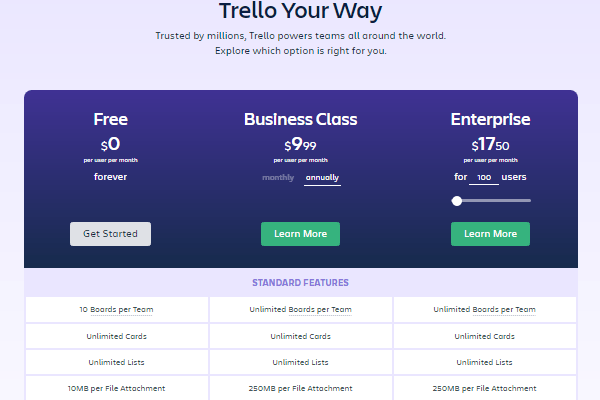
Finally, the Enterprise plan’s price depends on how many users you’re planning on giving access to. The minimum amount is 20 users, and it starts at $17.50 per user per month. However, you can go as high as 5000 users or more if you need it.
ToDoist
ToDoist also features three pricing plans: Free, Premium, and Business. The free version works well enough for the average user, but it lacks essential features that project management apps should include, such as reminders, task comments, filters, or labels. ToDoist’s free version allows you to share a project with up to five people and manage a maximum of 80 projects, simultaneously.
On the other hand, the Premium plan goes at $4 per month (or $36 per year). It features a huge upgrade from the free version by offering features such as:
- Up to 25 people per project.
- Up to 300 projects at a time.
- Task reminders, comments, and file uploads.
- Task labels and filters.
- Productivity trends.
Finally, the Business plan is billed at $6 per month (or $60 per year). It expands upon the Premium plan with 500 projects per user and 50 people per project. However, it also includes additional features, such as team inbox, admin/member roles, team billing, etc.
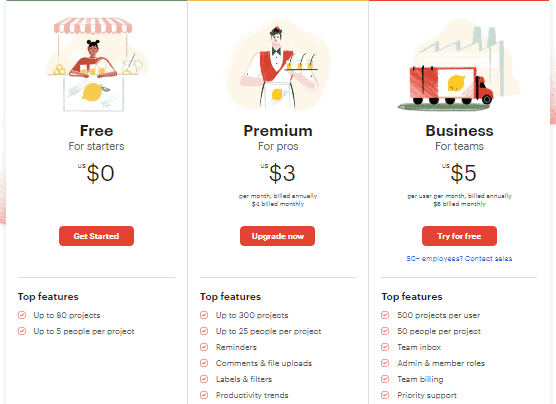
Available Platforms
Trello
Trello is currently supported by the following browsers: Chrome, Firefox, Safari, and Edge. It also has a desktop app compatible with Windows 10 and macOS.
If you’re looking for a mobile experience, Trello has a mobile app compatible with iOS and Android devices.
ToDoist
ToDoist offers slightly bigger device compatibility. This app is compatible with Android, iOS, macOS, and Windows. However, you may also use this app on Android Wear and Apple Watch, which adds a broader range of accessibility for the user.
In this case, ToDoist’s platform feels fluent on all its versions, whereas Trello excels at its web version only.
Features
Trello
Overall, Trello works with a “Kanban-style board,” which resembles a whiteboard. In it, you can manage your projects, label them, check their progress, and much more. The user interface looks clean and minimalistic, which is great for people who aren’t looking for an overly-technical platform.
In this case, users can create a “board” that symbolizes a project or a task; these boards include vital information such as completion rate, topic, due date, file attachments, etc. Additionally, the platform features a label and filter system that allows users to find specific projects much faster.
One remarkable thing about Trello is its cloud storage. Team members can actively add comments and attach files for other users to check immediately. However, Trello’s interface may feel too simple for some users; it doesn’t allow you to create subtasks or location-based reminders, which are tools that come in handy in some cases.
Regardless of the simplistic nature of the app, it’s great for most users who just want a quick and effective tool to organize their projects.
ToDoist
This app works essentially the same as Trello, but it includes some additional features that some users may appreciate. First, ToDoist used to come with a “modern” user interface in which you can easily access your projects, inbox, and settings. However, it now also features a Kanban-style board, which works similarly to Trello’s. This means that you can alternate between vertical lists and horizontal columns depending on your project, which gives you more flexibility while working.
On the other hand, ToDoist includes features such as location-based reminders and subtasks. These allow you to properly break down a project into smaller chunks, helping users organize better. If you want to look up a specific task or filter your projects, ToDoist provides a basic filter option that follows natural language, making it easier to use.
Last but not least, one of ToDoist’s best features is its “Smart Date Recognition,” which allows users to easily set up an appointment in seconds. For example, if you write “Project Update – Thursday,” it’s going to set a reminder for that day automatically.
Integrations
Trello
Trello uses a unique item called “Trello Power-Ups,” which enhances the platform’s core features. Thanks to Trello’s cloud service, you can easily sync your project information across all platforms. However, the power-ups take it one step further by allowing you to add analytics, automation, bulk actions, countdowns, and much more!
These power-ups also transform the user interface according to the app that you’re integrating with, which is great if you’re looking to maintain the same experience for each task and function.
Keep in mind that most power-ups are only available on the web version of Trello. There are currently two power-ups for the mobile version: “User Voting” and “Calendar.”
ToDoist
ToDoist offers standard third-party support that allows you to share information from your ToDoist projects to other apps. This includes adding mail plugins, browser plugins, calendar plugins, etc. These can make the process of creating tasks much more fluent and quicker.
Overall, here’s a list of all the integration features that ToDoist offers:
- Tracking
- Automation
- Planning
- Communication
- File Management
- Productivity
While it sounds simple, this app integrates perfectly with popular software such as Alexa, PomoDone, Slack, Dropbox, Spark, IFTTT, and many more apps that enhance your working experience.
Final Conclusion
While Trello is one of the most popular apps for project management, ToDoist has also proven to be an amazing alternative with hundreds of useful features, such as smart date recognition and subtasks.
Keep in mind that Trello works better on its web browser version, which may require you to check it on a computer. If you’re looking for a tool that you can easily access from anywhere, ToDoist may be the way to go since its mobile integration works just as well as the web/desktop version.
Last but not least, ToDoist is better suited for large projects that need to be broken down into smaller tasks, whereas Trello is better for general projects. In the end, it all comes down to the app that you feel more appropriate for your project; both apps work great, and they provide enough features for you to organize your project accordingly.































































































