Search Engine Optimization plays an important role in driving traffic to a website. Every business, be it small or corporate, should invest in SEO software to make their site more visible and, in turn, their business more successful.
Many companies are searching for a software solution to:
- Appraise the company’s website on-page SEO;
- Track and improve backlinking performance;
- Research competitors’ traffic strategies;
- Choose the best target keyword related to the business, product, or service.
You might feel overwhelmed by the wide range of solutions out there or simply want to make sure you choose the best one for your company.
Well, whatever the reason, if you are looking for the right tool, help is on the way! This WebCEO and Ahrefs review will guide you to pick the best cost-effective SEO software solution for your company.
Ahrefs vs WebCEO: Difference
WebCEO
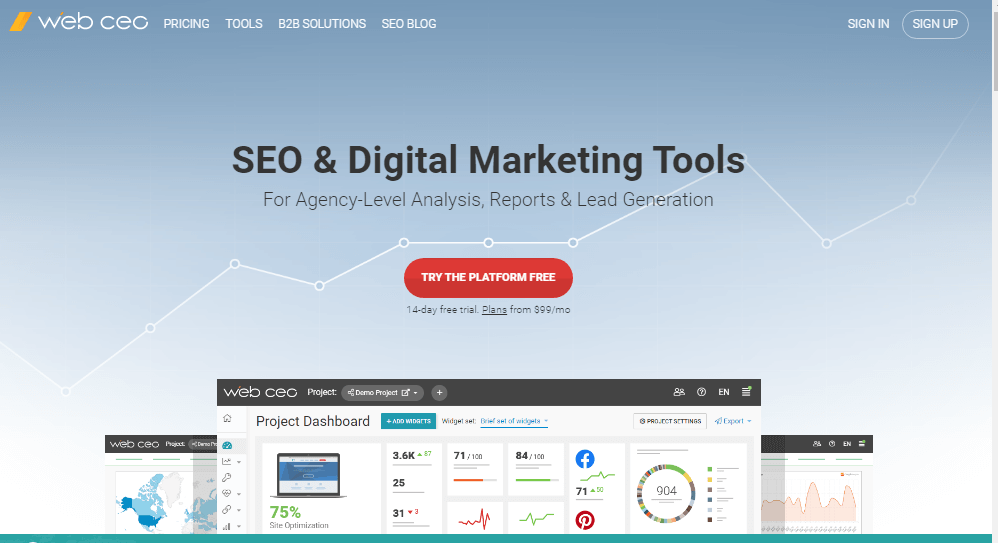
WebCEO is a widely used cloud-based platform. It’s a powerful tool designed to satisfy the SEO needs of both small and large SEO agencies. WebCEO has various functions, including:
- Keyword search;
- Rank tracking;
- Quick domain analysis;
- Link building;
- Web analytics;
- And social media modules.
WebCEO helps identify new keywords, extract suggestions from google search consoles, and track keywords from competing sites.
Users can receive more keyword suggestions while understanding how well sites respond to semantic search. They can track their site’s page and generate the SEO Audit Report.
WebCEO is a professional SEO tool loved by agencies and freelancers. It is fast, time-saving, and stable. The software aims to provide all the basic SEO needs to all businesses.
Benefits of Using WebCEO
- Accelerated SEO Processes: WebCEO speeds up your SEO tasks, saving valuable time and effort.
- Competitor Strategy Insights: Gain deeper insights into competitor strategies to stay ahead in the digital competition.
- Enhanced Search Engine Rankings: Improve your search engine rankings with advanced keyword research tools.
- Streamlined Link Profile Analysis: Effortlessly analyze and manage your link profile for better SEO performance.
- Customizable Reporting: Create customized reports for data-driven decision-making.
- Comprehensive Functionality: WebCEO offers a wide range of features to keep your processes efficient and effective in the competitive digital landscape.
Ahrefs:
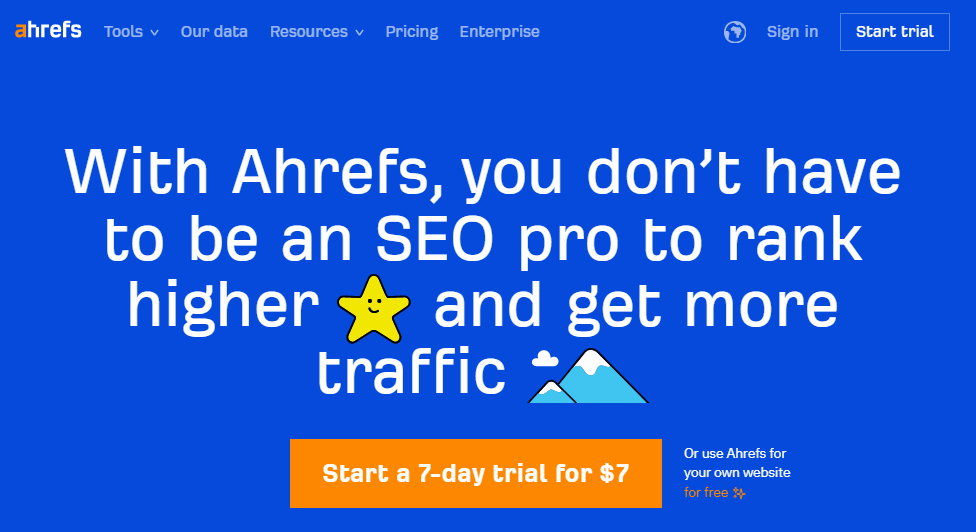
Ahrefs is one of the leading data companies that provide a toolset for SEO Analysis. It provides SEO software that contains:
- Link-building tools;
- Competitor analysis;
- Keyword search;
- Rank tracking;
- Site audits;
- And domain authority.
Most of the features are designed for marketing professionals. Ahrefs uses various functions like site explorer, keyword explorer, site audit, and rank tracker.
Ahrefs, as an SEO tool, has become essential for many businesses. It gives new ideas for link-building and content analysis, social stats, and ratings. Ahrefs’ goal is to help webmasters in creating SEO strategies and maximize traffic on their websites.
Ahrefs has the world’s biggest index of live backlinks. It gives a dependable backlink checker that offers information-rich backlink profiles for the site. Ahrefs enables you to discover sites connected to a specific URL and how robust these backlinks are. It is simple to use.
Benefits of Using Ahrefs
- Streamlined SEO Tasks: Ahrefs simplifies and accelerates SEO-related tasks, making them more efficient and time-effective.
- Enhanced Website Visibility: With Ahrefs, you can improve your website’s visibility on search engines, helping you reach a broader audience.
- Content Enhancement: Ahrefs helps enhance your marketing content by providing valuable insights and data-driven recommendations.
- Robust SEO Analytics: Ahrefs offers a powerful suite of SEO analytics tools, allowing you to gain in-depth insights into your website’s performance and competitive landscape.
- Intuitive Interface: The user-friendly interface of Ahrefs makes it easy for both beginners and experienced users to navigate and utilize its features effectively.
- Competitive Pricing: Ahrefs offers competitive pricing options, making it accessible to a wide range of users and businesses.
Ahrefs | WebCEO | |
Starting Price | $99/mo | $37/mo |
Free Trial | Not available | 14-day free trial |
Free Version | Yes | Not available |
Support | Live chat, email, and Skype | Live chat and email |
Integrations | Google Search Console, Klipfolio, Pitchfork, Rank Ranger, DashThis, Databox, etc. | Google Search Console, Google Analytics, Moz, Alexa, Social media platforms, etc. |
Competitor Analysis | Advanced | Advanced |
Users | One free user | One, five, or ten free users |
White Label SEO Tools | Not available | Yes |
Usability | Intuitive | Intuitive |
Rank Check Frequency | 3-7 days | Anytime |
Ahrefs vs. WebCEO: Key Features
WebCEO Key Features:
WebCEO is famous among many agencies and freelancers because of the features they provide. Some of them are discussed below;
1. Intuitive Tools:
WebCEO has over 15 comprehensive SEO tools to address every factor logically. Among these users have access to rank-checking features, keyword searching tools, auditing, backlink evaluation, and so on.
Most competing tools require extensions or parallel tools to be employed to check all the features.
2. Team Management:
Business is all about teamwork; it’s not about a one-person army. This includes the SEO strategies, and thankfully WebCEO understands this.
WebCEO includes lead generation tools, marketing automation facilities with role-based access, task managers so everyone can work together to implement different marketing strategies.
3. Full Customization & Branding:
You can brand your SEO reports with schemes, layouts, and logos that meet your business requirement and corporate culture completely. In reality, matching all your documents to your own ideas and identity are more important than you might think.
4. Cross-Platform:
You can take advantage of WebCEO cross-platform access, as it runs smoothly on any desktop OS such as Mac or Windows or can be accessed from mobile devices.
The SaaS model is very famous for a reason, and it’s not just because it is profitable for developers. Platform skeptics like this are only going to grow in importance as time passes.
Ahrefs- Key Features:
With Ahrefs site explorer, you can look up any site for a complete backlinks analysis. You can estimate the number of keywords the site ranks for, the traffic it generates, and its traffic value. Let’s explore the features one by one.
1. Dashboard:
The dashboard displays a graphical view of the sites you are monitoring.
The dashboard provides site health scores from the site audit, the main metrics from the site explorer on backlinks, traffic information, and ranking for keywords you track with the rank tracker.
2. Site Explorer:
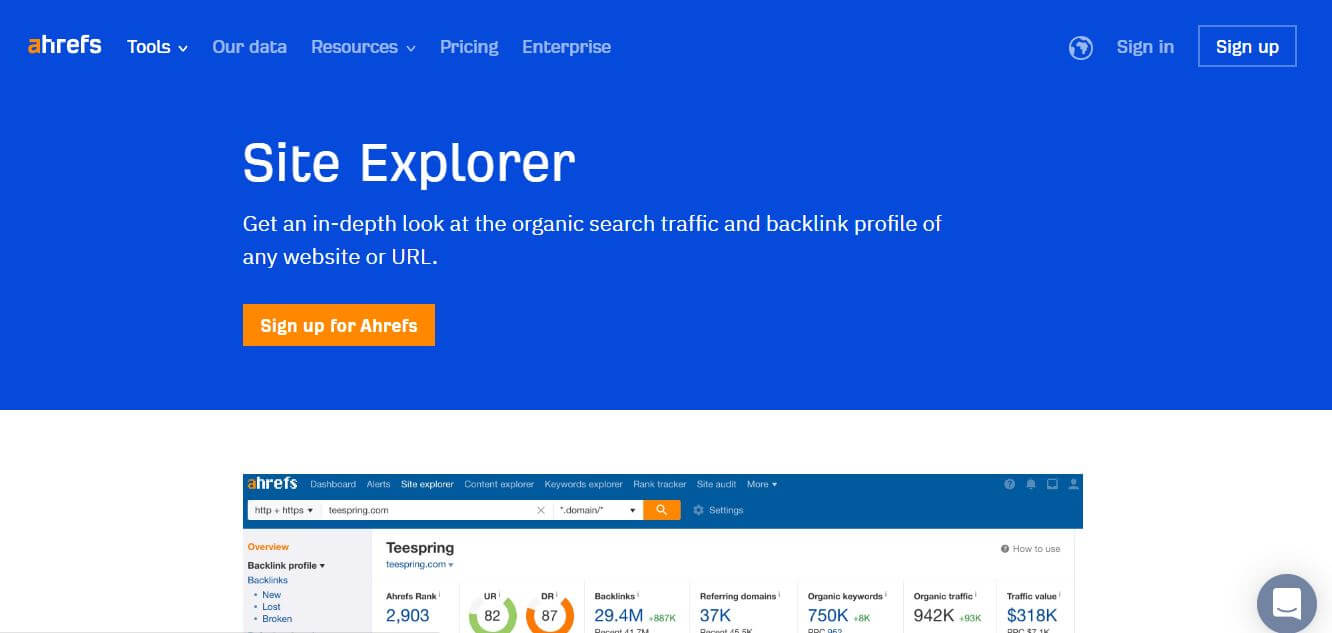
The explorer is where the Ahrefs backlink checker sits. Ahrefs is respected for its backlinks and extensive index of them.
The original tool has kept it more generic rather than being called simply backlinks explorer.
Ahrefs has been extended to add many more SEO metrics and even has a paid search view. You can see the wide range of metrics for the site you entered.
Ahrefs Ranks: the ranking of sites in Ahrefs index of sites. The lower, the better.
URL: it shows the strength of a target page’s backlink profile ranges from 0-100.
DR: The domain rating shows the strength of a target website’s total backlink, ranging from 0-100.
Backlinks: number of backlinks detected by Ahrefs.
Referring domains: number of domains the backlinks come from.
Organic keywords: the number of keywords the site ranks for within the top 100 results.
Organic traffic: monthly organic traffic for the site.
Traffic Value: value of the traffic if you want to buy it via paid search.
Many of the metrics mentioned above are available in competing tools. By installing the extension, you can overlay the information on the search engine result page and view SEO metrics as you visit them.
3. Keyword Explorer:
Keyword explorer functionality in Ahrefs is amazing. It works more efficiently than traditional google lookups as it integrates with Amazon, YouTube, and other search engines.
After entering a keyword, you will access a detailed overview of keyword metrics which we will go through below;
Keyword Difficulty: the difficulty rank on the keyword from the backlink ranges from 0-100.
Search Volume: the volume of searches you configured the lookup for.
CPC: average cost per click to appear for the keyword via paid search.
Clicks: average the number of clicks the keywords generate according to the nature of the query.
CPS: average number of clicks each search for the keyword generates.
RR (Return Rate): this estimates how many times a user searches for the same keyword at a specific time.
Global Volume: search volume across the market where the keyword is used.
4. Site Audit:
Ahrefs audit is easy to use. You are suggested to use the site crawler when you first set up your account. It creates an overall health score, a status of warnings, breakdown of errors, and notices.
It does a great job of crawling a site and rendering statistics on what is found clearly, providing access to the information you need to address issues.
5. Rank Tracker:
Rank Tracker allows you to set keywords and countries you want to check ranking for. Ahrefs shows all the keywords you are already ranking and also provides suggestions for associated keywords.
The rank tracker provides complete information for each keyword you entered. After the tracking setup, it summarizes all your projects using the following metrics: visibility, average position, traffic, SERP feature, positions, distribution, competitors, locations, and keywords.
6. Content Explorer:
Ahrefs content explorer looks for influential pages and authors. The starting point of the content explorer is the search engine query, after which it assembles results in clusters by grouping pages together and ranking the authors of the page who published these pages.
A toggle identifies the page’s link, and broken links builders may find backlink opportunities in.
Content explorer allows you to find the influential sites and authors for a topic. When the author is identified, the name appears, and when Ahrefs finds the authors’ profile information, there is a link to the author’s Twitter profile.
Ahrefs vs. WebCEO- Pricing:
While Ahrefs and WebCEO pricing starts off at a similar cost, the most advanced Ahrefs plan demands a much higher premium. However, it’s not all about how much you pay, but whether you’re getting your money’s worth.
You won’t always need the most expensive tool or all the features a platform can offer. Let’s discuss each of the WebCEO and Ahrefs plans in more detail so you can determine which one is best for your SEO and marketing needs.
WebCEO Pricing:
WebCEO offers four different plans, which are:
- Solo ($37/mo if paid quarterly, or $33/mo if paid annually);
- Startup ($99/mo, or $83/mo if paid annually);
- Agency Unlimited ($99/mo, or $83/mo if paid annually);
- Corporate. The prices are ($299/mo, or $251/mo if paid annually);
Before you choose to purchase anything, you can try out any of these with a free 14-day trial which requires no credit card information.
All plans include certain features like local rank tracking, keyword research, Google Analytics and Search Console integration, email alerts, and more. Now, let’s see where they differ and what each one specifically provides.
1. Solo Plan
The Solo plan is a good starting point for newbies with a limited need for SEO tools.
The subscription offers access to:
- A single project;
- Daily manual audits;
- Weekly automated scanning;
- Scan depth of five SERP;
- 100 keywords;
- 1,000 pages audited;
- 1,000 backlinks analyzed;
- Quick domain analysis (one free daily report of up to 100 domains);
- One Google Business Profile location;
Its price is much lower than the other WebCEO plans and you can choose to pay quarterly or yearly.
2. Startup Plan
The Startup plan covers everything the Solo plan does and offers some more advanced features on top, such as:
- 5 projects;
- Manual rank check at any time;
- 600 keywords;
- 5,000 pages audited;
- 10,000 backlinks analyzed;
- Quick domain analysis (three free daily reports);
- Three Google Business Profile locations per project;
- Branded SEO reports;
- 5 SEO leads daily;
- Up to five extra users;
This plan targets startup and mid-size businesses that have greater SEO demands and can benefit from its tools.
3. Agency Unlimited Plan
The Agency Unlimited plan is different from the other WebCEO offers in pricing methods.
The Solo, Startup, and Corporate subscriptions all have a fixed monthly fee and additional charges aren’t possible. However, the Agency Unlimited plan offers certain features that will add to your cost, if you choose to use them.
Some features Agency Unlimited offers include:
- Unlimited projects ($2/mo per active project);
- Unlimited keywords ($4 per 1,000 rank queries);
- Unlimited pages audited;
- Unlimited backlinks analyzed ($0.4 per 1,000 backlinks);
- Scan depth of ten SERP;
- Quick domain analysis (three free daily reports and $0.25 per extra report);
- Five Google Business Profile locations per project;
- Branded SEO reports;
- Five SEO leads daily ($0.49 per additional lead);
- Up to five extra users for free ($5/mo for extra users);
- SEO audit button for your site;
- White-label SEO tools + support and training;
- SEO tools API;
The monthly subscription fee is $99, but, the number of active projects and the exact tools used will determine the actual price you’ll have to pay. Web CEOluckily has an SEO Budget Calculator to help users calculate costs.
4. Corporate Plan
The Corporate plan’s offers include:
- Thirty projects;
- Manual rank check at any time;
- 2,400 keywords;
- 150,000 pages audited;
- 180,000 backlinks analyzed;
- Scan depth of five SERP;
- Quick domain analysis (ten free daily reports);
- Twenty Google Business Profile locations per project;
- SEO audit button for your site;
- Up to ten extra users;
The Corporate plan is aimed toward larger SEO teams with more extensive needs, but a fixed budget.
Ahrefs Pricing:
Ahrefs offers four different plans, which are:
- Lite ($99/mo, or $83/mo if paid annually);
- Standard ($199/mo, or $166/mo if paid annually);
- Advanced ($399/mo, or $333/mo if paid annually);
- Agency ($999/mo, or $833/mo if paid annually);
Ahrefs Webmaster Tools is a way to gain limited access to features like Site Explorer and Site Audit, without paying for a subscription. Signing up is free as long as you can verify ownership of the website.
The prices of the Afrefs paid plans, unlike WebCEO, can change. For any plan, you have a baseline subscription fee on top of which you can purchase additional users, keywords, reports, and so on.
Let’s see what the paid versions can offer users;
1. Lite Plan
The Lite plan is priced the lowest and includes access to:
- One power user
- Unlimited number of additional users (each power user is $50/mo, and each casual user is 20$/mo)
- 500 reports a month per power user (max rows per report – 2,500) ;
- 750 keywords;
- 100,000 crawl credits
- 500,000 export rows per month;
- Unlimitedverified projects;
- Five unverified projects;
- Five lists of saved keywords;
- Email alerts.
This subscription is most suitable for small businesses and hobbyists who have limited SEO needs but still want a quality-performing tool.
2. Standard Plan
The Standard plan includes the same features Lite does, and also adds:
- 6 months of history
- Position history chart
- 2,000 keywords;
- 500,000 crawl credits
- 1.5M export rows per month;
- Twenty unverified projects;
- Fifty lists of saved keywords;
- 30,000 max rows per report.
This subscription is for SEO teams and professionals, who are still working on a smaller scale.
3. Advanced Plan
The Advanced plan is best to support scaling and growing businesses. On top of all the features in the Standard plan, it includes:
- 2 years of history;
- Dashboard folders;
- 5,000 keywords;
- 1.5M crawl credits;
- 4M export rows per month;
- 50 unverified projects;
- 100 lists of saved keywords;
- 75,000 max rows per report.
4. Agency Plan
The Agency plan is the most expensive offer by Ahrefs. It’s meant for large-scale businesses and enterprises and offers the most extensive list of features:
- Unlimited history;
- Invoice payments;
- Directory listing;
- Ahrefs API;
- 10,000 keywords;
- 5M crawl credits;
- 10M export rows per month;
- 100 unverified projects;
- 250 lists of saved keywords;
- 150,000 max rows per report.
As mentioned, every plan can have additional charges, depending on the many additional features you may want. Keep in mind that you can easily go past the subscription price.
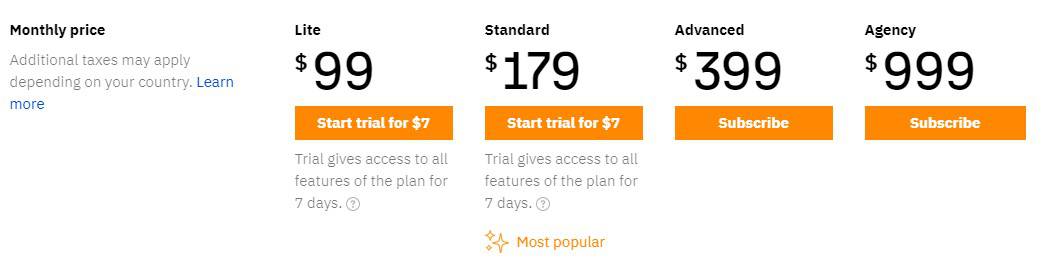
Wrapping UP:
Everything discussed above is just the tip of the iceberg when it comes to competitive analysis for SEO. When searching for the best SEO tools, make sure to pick a tool that offers all the features you need. You might not need a lot to manage your SEO efforts, so you can cut costs by determining which platform and subscription plan work best for you.
It would be better for you to choose the tool that can cover all your needs and improve traffic on our website. My Advice? Run through the process above and then use the reports to analyze the best tool which suits you.































































































