Search Engine Optimization is the bread and butter of getting traffic for your website. SEO has played an important role in driving traffic to the website. Every business either small or corporate they are investing in SEO software to make their site more watchable in every aspect.
Optimizing your site using the tactics and best practices to improve your site rankings, gain more sales. However, Proper SEO involves so many moving parts. And keeping track of aspects that you need to optimize can be difficult, which is where SEO plugins come in.
Many companies might feel overwhelmed by the wide range of solutions out there, or just might want to make sure that they are choosing the best solution for your company.
In this article, we will discuss Rank Math and Yoast SEO.
Rank Math vs Yoast – Overview:
Rank Math:
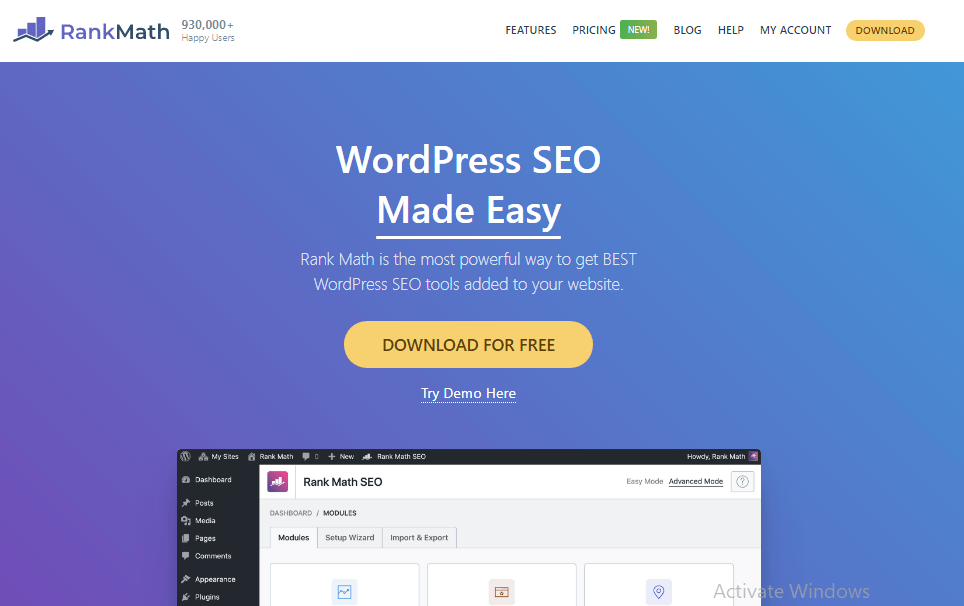
Rank Math is a WordPress plugin for SEO. It was launched in 2018. Rank Math has rapidly grown in popularity and now is the second most popular WordPress SEO plugin. You can easily get access to tools that enable you to optimize your content for search engines. If you have ever used any plugin like Ahrefs or any other similar plugin, you already have an idea of how it works.
Rank Math plugin provides your website good ranking. It understands the keywords which you are trying to rank for your website. Rank Math has the most advanced SEO techniques.
Rank Math offers a variety of options to insert your targeted keyword when you start writing for your webpage. Rank Math checks the content and highlights for improvement where errors occur.
General RankMath Features:
Setup Wizard: A user-friendly setup process to configure essential SEO settings.
On-Page SEO: Tools to optimize content for search engines, including title, meta description, and focus keyword optimization.
Advanced Schema Markup: Support for multiple schema types to enhance search engine results.
XML Sitemap: Automatically generates XML sitemaps for better search engine crawling.
Redirects Manager: Easily manage 301, 302, 307, 410, and 451 redirects to maintain a healthy site structure.
Keyword Tracking: Keep track of your keyword rankings and performance.
404 Monitor: Monitors and provides insights into 404 errors on your site.
Google Search Console Integration: Seamless integration with Google Search Console to access critical site data.
Social Media Integration: Integration with social media platforms for sharing and optimization.
Yoast:
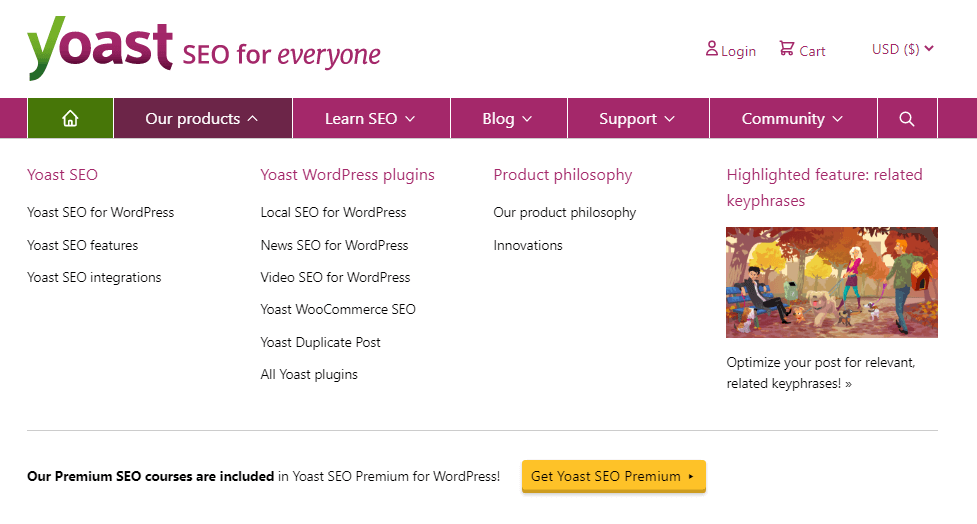
Yoast SEO is a tool that helps you to build an optimized site. Yoast SEO was originally launched way back in 2010. It is by far the most popular WordPress SEO plugin. Yoast SEO was founded by Joost de Valk, who himself was an SEO consultant before launching Yoast.
It can be used as a learning platform as the plugins give you suggestions on how to fix problems. Its settings also give you greater control when your links are displayed.
In many ways, Yoast SEO is a kind of “De Facto” WordPress SEO plugin. Beyond being the most popular WordPress SEO plugin, Yoast is just generally one of the most popular WordPress plugins of all time, with over 288 million downloads to date.
General Yoast Features:
Snippet Preview: A visual preview of how your content will appear in search engine results.
Content Optimization: Tools to optimize content for SEO, including focus keyword suggestions.
Readability Analysis: Evaluates the readability of your content and suggests improvements.
XML Sitemaps: Automatically generates XML sitemaps for better search engine indexing.
Breadcrumb Navigation: Built-in support for breadcrumbs to enhance site navigation.
Canonical URLs: Helps in setting canonical URLs to avoid duplicate content issues.
Social Media Integration: Supports social media sharing and optimization.
Rank Math – Key Features:
Rank Math is famous because of its wide range of features. Key features of Rank Math are discussed below;
1. Setup Wizard:
Rank Math uses a setup wizard which is very user-friendly and configurable which saves a lot of time. Rank Math SEO features is a step-by-step installation wizard that sets up SEO for WordPress perfectly.
2. Optimize Unlimited Keywords:
Rank Math SEO lets you optimize your post for unlimited keywords per post. It initially provides 5 keywords by default but you can increase the number of keywords by adding this filter.
3. Google Search Console Integration:
Rank Math SEO saves a lot of time by integrating with Google Search Console and display important information about your website right inside WordPress.
4. Keyword Ranking:
Rank Math Plugin provides you to track your keyword rankings in Google.
5. Advanced SEO Analysis Tool:
Rank Math SEO can perform an SEO audit of your website with just one click. You can view the reports of tracked keywords along with the overall optimization.
Yoast – Key Features:
Yoast SEO has a more limited features list in its free version. But it does offer multiple premium add-ons that you can use to extend the core features. Key features of Yoast SEO are discussed below;
1. SEO Titles/Meta Description:
Create a template that automatically applies to content and manually adjusts the SEO description for individual pieces of content. Google doesn’t put as much emphasis on Meta description but it still plays an important role.
2. Paragraph Structure:
Yoast SEO will analyze the structure of your paragraphs to help deliver the best content. Making sure the paragraph is not too long, sentences are shorter and transition words are present.
This helps the visitors to understand your content. You don’t want to lose them trying to express your point in long jargon.
3. Cornerstone Content:
Yoast marks important pages as “Cornerstone” to help optimize them and get more internal links to them.
4. Internal link blocks:
Yoast SEO adds a block that automatically includes relevant links instead of manually adding them.
5. Keyword Density:
You don’t want to be your keyword density to be too high as this can result in the post being ranked poorly by Google and other search engines. This because search engines are looking for content that isn’t saturated with keywords in order to provide quality. Yoast plugin shows how keywords are used and if you’re filling the post with too many or too few.
6. Local SEO:
Structured data for local businesses enhance your contact page and supports multiple physical locations.
Rank Math vs Yoast –Pricing:
Rank Math offers two separate plans. One for Premium users and the other for agencies. The prices are;
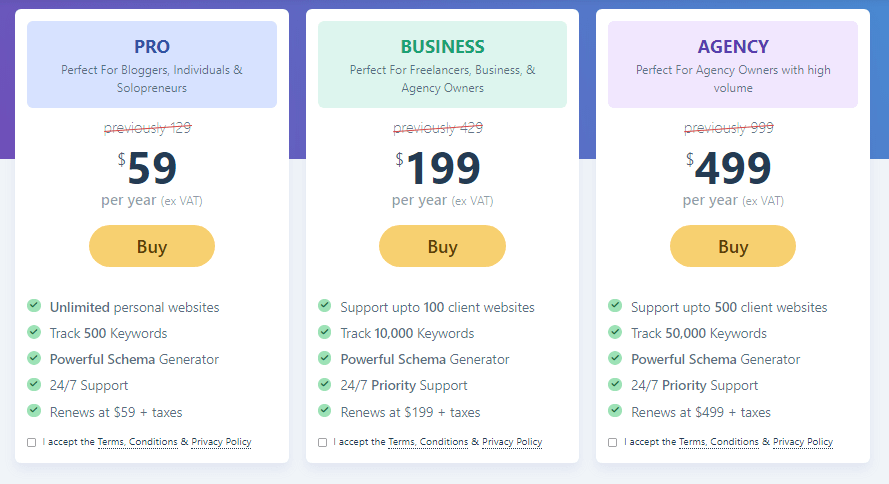
Yoast –Pricing:
Yoast SEO pricing details are as under.
Yoast SEO offers a free version with essential SEO features. Additionally, there’s Yoast SEO Premium priced at 99 EUR per year.
With Yoast SEO Premium, you gain access to advanced SEO features like the Redirects manager to prevent 404 errors, an internal linking tool to suggest relevant links, and content analysis that recognizes various word forms, synonyms, and related keyphrases.
The premium version also includes 24/7 support and access to Yoast SEO academy courses. Investing in Yoast SEO Premium not only enhances your website’s SEO but also contributes to making the web better.
Rank Math vs Yoast Pros & Cons:
Rank Math Pros:
- Fast WordPress plugin
- Easy to use
- Quick and easy setup
- Great customer support
- Optimize content with 5 keywords at a time
Rank Math Cons:
- Complicated for beginners to get started.
- Lots of features unnoticed.
- Compatibility issues with other SEO plugins.
Yoast Pros:
- User-friendly tool
- Work as SEO proofreader
- Help in fixing flaws
- Prevent your RSS feed from content scrapers
- Right keywords suggestions.
Yoast Cons:
- Not good at understanding intent.
- Yoast can be pedantic
- The plugin can waste your time by searching.
Yoast vs. Rank Math: Which should you use?
Choose Yoast SEO if:
Choose Rank Math if:
Wrapping Up:
In the above discussion, it should be pretty clear that both are quality SEO plugins. It’s more about picking a plugin that best helps you to achieve your SEO goals. If you want most features, Rank Math is ahead, especially when it comes to comparing free versions.
But if you are not taking advantage of those extra features and you want something to control your SEO titles and other basic settings which you might choose based on the interface you prefer. Or if you value Yoast SEO’s long track record, you can go with the established option.































































































