Marketing software has become essential for businesses to streamline their marketing efforts and grow their customer base. Two popular marketing software options are Wishpond and HubSpot, but choosing between them can be overwhelming.
In this article, we will make a Wishpond vs. HubSpot comparison, detailing the features, pricing, and customer support of both tools to help you decide which one is better suited for your business needs.
Wishpond vs. HubSpot: Overview
Wishpond and HubSpot are both marketing automation software platforms that offer a wide range of tools for businesses of all sizes. While both platforms share some similar features, there are notable differences between the two.
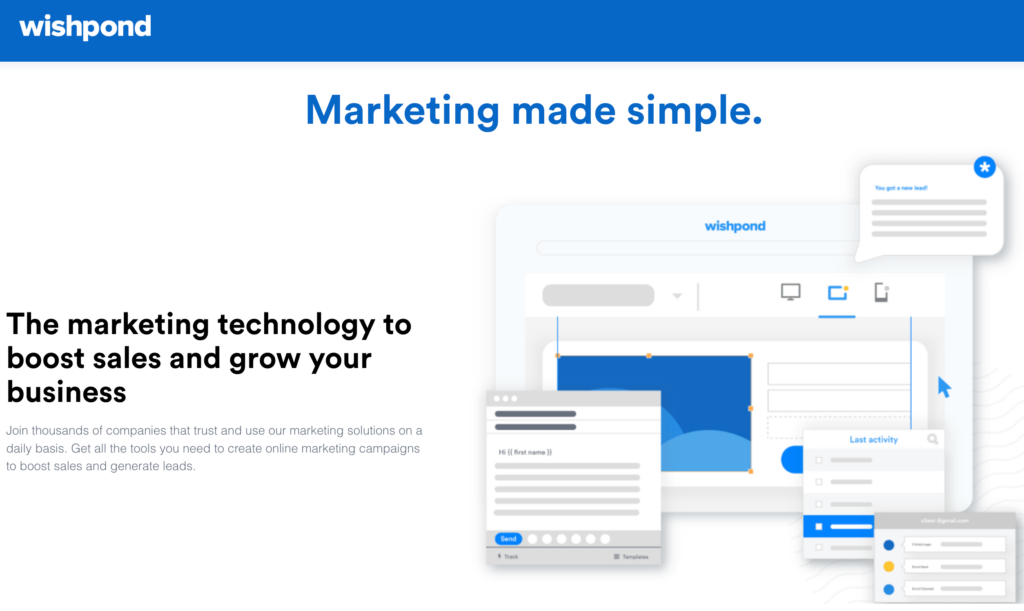
Wishpond offers great tools for lead generation and marketing automation, making it easy to create landing pages and contests, track leads, and more. It also offers email marketing, marketing automation, and analytics, which is why it works well with a variety of industries.
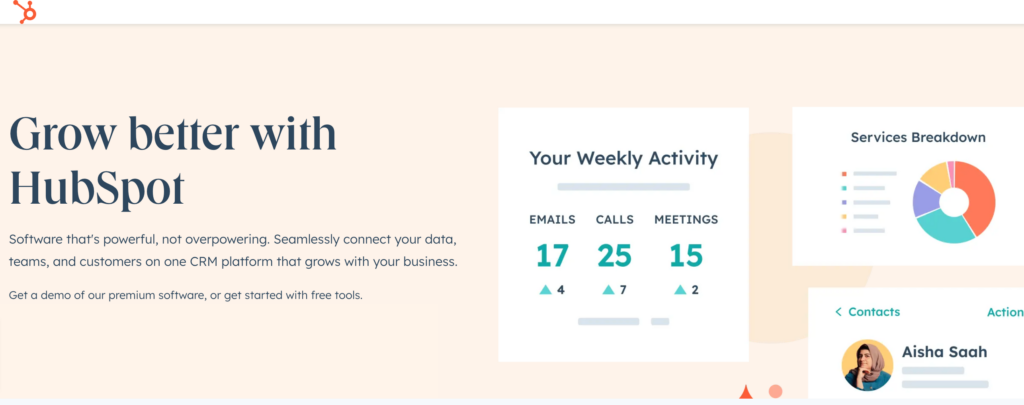
On the other hand, HubSpot is a comprehensive inbound marketing and sales platform that includes CRM, SEO, blogging, social media management, email marketing, and more. It offers more advanced features and integrations, making it a powerful tool for businesses looking to optimize their marketing efforts.
Wishpond vs. HubSpot Features Compared
As mentioned before, both platforms offer a variety of features to help businesses improve their marketing efforts. In the following segments, we will compare the features of Wishpond and HubSpot to help enterprises choose the platform that best suits their needs.
TL;DR
| Wishpond vs. HubSpot Features Compared | ||
|---|---|---|
| Segment | Wishpond | HubSpot |
| Landing Pages | Drag-and-drop builder with templates | Drag-and-drop builder with A/B testing and responsive design |
| Pop-Ups and Forms | Simple pop-up builder with templates and triggers | Advanced pop-up and form builder with smart content and conditional logic |
| Contests and Promos | Tools for sweepstakes, referral campaigns, and social media contests | Similar features with advanced lead qualification and scoring |
| Marketing Automation | Basic automation features with email marketing and lead nurturing | Advanced automation features with lead qualification, complex workflows, and personalization tools |
| The Sales Hub | Customer data at a glance and quick follow-up on leads | Sales Hub with CRM system, sales automation, and advanced reporting |
Wishpond vs. HubSpot Landing Pages
One of the primary features of both Wishpond and HubSpot is the ability to create landing pages. So, when designing landing pages that convert visitors into leads, you can’t go wrong with either Wishpond or HubSpot. But while both platforms offer similar features, there are some notable differences.
Namely, Wishpond offers a drag-and-drop landing page builder that is easy to use and includes a variety of templates to choose from. HubSpot’s landing page builder is also drag-and-drop and includes advanced features such as A/B testing and responsive design.
But when it comes to choosing, note that Wishpond may be more suitable for small businesses or marketers on a budget, as it offers a more affordable pricing plan. On the other hand, HubSpot Landing Pages may be a better fit for larger businesses or those looking for more advanced integrations and customization options.
Wishpond vs. HubSpot Pop-Ups and Forms
Pop-ups and forms are essential tools for capturing leads and converting website visitors into customers. Wishpond and HubSpot are both great choices for pop-ups and forms for your website. But, of course, they have some dissimilarities.
Wishpond’s pop-up builder is simple and easy to use, and it includes a variety of pop-up and form templates that can be customized to match the branding and messaging of a company. Users can set triggers and conditions for when the pop-ups or forms should appear, such as time on the page, exit intent, or scroll percentage.
Conversely, HubSpot’s pop-up and form builder is more advanced and includes smart content, progressive profiling, and conditional logic features. Users can create personalized pop-ups and forms that show different questions or fields based on the information they already know about a lead.
Wishpond vs. HubSpot Contests and Promos
Are you looking to run a contest or promotion for your business but need help deciding which platform to use? Wishpond and HubSpot offer features to help companies create and run contests and promotions to engage their audience and increase brand awareness. But how do they compare?
Wishpond’s platform includes tools like sweepstakes, referral campaigns, and social media contests. Users can create landing pages, forms, and emails for their campaigns, as well as track their performance using analytics and reporting.
HubSpot’s platform includes similar features but also advanced tools for lead qualification and scoring. You can create complex workflows that automate follow-up emails, assign leads to sales reps, or trigger internal notifications based on specific actions or criteria.
Wishpond vs. HubSpot Marketing Automation
Marketing automation can streamline your marketing efforts and help you reach your audience more effectively. Both Wishpond and HubSpot offer marketing automation features to help businesses streamline their marketing efforts and improve their ROI.
Wishpond’s platform includes basic automation features like email marketing, lead scoring, and lead nurturing. This allows you to create automated email campaigns based on triggers such as form submissions, page visits, or tag assignments. Wishpond’s platform also integrates social media and landing pages to create a cohesive customer journey.
HubSpot’s marketing automation features, on the other hand, are more advanced and include lead qualification, lead scoring, and the ability to create complex workflows that automate tasks and trigger actions based on specific criteria. Users can create custom lead statuses, assign leads to sales reps, and track their progress through the sales pipeline.
HubSpot also includes advanced segmentation and personalization tools, such as dynamic content, smart CTAs, and adaptive testing.
Wishpond vs. HubSpot The Sales Hub
Regarding sales hubs, our Wishpond vs. HubSpot comparison showed that both offer two very different solutions. HubSpot’s Sales Hub is a feature that sets it apart from Wishpond. The Sales Hub includes a CRM system, sales automation, and advanced reporting features that help businesses improve their sales processes and close more deals.
Users can manage their contacts and deals in a unified database, track their activities and engagement history, and automate their sales tasks and follow-up emails. HubSpot makes it easy for businesses to track lead activities, such as website visits, contact information, and purchasing history.
Contrary, Wishpond offers a feature that allows users to view customer data at a glance, quickly follow up on leads, and respond more completely to customer inquiries. Ultimately, both services provide a helpful approach to turning potential customers into paying customers.
Pros & Cons: Wishpond Vs. HubSpot
As we have mentioned, both tools offer plenty of features and capabilities that will help businesses manage their sales and marketing efforts. However, they don’t only come with benefits. To get a clearer picture, keep reading and learn about the disadvantages and advantages of both platforms.
Wishpond Pros and Cons
First, let’s start with Wishpond and this tool’s good and bad sides. Below, we give you the pros and cons of Wishpond so you can see everything this tool offers.
Pros
- Affordable pricing plans
- User-friendly interface and easy-to-use tools
- Offers a wide range of features, including landing pages, pop-ups and forms, contests and promotions, and email marketing
- Includes social media integrations, and analytics and reporting features
- Provides a variety of customization options, including templates and drag-and-drop editors
Cons
- Limited CRM and sales automation features
- Does not offer many advanced features
- Customer support is not available 24/7
HubSpot Pros and Cons
To make a clear and good comparison, you also need to have the good and bad sites of HubSpot. For that reason, we have compiled the following lists of this tool’s pros and cons.
Pros
- A comprehensive platform that includes a CRM system, sales automation, and advanced marketing automation features
- Highly customizable pop-ups and forms
- Offers many features, including landing pages, email marketing, SEO, blogging, and social media management
- Provides advanced segmentation and personalization tools
- Offers a robust analytics and reporting dashboard that helps businesses measure their performance
Cons
- Expensive
- Steep learning curve and complex interface that may require training
- Customer support is only available via email or chat; phone support requires an additional fee
Wishpond Vs. HubSpot Pricing Comparison
Price-wise, there are some key differences when comparing Wishpond vs. HubSpot. Namely, Wishpond offers a range of plans:
- Basic plan – Costs $69 per month; includes up to 1,000 leads, unlimited landing pages, and basic integrations.
- Pro plan – Costs $119 per month.
- Growth plan – Costs $199 per month.
The good thing about this tool is that you can start a free trial account. Then, you can speak with a specialist to learn more about their pricing options.
On the other side, we have HubSpot, which offers a more extensive suite of products. The plans go as follows:

- Starter plan – $30 per month and is suited for individuals and small teams.
- Professional plan – $800 per month, and it is suited for businesses.
- Enterprise plan – Costs $3,600 per month.
As you can see, regarding cost considerations, Wishpond’s pricing plans are more affordable than HubSpot’s. However, Wishpond doesn’t provide as many features as HubSpot does.
Wishpond Vs. HubSpot Integrations
When it comes to integrations, both Wishpond and HubSpot offer a range of options. Wishpond’s 300+ integrations include payments, sales, email, collaboration, and analytics apps. It can be connected with many popular platforms, such as Zapier, Salesforce, Mailchimp, and Shopify.
This makes it easy to communicate with the tools you are already using. They also offer custom integrations for enterprise clients, which can be a great option if you have specific needs.
On the other hand, HubSpot has a vast ecosystem of integrations, including over 1340 integrations with popular platforms like Salesforce, Shopify, and WordPress. They also offer a robust API, allowing for even more flexibility in custom integrations.
All in all, both platforms offer a range of integrations that can help streamline your marketing and sales processes. However, HubSpot’s extensive ecosystem and API make it a more attractive option for businesses with complex integration needs.
Wishpond vs. HubSpot Customer Support
Wishpond offers email and phone support to its customers, with response times typically within 24 hours. They also have a comprehensive knowledge base with helpful articles, tutorials, FAQs section, and videos. Additionally, they offer live chat support for customers on their Business and Growth plans.
On the other hand, HubSpot has a more extensive range of customer support options, including email, phone, and live chat support 24/7. They also have a community forum where you can ask questions and get answers from other users. Additionally, HubSpot allows access to a range of training resources, including an Academy with courses on marketing, sales, and customer service.
As you can see, both platforms provide solid customer support options. However, HubSpot’s 24/7 availability and extensive training resources make it a better choice for businesses prioritizing comprehensive support.
Conclusion
Making a choice in the Wishpond vs. HubSpot comparison can be difficult as both platforms offer powerful features for marketers to maximize their results. In the end, the choice will depend on your specific business needs. While both platforms offer powerful tools for lead generation and marketing automation, they each have unique strengths.
Wishpond is a more affordable option focusing on lead generation, landing pages, and social media promotions. HubSpot is a more expensive option, but it offers a comprehensive platform that includes advanced features such as a CRM system, SEO, blogging, social media management, and more.
FAQs On Wishpond vs. HubSpot:
What is Wishpond, and what features does it offer?
Wishpond is a cloud-based marketing automation software that allows businesses to create and manage marketing campaigns, landing pages, email marketing, and social media marketing. Its features include lead management, email marketing, marketing automation, A/B testing, social promotions, and popups.
What is HubSpot, and what features does it offer?
HubSpot is an all-in-one marketing, sales, and customer service software that helps businesses grow better. Its features include CRM, marketing automation, email marketing, social media management, sales automation, customer service, and website management.
What are the main differences between Wishpond and HubSpot?
While both platforms offer marketing automation features, HubSpot is a more comprehensive platform that includes a CRM system, sales automation, and advanced reporting feat. In contrast, Wishpond focuses on lead generation and basic automation features.
Which platform is more affordable?
Wishpond offers more affordable pricing plans than HubSpot, making it a more budget-friendly option for businesses just starting out.
Can both platforms integrate with third-party software?
While both platforms offer integrations with third-party software, HubSpot offers more integration options compared to Wishpond.
Which platform is easier to use?
Wishpond offers a more user-friendly interface and easy-to-use tools, making it a better option for businesses new to marketing automation. However, HubSpot offers a more comprehensive platform with a steep learning curve, making it better for companies with more complex marketing needs.































































































