It seems that everyone wants to create a website, and if you own a business, this is even more important for you. However, there are so many factors to consider, such as page design, background colors, theme styles, and more.
When it comes to a website builder, you probably prefer to use the WordPress plugin. It’s simple to use, and it has everything you need to create a landing page, blog post, and whatever else you want.
Gutenberg is a WordPress block editor, and it’s designed to create various pages. Whether you want to do a redesign or create them from scratch, you may find that it works better than Elementor. We’re focusing primarily on Elementor vs. Gutenberg here because they are the most popular options.
Some people claim that Gutenberg works well on some things and is terrible at others. However, it’s more complicated than this. It’s important that you have all the facts.
You’ve got to know what Gutenberg is and how it compares to Elementor. That way, you get the right website builder for your company’s needs. Ultimately, we’re going to discuss pricing, platforms, features, and so much more. That way, you’ve got the information necessary to make the right choice for you.
While the WordPress team promotes Gutenberg as being the next big thing for website building, you need to know if that’s true. Do you believe in it enough to risk your project? You could waste hours of time building things in Gutenberg instead of Elementor. Here, you can get the answer you want to save you some of the hassles.
What Is It?
With WordPress 5.0, it replaced the older editor with a block editor called Gutenberg. This new block editor opens up many design possibilities, but it might not be a full-on replacement for your traditional page builders. We’re going to show you why by comparing Elementor and Gutenberg.
Elementor is a popular page building tool for WordPress. The plugin provides you with various theme styles, templates, and elements to build your content. With the free version, you can design posts and pages utilizing the drag-and-drop editor. In premium mode, you can use Theme Builder to customize all aspects of the layout and design.
Features
As a web designer, you have many plugins available to help you. WordPress websites can be created with almost anything, including Beaver Builder. In a sense, it is compatible with the Gutenberg plugin.
It’s important to understand each of the tools and their features. WordPress users might like Gutenberg best because of the options it offers. Let’s take a look at them now:
Gutenberg Block Editor
With the Gutenberg block editor, you can:
- Create posts, pages, and custom content with the drag-and-drop editor.
- Use over 25 different blocks to create your content. This includes text and images but can also provide advanced options, such as buttons and tables.
- It’s easy to add blocks.
- You can customize options for each block you make, as well as document-wide settings for the blocks.
- Rearrange the blocks as you want or add and delete what you need.
- Create basic multi-column layouts.
Overall, this block editor is designed to provide the functional drag-and-drop system you’ve come to want. However, the features you get here are standard with almost all other WordPress page builder plugins.
Elementor Page Builder
When you use Elementor, you get:
- Access to 30 different elements (blocks).
- The option to create complex layouts and various columns
- A library of section and page templates
- More control over spacing, such as padding and margins
- More advanced features, such as image carousels, maps, accordion tabs, and more
- Various style options for each section and widget
- Ability to design footers, headers, and other site parts using the premium version
As you can see, Elementor does excel in some areas based on user experience. You can control more of the spacing, columns, and style needs. If you only require a basic layout or styling, the Gutenberg block editor can help with your WordPress themes.
Ease of Use
WordPress users want something that’s going to be easy to use, regardless of what’s being created. Let’s see how each one compares:
Gutenberg

With the Gutenberg block editor, you are going to see a clean interface when creating a page or post. It’s simple, and there are various tool-tip prompts to help you learn the ropes. To add blocks, you just click the “plus” sign and select the element you want. Once you’ve added multiple blocks, you can click them to access their unique settings or reorder them. We feel it could be a little bit more intuitive, but with the tool-tips, you’re going to find it quite easy to learn.
Elementor
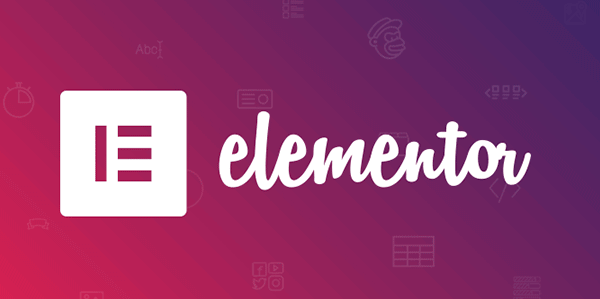
On the other hand, when you use Elementor, you get something completely new and different. The left side contains a bar, and the right gives you the preview. To add content, drag your widget from the sidebar into the preview section. When you do that, you’re given some customization options for that particular element to the left. It’s also possible to select a specific component, delete, duplicate, and move them.
Overall, we believe the Gutenberg editor is easier to use. This is going to get your WordPress websites up and running faster. However, if you want something more intuitive and modern, Elementor is probably the right choice.
Available Platforms
Gutenberg and Elementor are considered platforms in and of themselves. They’re designed to work as plugins for WordPress. Since WordPress is an open-source technology, the two builders are also the same. Therefore, you don’t have to rely on proprietary systems to give you what you need.
Everything you need is in a cloud, so you’re using a browser as your primary way to create things. That means you don’t have to download any software. Typically, it’s called a Platform as a Service (PaaS), which means the developers and companies that use it can create various applications. In this case, you’re making a website with WordPress.
Ultimately, you cannot use Elementor or Gutenberg with any other platform other than WordPress.
Pricing and Free Plan
With Gutenberg, everything about it is 100 percent free. This is primarily because it’s considered part of the WordPress core. Each WordPress installation comes with Gutenberg, so you don’t have to pay any third-party companies to use the block editor.
Elementor works a little differently. The base code is always available as a free plugin within the WordPress family. However, there are also three paid versions of it.
With the free one, you have access to responsive editing, the drag-and-drop editor, over 30 templates, and over 40 widgets.
The Personal plan is $49 a year for one site. You get everything from the Free version, but there are more templates and widgets. Also, you have access to full website kits, a theme builder, popup builder, WooCommerce Builder, and free support for the entire year.
Next, you have Plus. It costs $99 a year for up to three websites. You get the same benefits as the Personal plan, but for all three websites.
Expert is the last plan available. With it, you can create 1,000 websites and have all the benefits as the other plans. Since it only costs $199 a year, it’s the best deal if you have that many sites or pages for your site.
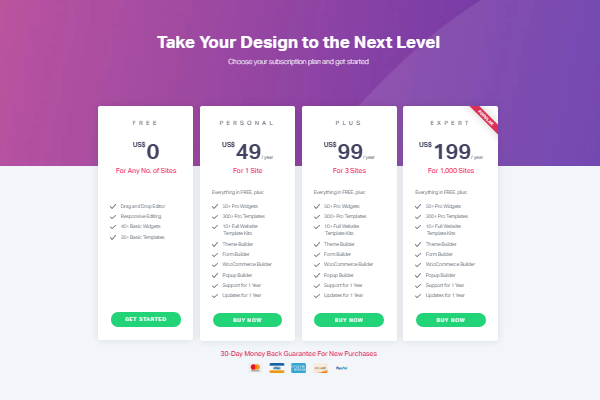
Every premium (paid) plan gives you a money-back guarantee for the first 30 days. Test it out and see if you like it. If not, you can cancel. Those who do are going to continue with the payment process.
You’ve got to weigh the pros and cons of each plugin. Elementor is much pricier than Gutenberg, but you do get more features and options.
Integrations
Where integrations are concerned, it’s a little muddled for Gutenberg. Since it is part of the WordPress core, it is designed to work with every WordPress plugin and open-source tool available. It’s almost impossible to list them all here, but a few top options include:
- Storybook – This is an open-source tool for React and React Native. You can build organized and efficient UIs with it.
- ESLint – Use this to analyze the codes to find any problems. You can integrate Gutenberg with the ESLint extension by installing the extension.
- Prettier – This tool helps you define opinionated formats and automates fixing the codes to match those formats.
- TypeScript – Gutenberg uses TypeScript through JSDoc to check the JavaScript files. It’s often built-in, but if it isn’t, you can integrate any editor with it.
Elementor has countless integrations, such as:
Marketing:
- ActiveCampaign
- Drip
- MailChimp
- AWeber
- ConvertKit
- Zapier
- HubSpot
- GetResponse
- MailPoet
- MailerLite
- SendinBlue
- Automizy
WordPress Plugins:
- ACF
- Yoast
- WooCommerce
- Toolset
- LearnDash
- PODS
Social Networks:
- Discord
- Slack
- YouTube
- Facebook SDK
- Google Maps
- SoundCloud
- Dailymotion
- Vimeo
- Spotlight
Others:
- Font Awesome PRO and Font Awesome 5
- Google Fonts
- Adobe Fonts
- ReCAPTCHA
- Custom Icons Libraries
You can also use various third-party add-ons, which are the ones that developers have already created. Some of them include:
- Essential Add-ons
- Designer Powerup
- PowerPack
- Move Addons
- ToolKit for Elementor
- Livemesh Addons
- Prime Slider
- Happy Addons
- Dynamic.ooo
Most of them are free, but you may have to pay the third-party developer a small fee.
If that weren’t enough, you’ve always got the option of creating your own integrations. Some of the APIs use WordPress to tap into them, but others require a custom code. It’s often best to have a developer onsite or someone you can work with if you’re unsure how to create code for yourself.
Conclusion
Could Gutenberg replace Elementor and others? It’s possible for many people to use Gutenberg and have no problems. Since it’s free and easy to use, you probably aren’t going to have many issues. However, it doesn’t solve those complex issues you might have when creating pages.
Therefore, if you use it and find that it doesn’t give you what you need, consider Elementor. If you’re on a tight budget and don’t require much, Gutenberg is an excellent tool and is already part of the WordPress family. You can add a wordpress theme on it and you are good to go.































































































