If you are looking for one of the best WordPress website page builder plugins on the market, this is the article for you. Elementor and Divi are two of the best platforms available to you in this regard. When choosing between either of these options, you get the best possible service from both.
When making a choice, it is important to consider that there are some pricing and feature differences that may sway you to choose one or the other. This article breaks down these differences and assists you in selecting the platform best suited for your specific needs.
The two platforms provide you with largely the same features; however, there are some miniscule differences in the services they offer. Some of these differences can make a large impact on what can be considered more useful to you. Breaking down the differences between Elementor and Divi allows you to make a better-informed decision as to which of the two serves you and your needs better.
Pricing and Free Plans
When comparing the pricing of these two platforms, the major differences become evident when considering how many sites you intend on using either platform for. Elementor also offers a free version that Divi, unfortunately, does not. Divi is only offered in a premium version.
Elementor’s free version is quite handy, and you can still get quite a lot done with it. If a free version that always works is what you are after, then the free version of Elementor is the perfect option for you. If you require something a bit more premium, then the decision becomes a little more challenging with both platforms offering excellent services.
If you are planning on using either of these page builders for just a single site, then Elementor works out to be the cheaper option. Should you be considering making use of these platforms for multiple websites, then Divi works out to be the more economical option.
Elementor offers three options that make use of a site-based licensing approach. The three options the platform has are:
- Personal: This plan is $49 for one site.
- Plus: This plan costs $99 and includes three sites.
- Expert: This offer is $199 and is inclusive of 1,000 sites.
These plans all include a one-year license. After the license expires, you can continue to use your current version of Elementor Pro, but you have to renew the license should you wish to continue receiving support and updates.
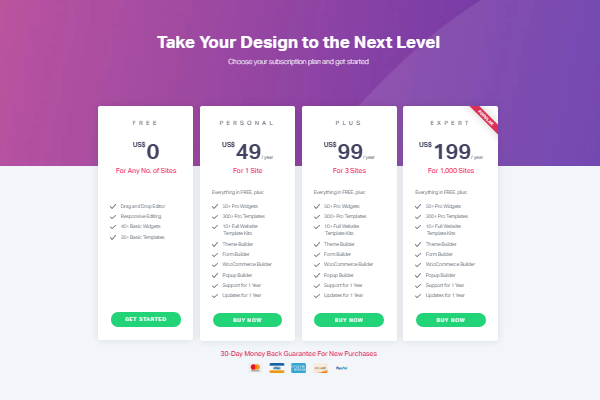
Divi offers you only two plans. However, both plans allow you to use the web design platform on an unlimited number of sites. The two plans Divi offers are:
- Yearly Access: This plan costs $89 and includes one year of support and updates.
- Lifetime Access: This plan costs $249 and is inclusive of lifetime support and updates.
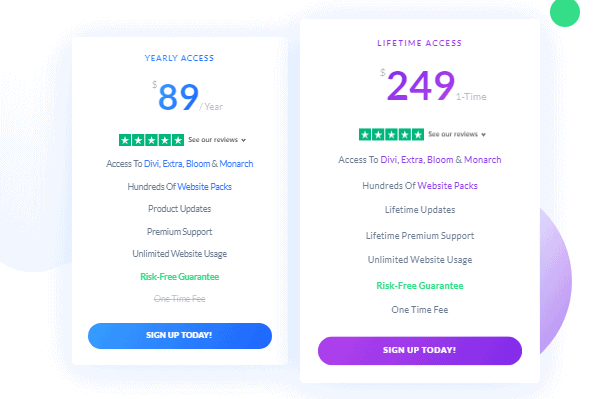
Along with Divi giving you the ability to use the platform for an unlimited number of sites, you are also given additional benefits. The platform provides you with access to all the products from Elegant themes. This includes, but is not limited to, Bloom email opt-in plugin and the Monarch social media sharing plugin.
Taking all things into account, if you plan on using the WordPress plugins across multiple sites, then Divi is much better suited to your needs. The platform is cheaper for numerous pages and includes major benefits.
If you are planning on using one of the plugins for a single site, then Elementor is the cheaper option at only $49.
Available Platforms
Should these platforms not appeal to you, there are other platforms available to you. Some of the other platforms are:
- Gutenberg
- Beaver Builder
- Thrive Architect
- Brizy
- Themify Builder
- Genesis Pro
- Visual Composer
These are the other website builder platforms that you can use should you not be a fan of the subscription-based service offered by Elementor or should you find Divi too pricey. However, it is highly unlikely that any of the other services available have as many features or capabilities as these two platforms.
Features
When it comes to the features offered by these programs, you definitely have some great options. Many of the features provided by these platforms are available on them both, with only a few differentiating them from one another. Being the two most popular WordPress builders, it is no surprise that they incorporate almost any feature you could wish to have. The features are going to be discussed in terms of the common elements as well as the ones that make each platform unique.
Common Features
The common features shared by these platforms refer to the core features offered by the plugins. Some of these features are:
- Visual, drag-and-drop interfaces
- Detailed style options
- Responsive design settings
- Theme builder functionality
- Right-click support
Visual, Drag-and-Drop Interfaces
The interface is the first thing you notice when working with either of these platforms. Both these platforms provide you with visual, drag-and-drop interfaces as well as offer inline editing.
This means you can edit your page and see what anyone who visits the page sees. You can also add text to the page by just clicking somewhere and typing whatever you wish to be there.
When it comes to which platform is better in this regard, it comes down to personal preference. Elementor has a fixed sidebar with its options, while Divi utilizes interactive option buttons that appear when you hover over anything you wish to edit. Which of these systems you prefer is something you have to decide for yourself.
Detailed Style Options
These two platforms give you access to a multitude of style and design options. Some of the more noteworthy features that these platforms offer in terms of design are:
- Custom spacing
- Shape editors
- Animation effects
- Custom positioning for modules
Responsive Design Settings
The default setting for any designs you create on Elementor or Divi is that your designs are responsive. What this means is that they instinctively work on smartphones, tablets, and computers. These platforms also allow you to customize exactly how your designs respond to different devices. This can come in handy when choosing for your designs to be sleeker and more fluid when operating on smartphones in comparison to a computer.
Theme Builder Functionality
Both of these platforms allow you to customize more than just one page. They allow you to design your entire website using the drag-and-drop feature. This theme builder option allows you to build your own custom templates for your header, footer, landing page, product page, and more.
These plugins also allow you to insert information from custom fields, which is a very useful in designing a themed web page. Once you have completed a template, you can save it and apply it to any other web page you choose to build in the future. This can save you a lot of time and allows you to keep uniformity if future pages are related to the one you are currently building.
Right-Click Support
Elementor and Divi both incorporate a right-click support feature, which is rare when it comes to WordPress builders. This little addition is very convenient and really increases the speed at which you are able to work and customize the page you are working on.
The right-click feature allows you to:
- Save templates
- Delete widgets
- Duplicate widgets
- Copy styles between widgets
The feature is not only limited to these options and gives you the ability to freely edit your web page to your personal needs in the most efficient way possible.
Differing Features
The differing features are what set these two platforms apart. The unique features offered by each plugin are what really appeal to you as a consumer and can sway you to choose the platform that lets you customize exactly what you want to customize.
Elementor Unique Features
Elementor has a wide array of features designed to assist you in making the best possible web page that you can. These features make using the plugin much easier, as well as giving you more customization options.
Elementor Popup Builder
The first unique feature offered by Elementor is that the platform has a popup builder. This feature allows you to create and design popups as well as choosing where and when they appear on your site. You can create a multitude of popups such as email opt-in popups as well as registration or promo popups.
Divi does not offer a popup builder as Elementor does. You can, however, incorporate third-party plugins that allow you to design popups for Divi. Regardless, you cannot achieve the same flexibility offered by Elementor’s popup builder due to the drag-and-drop feature.
Elementor Third-Party Marketplace
One of the best features offered by these plugins is that they allow you to find third party plugins that further enhance their core features. Elementor does have a much larger marketplace in this regard, though.
Elementor having a free plan has resulted in them having a larger market share. This has resulted in more third-party plugins being developed for the platform. Due to this, Elementor can be more freely customized to give you exactly what you are after.
Divi does also have many third-party plugins, but not nearly as many as Divi, giving the platform the edge over its competitor in this regard.
Divi Unique Features
Divi also incorporates many additional features to enhance the experience for users. These features improve the ease of use of the platform as well as better equipping the platform for customizability. These additional features allow it to compete with Elementor, which is already a fantastic WordPress builder.
Built-In A/B Testing
This is a feature that won’t be utilized by everyone, but it is a very powerful tool if you are focused on marketing. This feature allows you to right-click any module and run an A/B test. This test allows you to see just how well different variants of any chosen module perform. You can use this option to try out different images, headlines, and buttons, as well as various other modules. This feature is extremely useful for the building of landing pages as you can test what is preferred by your targeted audience.
Elementor does not offer A/B testing, but this can still be done by using third-party plugins such as Google Optimize, for example. There are other third-party options available. However, none of these are as convenient as the option provided by Divi.
Divi Has Both a Theme and Plugin Version
Divi comes in both a theme and a plugin version. This allows you to ensure that both your theme and web page builder are totally in sync with one another. This is very easy to use and can come in handy when designing your web page. Making sure that your theme and page builder are in sync allows for a more appealing overall design.
Elementor, on the other hand, is only a plugin. Elementor does have a minimal theme called Hello. This is designed to be used in unison with Elementor’s theme builder. Elementor on its own is, however, only a plugin. There are some third-party themes that are available for Elementor, so you can still get themes on this platform should you want to do so. The convenience of Divi having this already built-in is a definite selling point, though.
Layout Packs and Templates
Both the platforms include a large number of well-designed templates that can be imported, so they are similar in that regard. The difference is that they go about this in very different ways. Divi incorporates something called layout packs. These are themed templates that have been specifically designed for certain niches. For example, if you are designing a page for a pet store, a layout pack would be inclusive of templates for a homepage, about page, contact page, and other related pages. Divi has 158 layout packs that are inclusive of 1,167 templates. This makes it the platform with a much wider choice of templates between the two.
Elementor does have templates, but they are not necessarily themed together. They have page templates for landing pages or service pages, but these are not themed together. These work well for blog posts, which are single page websites but not if you are planning on using the visual builder platforms to design an entire website.
Elementor is currently working on releasing themed templates that they call site kits. They currently only have seven of these and plan on releasing a new site kit every month. This number is miniscule in comparison to the number of layout packs offered by Divi.
Elementor vs Divi Performance
When comparing the performance of the two platforms, it is important to note that the platforms both use the Airi theme as their base theme. This theme is very basic but can, of course, be customized and edited to your preference.
When it comes to how these platforms perform, Elementor has a smaller page size, whereas Divi has fewer HTTP requests. Elementor does still have the edge because Divi incorporates built-in script optimization, which explains the fewer HTTP attempts. This can also be done for Elementor through the use of a third-party plugin such as Autoptimize or WP Rocket.
Integrations
Both of these platforms have a wide variety of integrations available to them. This is because both platforms allow for various third-party plugins and apps to be utilized on their platforms. This becomes very useful in that you can customize the way either platform works in order to make it run according to your preferences. Some of the plugins available include opt-in email plugins as well as performance-enhancing plugins and even plugins, which can enhance the design processes.
When considering the plugins available, Elementor notably has many more options available than Divi. This is due to Elementor offering the free plan. The free plan has encouraged developers to create more plugins for the platform in comparison to Divi. If having the option of customizability and a variety of plugins appeals to you, then Elementor is the clear winner in this regard. Divi still has its fair share of plugins. However, this number is nowhere close to the number offered by Elementor.
Which of the Platforms is Better?
Whether you choose to go with either Elementor or Divi, there is no clear-cut winner between the two options. You instead have to consider the points like the features available, pricing, and your personal preference.
For example, if you know that you require a popup builder, Elementor is the clear option for you. If you know that you are going to need to split test, then Divi is the better option for your needs. Similarly, knowing if you are going to be working on multiple sites or just one is going to dictate the platform you choose, with Elementor being the better option for a single site, while Divi is much better suited should you need to work on multiple web pages.
The free version of Elementor is a major winning point in the argument for either of these platforms, and many developers choose the platform because of this. Using either of these platforms takes some learning; however, the learning curve is not too steep, and the websites you design are going to look extremely professional in no time.































































































