One of the most prevalent causes of a website taking forever to load is the use of enormous picture files. In spite of this, images continue to be crucial due to their aesthetic appeal, so you can’t completely dismiss them in favor of performance.
The loading lag is a common occurrence when we directly upload a found-online photograph to our blog or website. If that’s what you’ve been doing, we have two words for you: image compression.
The WordPress-optimized image plugin can help you achieve both speed and quality gains.
This article will examine the similarities and differences between ShortPixel vs TinyPNG, two widely used tools/WordPress plugins for transforming large images into lightweight, high-quality thumbnails.
So, what sets these two resources apart from one another? Let’s find out!
ShortPixel & TinyPNG Overview
Optimizing your photos plays a key part in improving your page’s efficiency and loading times, which ultimately results in your page being substantially faster.
When images on a page are too large in file size, it slows down the entire page, which can be frustrating for visitors and perhaps reflect poorly on your business.
But don’t forget – you will only be able to outrank the competition in Google image search if your photographs are large enough.
Now, deciding among your site’s two most popular plugin compression image WordPress might be time-consuming and challenging.
Even though all plugins perform admirably and are fully capable of handling the task at hand, there are certain parallels and distinctions between the two that you will notice.
Let’s take a look at each add-on independently.
ShortPixel Overview
If you’re looking for a free, user-friendly, lightweight, up-to-date, and stable plugin or optimization solution for your images, look no further than ShortPixel.
This plugin is unique because it can compress photos, PDFs, GIFs, and non-standard image formats like WebP.
Optimization in bulk is supported both when uploading a large number of photographs at once and for previously uploaded images.
As mentioned, if you compress the photos, your website will load more quickly and with less strain on the server. Enhancing your site’s SEO also enhances the user experience.
In addition, ShortPixel works with the vast majority of popular gallery and storefront add-ons. A European-based team created the cloud image optimization service that integrates with ShortPixel. Proving its usefulness, ShortPixel has over 300,000 live installations.
TinyPNG Overview
Using TinyPNG, a popular web software, you can intelligently compress your photographs using lossy compression while maintaining or even improving upon the original quality. Any image can be reduced in size by as much as 70%.
In addition, the picture formats WebP, PNG, and JPEG can all be optimized. With this tool, you can optimize the size of your PNG without compromising its transparency.
One of the benefits of PNG is that it is the only widely used format that can save partially transparent images.
Either way, filesizes can still be substantial. If you need to reduce the file size of a picture for use in a program or website, TinyPNG is the way to go. The site’s effectiveness and loading time will both improve.
Feature Comparison
When it comes to creating a better user experience, having an appropriately compressed and optimized image results in surprisingly fast loading times for the website; images play a significant part in determining how quickly a website is able to load.
An image compression plugin is one of the best ways to quicken your website’s load time. Now is the time to take a more in-depth look at the WordPress image optimizer plugins that are among the best available on the market today. We’re talking about ShortPixel and TinyPNG.
In this regard, both are self-executing; once your image optimization program is set up, it will optimize your photographs without further intervention, even if you forget to compress them.
| ShortPixel | TinyPNG |
|---|---|
| ShortPixelImages in JPEG, PNG, GIF, WebP, and PDF formats are accepted | TinyPNGImages in WebP, PNG, and JPEG formats are accepted |
| ShortPixelNo Original Image Backup Available | TinyPNGOriginal Image Backup Available |
| ShortPixelCompression Statistics | TinyPNGCompression Statistics |
| ShortPixelRequired API Key (free) | TinyPNGRequired API Key (free) |
ShortPixel Features
There are a number of excellent plugins for compressing images in WordPress, but one of the best is ShortPixel Image Optimizer.
Both image and PDF files can be resized and compressed with the help of this plugin, and the originals are saved in case you ever need to revert to the original size.
Compression formats are also available for selection within ShortPixel Image Optimizer. When the plugin is activated, it will begin compressing photos, and a new folder will be created for the originals.
In addition to these primary functions, ShortPixel Image Optimizer also has the following:
- The option to change images saved as JPEG, PNG, or GIF to WebP or AVIF format
- Images are converted from PNG to JPG automatically if doing so will reduce their file size
- Optimization of the featured photos and thumbnails
- Compression capabilities for JPG, JPEG, JPEG 2000, JPEG XR, PNG, and GIF files
TinyPNG Features
TinyPNG is a popular web software that can do lossy compression on your photos intelligently, preserving their original quality while reducing their file size.
Images can be reduced in size by as much as 70%. Furthermore, it supports WebP, PNG, and JPEG image optimization.
Although the size of your PNG will be minimized during compression, its opacity will be preserved. If you’re interested in testing this app, you can do so from any device.
Many people choose this image optimizer because of how versatile it is. If you’re using WordPress, TinyPNG is another excellent image compression plugin that will help your site load quickly.
Using the plugin, you may instantly reduce the file sizes of all your photographs without sacrificing image quality.
Metadata and extraneous data artifacts are two forms of irrelevant information that can be minimized or eliminated during compression.
TinyPNG’s features include the following:
- Open-source, so there’s no cost to the user
- Pick the target resolution of the image you wish to enhance
- You can specify a maximum file size for original uploads, and any larger than that will be automatically downsized
- Protect critical metadata, including copyright information, GPS coordinates on JPEG files, and the time and date
- Reduce the file sizes of the photos already in your media collection
- Plug-in for WordPress available
- Provides an Application Programming Interface
The Real Output
See these before and after photo changes with these two plugins to see the actual results:
Pricing & Plans
There is a barebone, open-source version of each of the four plugins that anyone can use for free for their WordPress plugin optimize image size needs.
However, some premium functionalities of the plugins aren’t always included in the free versions. So if you’re looking for an all-around plugin, it is recommended that you purchase the premium package.
Check out the table below to compare the monthly costs of ShortPixel and TinyPNG paid plans.
| ShortPixel | TinyPNG |
|---|---|
| ShortPixelYou'll receive 100 free credits per month | TinyPNGYou get 500 free images per month |
| ShortPixelNext 7,000 images will be compressed for $3.99 per month | TinyPNGNext 9,500 images will be compressed at $0.009 each |
| ShortPixelChoice of 16,000 credits at a monthly cost of $8.33 | TinyPNGAfter compressing 10,000 images, each one will cost $0.002 |
ShortPixel Pricing & Plans
ShortPixel provides a free monthly allocation of storage space. After that time, payment is required. The good news is that you can reduce the size of up to 100 photos per month without paying a dime.
Therefore, it is beneficial if you only need to optimize a small number of really huge photos.
You can then choose a recurring monthly payment plan or a one-time payment for picture optimization. Pricing starts at $3.99/month. The $83.33 plan is the most costly option, and the newest one provides 220,000 monthly credits.
Keep in mind that this affects all of your ShortPixel photos. That is, if you have more than one WordPress site, you can share your API key and hence your quota among all of them.
TinyPNG Pricing & Plans
Compressed JPEG & PNG images give you plenty of discretion, allowing you to optimize up to 500 photographs per month with no file size constraints, making TinyPNG one of the most useful free apps available.
After you’ve utilized the initial 500 pictures, the fee for the service will be based on how frequently you add more photos to your account.
You will be charged $0.009 for each image until you’ve processed 9,500 photos. Once you reach this threshold, the price of each following picture is a mere $0.009.
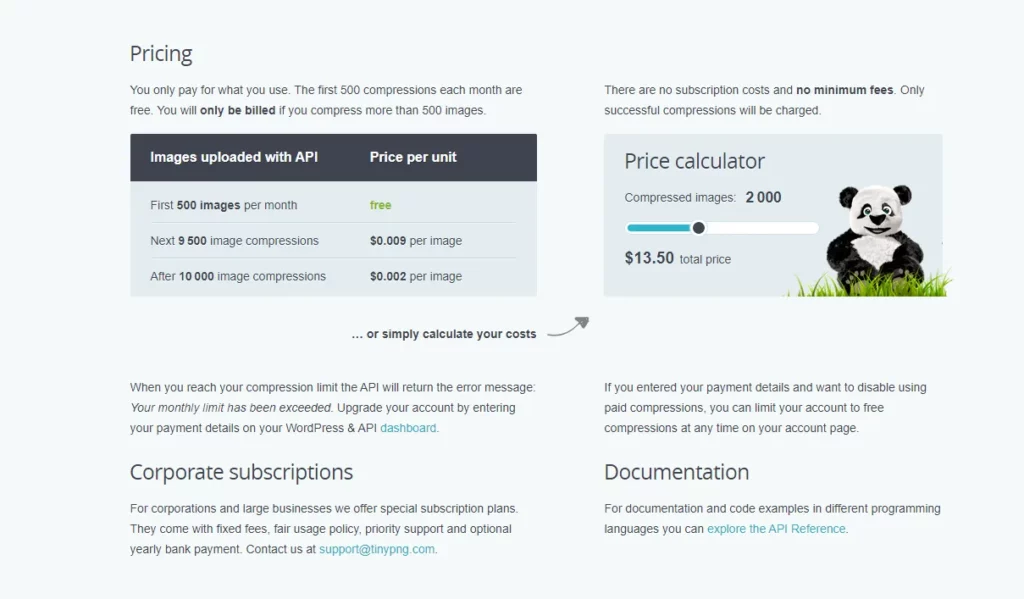
| ShortPixel Pros | ShortPixel Cons |
|---|---|
| ShortPixel ProsSimple and easy to use | ShortPixel ConsNeeds an API key |
| ShortPixel ProsPrices you can afford | ShortPixel ConsThere is a need for additional storage for backup |
| ShortPixel ProsMaintains full image quality | ShortPixel ConsNIL |
| ShortPixel ProsLossy compression | ShortPixel ConsNIL |
| ShortPixel ProsGreat loading speed change | ShortPixel ConsNIL |
| ShortPixel ProsYou can use it on all kind of devices | ShortPixel ConsNIL |
| TingPNG Pros | TinyPNG Cons |
|---|---|
| TingPNG ProsSimple and easy to use | TinyPNG ConsNot built for mobile use |
| TingPNG ProsQuick and trustworthy | TinyPNG ConsNot usable offline |
| TingPNG ProsKeeps the original see-through quality of the image | TinyPNG ConsNIL |
| TingPNG ProsIntegrated AI tools | TinyPNG ConsNIL |
| TingPNG ProsSimultaneous compression available | TinyPNG ConsNIL |
| TingPNG ProsDropbox sync | TinyPNG ConsNIL |
Short Pixel Pros & Cons
Pros:
- Super-compact without sacrificing picture quality
- Speedy set-up
- Includes all picture optimization
- Reasonable cost structure
- Faster page loads are a top priority
- Accelerate the loading of pages dramatically
Cons:
- Manually delete backup copies
- Panoramic photos often have blurry edges
- Setting up an API key is cumbersome
TinyPNG Pros & Cons
Pros:
- It is quick and easy to use for everyone
- You can download the photographs one at a time to your Dropbox
- There is no pre-installation setup process
- It has a maximum file size of 5 MB and can simultaneously compress 20 pictures
- AI image optimization tools are supported
Cons:
- Image optimization can be a time-consuming process
- If the image you’re trying to upload is already relatively small, it probably won’t be compressed
- There is a size limit for each file
Support & Help
When it comes to plugins, in particular, providing the most outstanding possible user experience is always helped by having an excellent customer support team.
A strong customer service department is necessary for any company that advertises a plugin that both novices and experts can use. Inexperienced users, especially at the outset as they learn to utilize the plugin, may encounter a number of problems.
Before you reach that point, you can read about the experiences with each company’s customer service in the next section.
ShortPixel Support & Help
ShortPixel has a solid approach to helping its customers. The users of ShortPixel can reach out to one another by posting their questions on the site. Your other alternative is to send a mail directly to the customer support agents.
Keep in mind that your issue may be a frequent occurrence among newbies, meaning it has already been resolved. If that’s the case, you can save time by visiting the website and going to the FAQ section.
If that’s not the case and you can’t find a solution there, feel free to contact them directly with your inquiry.
TinyPNG Support & Help
The customer care team for TinyPNG may appear distant from its users at first glance, but they manage to accomplish their jobs well.
You might find it a little discouraging that there is no live chat support staff where you can obtain quick feedback on what to do next.
However, you may rest certain that this in no way reflects the company’s commitment to meeting the needs of its customers.
In other words, if you have any issues, you can reach out to them by emailing them at their official email address or contacting them on Twitter.
The next step is to write a detailed message describing the issue you’re having, attach any relevant screenshots, and wait for a response while you’re on the site.
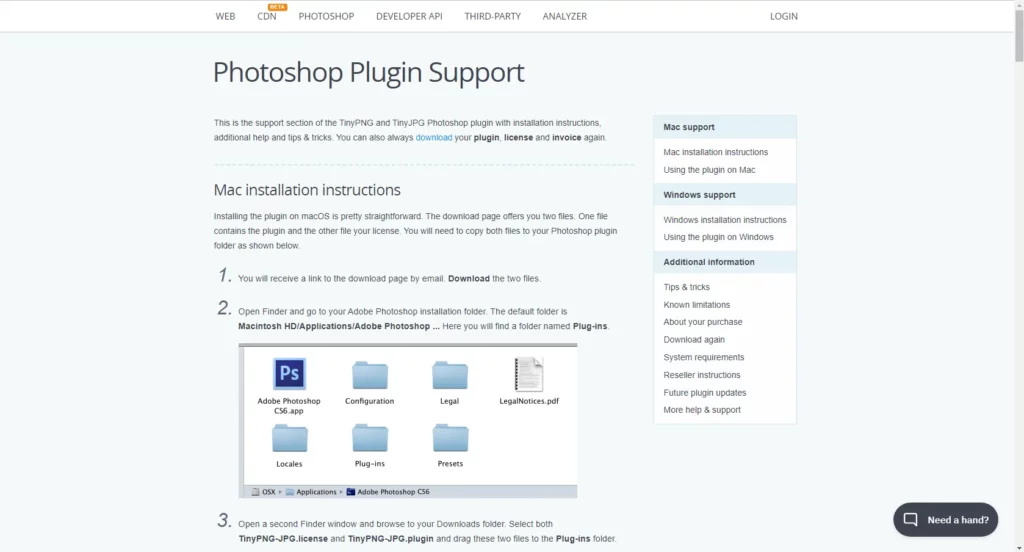
Shortpixel vs. TinyPNG – Final Decision
When it comes to plugins for compressing images, ShortPixel and TinyPNG are two of the greatest options available right now.
Their goal is to minimize load times for their customers’ websites by reducing the file sizes of displayed photos while maintaining the highest possible quality.
Ultimately, both are extremely capable. If compression performance is your go-to requirement, ShortPixel is the way to go. On the other hand, if you don’t mind paying for picture compression, TinyPNG may be a better solution.
Both have free versions, so you may test them out and see which best meets your needs. To sum up, ShortPixel is superior to TinyPNG due to its lower prices and wider variety of payment plans.
In addition, you’ll have more options, resulting in greater flexibility and optimization for your site’s photos.
No matter which option you choose, we’re confident that your site’s loading speed will improve.
FAQs
TinyPNG is a great online application for optimizing PNG images by reducing their file size while preserving their original quality.
This is a WordPress plugin image size changer tool that works by decreasing the total number of colors used with the help of smart lossy compression.
TinyPNG is a free image compression tool that provides the greatest image compression results without sacrificing quality. Plus, it’s incredibly simple to use, meaning anyone can do it.
Find TinyPNG by visiting Plugins -> Add New. The plugin to compress JPEG and PNG pictures needs to load automatically. To activate it, you’ll need to click on Install first.































































































