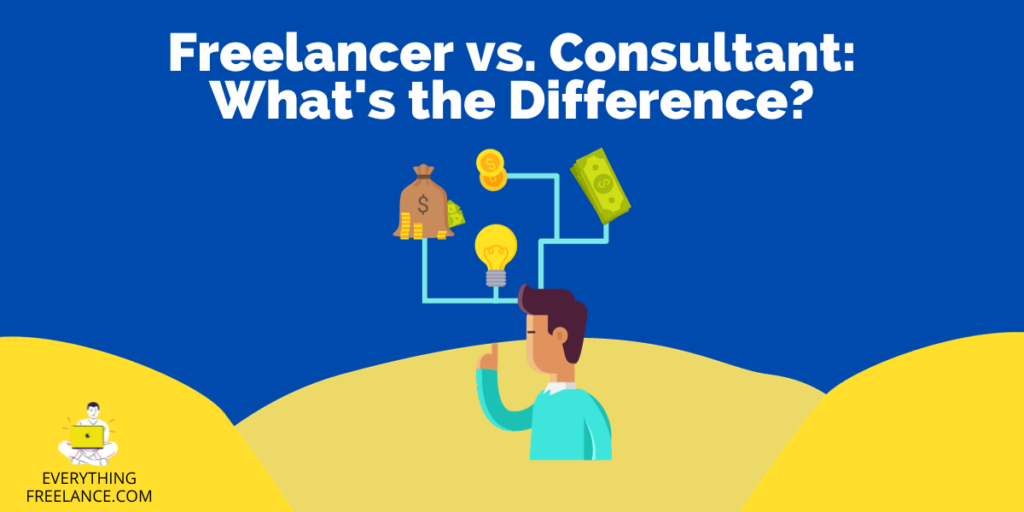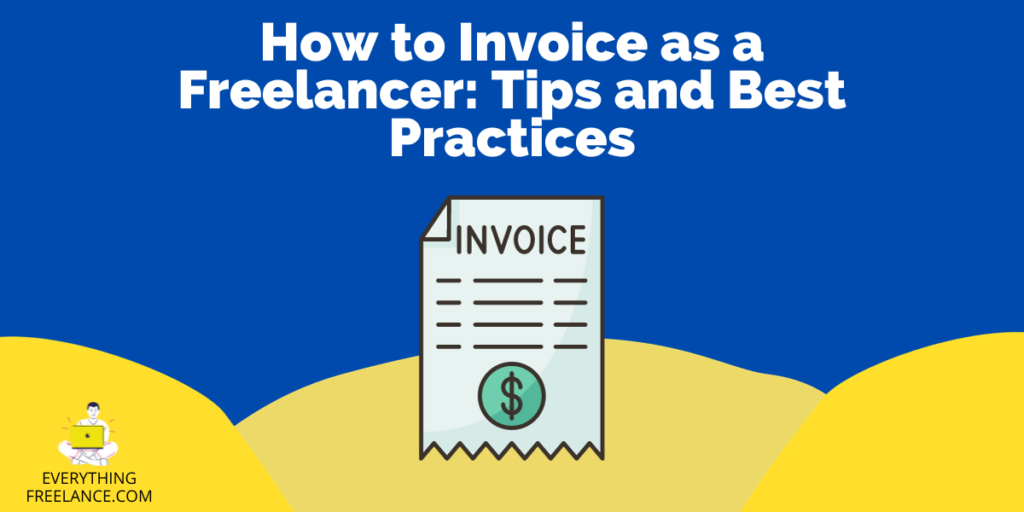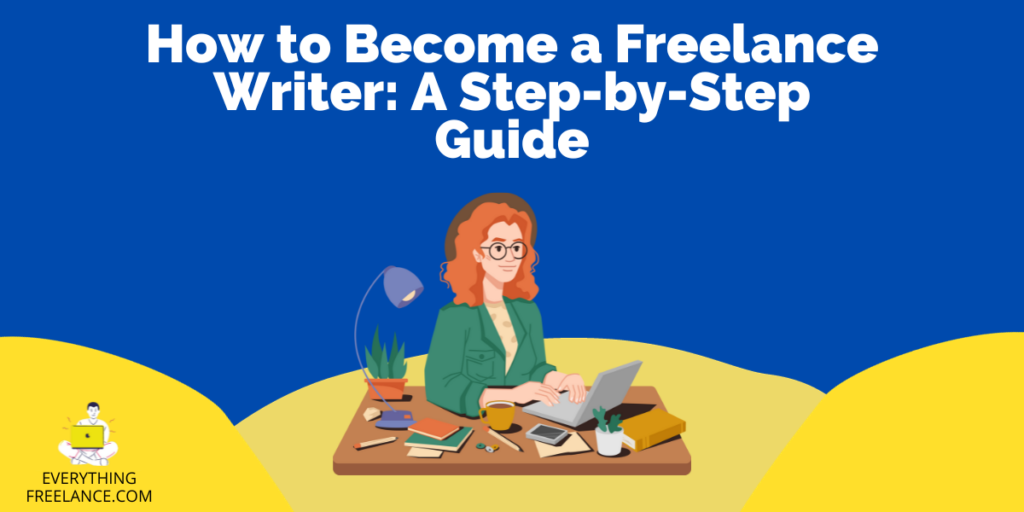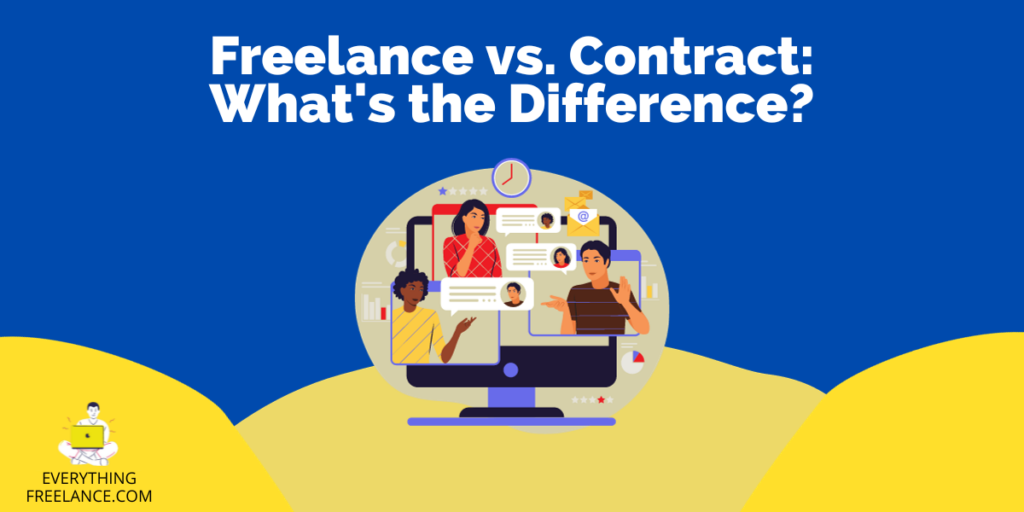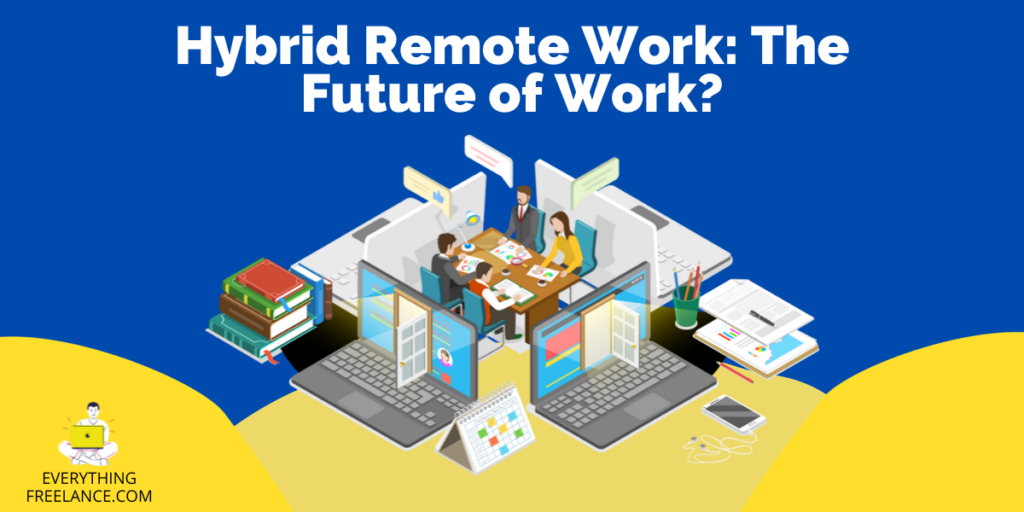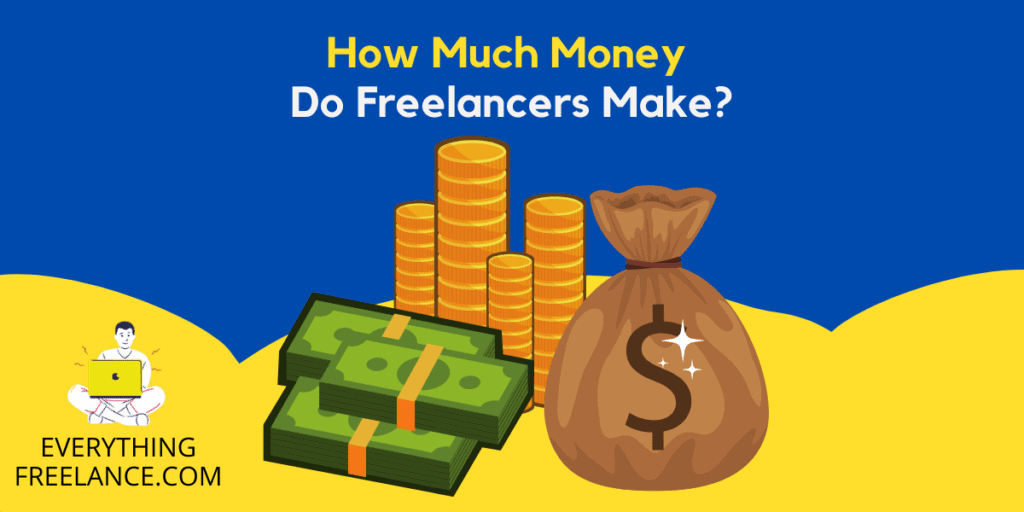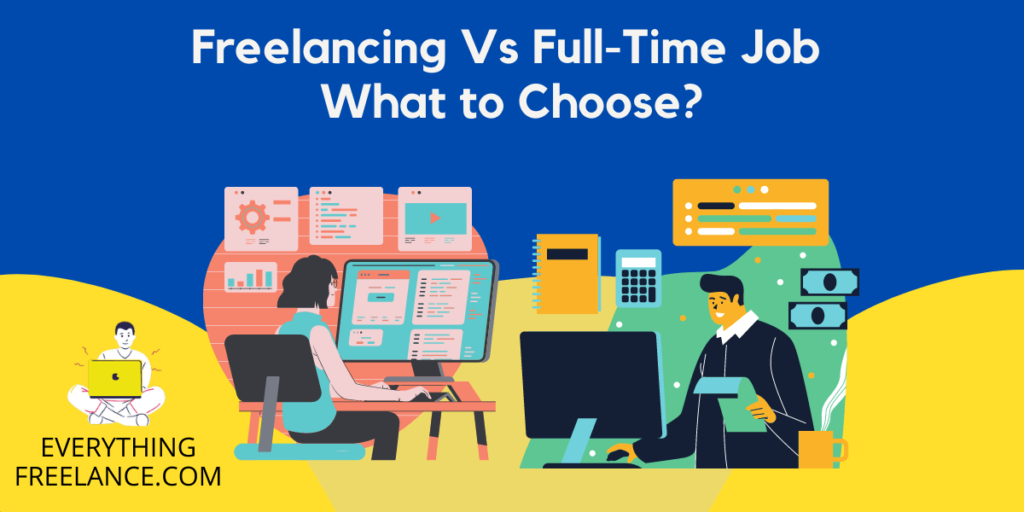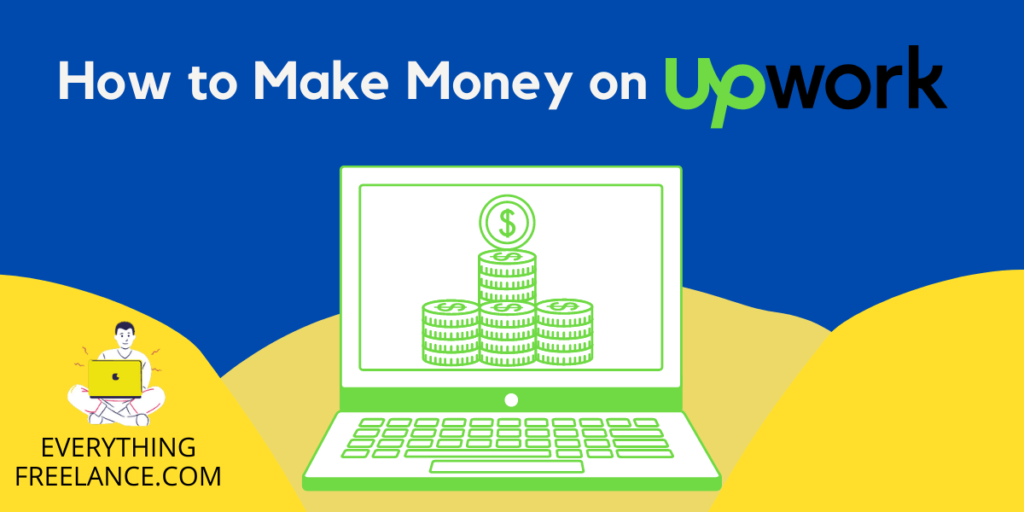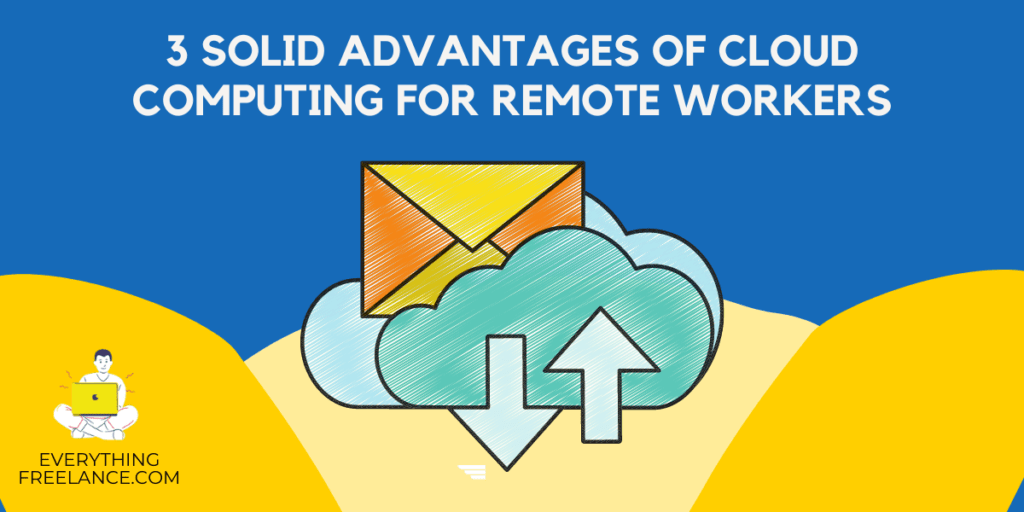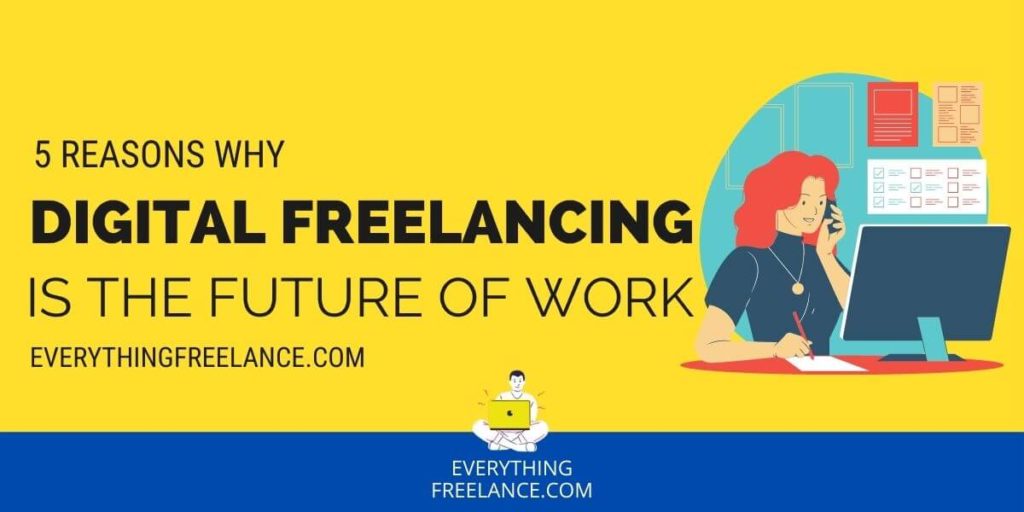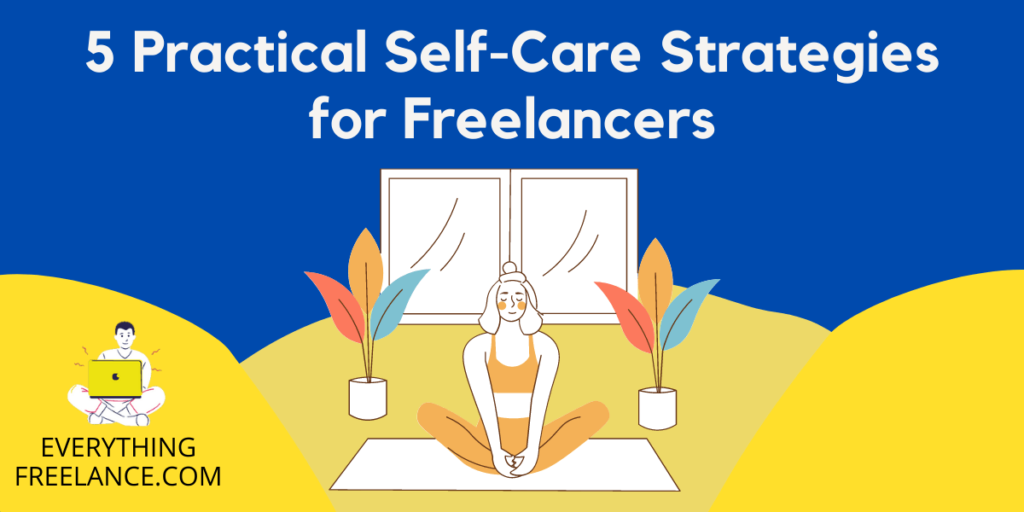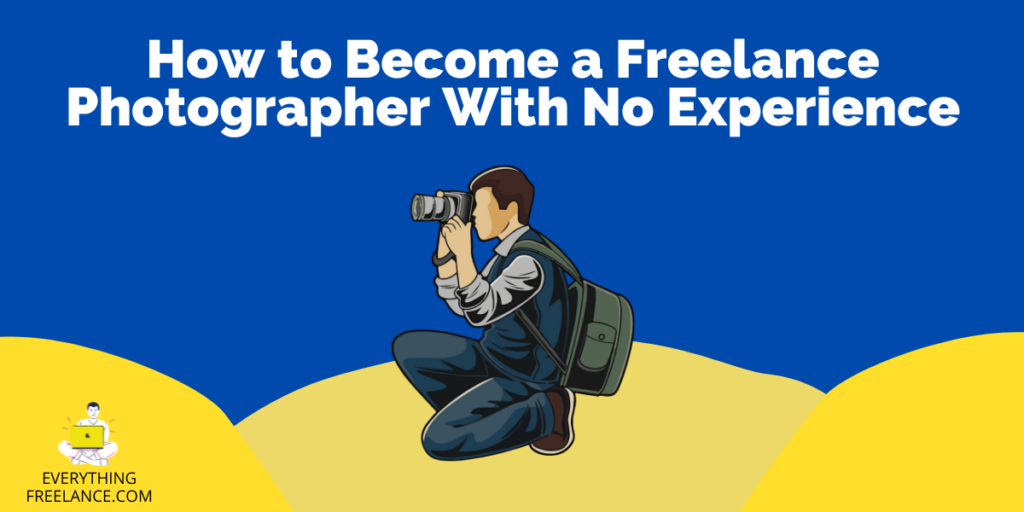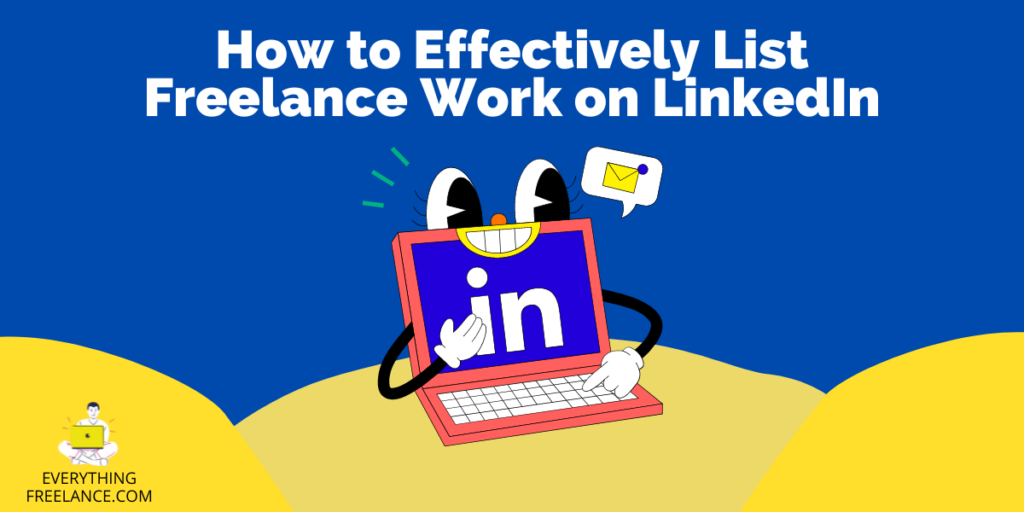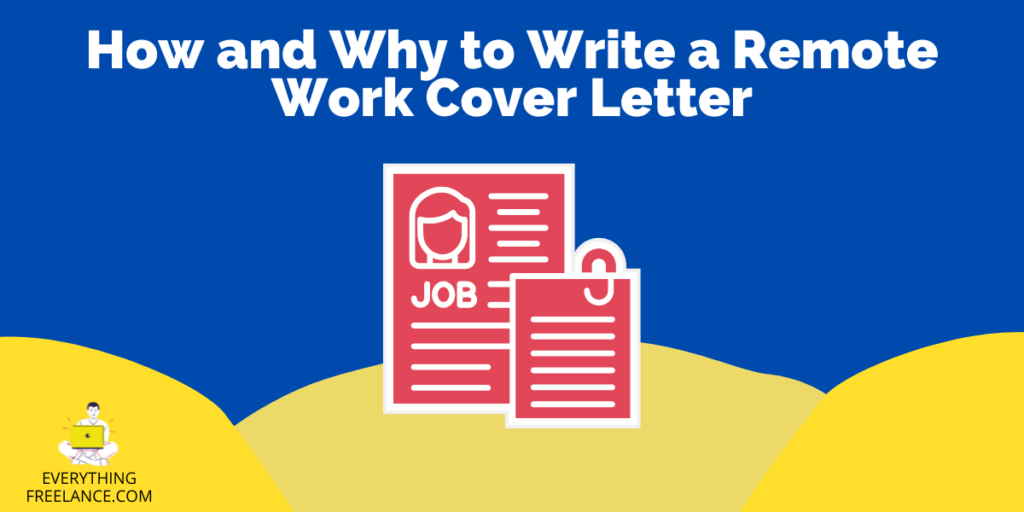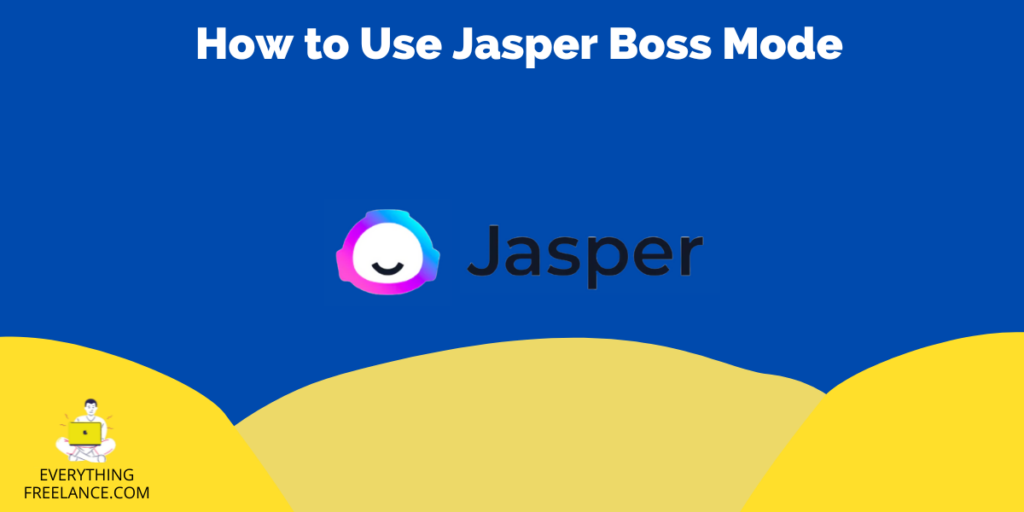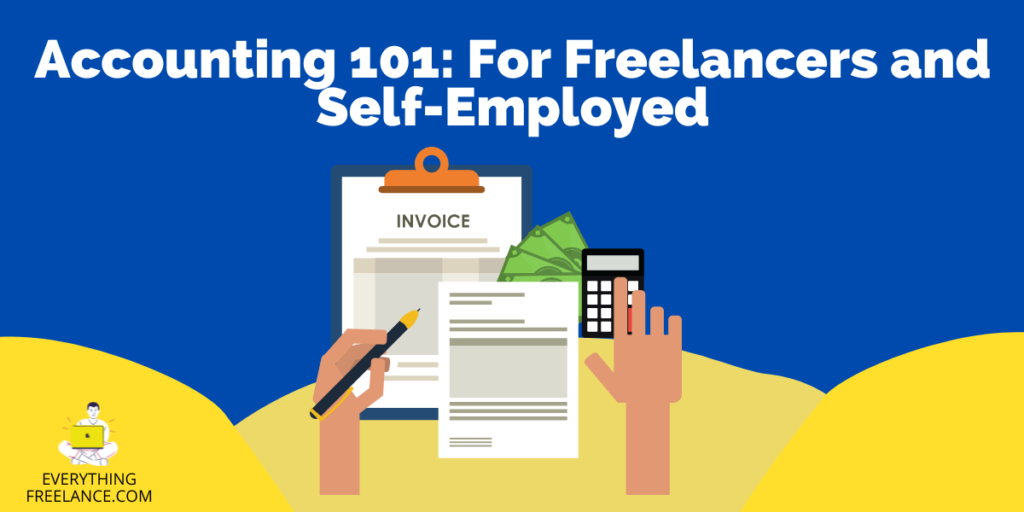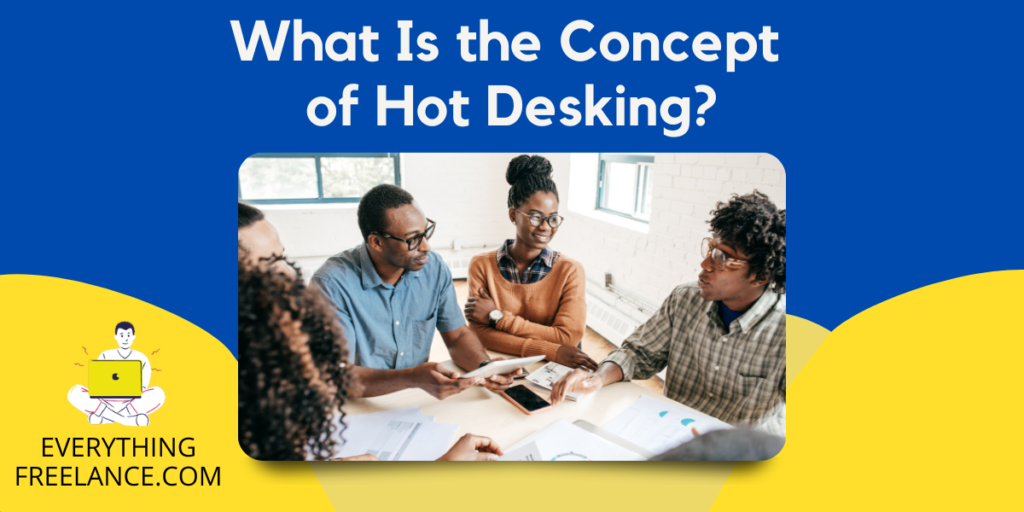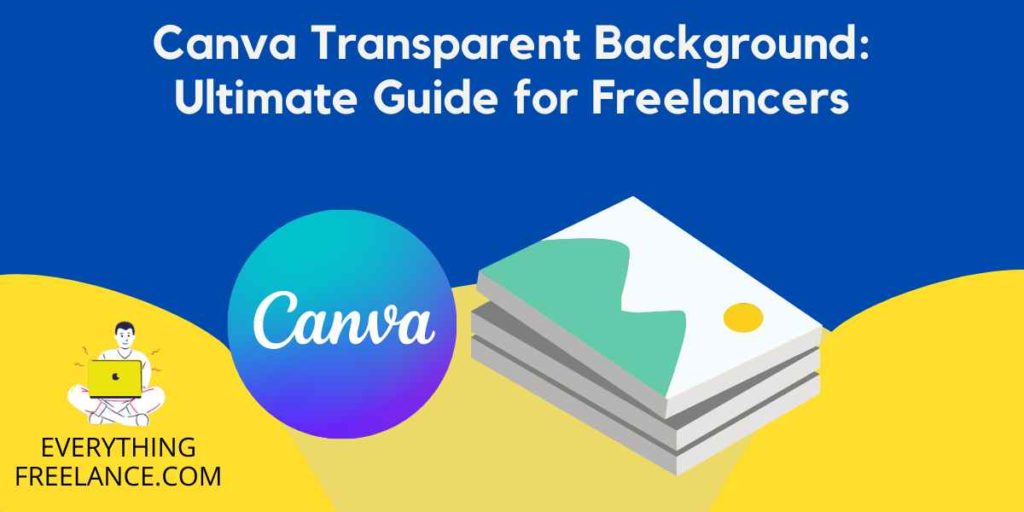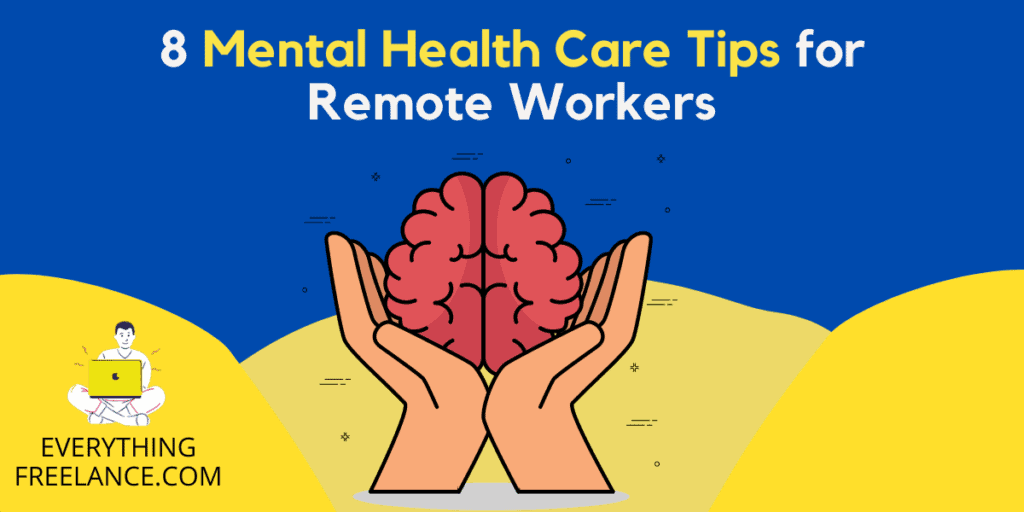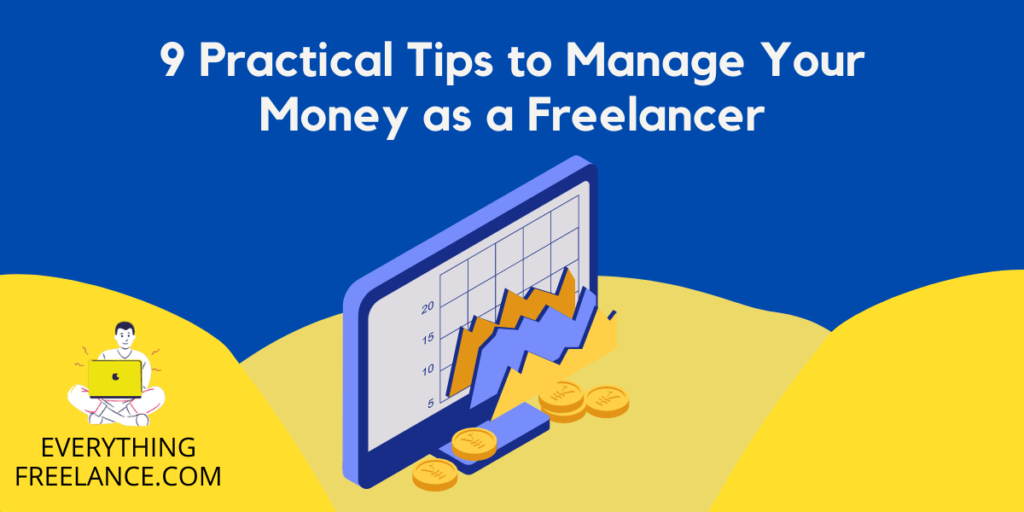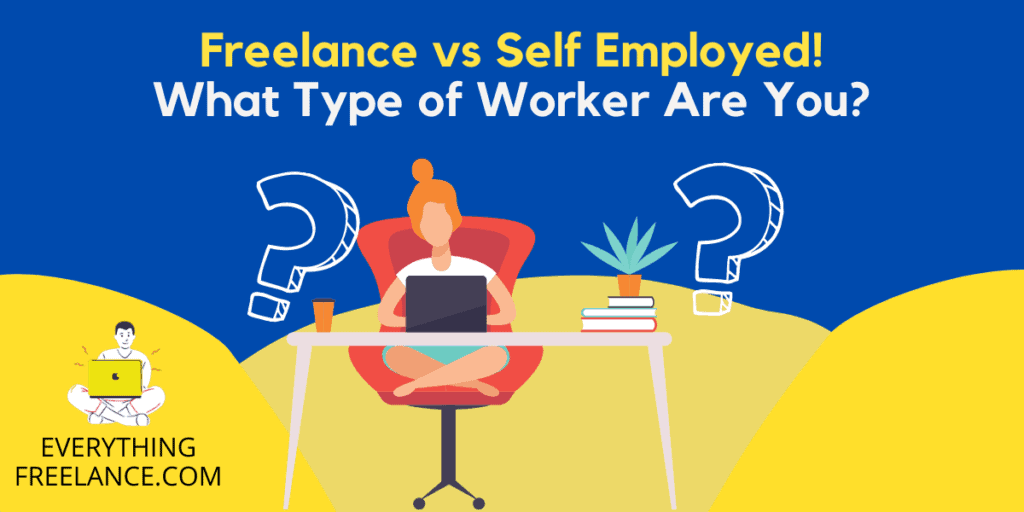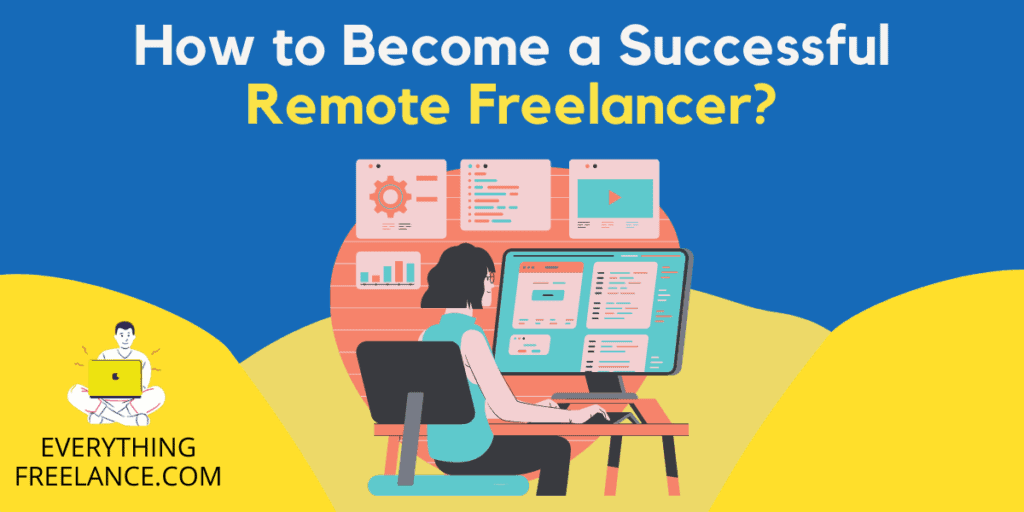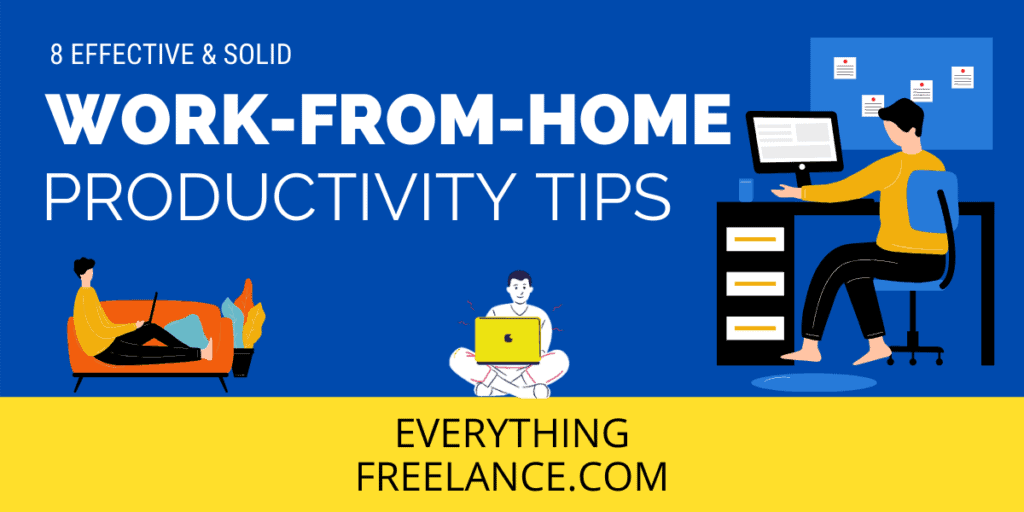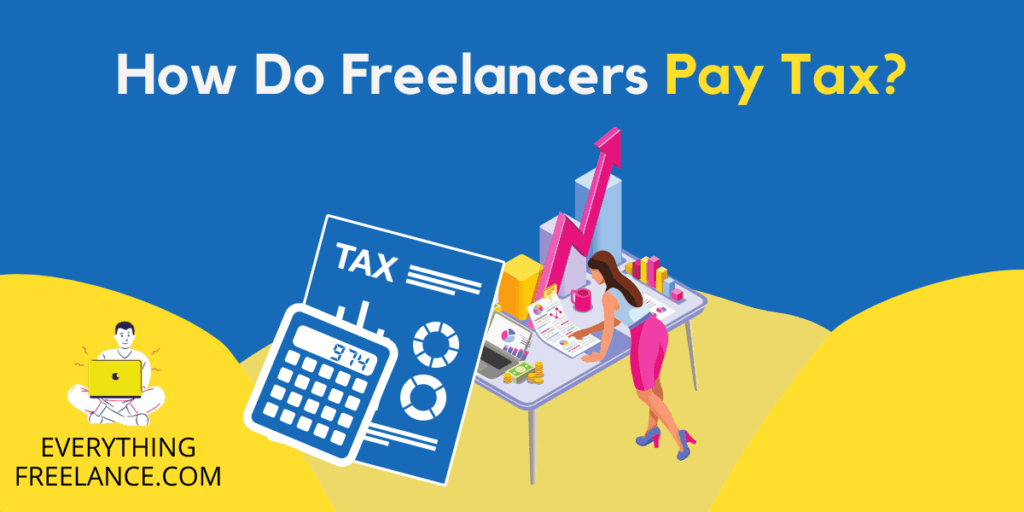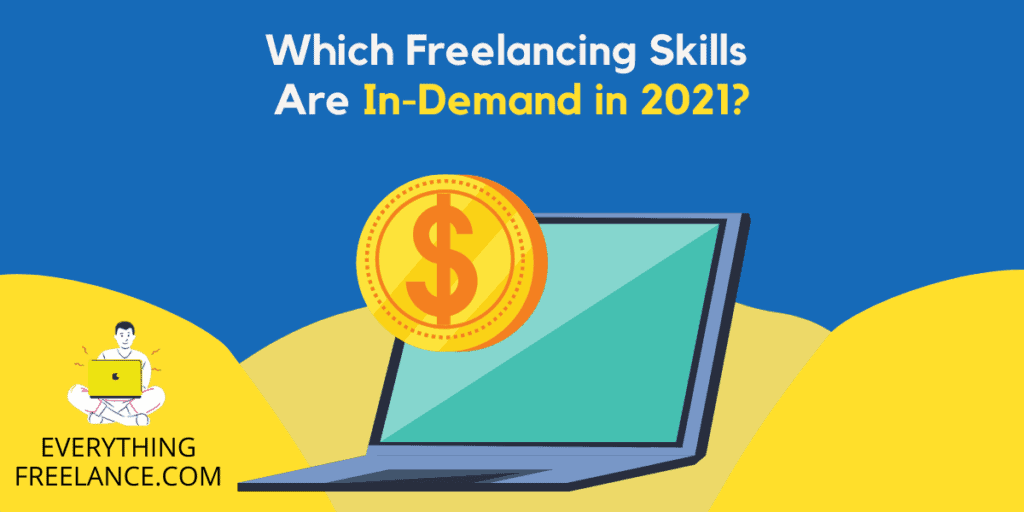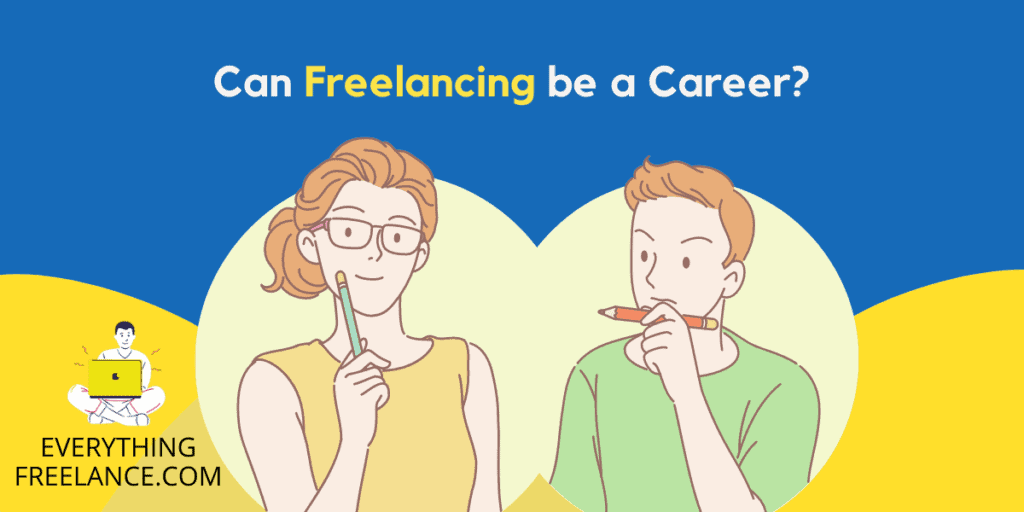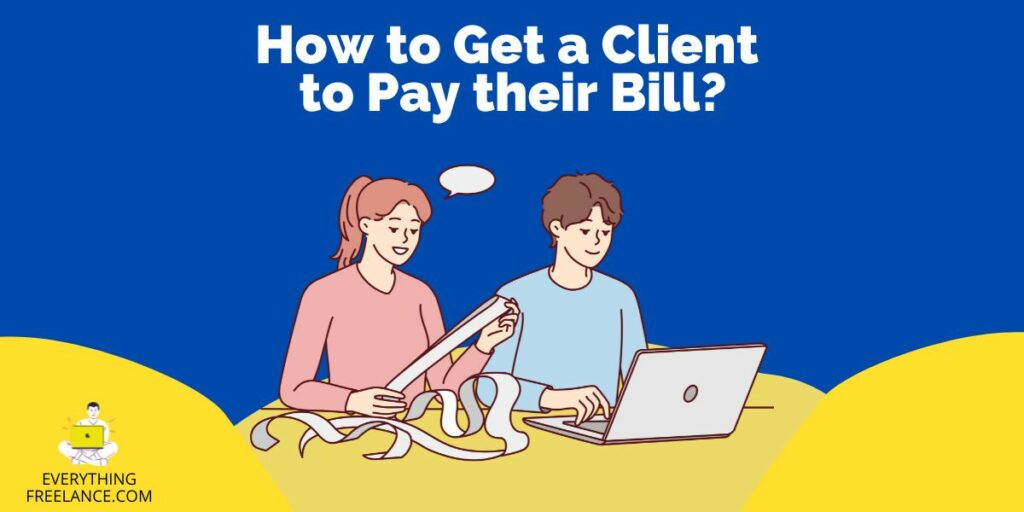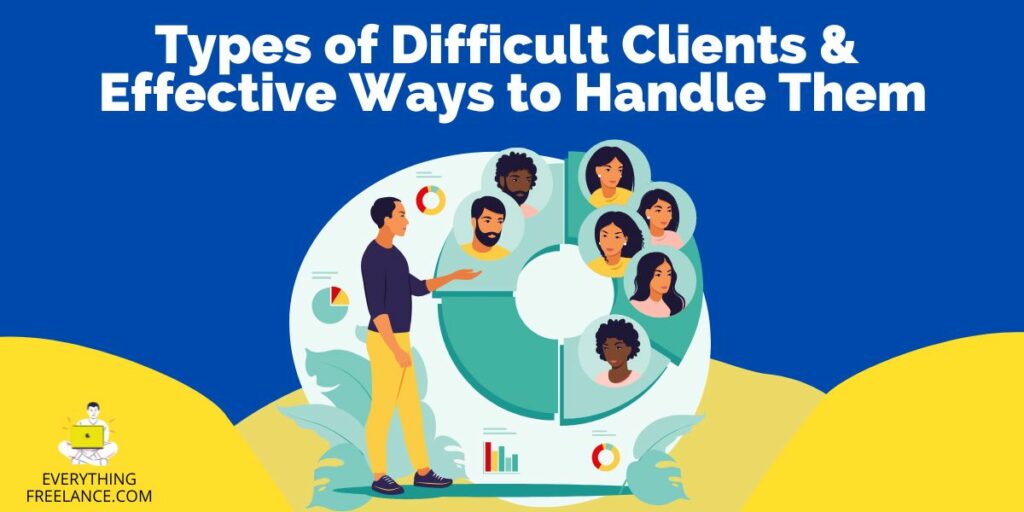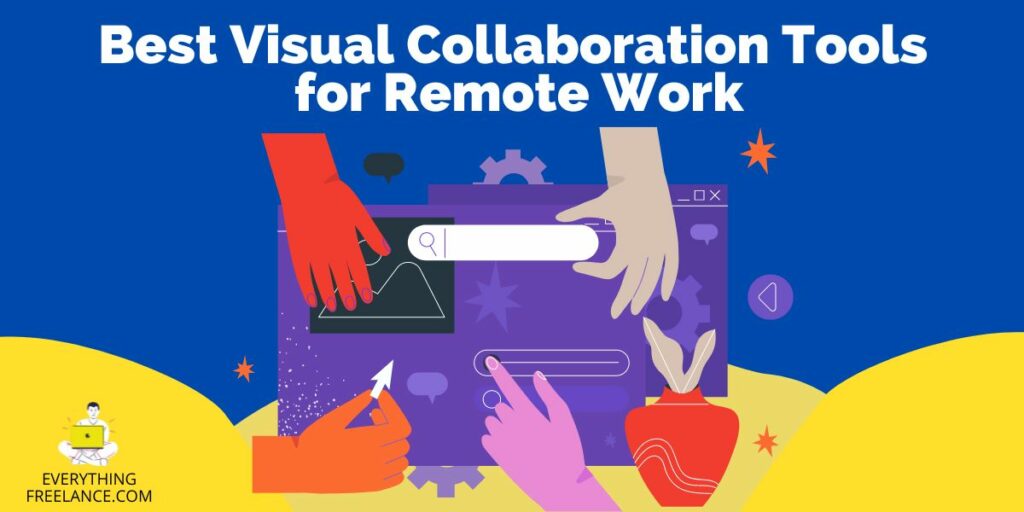Jasper AI Recipes are a powerful tool for creating content faster and with greater precision and accuracy. Jasper AI Recipes use artificial intelligence (AI) to help automate many of the tasks associated with creating content, such as finding images, selecting topics, gathering data, and more.
Jasper AI Recipes also automate other tasks such as data analysis, customer segmentation, and natural language processing to make it easier for companies to operate more efficiently. Other than saving your time and money, Jasper AI Recipes will generate tailored content for a specific target audience.
In this article, we will help you understand how this writing tool works, as well as teach you how to use it. By mastering Jasper AI Recipes, you can quickly and easily create content customized to your requirements.
If this sounds appealing, you might as well continue reading to learn how to use Jasper AI Recipes to your advantage.
What Is Jasper AI Recipes?
Crafted to provide you with a jump start in your AI content-building journey, Jasper AI Recipes come packed with over 50 pre-designed workflows populated with Jasper Commands! They are made according to industry best practices and standards and will help dramatically speed up the process of developing sophisticated and powerful content.
You can use these templates to write captions, video descriptions, press releases, personalized emails, testimonials, even your social media bio. You can direct Jasper to write precisely what you want it to write, and it will provide real-time feedback, helping you to identify errors and improve the performance.
Let’s say you want to write an introduction for your blog post. All you have to do is type in your command as if you are talking to a person.
For example: “Write an introduction paragraph for a blog post [title]”. Once you click on the “Command” button, Jasper will generate the introduction for you.
By organizing a sequence of Jasper Commands and publishing them as an AI Recipe, you can create content by running each command in the prescribed order:
- Write a content brief about {TOPIC}
- Write an introduction paragraph
- Write about {ITEM_1}
- Write about {ITEM_2}
- Write a conclusion paragraph
You get the idea. Jasper’s AI Recipes make content creation infinitely easier and faster, allowing you to focus on more important tasks.
Getting Started with Jasper AI Recipes
Getting started with Jasper AI Recipes is super easy and straightforward, and its user-friendly interface makes it possible to create AI content quickly and efficiently. To get started, simply login to your Jasper account and navigate to the Jasper AI Recipes tab.
Once there, you will be able to browse existing AI recipes or create your own custom recipe by typing in Jasper Commands. Your recipes can be saved for later use, so you always have access to the same content for future projects.
With Jasper AI Recipes, creating content has never been easier! If you’re eager to start leveraging Jasper in your workflow, check out the detailed explanation below.
Jasper AI Recipes Features
Jasper AI Recipes feature a wide range of options and features to help you produce high-quality content. These include:
- The ability to easily customize your Jasper AI Recipes with variables that best fit your needs.
- Manage Jasper commands directly from the Jasper Dashboard.
- Ability to choose the tone of voice and adjust the length of your content with just one click.
- Optimize your Jasper with natural language processing and deep learning technologies to ensure accuracy and quality.
- Leverage Jasper’s library of over 5,000 AI-generated recipes for inspiration or use them as a starting point for your own recipe creation.
By learning Jasper AI Recipes’ features, you can easily create content that is tailored to your specific needs and use minimal effort. The platform simplifies the process of creating content from scratch, making Jasper AI Recipes an ideal solution for any organization looking to improve its data analysis capabilities.
So don’t waste time. Start creating Jasper AI Recipes today and get your content up in no time!
How to Use Jasper AI Recipes
To take advantage of Jasper’s copywriting abilities, you must initialize the Boss Mode plan on your account, as this is the only way to gain access to these commands. Here is a step-by-step guide on how to use Jasper AI Recipes:
Select Your Desired Recipe
After upgrading to the Boss Mode plan, you will find your Jasper AI Recipes on the Jasper Dashboard under the Recipe tab. From here, you can either use the Featured Recipes or create your own. Choose one to begin creating content.
Run The Jasper AI Recipe
To run the Jasper AI Recipe, simply click the “Run” button next to it. Jasper will then start working on generating content for you. When Jasper has finished running your Jasper AI Recipe, you can view the results in one of two ways: from the Jasper Dashboard or directly from within your Jasper account.
In the Jasper Dashboard, you will be able to see a preview of the content generated by Jasper AI Recipes. To view the full details, simply click on the “View Details” button next to your Jasper AI Recipe.
Replace The Jasper AI Recipe Variables
The Jasper AI Recipe will generate content based on variables, such as the topic or title. To replace the variables, you simply need to click on the variable and enter your own value.
- {TOPIC}
- {OUTLINE_ITEM_1}
- {OUTLINE_ITEM_2}
- {OUTLINE_ITEM_3}
Jasper will then automatically update all instances of this variable throughout your content. By doing this, you will be able to personalize your content and make it more relevant to your target audience.
Run Jasper Commands
Congratulations! You’ve successfully migrated your favorite Jasper Recipe to a new document and are now ready to get started in the long-form editor. To reach success, simply follow each step of the recipe by executing its included Jasper Commands one after another.
When you’re ready to run Jasper Commands, the process is relatively straightforward.
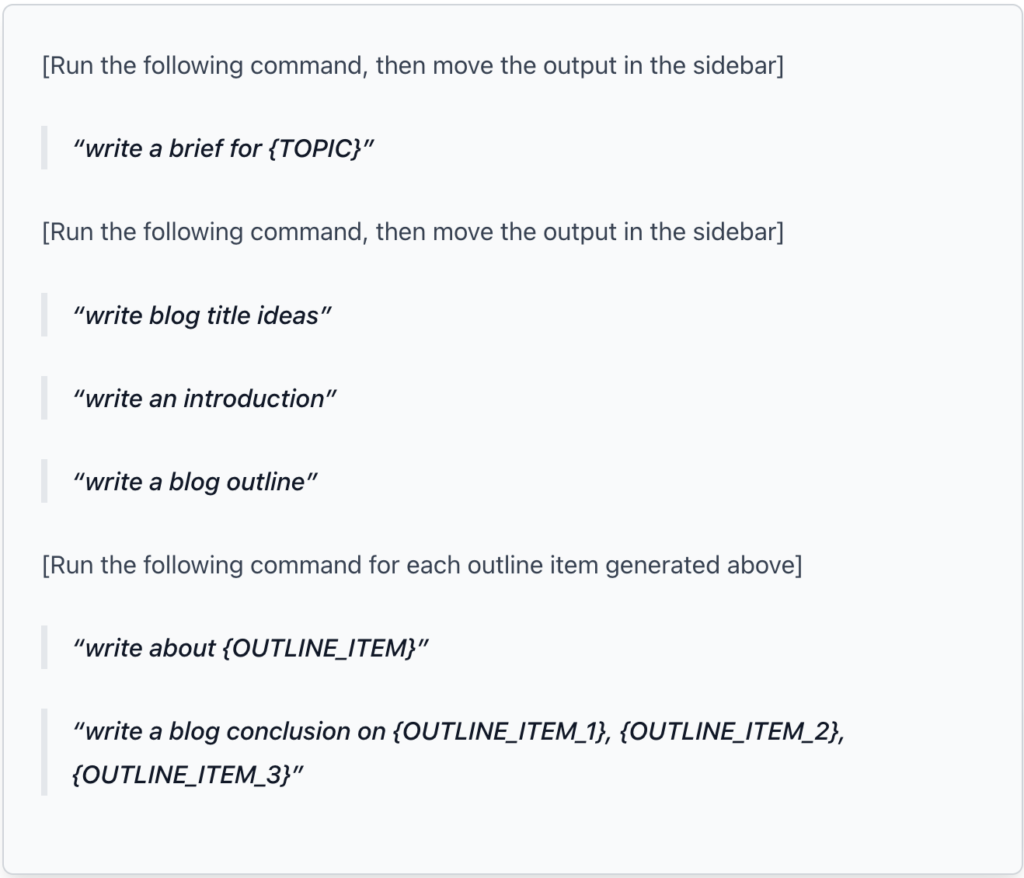
First, locate the Jasper Command that corresponds with the step of your Jasper AI Recipe that you wish to execute. Jasper Commands are written in a natural language format, so it’s easy to identify and understand what each one is meant to do.
To run a Jasper Command, you can use the “Compose” button on the bottom of your screen. Of course, you can also use keyboard shortcuts such as:
- Cmd + Enter for Mac or
- Ctrl + Enter when using Windows
Tip: Place your cursor at the end of the line or select the entire command before executing the command via the keyboard shortcuts.
It’s ideal for situations when you need a very good conclusion to your article for example, but you can’t seem to think of one. You can activate the voice mode, tell Jasper what you want it to write and click Submit. Or, type in “Write a conclusion paragraph about [topic]” and Jasper will create the entire conclusion, without you having to strain your brain.
Make Your Content Even Better
While Jasper Commands will do most of the work, you still have to read and edit your content before posting. To improve your content even more, use the Re-phrase (Ctrl + E) and Fix Grammar options in the upper right corner of the screen.
Furthermore, you can set the length of your generated text by changing the settings positioned right next to the “Compose” button:
- Short (S)
- Medium (M)
- Long (L)
For example, if you need a longer blog post, you can change the settings to “L”, encouraging Jasper to explain in greater detail about the subject at hand. On the other hand, choosing “S” will create shorter outputs, cutting right to the chase.
Pros and Cons of Jasper AI Recipes
There is no escaping the fact that Jasper AI Recipes are the future of content creation, making the process extremely faster and easier. However, before committing to a Jasper AI plan, you should consider that while Jasper AI Recipes have numerous benefits, they also have some drawbacks. Understanding these pros and cons will help you decide whether it is the right text generator for your needs.
Pros
Speed
From what you’ve seen in this article, Jasper AI Recipes are a great way to generate content quickly and efficiently. It saves you time, energy, and resources, as Jasper AI Recipes can generate top-notch content in a matter of minutes.
Creates Your Outline
By mastering Jasper AI Recipes, you will be able to create multiple articles for your website, blog, or social media without having to waste countless hours thinking about what to write next. Jasper AI Recipes can generate an entire outline for you, and even give you ideas on how to make your headings sound interesting and appealing to the reader.
Personalized Content
By using Jasper AI recipes, you can quickly generate content that is personalized to your audience and tailored to the topic at hand. It gives you the flexibility to customize your content by replacing variables with your own values in order to create a unique piece of content.
Jasper Command
One of the best things about Jasper AI Recipes is the Jasper Command feature. Once you’ve got the hang of it, this feature will help you guide Jasper on what you would like him to write, or in other words, command him.
Step-by-step Content Creation
Jasper AI Recipes provides every user with a step-by-step guide on how to create the content of their dreams. Whether you would like to write a blog post, ad, product review, etc, Jasper AI Recipes will provide you with the steps necessary for a great end result.
Easy to Use
Jasper AI Recipes are very easy to use and understand, even if you have no prior knowledge. While you might feel overwhelmed when first launching Jasper AI, you will soon realize that it’s not very difficult to navigate.
Helpful Tutorials
Even if it’s your first time using, or even considering trying Jasper AI Recipes, there is no reason to worry. Every Jasper AI feature comes with very helpful video tutorials on how to best use it to your advantage and create a masterpiece with just a few clicks.
Better Content
While you probably shouldn’t blindly follow Jasper AI Recipes, they can still help and give you ideas on how to better your content and get the most out of it. Jasper’s artificial intelligence can detect any errors in grammar or syntax, helping you create first-rate content without having to proofread each piece of work afterward (although it’s still advisable to do so).
Cons:
It’s Not Always Accurate
It’s true, there are a few drawbacks to using Jasper AI Recipes. For example, there is always a risk that the content generated will not be relevant or relatable. Although Jasper does its best to generate personalized content, it may not always be accurate or fit for the purpose.
Can Be Repetitive
After using Jasper AI Recipes for a while, you will notice that sometimes the generated content can become a bit repetitive. Jasper will find many different ways to say the same thing, which if not corrected, will seem boring and not very informative to the reader.
Unused Content Will Cost You
Because of the repetition, you will find yourself deleting a lot of generated content. While it’s great to watch Jasper write your entire content from scratch, these unused bits of content will cost you in the form of credits. This is because no matter if you use the generated content or not, Jasper deducts credits from your account for every new word generated.
Plagiarism Can Occur
Furthermore, Jasper AI Recipes are not able to generate content that is completely unique, meaning you will still need to read and edit the content before posting it. While there is an option to detect plagiarism while using Jasper AI Recipes, you have to pay extra to use this feature.
Can Be Limited For Some Topics
Finally, Jasper AI Recipes are only available for certain topics, so if you need to write about something outside of Jasper’s scope it probably won’t be able to help you. Jasper’s algorithms are still learning and developing so it is possible for Jasper to occasionally make mistakes in its generated content.
Conclusion
Jasper AI Recipes are a great way to quickly generate superior content in a shorter amount of time. With the help of Jasper Commands, you can personalize and customize it, as well as check for errors before posting. Furthermore, Jasper AI Recipes are very easy to understand, meaning that you can use them even if you don’t have any programming knowledge or experience.
But keep in mind that Jasper AI Recipes are not perfect. There are still a few drawbacks that need to be considered before you decide whether they are the right solution for you. It may be helpful to read more about this topic and run some tests with Jasper before committing to it as your content generation tool of choice.
Ultimately, Jasper AI Recipes can be a great solution for quickly generating content but it is important to consider all the pros and cons before making your decision.
Best of luck! We hope this article has helped you learn more about Jasper AI Recipes and how to use them effectively.
FAQs
What kinds of topics can Jasper AI Recipes help with?
Jasper AI Recipes are available for certain topics, such as marketing, finance, and customer service. Jasper is constantly adding new recipes to its library so it’s best to check Jasper’s website for the latest list of available recipes.
Are Jasper AI Recipes free?
Jasper AI Recipes are included in the Boss Mode plan and the Business plan that Jasper offers and are not free of charge. But Jasper provides a free trial period of the Boss Mode and gives 10,000 words free, so you can try it out before committing to it as your content generation tool of choice.
Can Jasper AI Recipes generate unique content?
No, Jasper AI Recipes are not able to generate completely unique content. However, Jasper’s algorithms allow for some customization and personalization in order to create something close to unique.
Can Jasper AI Recipes be used with large datasets?
Yes, Jasper AI Recipes can be used with large datasets and Jasper’s algorithms will still generate high-quality content. Jasper Commands can also be used to adjust the results to your specific needs.
Do Jasper AI Recipes require any special skills or knowledge?
No, Jasper AI Recipes can be used by anyone regardless of their programming knowledge as long as they have access to a computer and an internet connection.
Do Jasper AI Recipes require any special hardware?
No, Jasper AI Recipes can be used from any device with an internet connection and a web browser. You don’t need any additional hardware in order to use Jasper’s platform effectively.
What security measures do Jasper AI Recipes Provide?
Jasper’s security measures include encrypted communications, authentication protocols, two-factor authentication, and data loss prevention techniques. With Jasper AI Recipes you can be reassured of a secure experience.
Can I customize Jasper AI Recipes?
Yes, Jasper AI Recipes are highly customizable and allow users to adapt their models according to their specific needs. Jasper also provides tutorials on how to use the platform effectively for each type of customization.