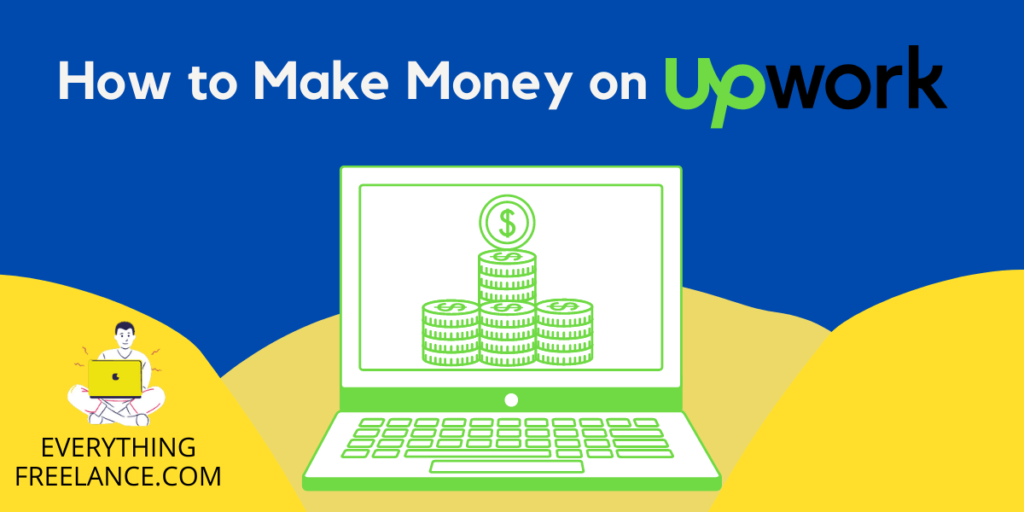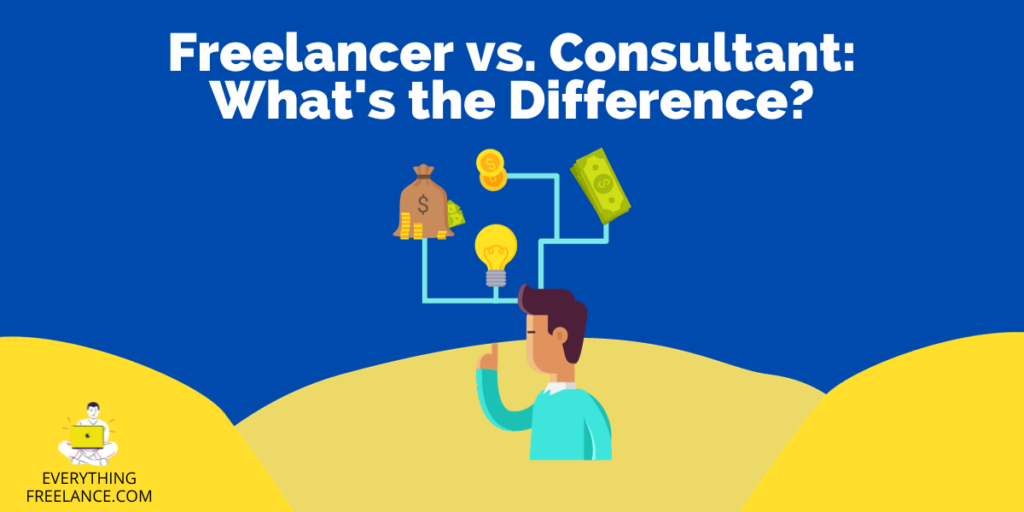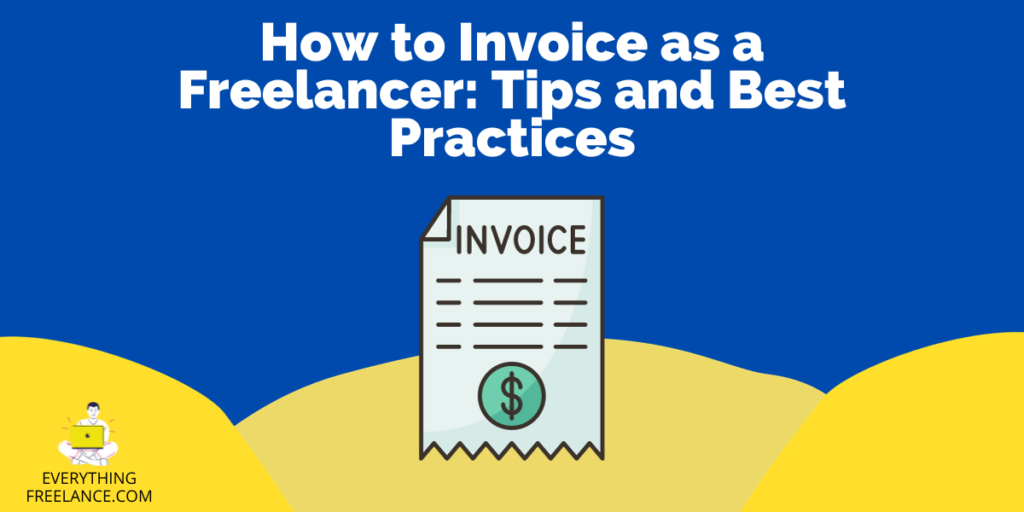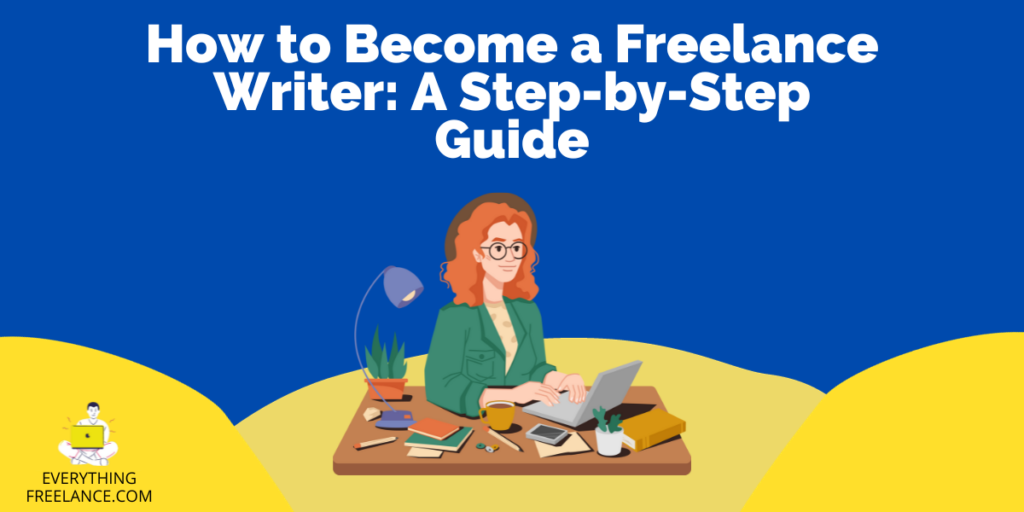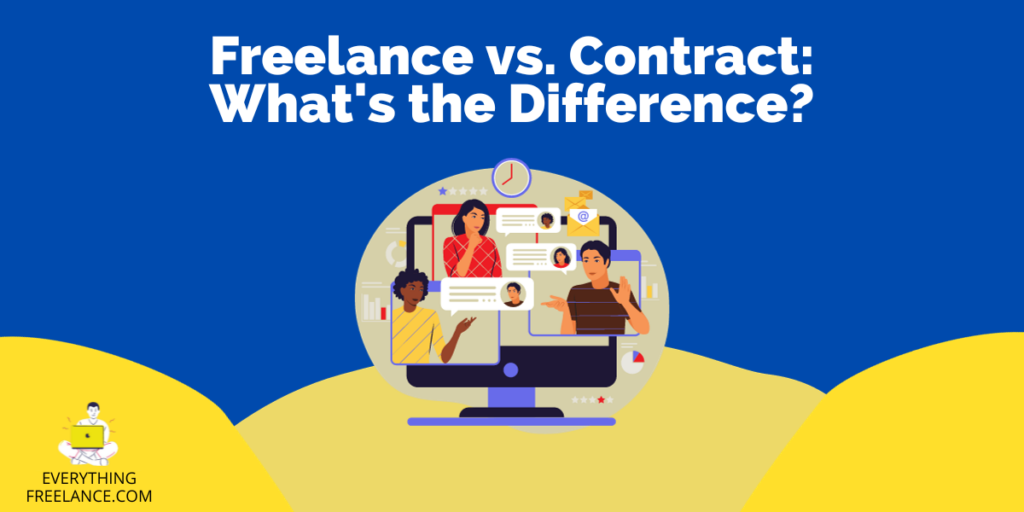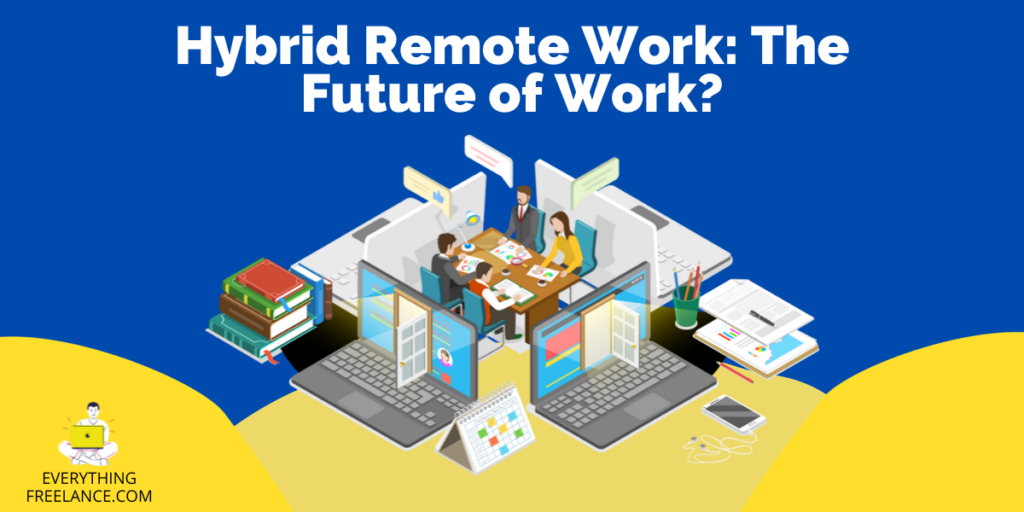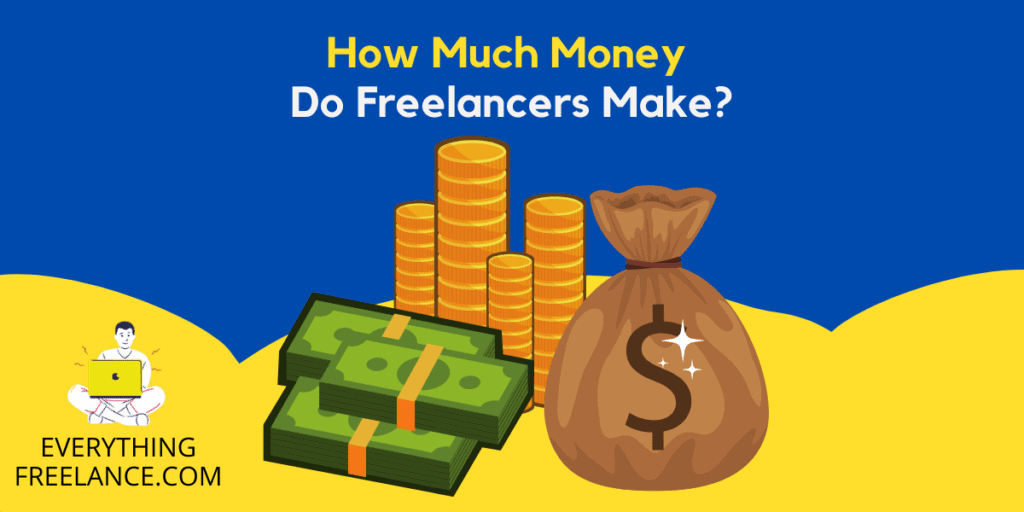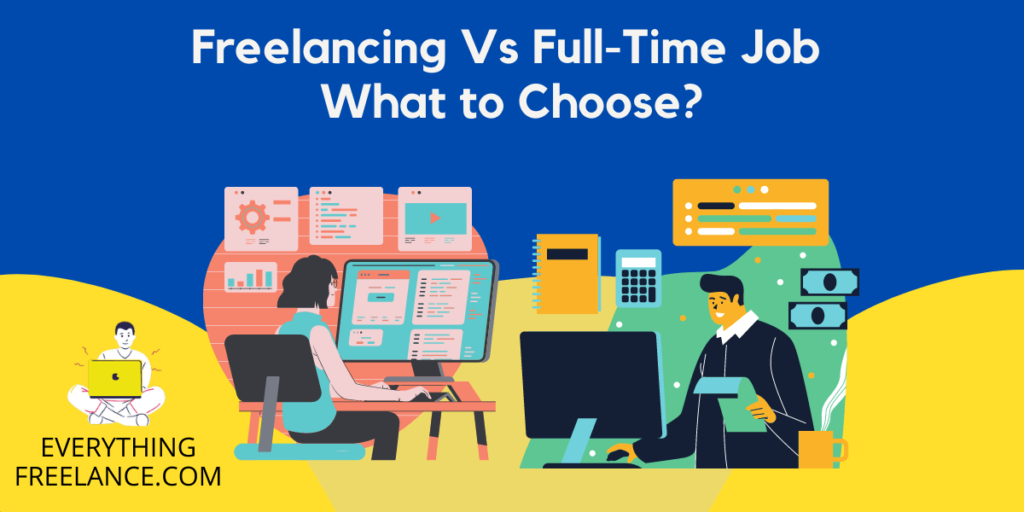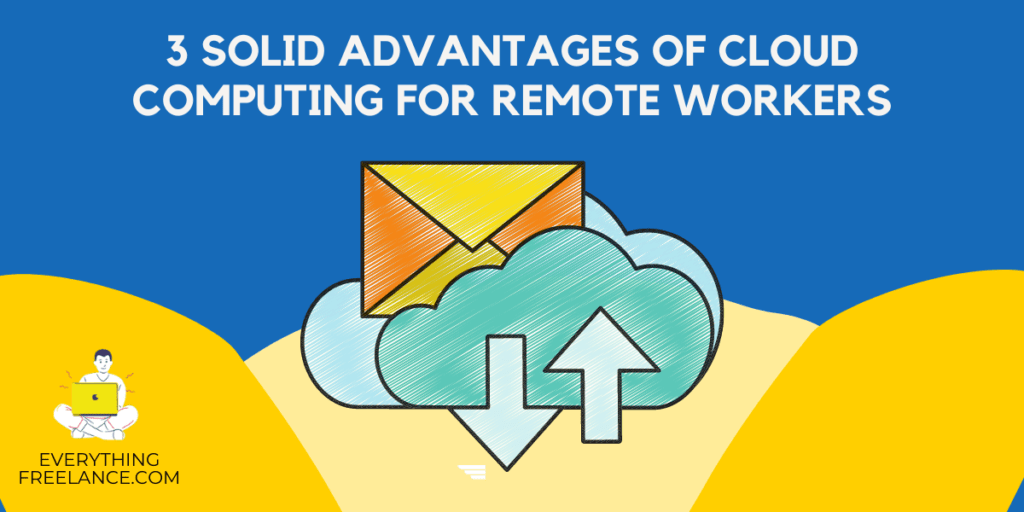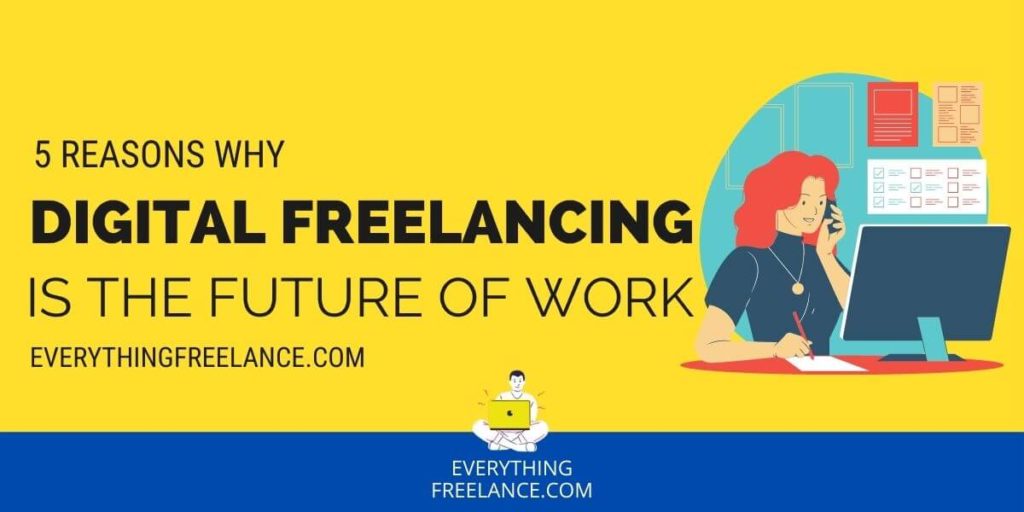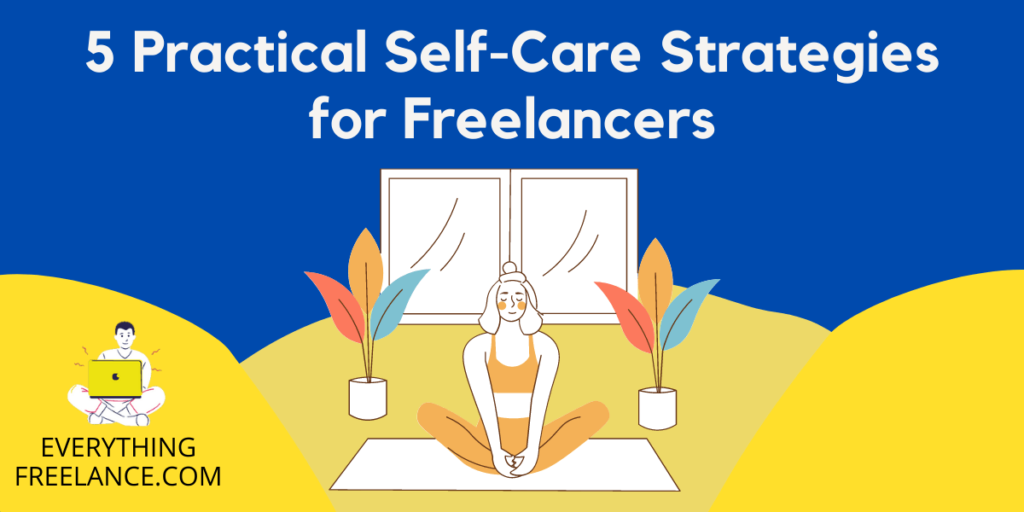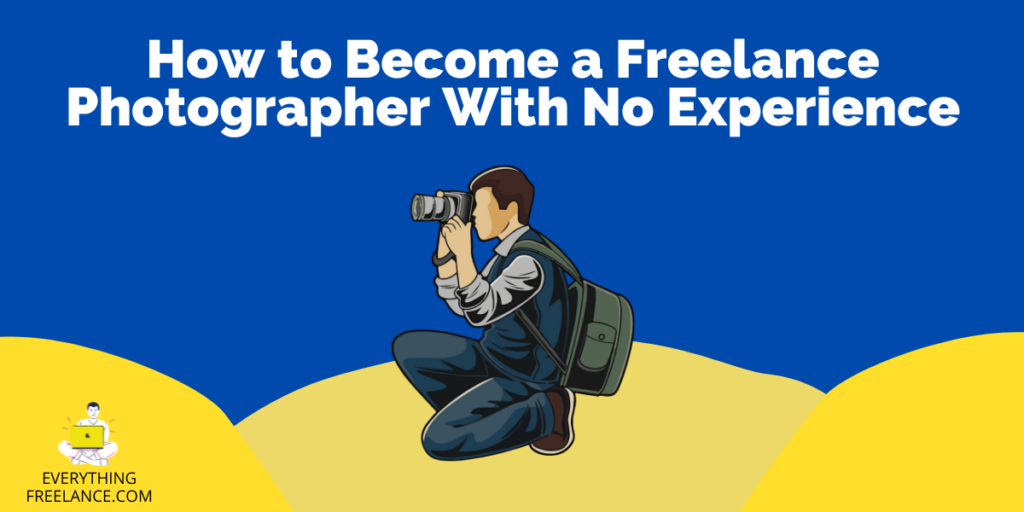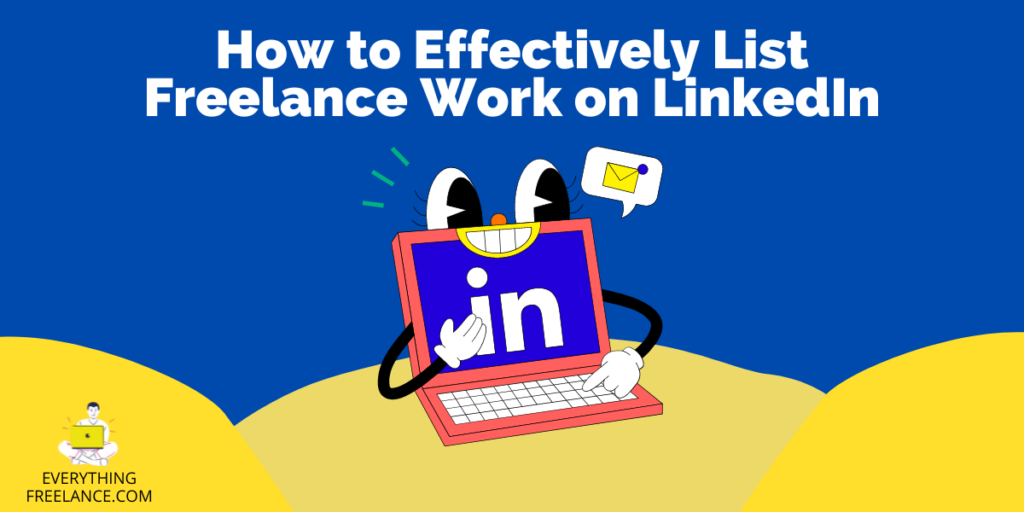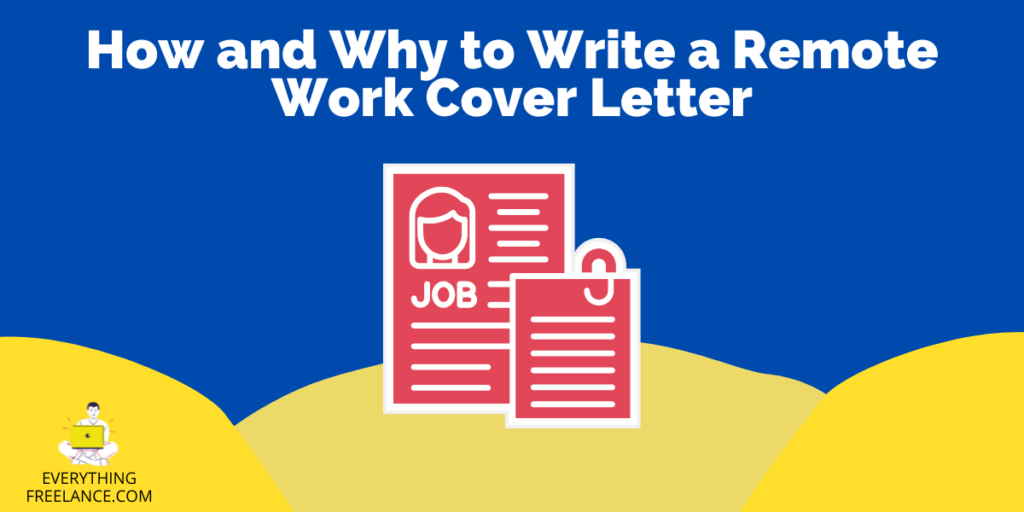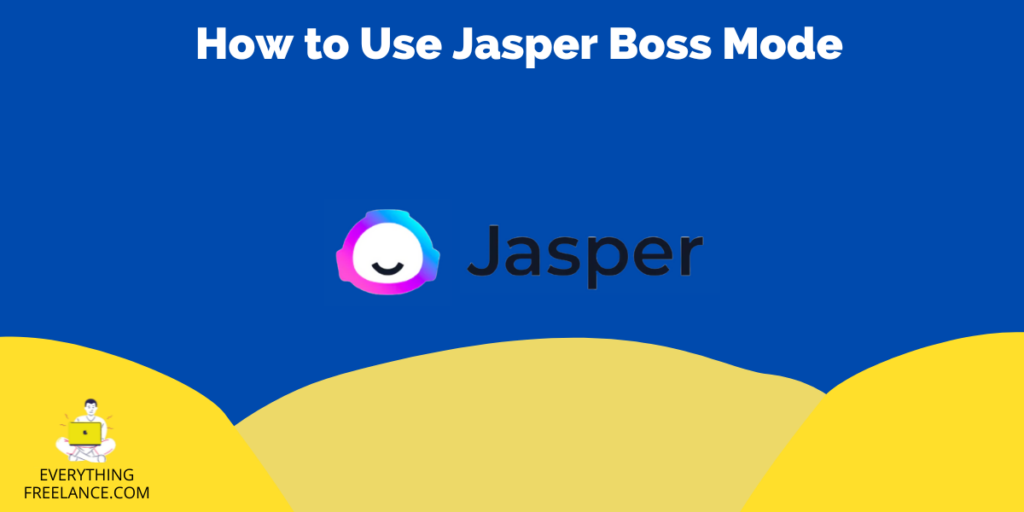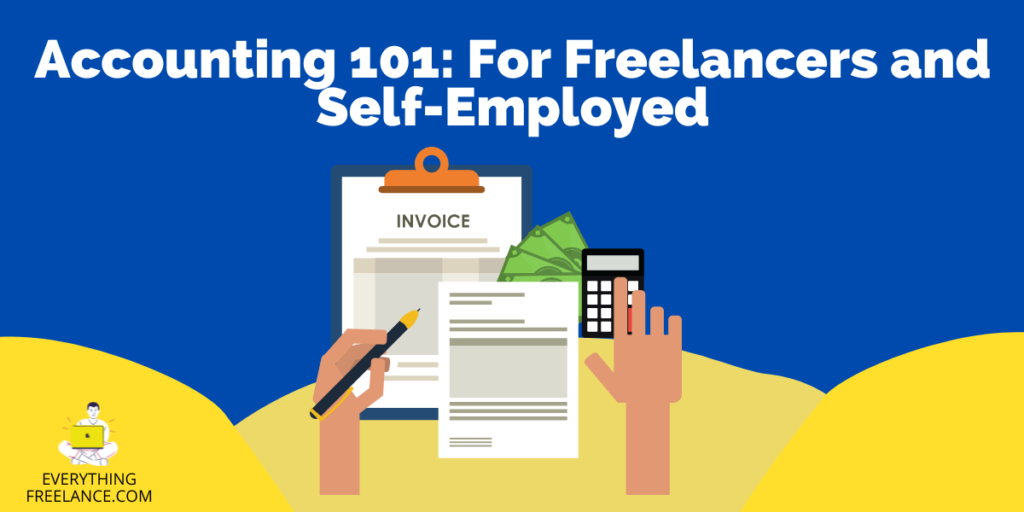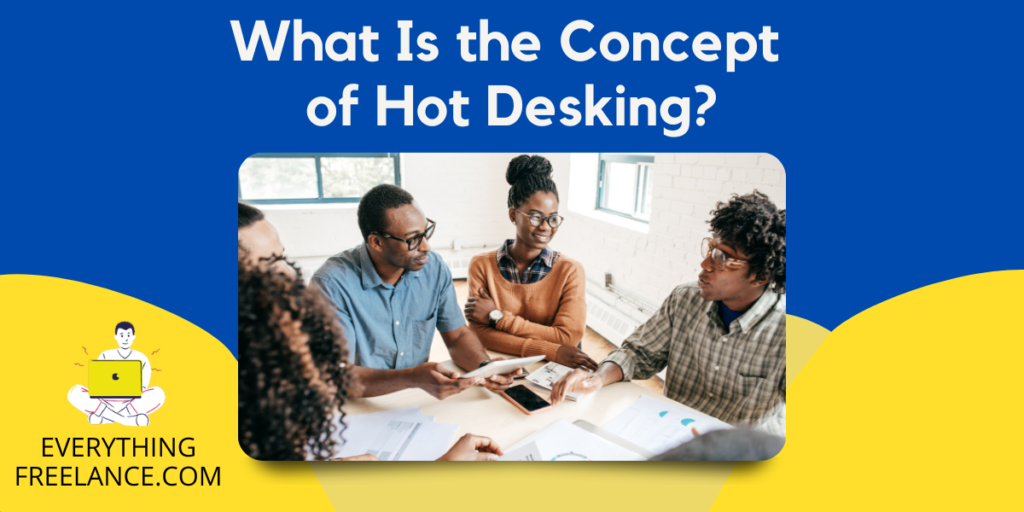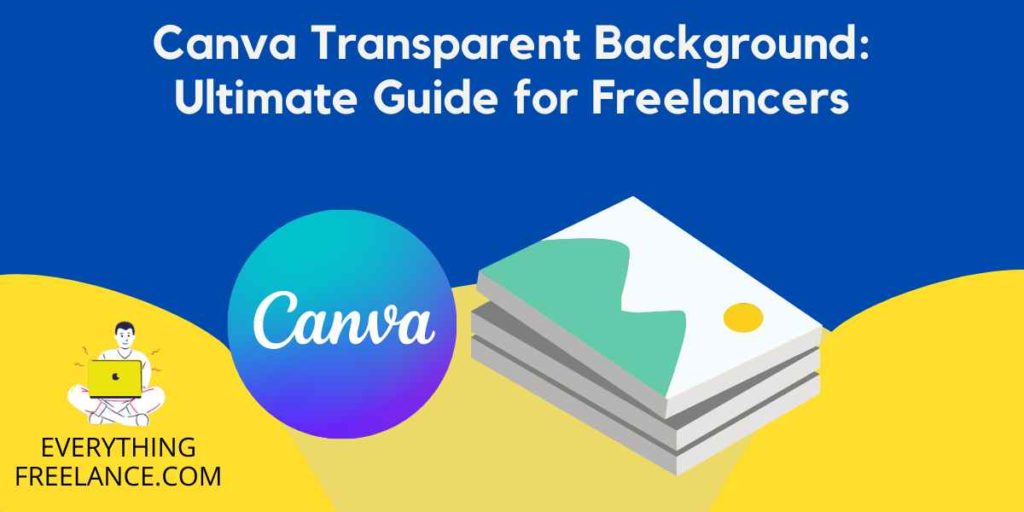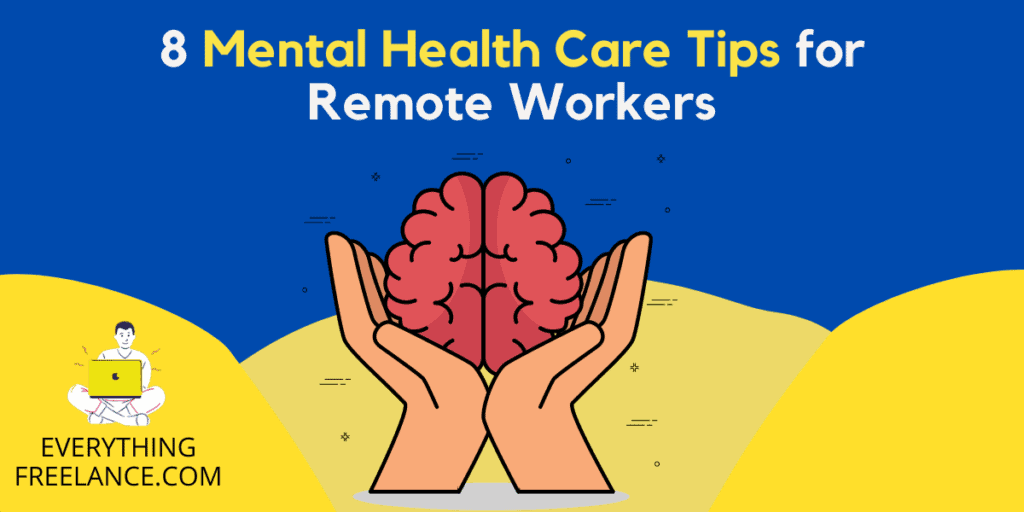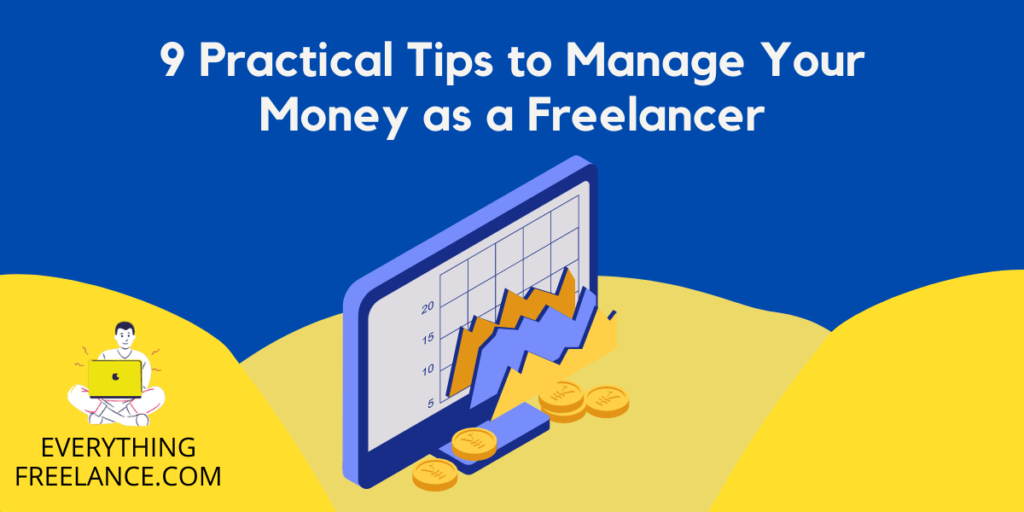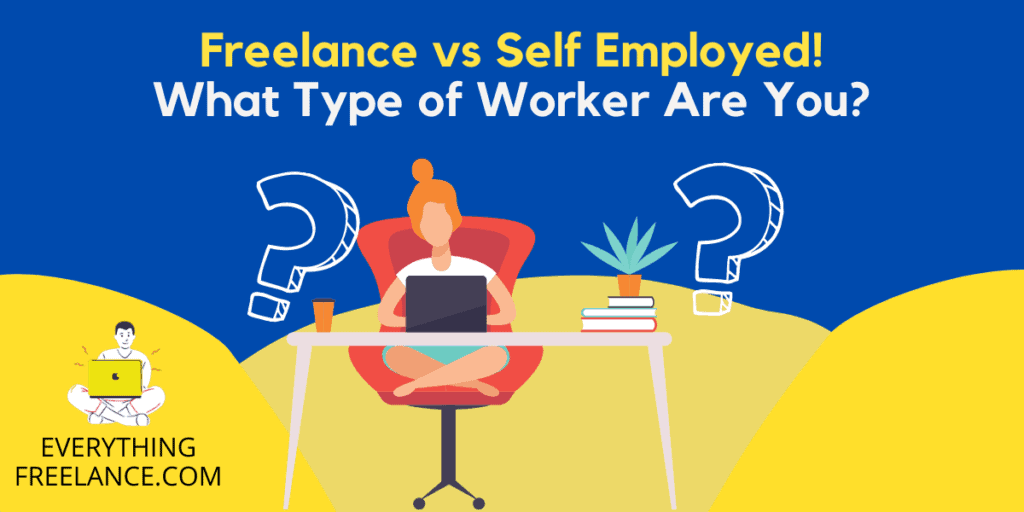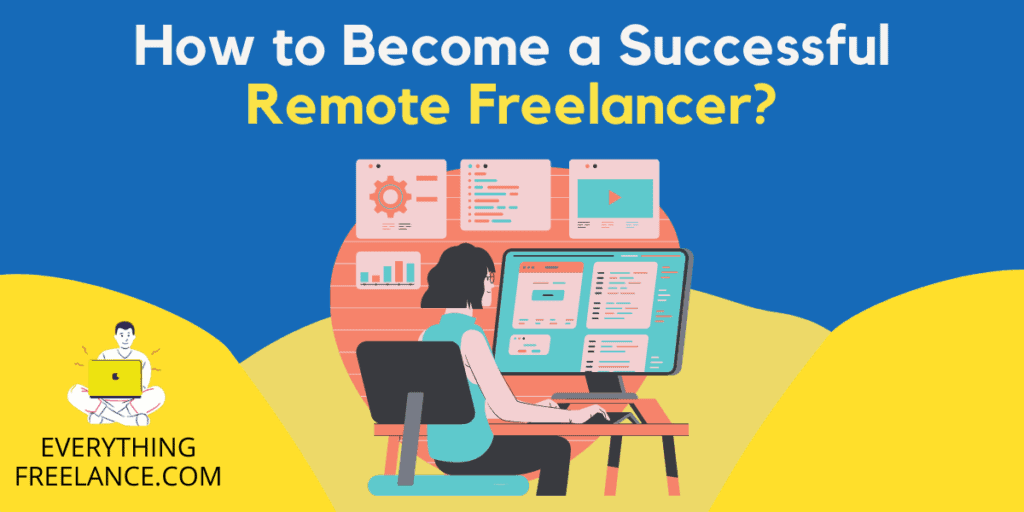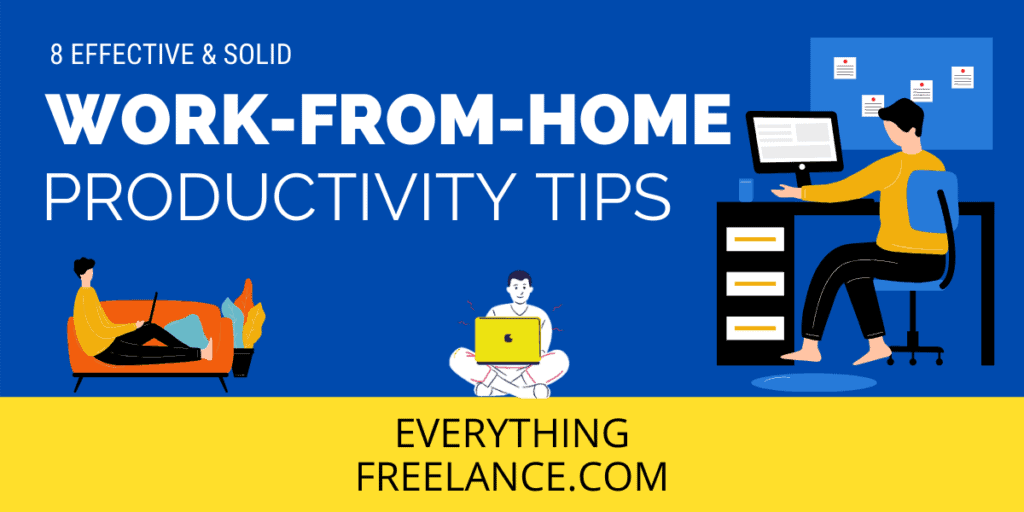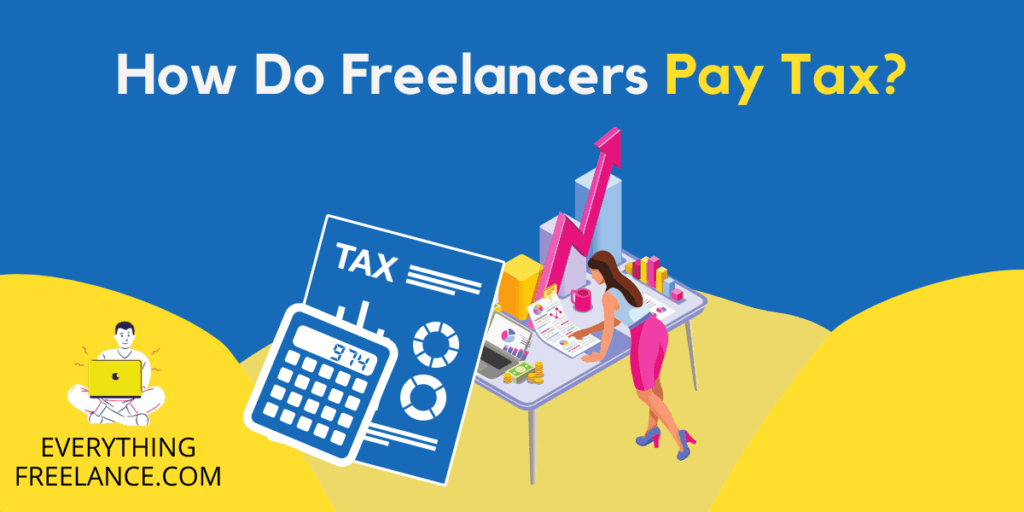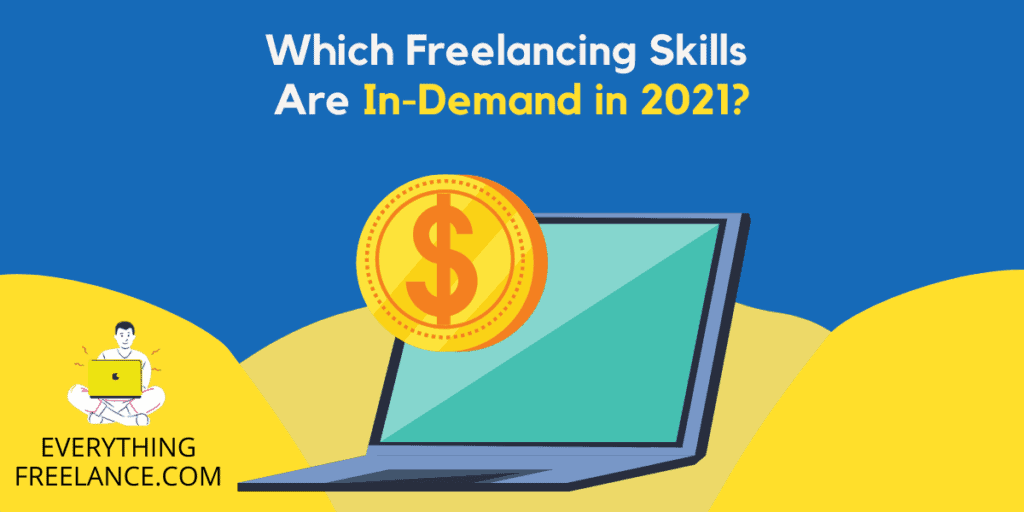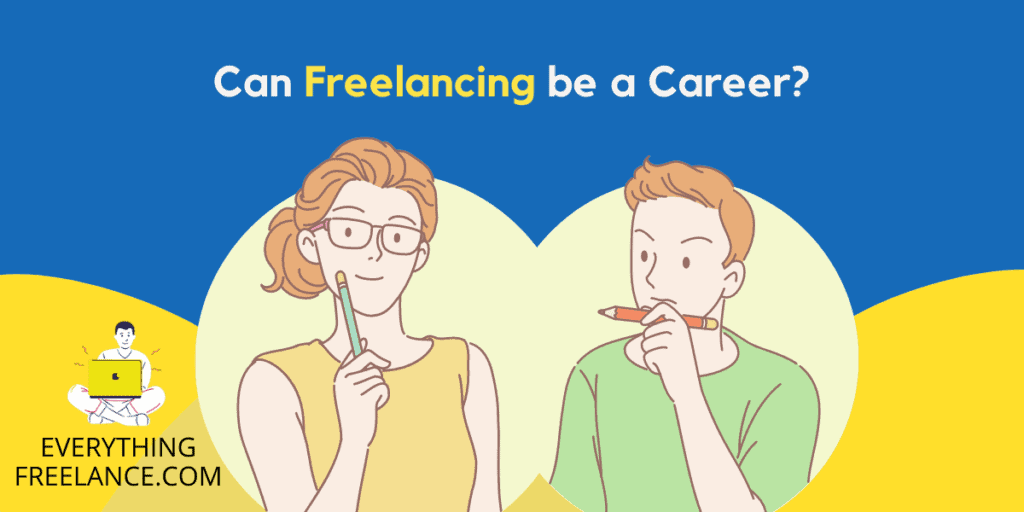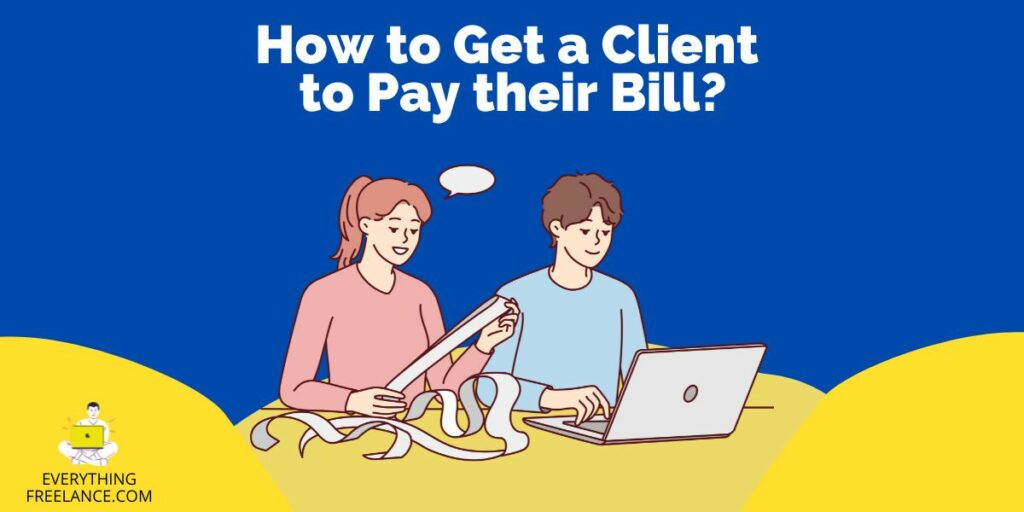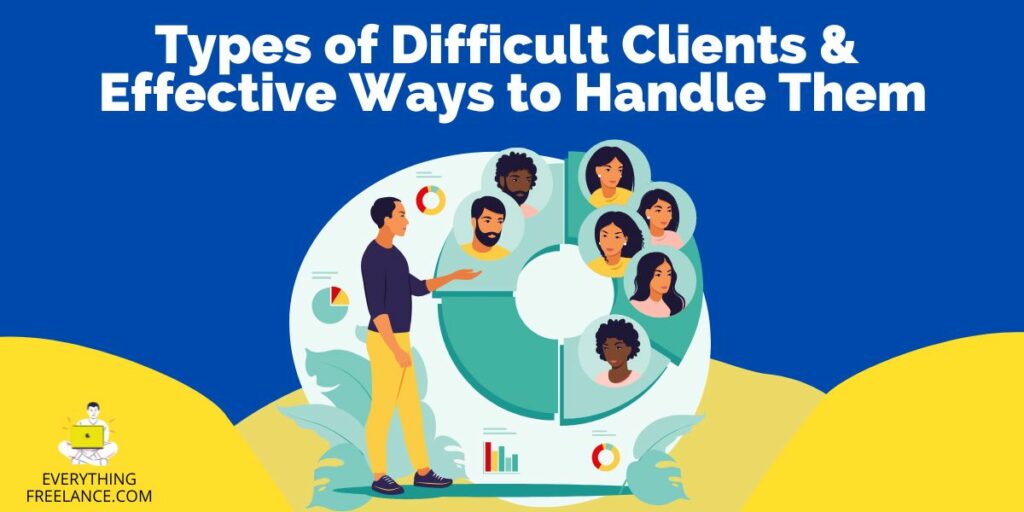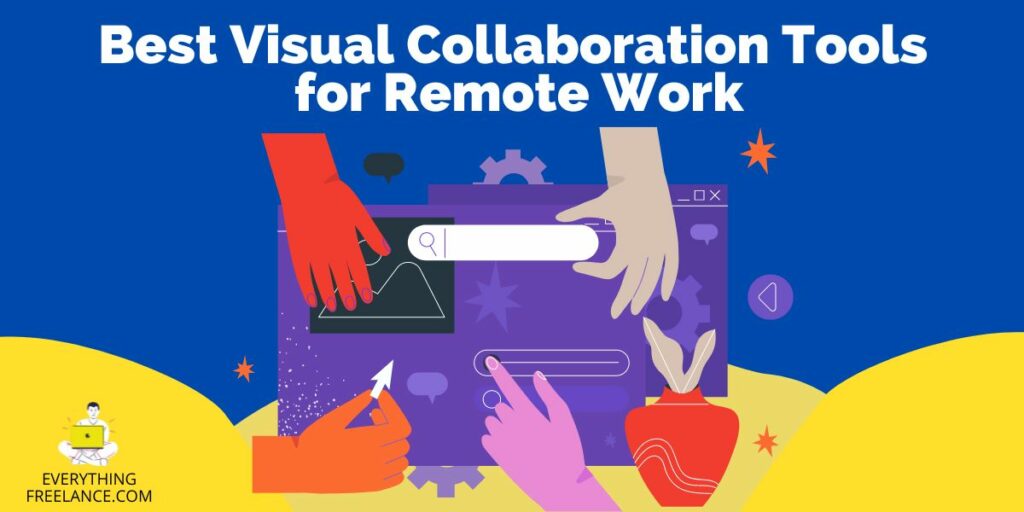“The biggest risk is not taking any risk” – Mark Zuckerberg
Upwork puts the world’s workforce in the palm of your hand – uniting freelancers and businesses under one umbrella.
In today’s world, it’s difficult to find qualified and well-trained talents. One can search through sites and find jobs but never be satisfied with the offer. Clients often have difficulty finding hardworking staff that will provide high-quality work and deliver it on time.
The rapid expansion of the labor market demands platforms like Upwork. The primary goal is to connect independent minds and talents to help businesses fulfill their visions.
So what do you need to do to make money on Upwork?
Set up a profile, connect with new clients here, and prepare and send out proposals to get hired. Easy, isn’t it? Well, let’s take a deeper look into what we’ve just said.
What Is Upwork?
Upwork serves as a platform connecting freelance contractors with prospective clients who seek various skills. Clients post their project requirements, and freelancers have the opportunity to bid on the projects that align with their expertise. The range of jobs on the Upwork platform spans from graphic and web design, and editing to writing cover letters, blog posts, and virtual assistance tasks. Here are some key insights:
Upwork stands as one of the largest global freelance marketplaces, offering an advantage to newcomers due to its non-vetted approach, simplifying the entry for beginners.
While Upwork requires new freelancers to gain approval for their profiles, ensuring a demand for their offered services, it is inclusive of freelancers across numerous specialties for both full-time and part-time opportunities.
Getting started on Upwork is straightforward. However, it’s crucial to be discerning when choosing clients and projects to avoid exploitation. As your experience grows, remember to adjust your rates accordingly.
How Does Upwork Work?
You can be a part of the Upwork community if you are a company or an independent freelancer. Look for a job that suits your skills or reach out to experts in a certain field.
Companies at Upwork will post jobs or projects and invite independent freelancers to join them. The posts should include a job description and the rate they are willing to pay.
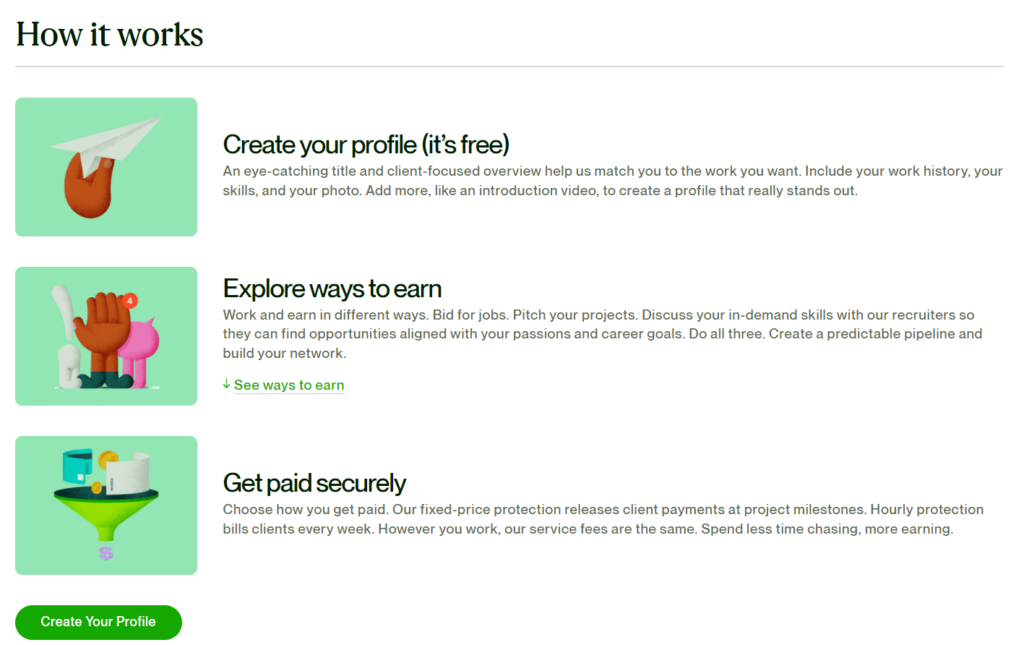
If a potential client finds the freelancer to be a suitable candidate, they will contact them and invite them to an interview.
Both parties will discuss and agree on the working conditions. Once the arraignment is made, it will be laid out in a contract with information on payment rates, working hours and project deadlines. Once exchanged contracts are finalized and signed, freelancers can begin working.
The platform uses real-time chats for improved communication between clients. Time tracker application is used to have complete insight into the project work.
Am I Working for Upwork?
No. When you become a registered member of Upwork – it doesn’t mean that upwork makes you work for them. The idea behind Upwork is to work as a self-employed and independent contractor.
The offered service includes connecting a competent and experienced freelancer with a company looking for a qualified workforce.
What Kinds of Jobs Are Available on Upwork?
When hiring freelancers, companies like to test the grounds. It’s easy to do business with well-known companies, but freelancers? Companies want to spare themselves from getting poor-quality work.
They start by offering smaller jobs and build on that as they gain trust from past clients. This is a two-way street, as the successful freelancers also need to be sure that the client can be trusted.
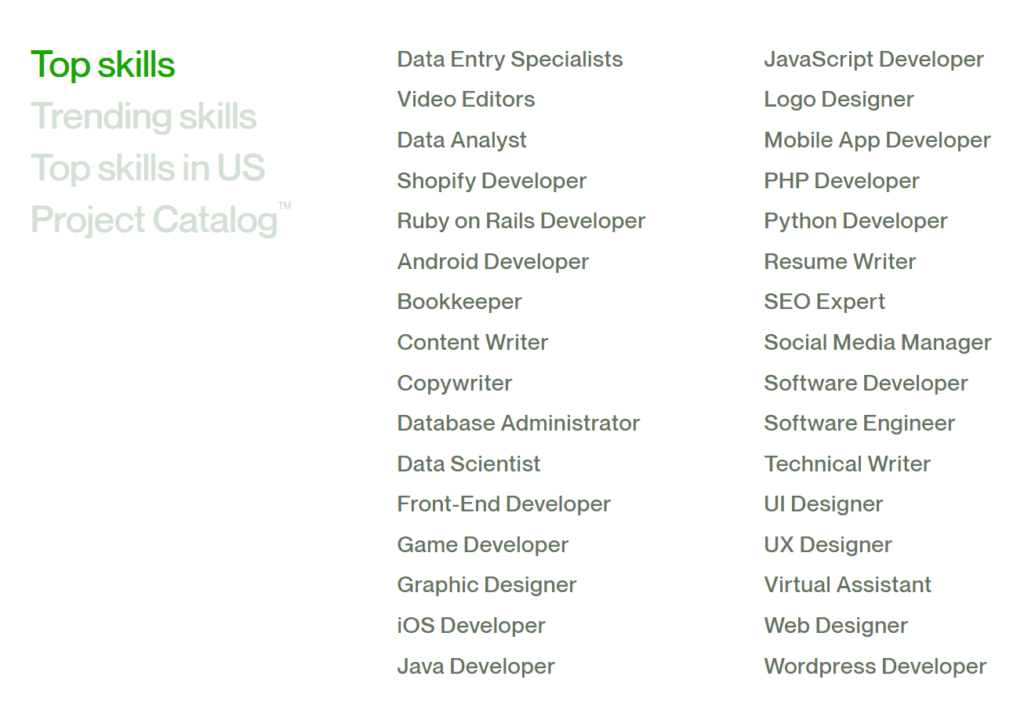
One can actually choose from thousands of offered jobs. Voice recording, transcription, and data entry are among the easiest jobs on Upwork. Then there is accounting, writing, virtual assistance, digital marketing, web developers, and much more.
Being the world’s largest freelance marketplace, Upwork offers jobs anywhere in the world. Remote working is practical as specific upwork jobs don’t require physical presence and can be done by absolutely anyone in the world fitting the requirements.
How Can I Get Hired?
The number one deal-breaker in the successful freelance business world is poor quality work. When doing a project with a client – deliver the best work.
Your Upwork profile will grow based on recommendations by satisfied customers. Once you have several satisfied clients – you’ll be swamped with work.
But, how to reach several satisfied customers?
Well, you will have to start working for a lower hourly rate, and the only way around that is to be exceptional in a particular field. Even if you’re an expert, many clients will have a hard time believing you and will instead hire somebody else.
So, make some sacrifices and start working for lower rates until you get feedback on your work – that’s how you earn money and clients that pay better will recognize you.
When creating your profile, do your best to present your skills and experience in order to attract more companies to your profile. Make your profile professional and use your portfolio to present your work.
Be an active member of the Upwork community. Find your niche and build your story around it. Prepare solid proposals and submit them regularly. Activity and proposal submission will keep you included on Upwork’s job search engine.
If you want to be an in-demand independent freelancer now, you must have exceptional knowledge and skills in certain fields. Knowledge of Microsoft packages and Cloud tools are a must. Organizational ability, time management and online communication need to be stressed as your highest qualities in freelance career.
How Much Does Upwork Charge Freelancers?
When signing up for Upwork, every freelancer is offered a Basic and Plus Membership choice.
The Basic Plan is free and has two options. You have to pay Connects (Upwork’s currency) to submit a proposal. Each Connect costs $0,15, and there is a limit of 140 Connects per month. But don’t worry, Upwork will make sure to give you enough for free to get you started. The second option is a free one only if companies reach out to you.
The Plus plan is a paid membership, which is actually the Basic Plan with a few add-ons. This will cost freelancers $14.99 per month
When you start receiving your income from a non-Enterprise client, Upwork will charge you with service fees. Regardless of the type of contract, the service fee is the same and is charged per client.
- 20% for earnings between $0 and $500
- 10% for earnings between $500.01 and $10,000
- 5% for earnings of $10,000.01 and above
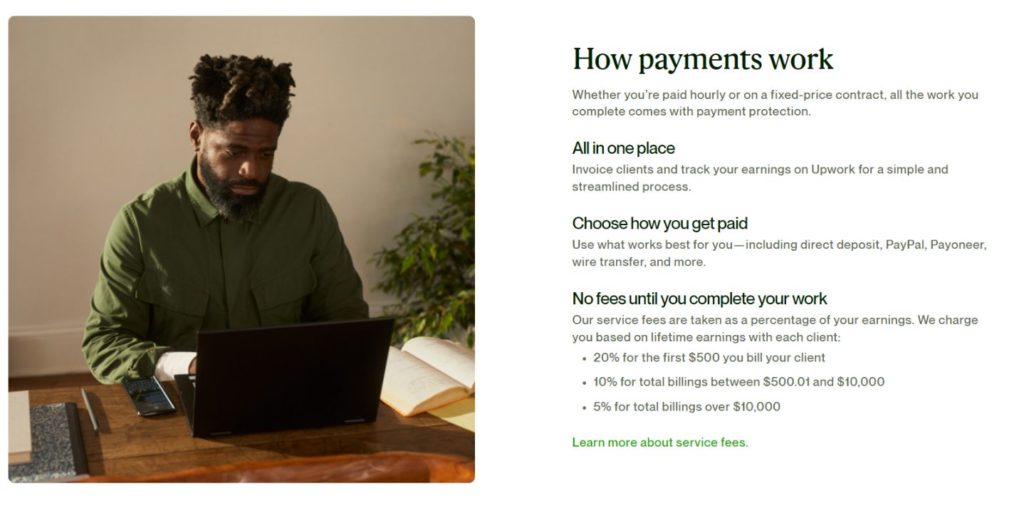
As always, there are exceptions to the rules. Top-rated freelancers or so-called Rising Talents who are hired for featured jobs will be charged reduced service fees. Freelancers on Upwork Payroll services are excluded from paying service fees.
Most of the other platforms like Fiverr also charge around 20% service fee.
The contracts with Enterprise clients undergo a flat 10% service fee
How to Earn Income on Upwork: A Step-by-Step Guide
Instead of relying solely on social media to promote your writing skills, consider creating an Upwork account to expand your job opportunities in freelance world. Here’s a step-by-step guide to help you start making money on Upwork today:
Step 1: Create Your Upwork Profile
Begin your journey to earning money on Upwork by setting up your freelancer profile. Click the “Sign Up” button and use a Gmail account, work email, or Apple ID to create your account. Add your personal information and work history, emphasizing the services you plan to offer. Follow the prompts, and Upwork will notify you when your profile is 100% complete.
Step 2: Verify Your Identity
Upwork now requires freelancers to verify their identity before applying for jobs, enhancing trust with potential clients. Start by using a government-issued ID, such as a driver’s license or passport. Then, undergo a video verification process where an Upwork employee will ask you a few questions about your profile and employment history.
Step 3: Set Your Pricing
Choose between hourly or fixed-rate pricing for your projects. Hourly pricing involves logging your time on the Upwork app and ensures payment for completed work. However, as you become more efficient, hourly rates may not be as profitable. Fixed-rate pricing entails agreeing on a fixed price or set amount for the entire project, offering financial stability but requiring careful pricing for larger projects.
Step 4: Begin Applying for Jobs
Start applying for jobs on Upwork to secure your first client. There’s a consistent stream of job and freelance business listings available. Initially, you may need to accept lower rates to build social proof. As you accumulate clients and positive reviews, you can gradually increase your prices.
Membership Options
Upwork offers two account plans when you sign up: Freelancer Basic and Freelancer Plus. The Basic plan is free and provides 10 Connects per month for job applications. Note that job applications may require different Connects quantities based on the project’s size and value. Additional Connects can be purchased at 15 cents each. Consider upgrading to the Plus membership for $14.99 per month, which includes 70 Connects and added perks like access to bidding ranges for jobs.
How to Get Paid on Upwork?
Every freelancer needs to adjust the payment method when setting up the profile. There is a choice of several payment methods – PayPal, Payoneer, and M-Pesa are available for third-party vendors.
You can also withdraw your income directly to a bank at a certain fee:
- Free for direct to U.S. Bank
- $0.99 for direct to Local Bank
- $30 per transfer for U.S. dollar wire transfer
- $2 per transfer for instant pay for U.S. freelancers
A freelancer may choose three methods of payment:
- Fixed-priced contracts – payment will be available after five days once the client issues approval of milestones
- Hourly contracts – paid based on weekly billing cycles. These cycles end on Sundays, so funds are available 10 days later.
- Bonus payments – available once the five-day security period has passed and the fixed payment is processed.