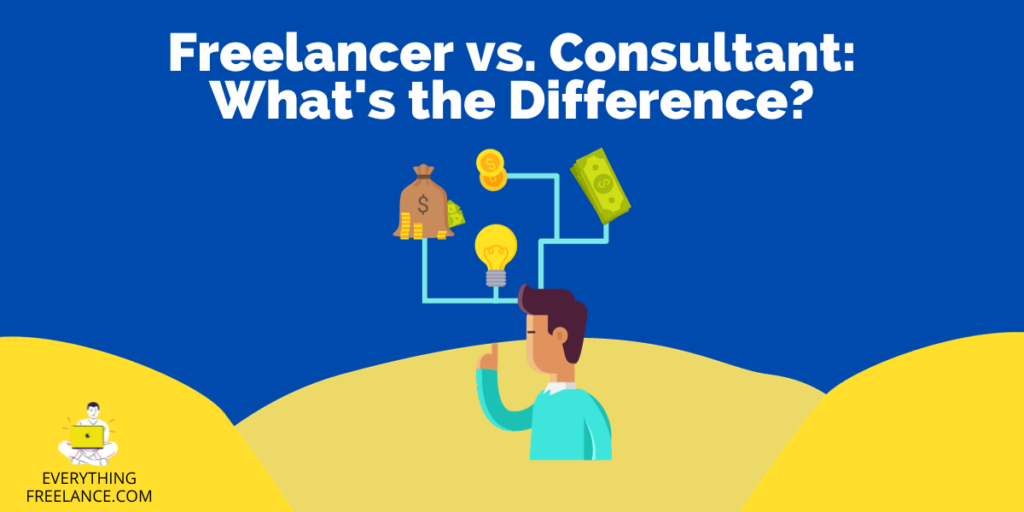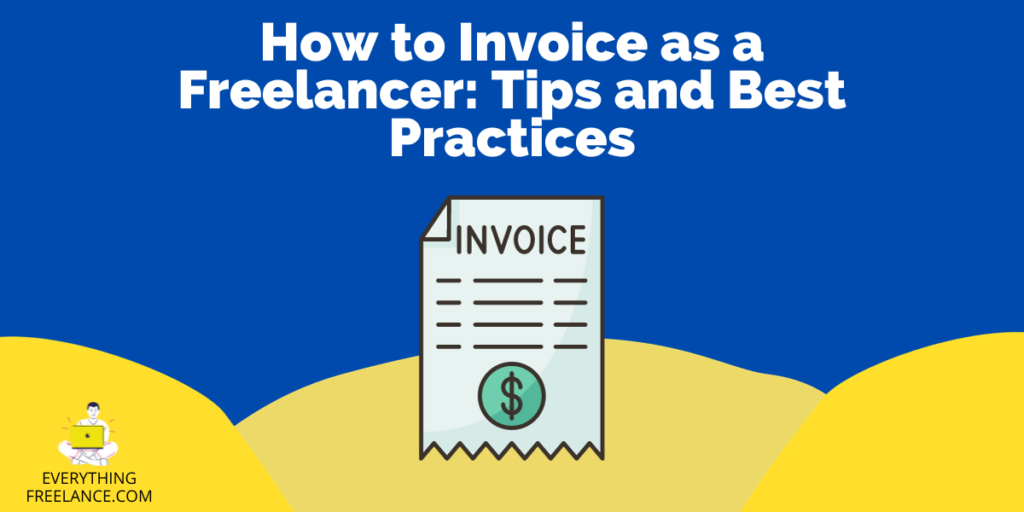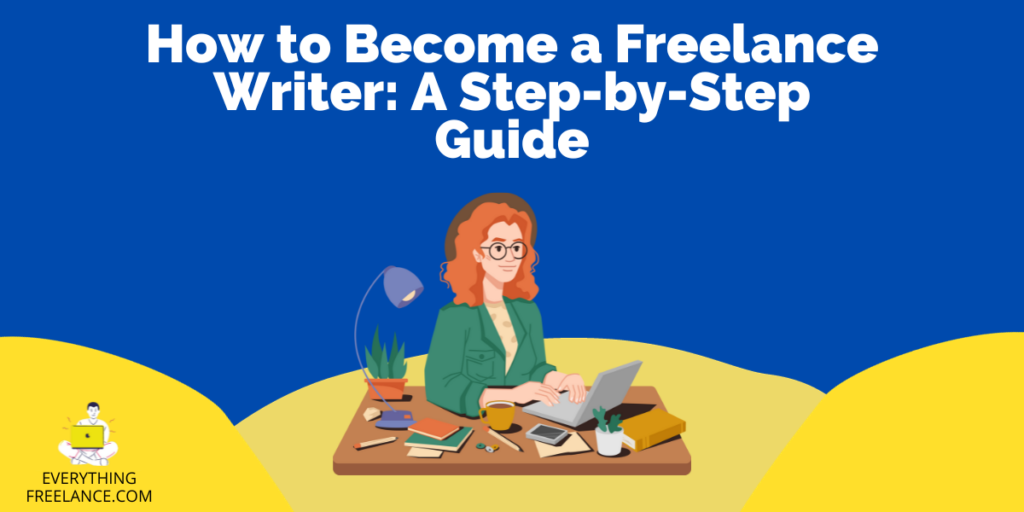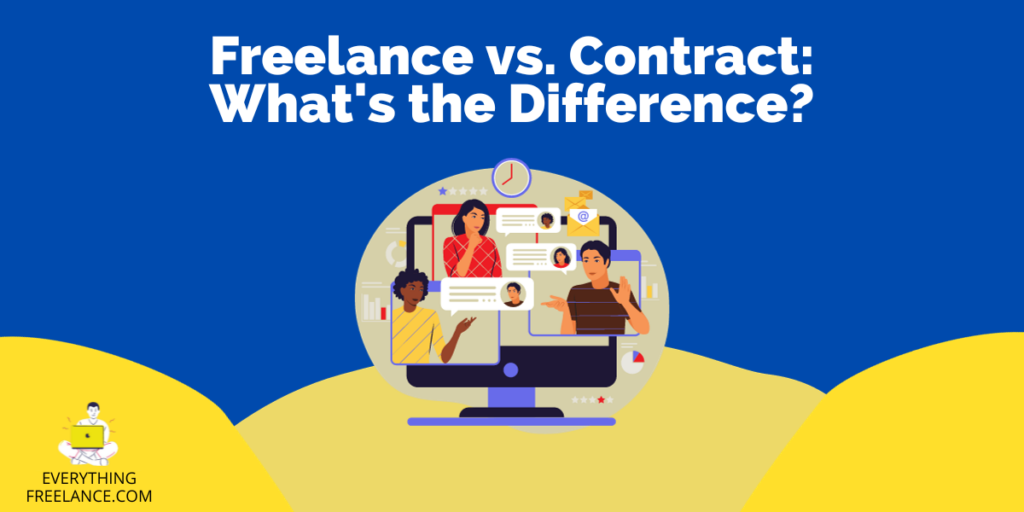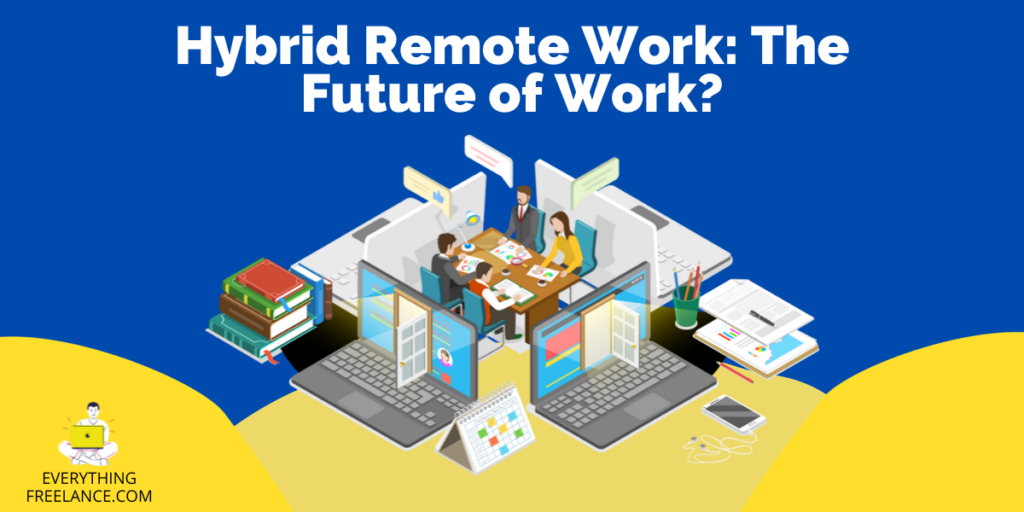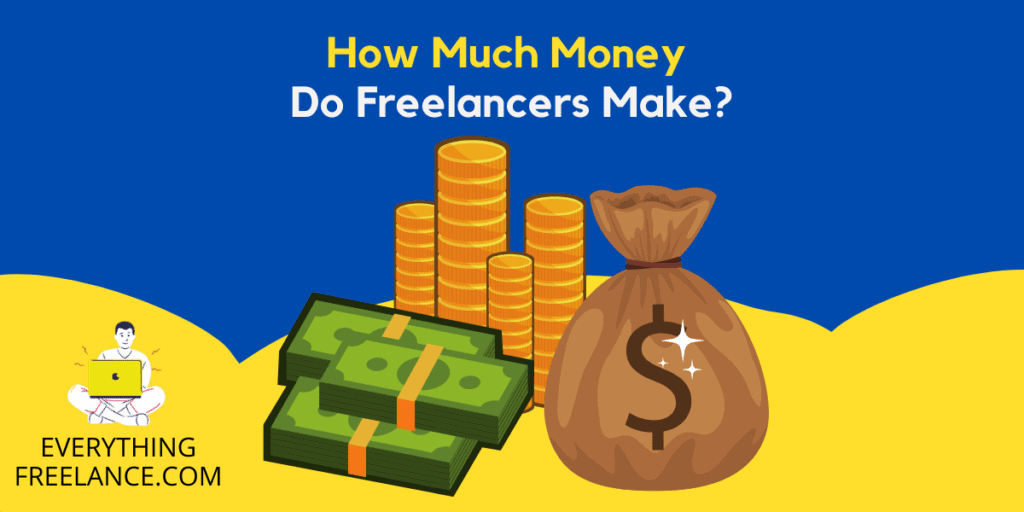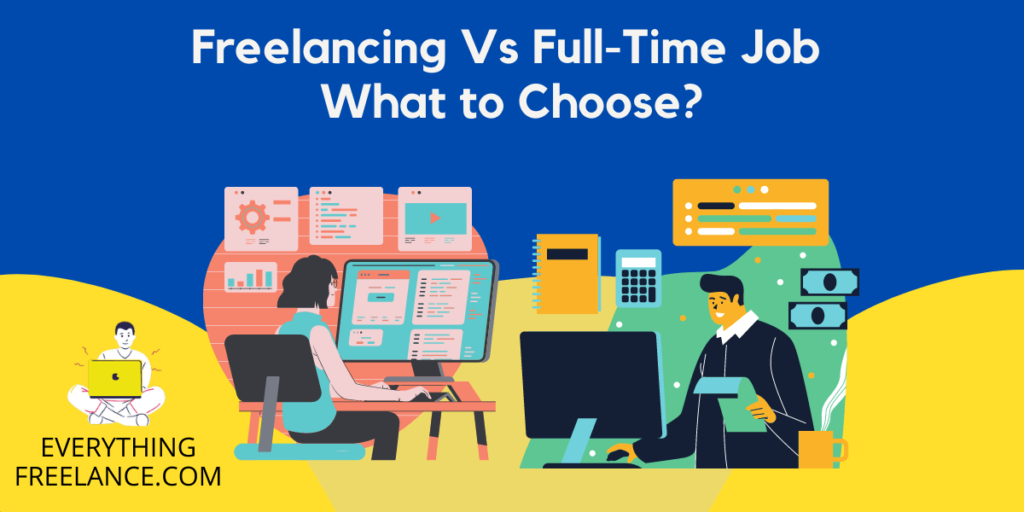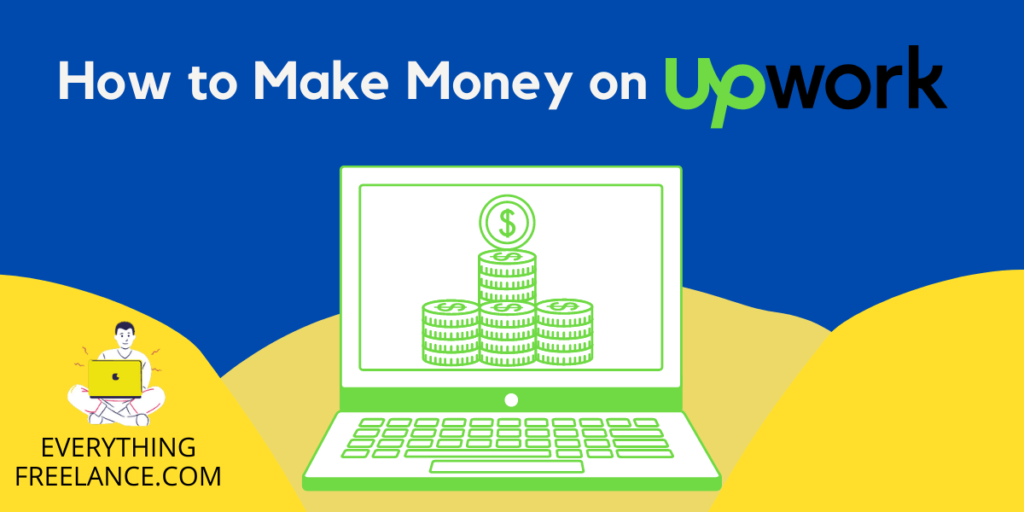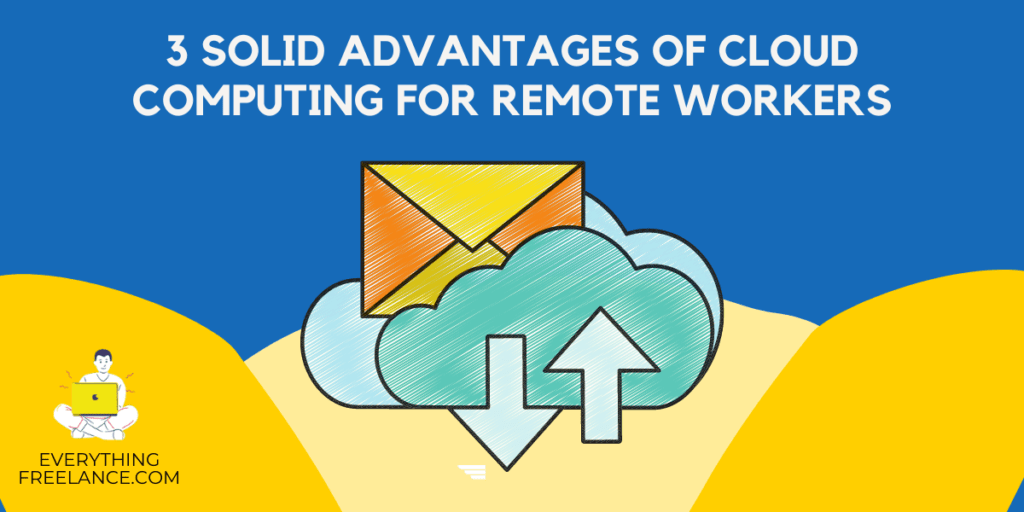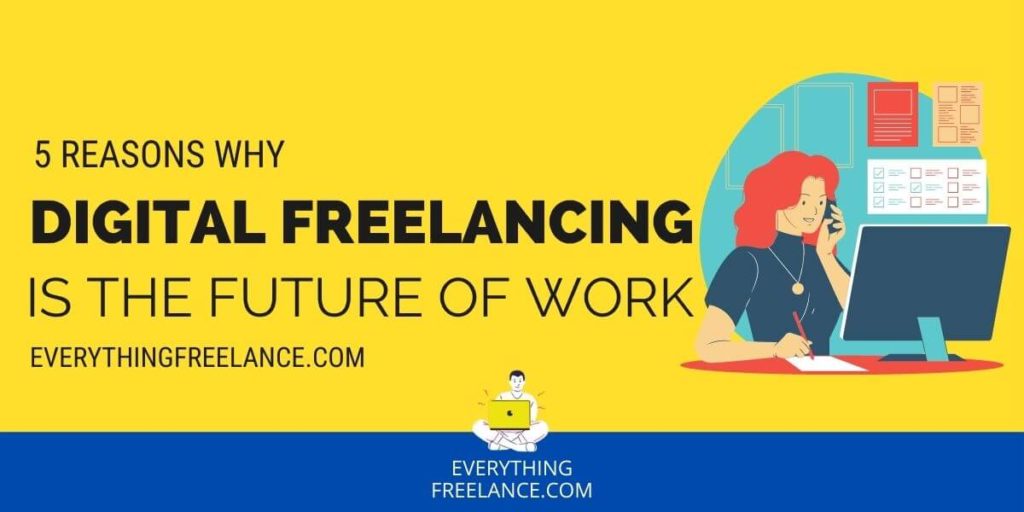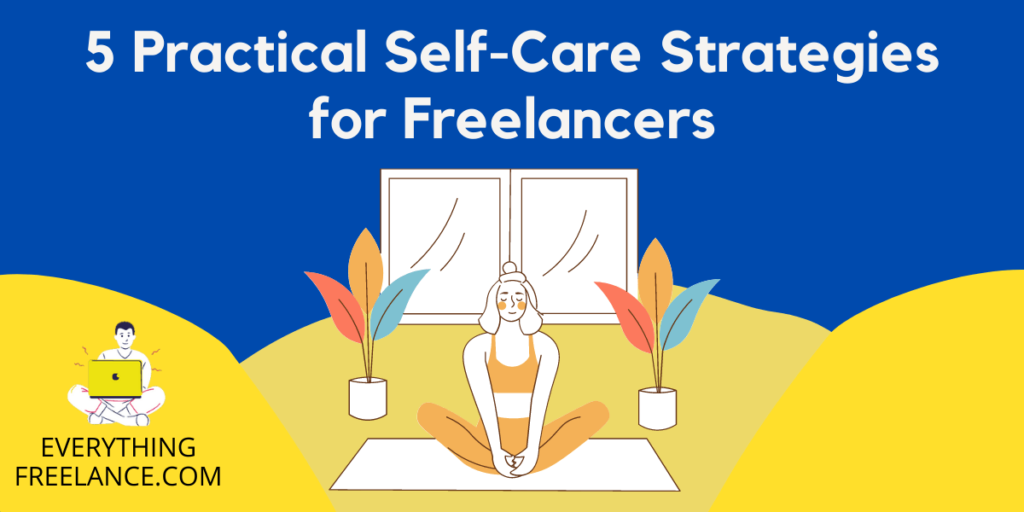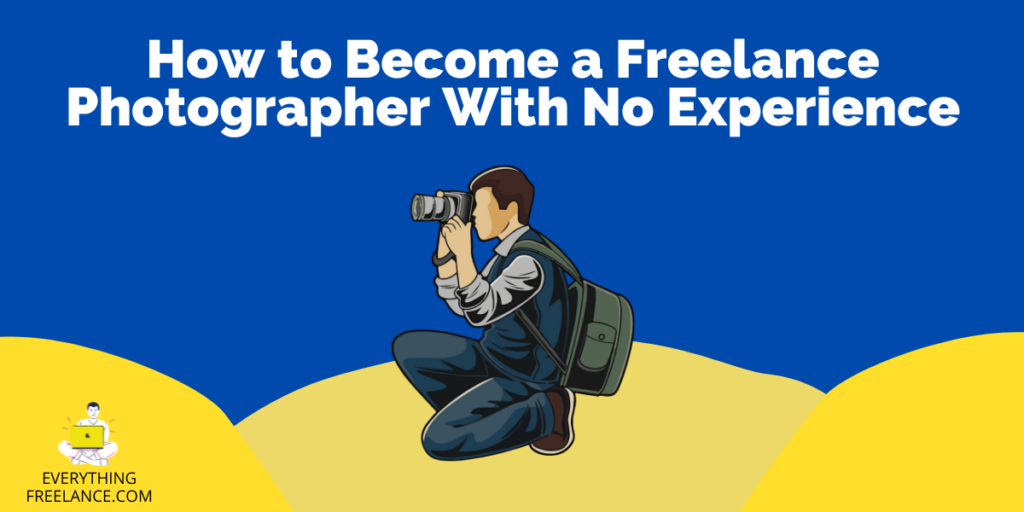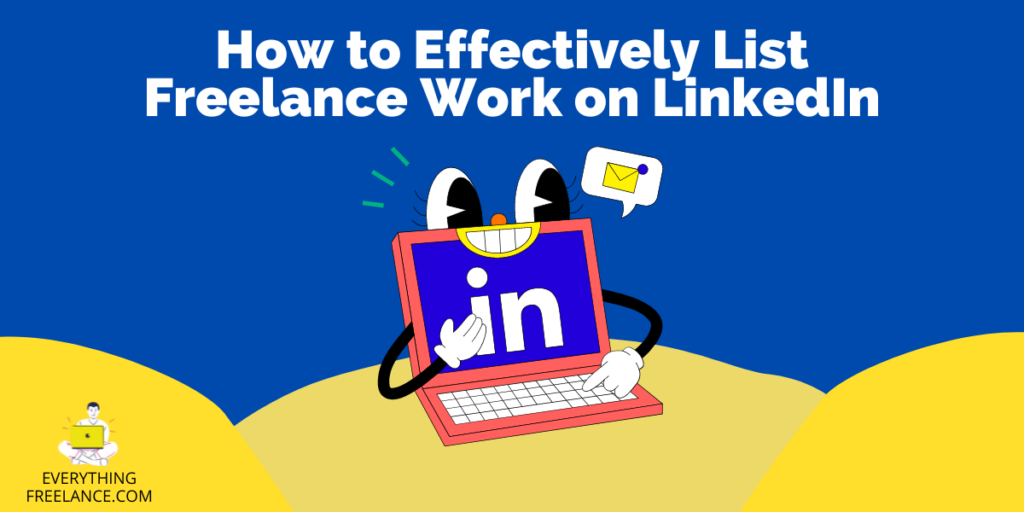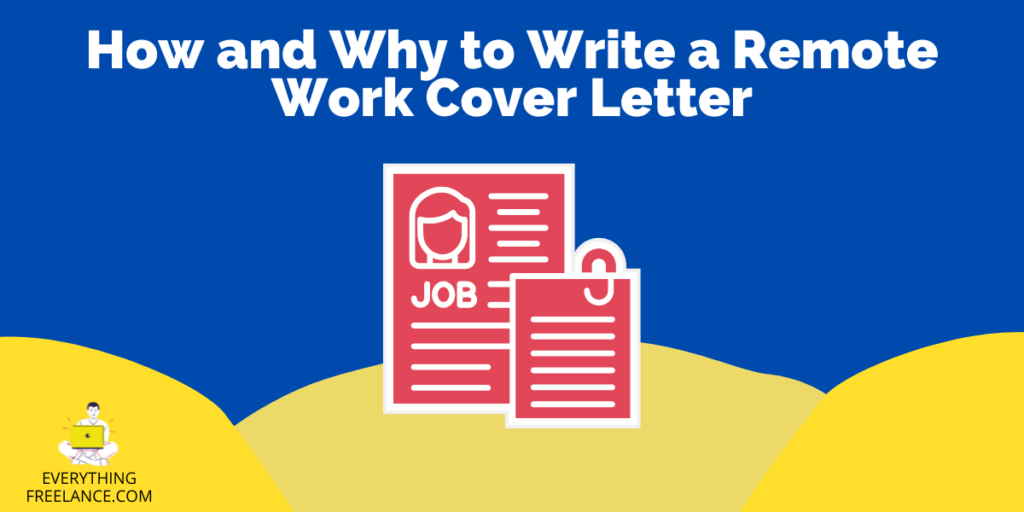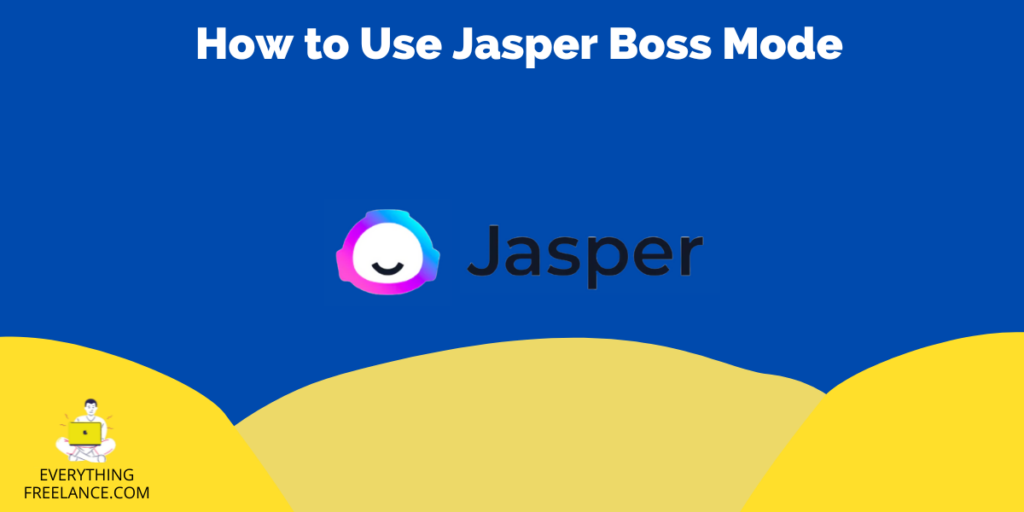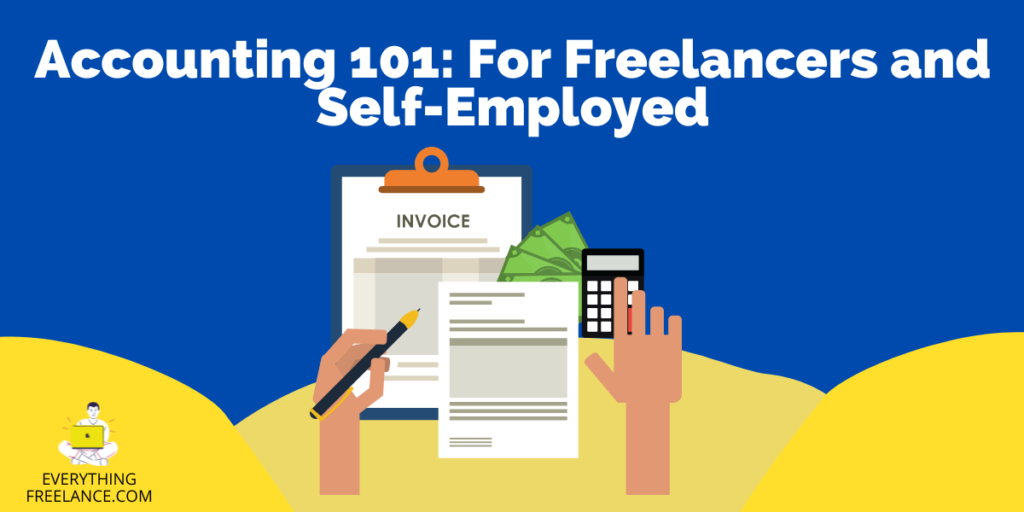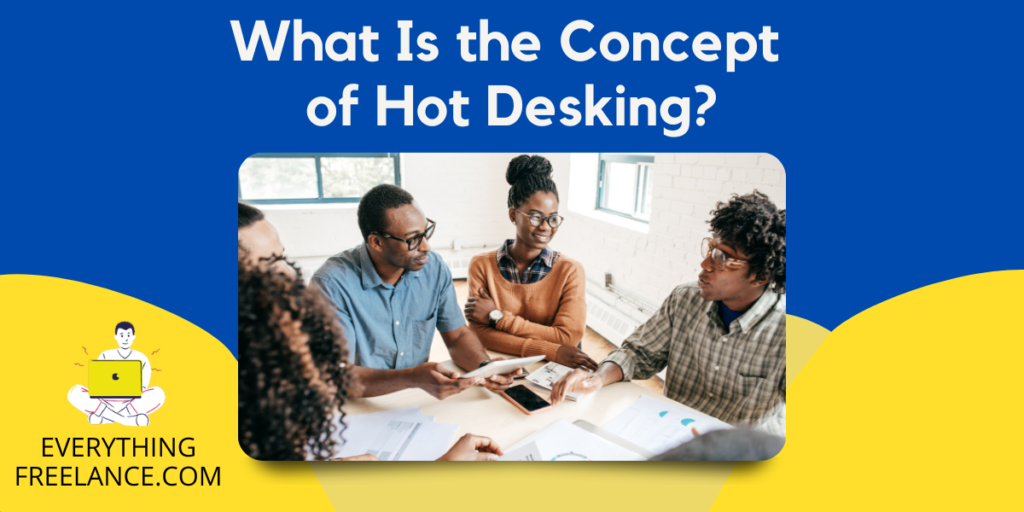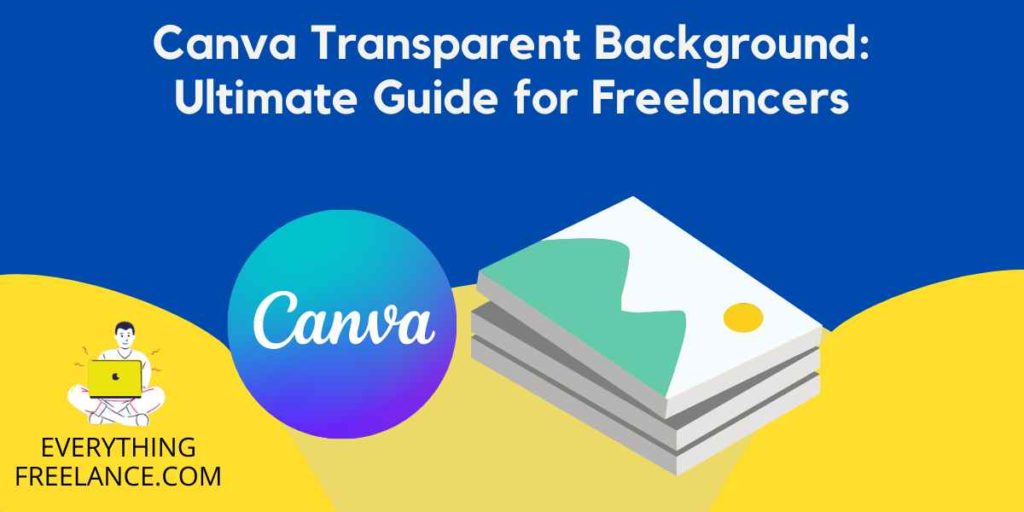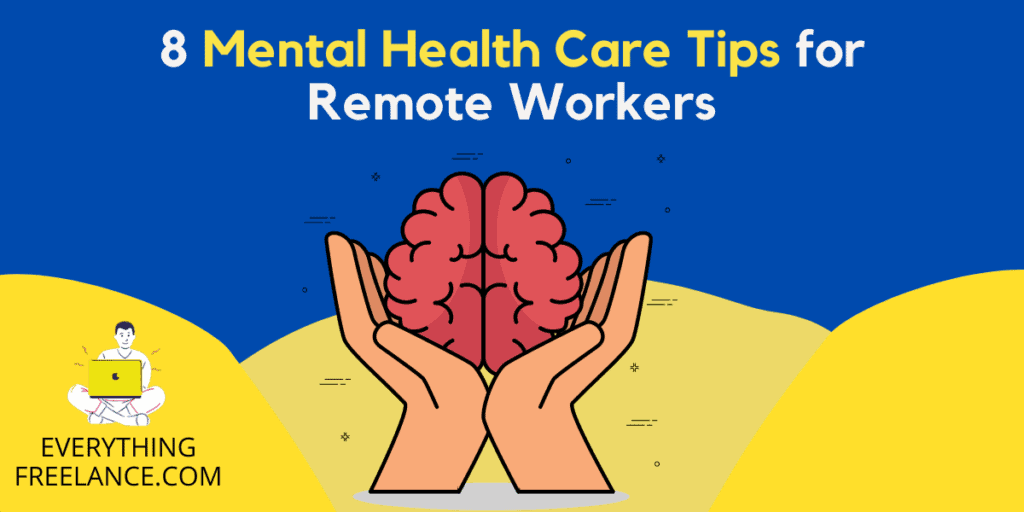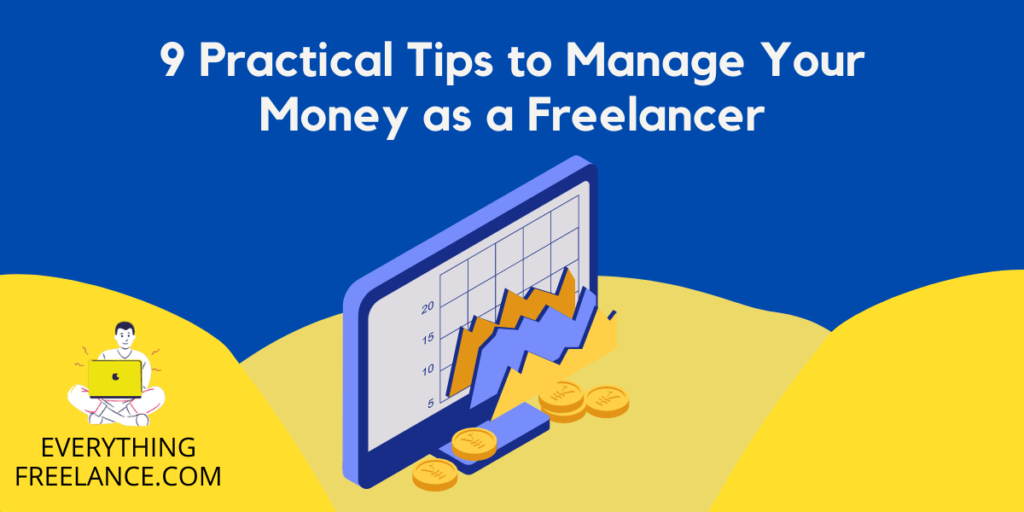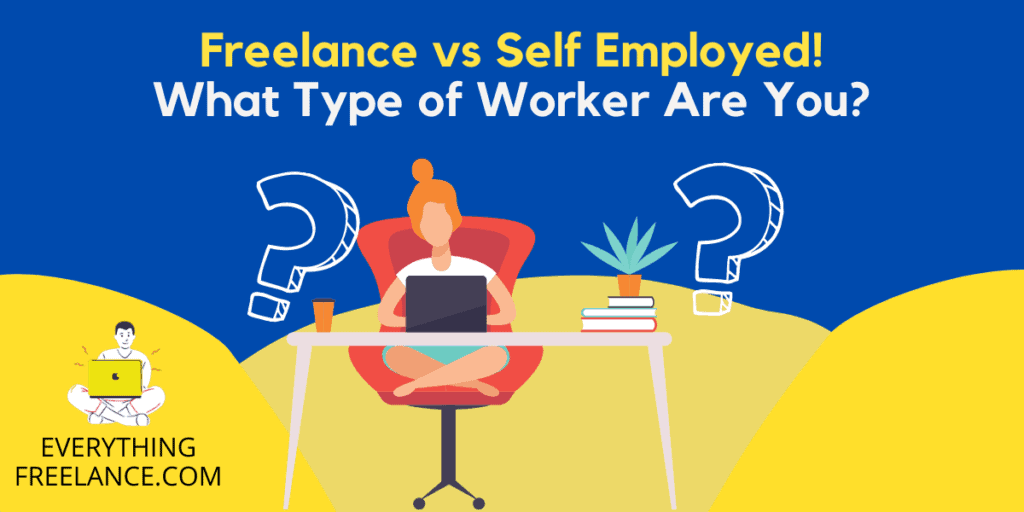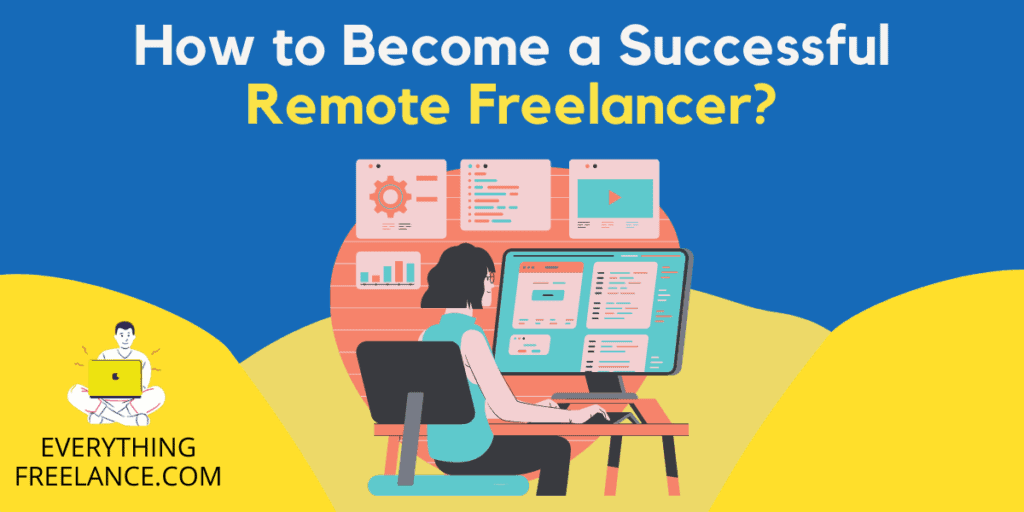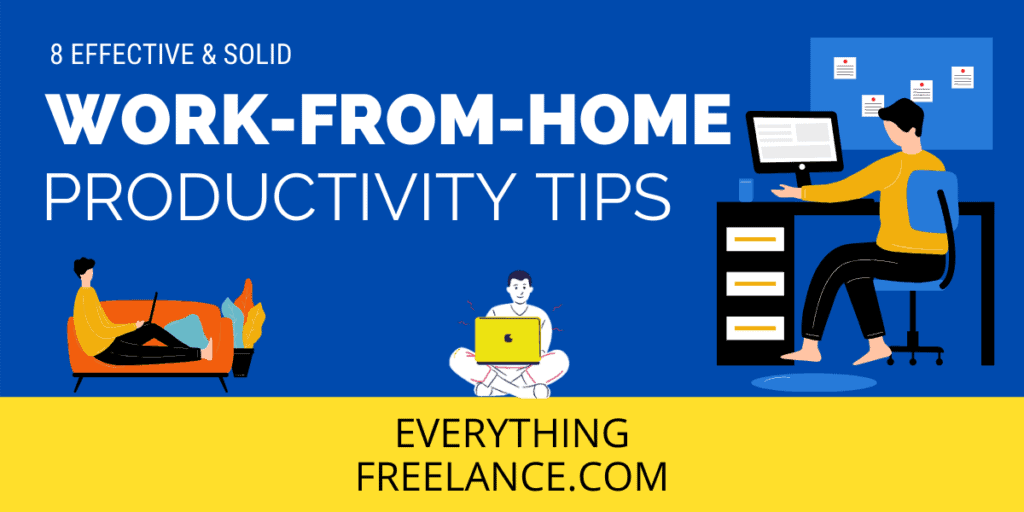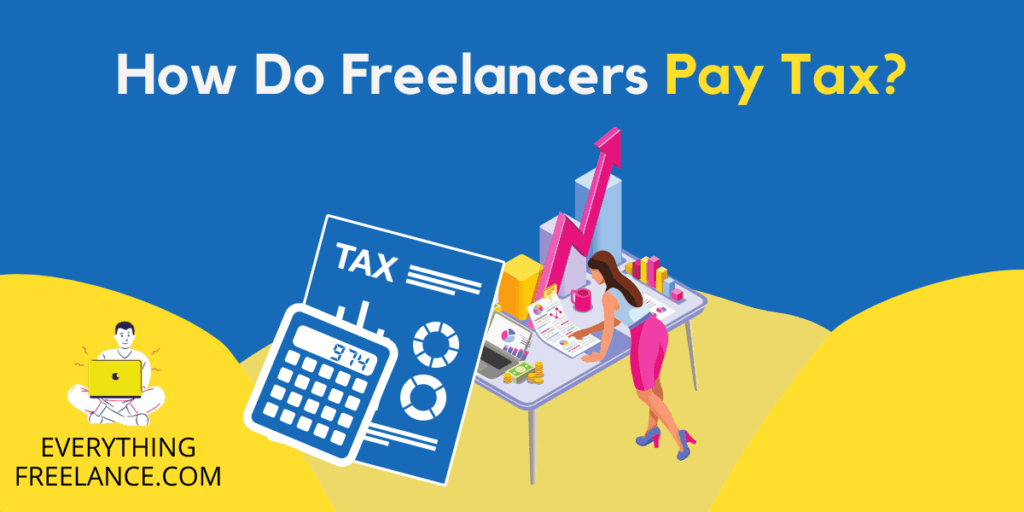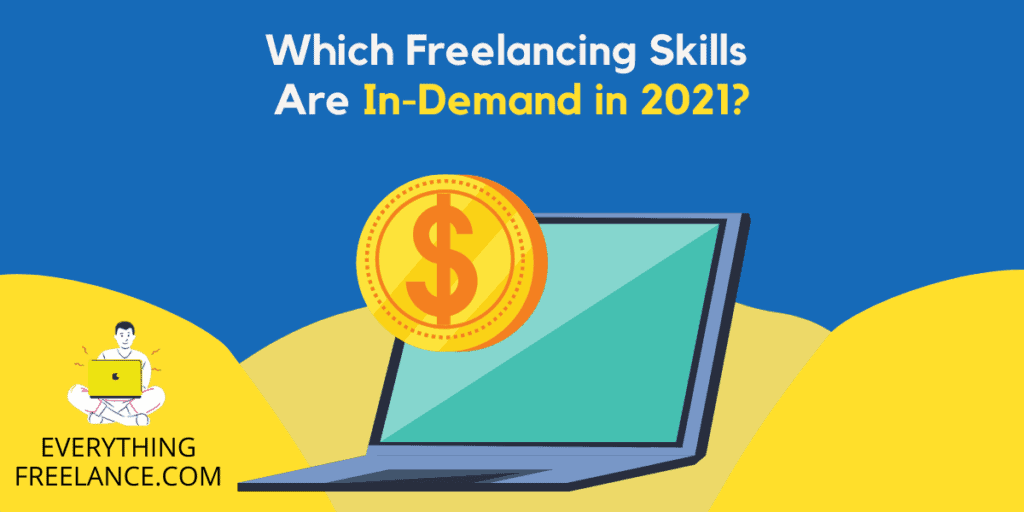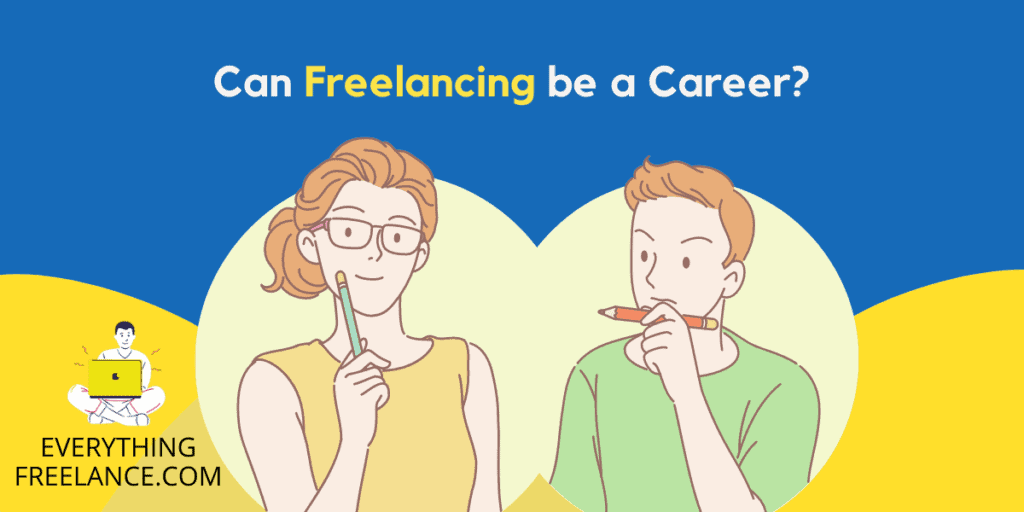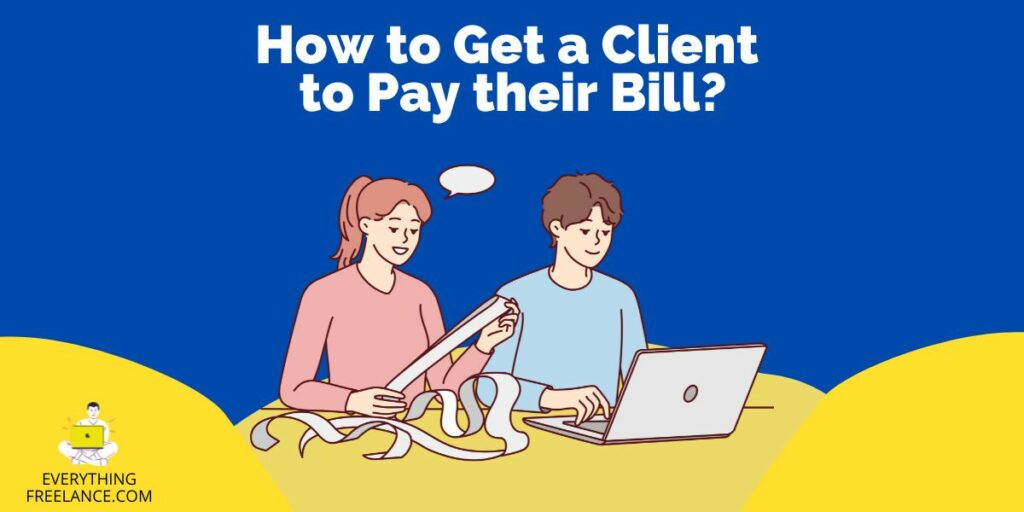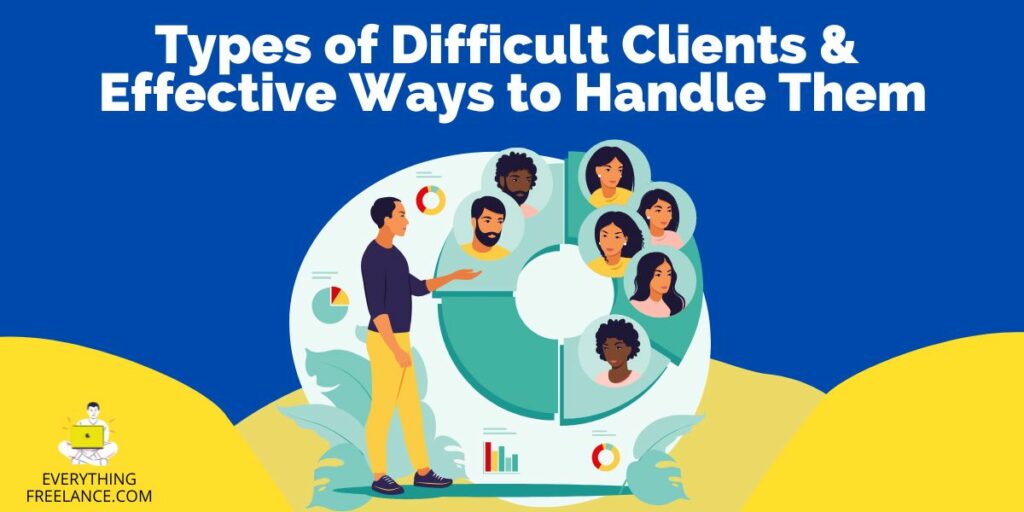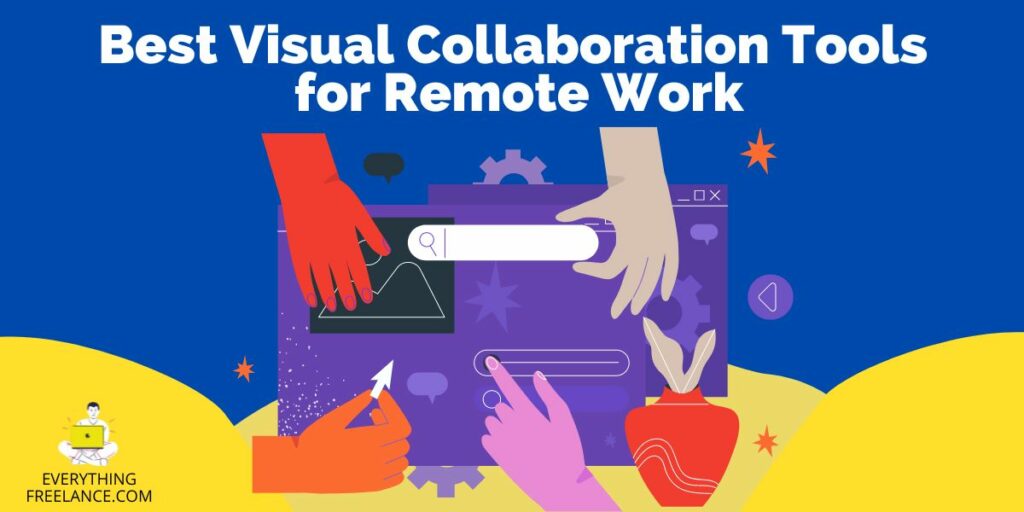It’s 2022 – literally no business can function without a website!
Regardless of which particular field on the market your enterprise is supposed to belong to, you’re going to need to establish a professional online platform for it.
The internet has not only become an intrinsic part of our day-to-day lives, but it has also become the principal playground for almost all work-related matters.
If you’re a small business owner, one of the first things to think of should be creating a great website for your business.
You’ll need to have an intuitive web platform, with an easily manageable design. All users – whether your employees or potential customers – should quickly find their way around it.
Even more importantly, when making potential business deals and establishing partnerships, your potential partners, as well as all stakeholders invested in your business, should easily understand what it is that you’re offering.
You should be professional, and your company’s website should reflect that.
But this is not that easy.
Creating a Business Website
Not everyone has a good web designer at their disposal. If your company is somewhat IT-related (or you have a developed IT-security sector), you may find someone willing to develop the website for you.
Still, this isn’t always feasible. Everyone is not good at everything, so if they manage to nail some parts of the design and functionality, others may be lacking – that is why it’s best to look for a reliable alternative.
Luckily, there is such a thing as a professional website builder.
Website builders will handle most of the website-related issues without your direct involvement, helping you create a great website in almost no time.
One such service is Duda. Duda is awesome, but is it the only one of its kind?
Of course not! There are hundreds of other good website builders, and we selected the 4 four best ones just for you!
What Exactly is Duda and How Does It Function?
Duda is a professional website builder.
Its main purpose is to enable laymen to easily create an intuitive and comprehensive website for their company, without needing to know HTML or other programming languages.
All of its websites are user-friendly and easy on the eye, functioning with a drag-and-drop system that’s fast, resourceful, and well-organized. They are optimized for both computer and smartphone interfaces.
When you start, you have the option to go for some of Duda’s pre-established templates or to start from scratch. It tends to organize your information in a default way, but it allows you to modify almost all elements of the website until you are happy with the final result.
In essence, it allows you to become a web designer, without knowing all the details going on behind the scenes.
You organize the visual elements, the website builder takes care of all the technicalities at the back. It enables you to stretch your creativity without becoming an IT professional overnight.
And that’s pretty much what all website builders do. Yet, not all of them are equally good at their jobs. Some excel in some types of websites (or parts of a website’s page), but lack in others.
Some are more expensive, some are slower, and some are more suited for certain types of businesses than others.
The best ones are those that balance all of these things: functionality, ease of use, versatility, speed, and price. Duda is great, but there are others that are just as good.
The 4 Best Alternatives Right Now
Before delving into the website builders themselves, we need to point out that there are definitely more than just 4 competitors on the market; in fact, there are many great alternatives, such as Elementor, Odoo, or Weebly, to name a few.
Yet, there are four of these which really stand out. They’ve stood the test of time and have maintained a regular output of quality.
They are, in no particular order, the following:
1. Squarespace
Squarespace is an already renowned platform, associated not only with small businesses but also with creative individuals and artists who want to promote themselves by creating a decent website.
As such, it takes pride in the versatility of its tools, offering a wide variety of color options for both the websites and the website content, and accommodating all kinds of media, such as pictures or videos in its interface.
Yet, it also boasts some cool eCommerce tools and scheduling arrangements, while being incredibly easy to use and strikingly competent when it comes to meeting requirements.
Admittedly, it can be more expensive than other services – with its cheapest option being $8 per month (for personal websites), and the most expensive one being $26 per month (for commerce).
Nevertheless, it’s an incredibly reliable option, which has been awarded multiple times in the past.
Its great SEO management, the drag-and-drop interface, its versatile functionality, as well as the fact that it enables you to quickly and easily post the products from your website on social media, make it one of the best options at the moment.
2. Wix
Yet another superb option, Wix stands out among the competition with its special, ahead-of-time, Wix Artificial Design Intelligence (ADI)!
By thinking like a real-life human being (a professional web designer and programmer, of course), Wix ADI is capable of finding truly creative design solutions for all of your website problems and requirements.
And this is just the tip of the iceberg, of course; Wix can already offer everything that other website builders can, including Wix Editor and Wix Code, drag and drop options, unlimited pages per website, and the ability to design your own interface or choose from one of the 500+ templates.
What’s more, you get a newsfeed manager and an SEO manager, 500 MB of storage, and a website immediately adapted for both computer and smartphone use.
Thanks to the ADI, you’ll get all of this (and your own design tweaks) at lightning speed!
The best thing, though? You get a free trial!
You can test out the Wix service properly before opting for it for good. This is great, as it lets you “test the waters” before committing to something.
As for the prices, the cheapest alternative comes at $14 per month (for personal use), and can go up to $39 per month (for website VIP).
Yet, for all the awards that Wix has earned, it would be money well spent.
3. Webflow
Being the backbone for famous and established companies like Dell, Lattice, and Upwork, Webflow already covers all of the basics established with Duda and the other website builders we discussed.
It’s fast, reliable, versatile, and suitable for both individuals and businesses, both creatives and entrepreneurs. Had it not been this good, it would not have found its way on this list.
However, there are 3 key points that make Webflow stand out.
The first one is its flexibility. Not only does it allow for maximal improvisation when it comes to designing your webpage without delving into the boring and tiresome programming intricacies, but it also functions equally well with JavaScript, HTML, CSS, and countless other software.
Secondly, it is unique in having a platform through which a whole team of people can meet, discuss, and collaborate on the design of the page. Nothing beats teamwork, and a website builder that promotes it so well is as good as being a member of the team itself!
Finally, and most importantly, Webflow features a completely free variant! You can use it properly, without any time restrictions, without paying a single dollar. Of course, for extra features and services, you have the option to upgrade (ranging between $12 and $36 per month), but it’s great to know that you don’t have to!
4. WordPress
Indisputably, the single most popular and widely used website builder in the entire world, with up to 34% of all the internet relying on it, WordPress needs almost no introduction.
It’s fast, it’s reliable, it’s versatile, and suitable for both professional web domains and blogs. It’s extremely well connected to social media platforms, and boasts a range of easy-to-manage options, such as drag and drop, SEO management, and sharing buttons, to name a few.
One of the best things about WordPress is that it has a customer support system that is active 24/7 and is available for contact through e-mail, or a live chat with real-life professionals.
What this means is that if you encounter any kind of issue or are dissatisfied with the service, you can immediately address it and have it taken care of.
Only real website-building veterans can be confident in having an option such as this and persist as one of the cheapest options on the market.
Just like Webflow, WordPress offers a completely free option, in addition to a few extra payment plans. The cheapest one will only cost $4 per month (for personal use), and it can go up to $45 (for eCommerce).
Flexibility at its finest.
Our Final Verdict
All in all, there are plenty of options to choose from. Feel free to do proper research before going for one of these Duda alternatives, but rest assured – whichever one you decide to choose, you’ll be in good hands.
We can guarantee it.