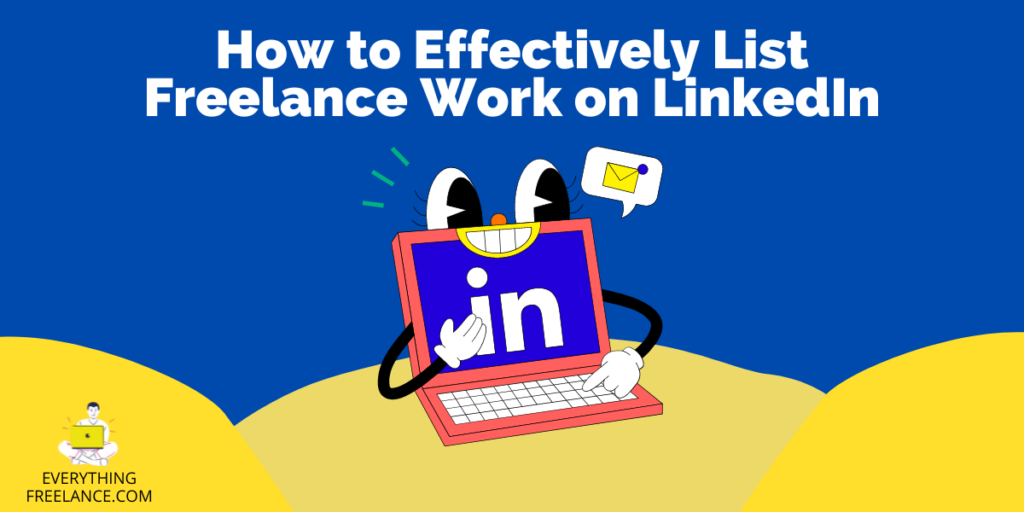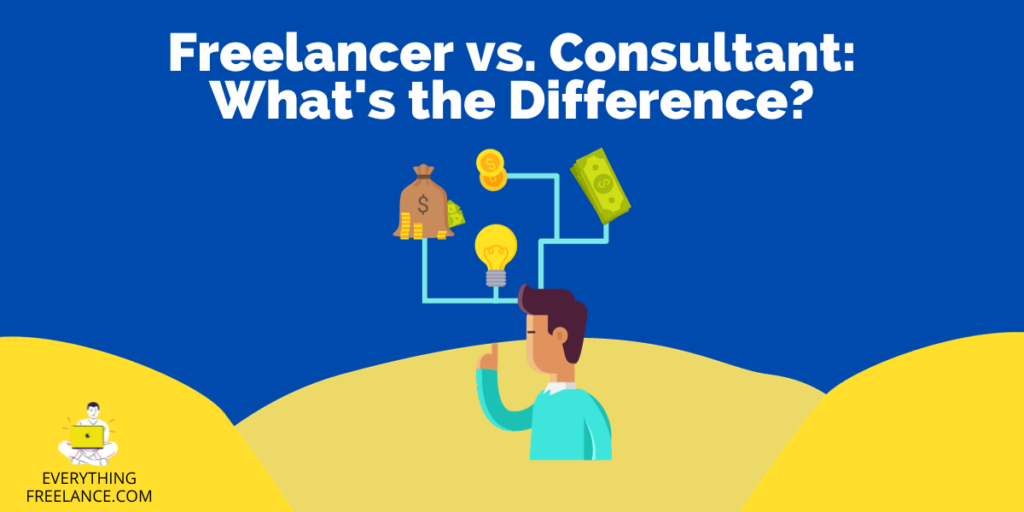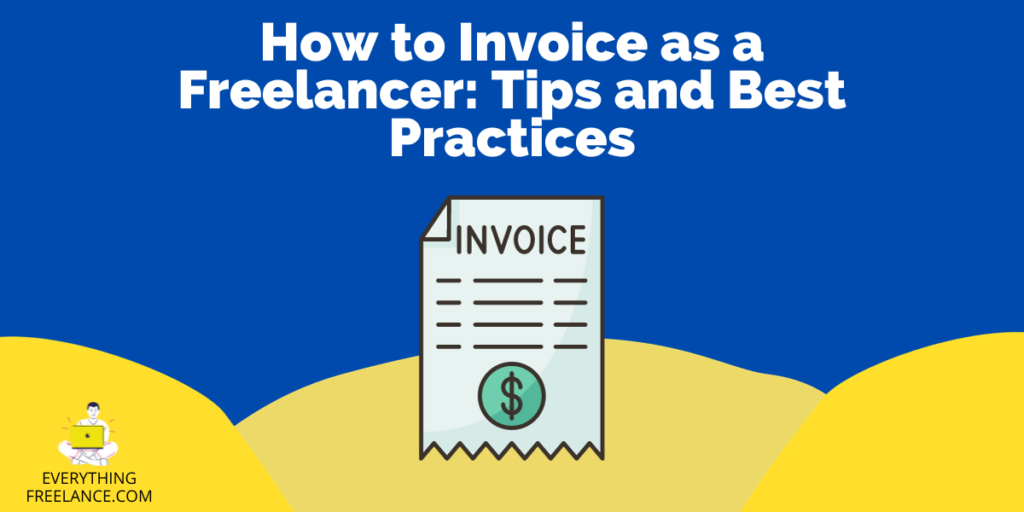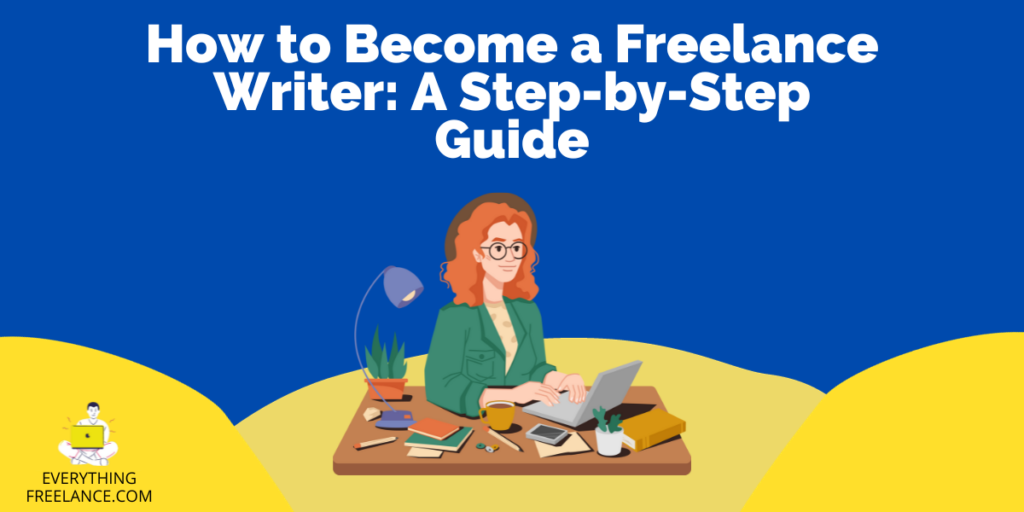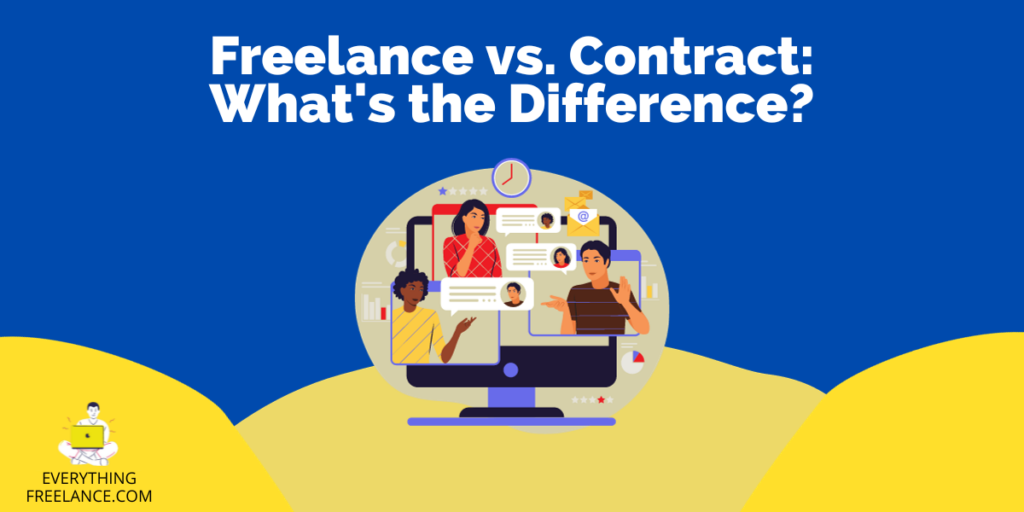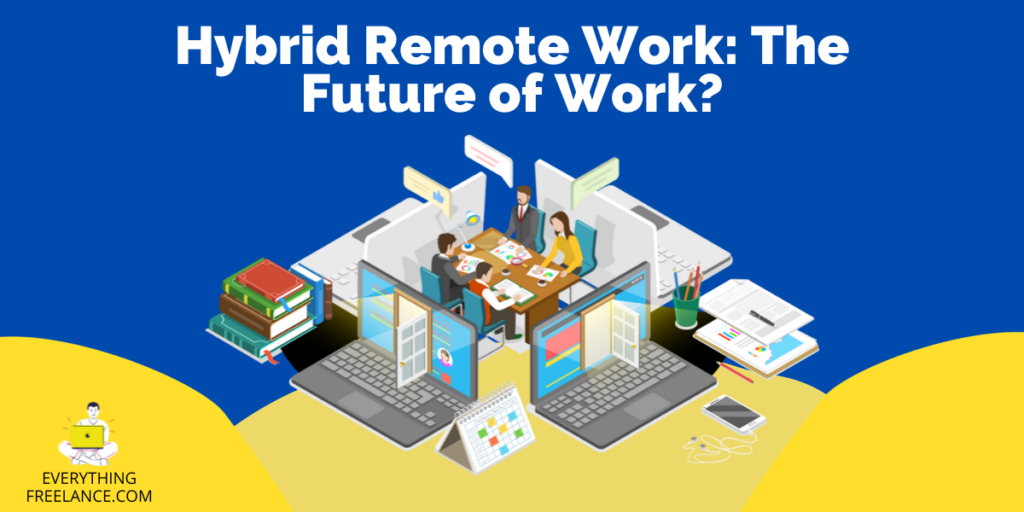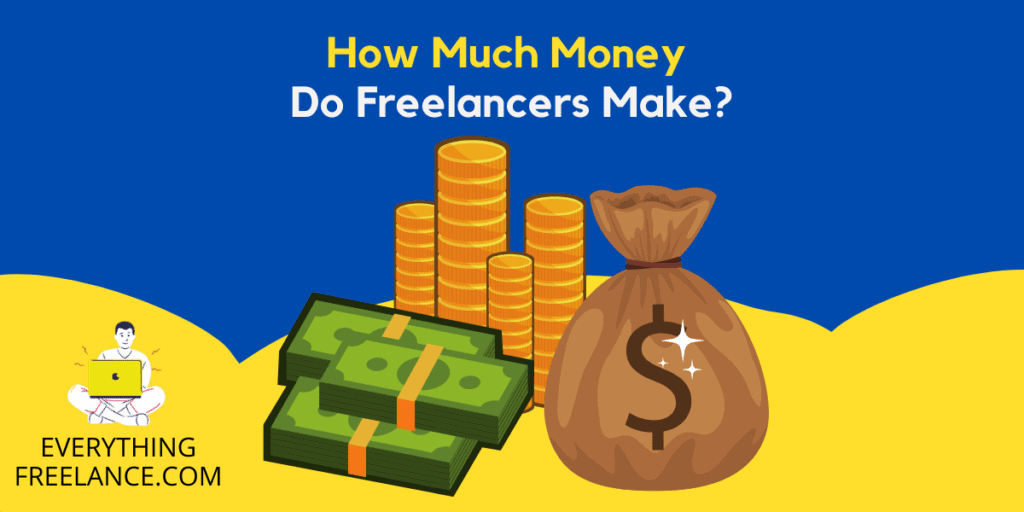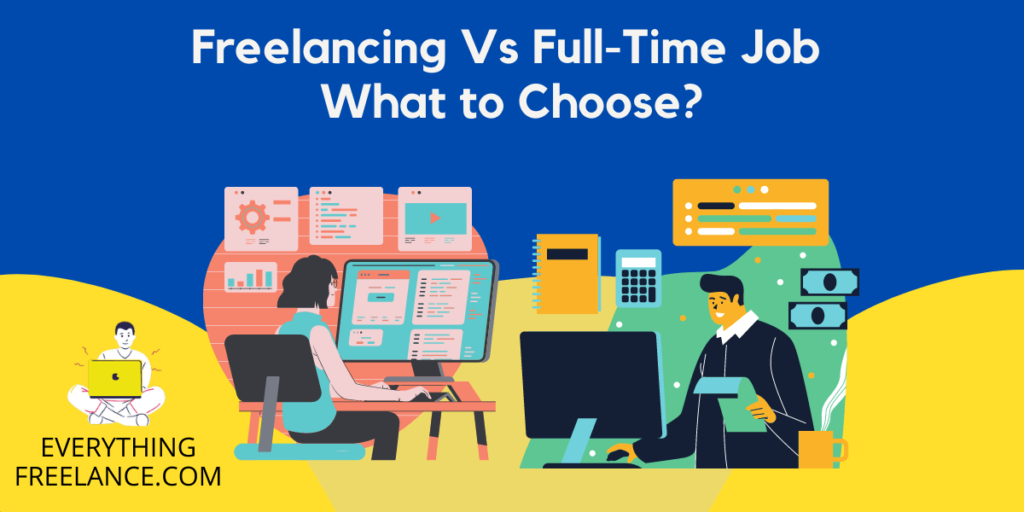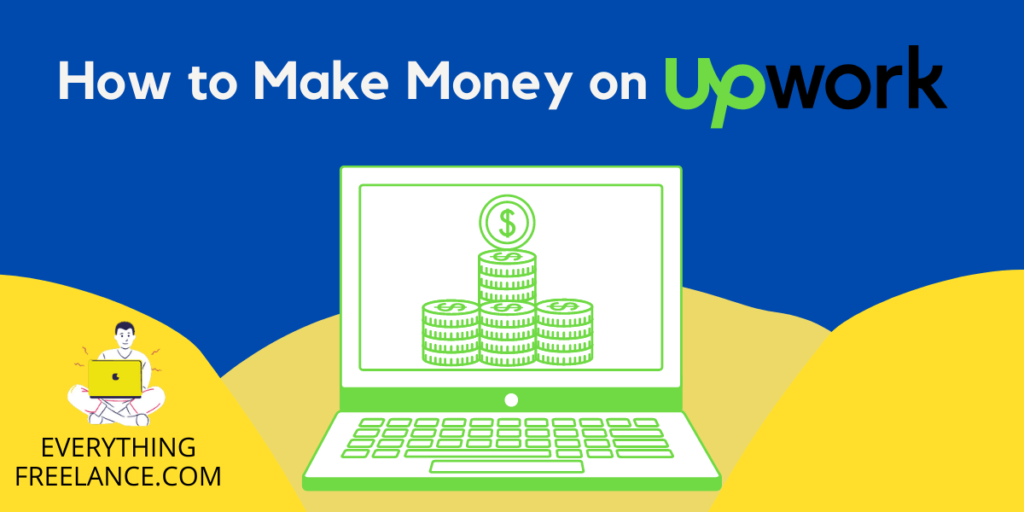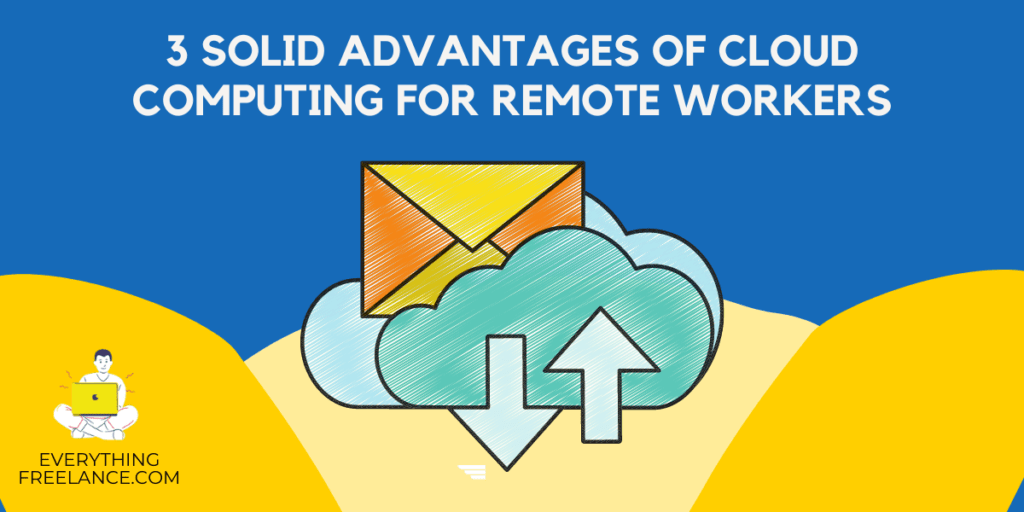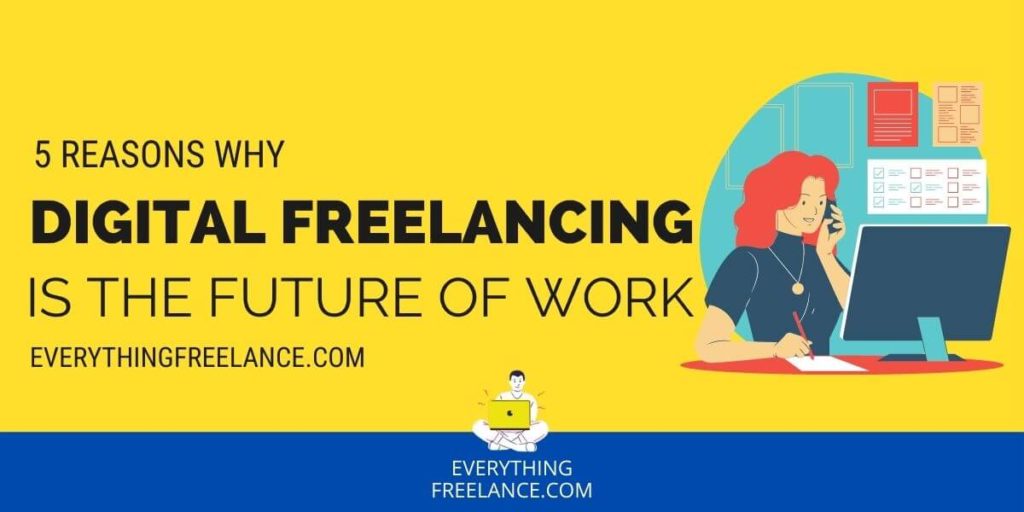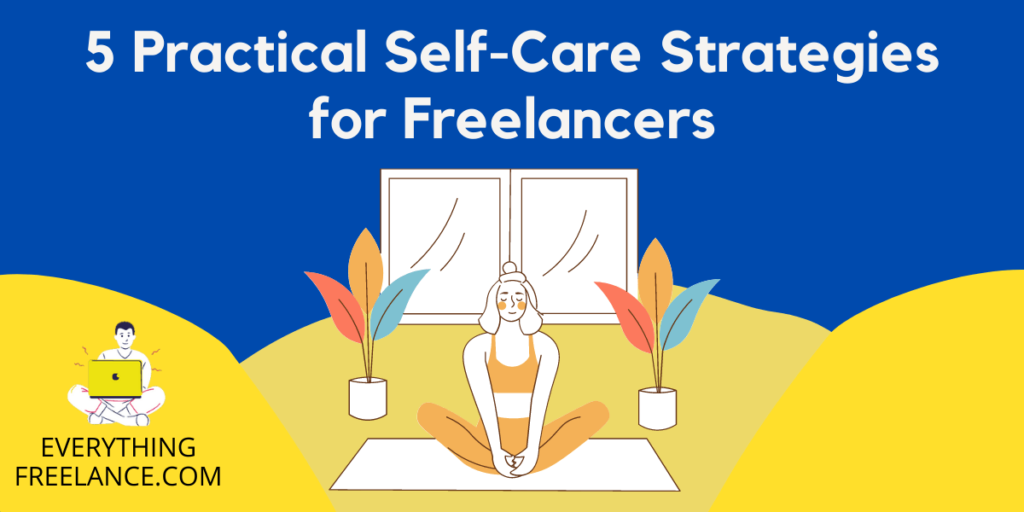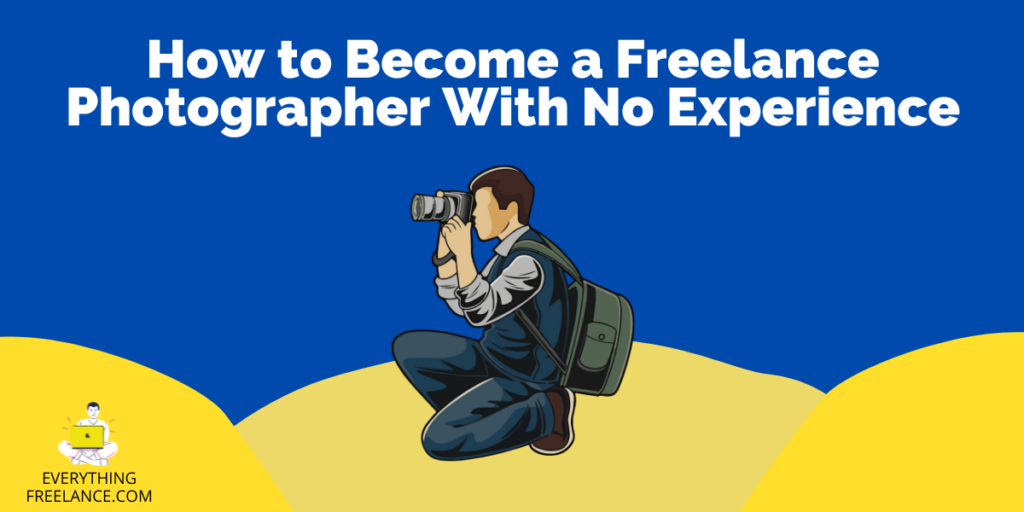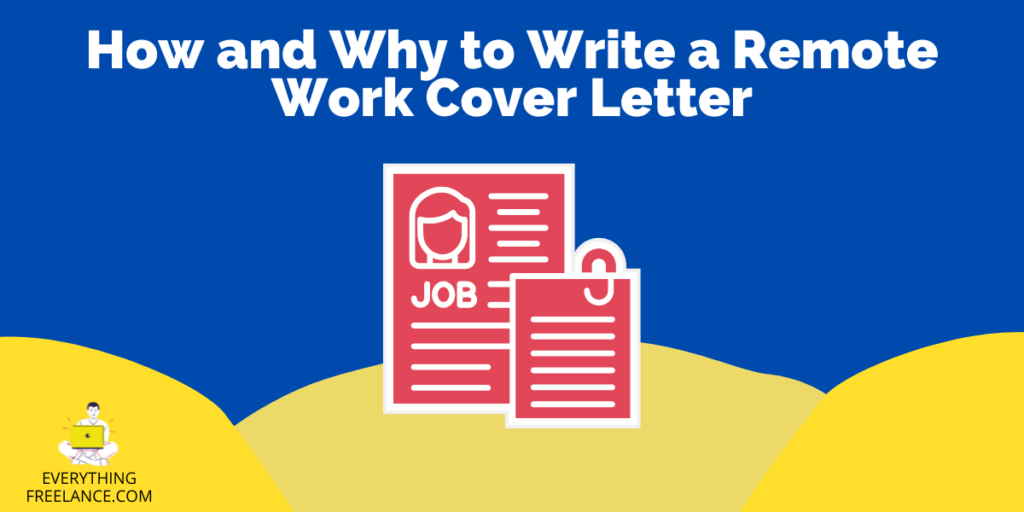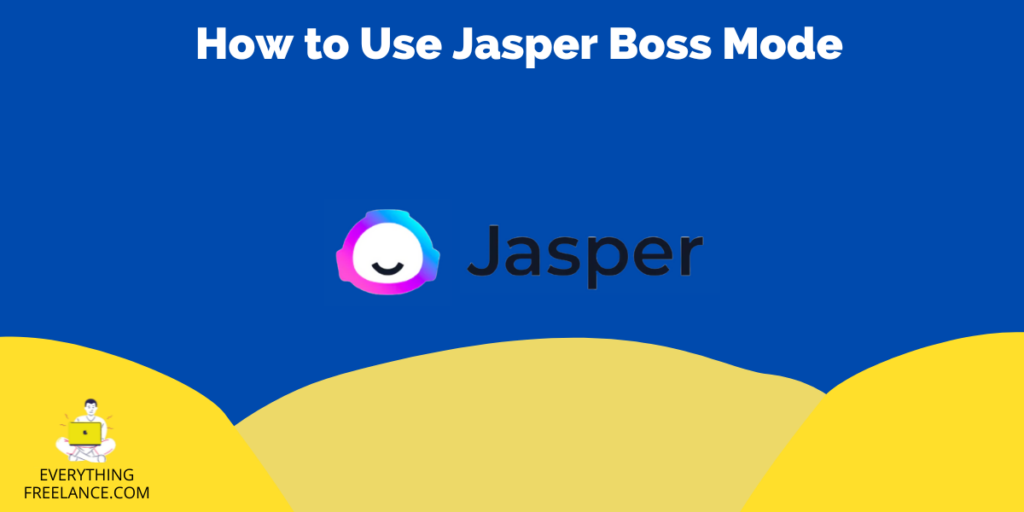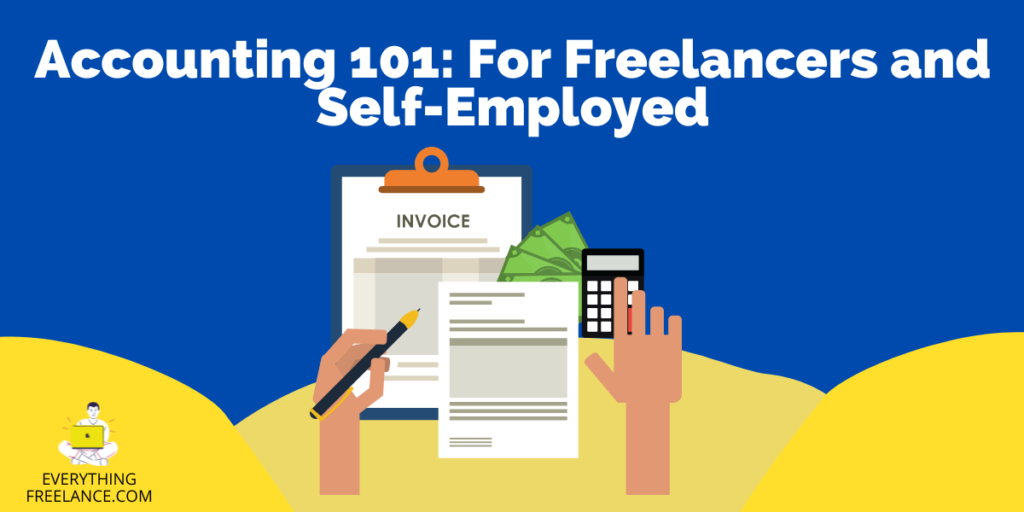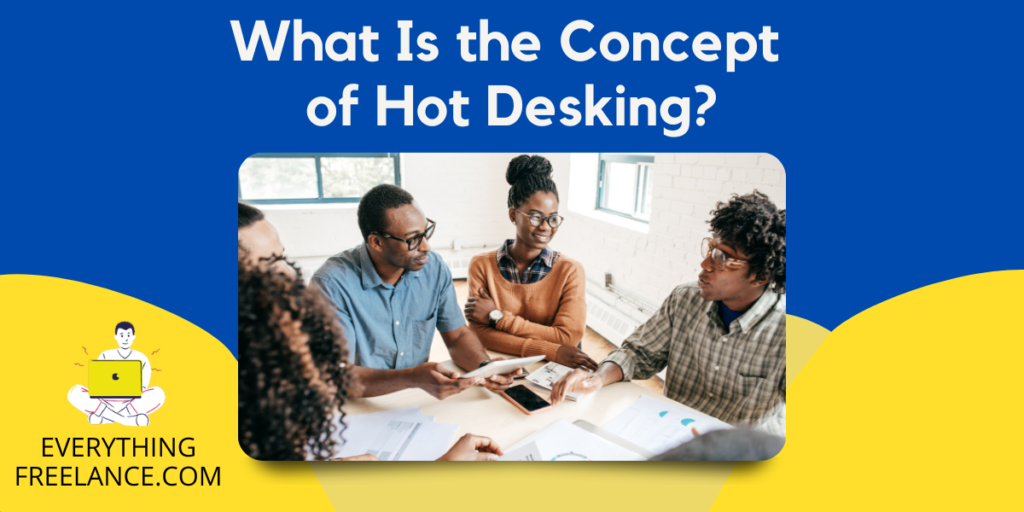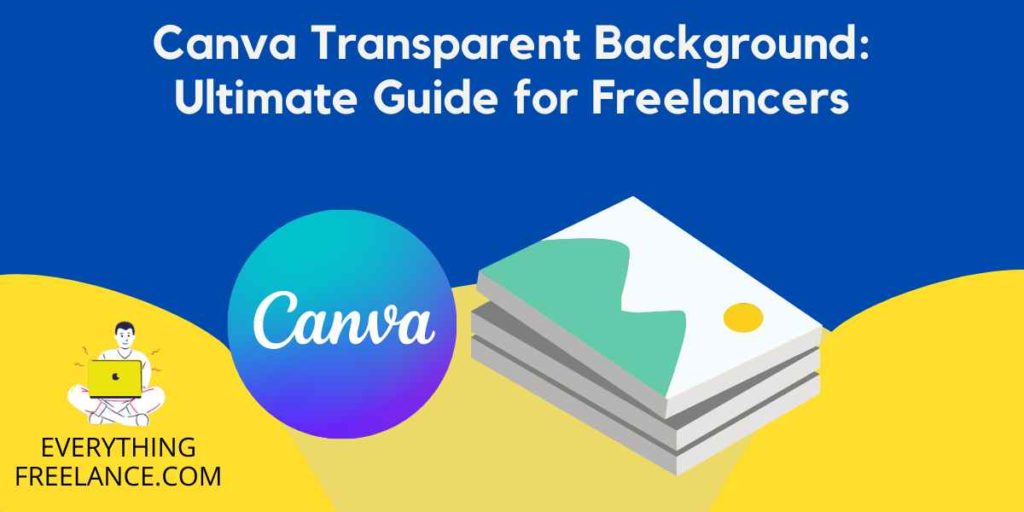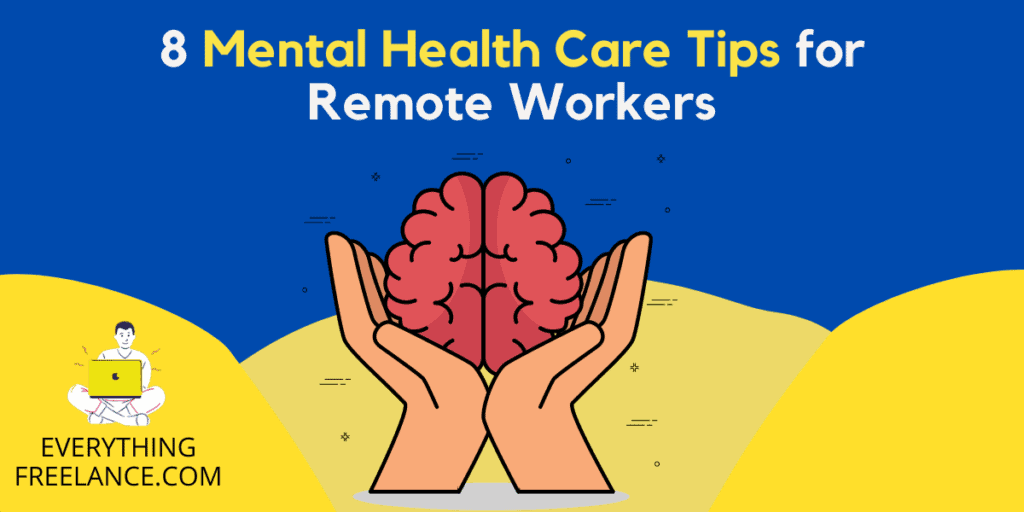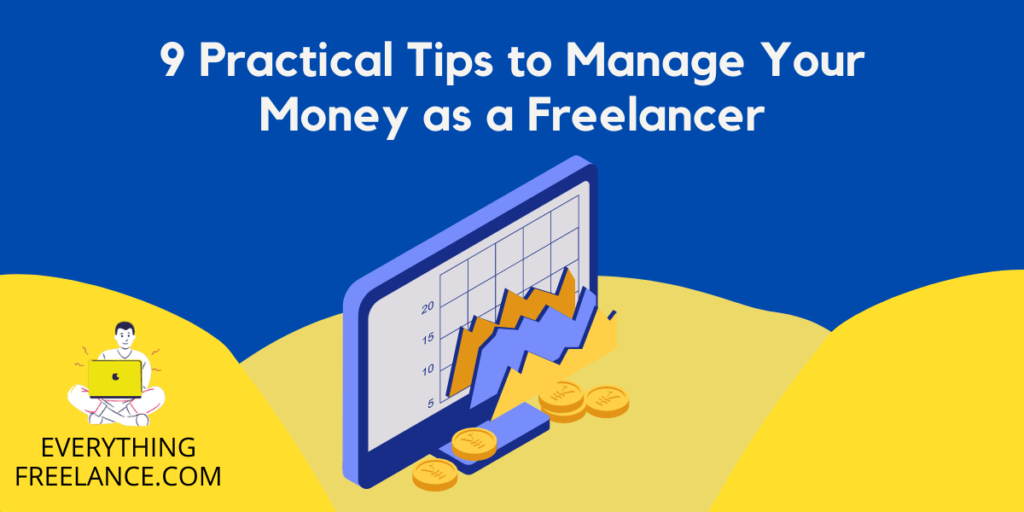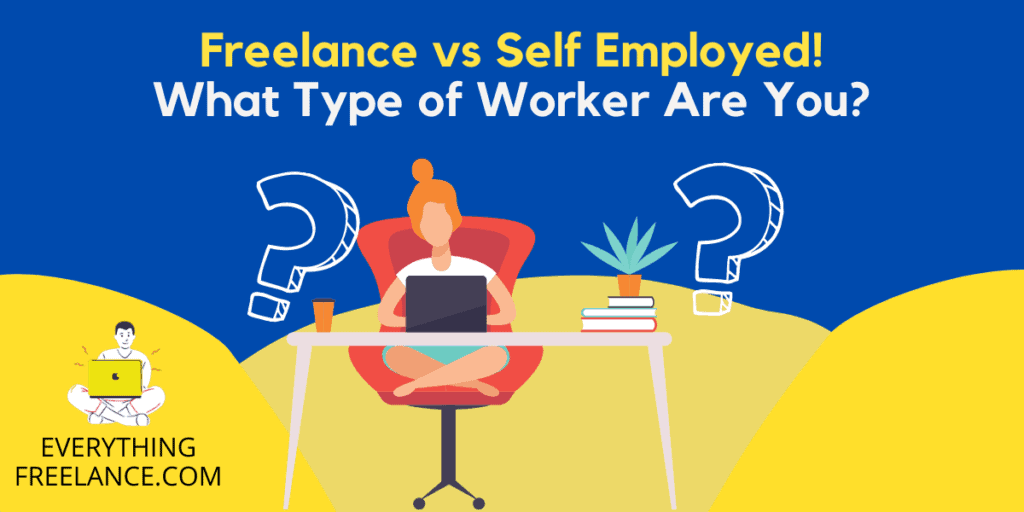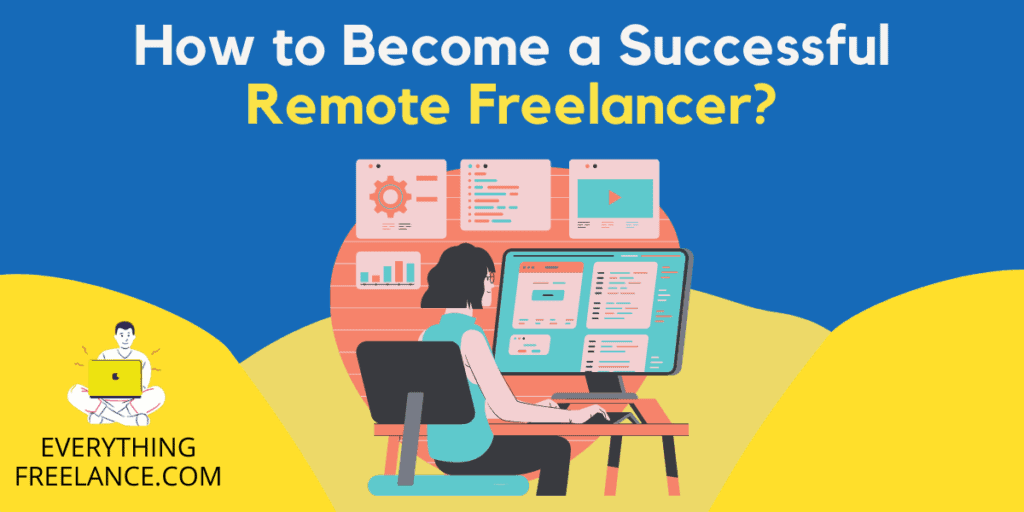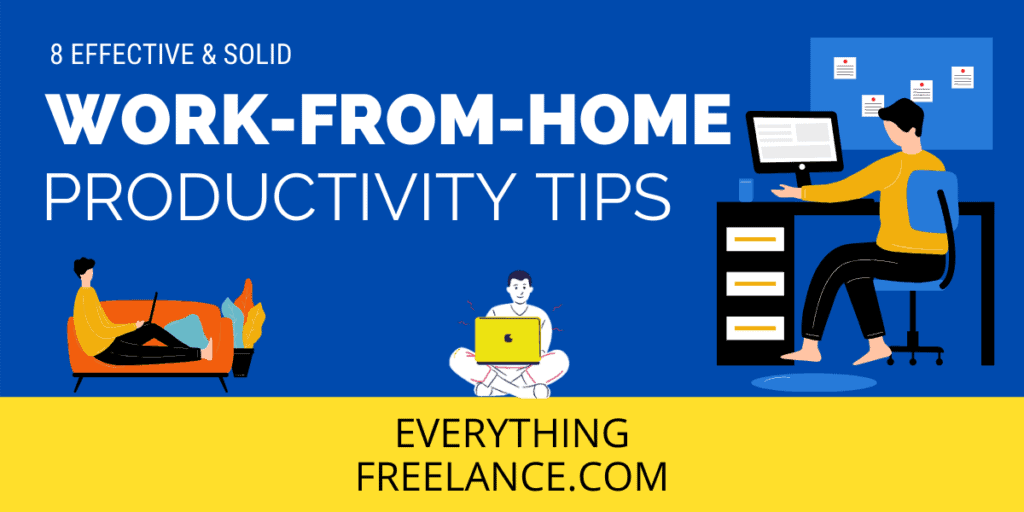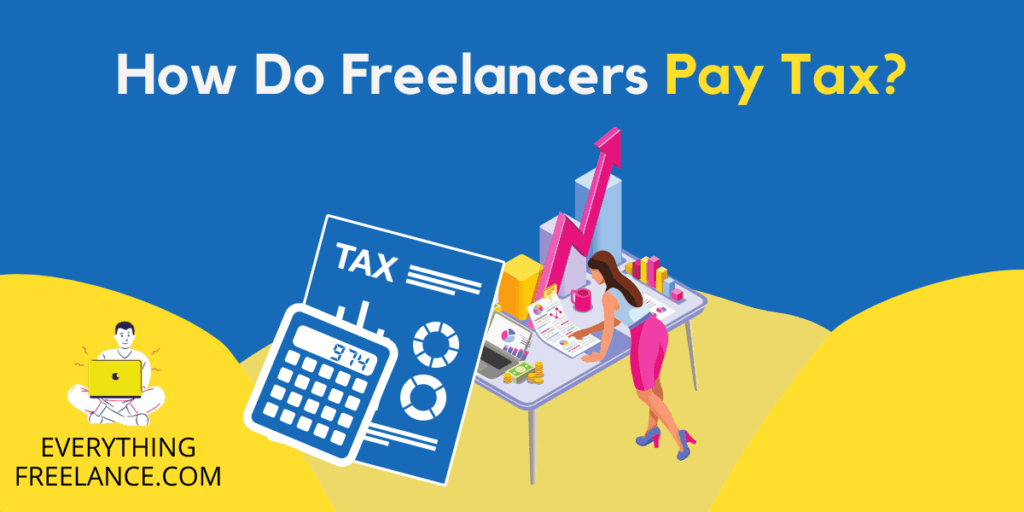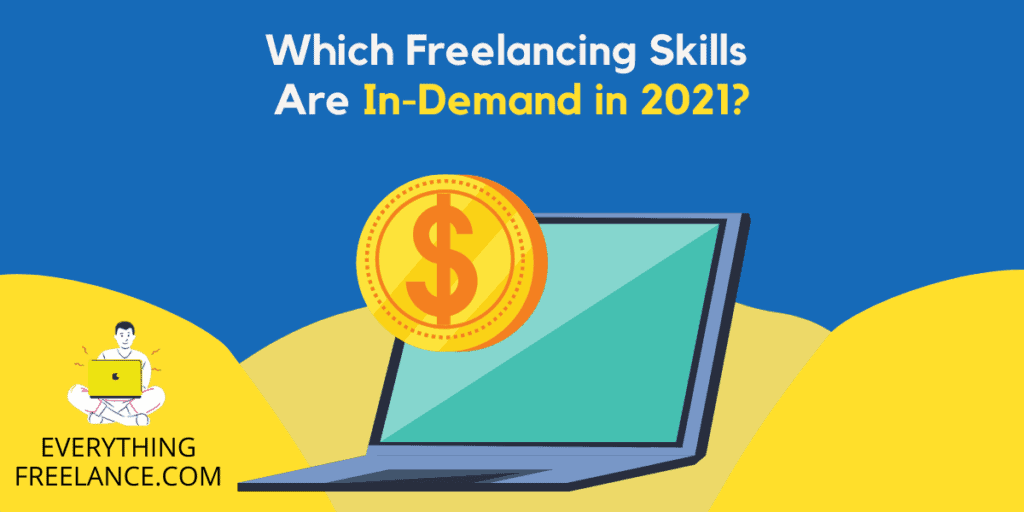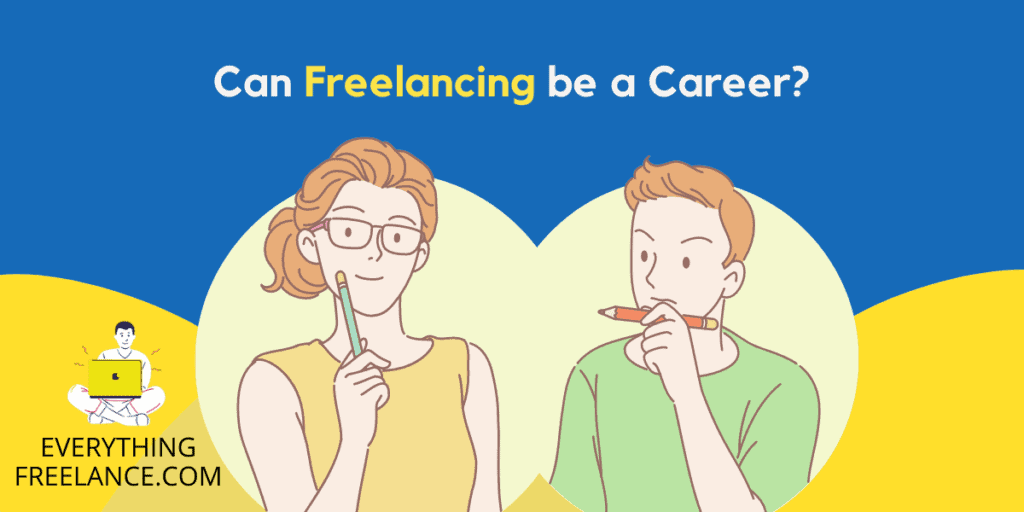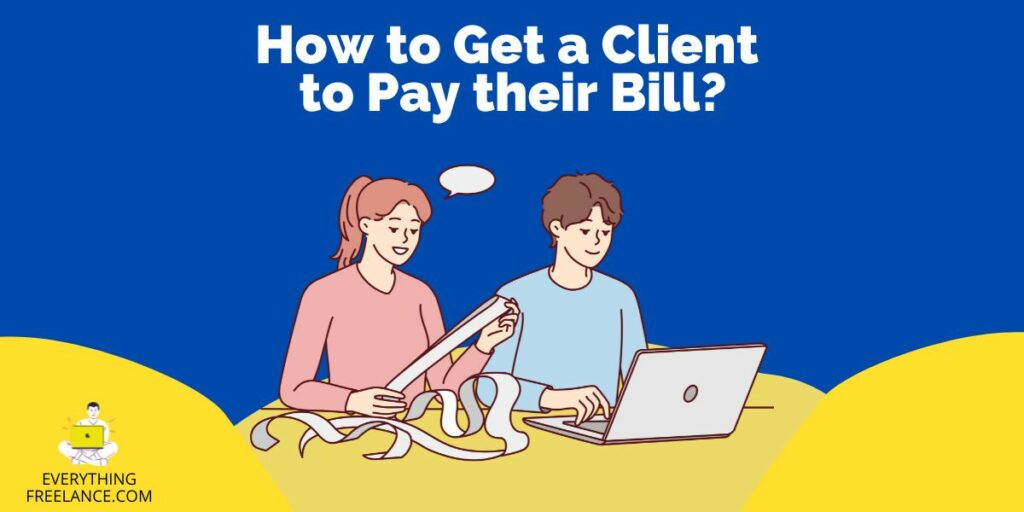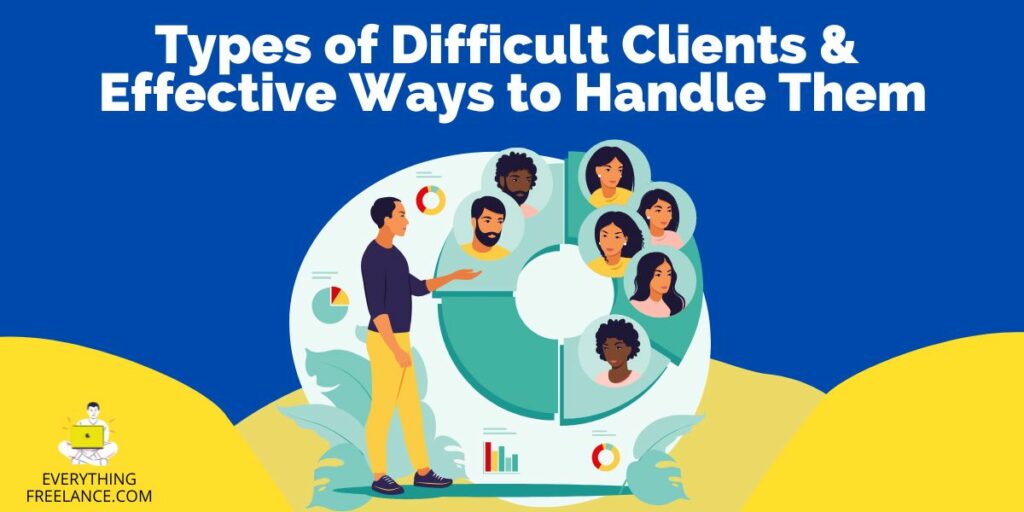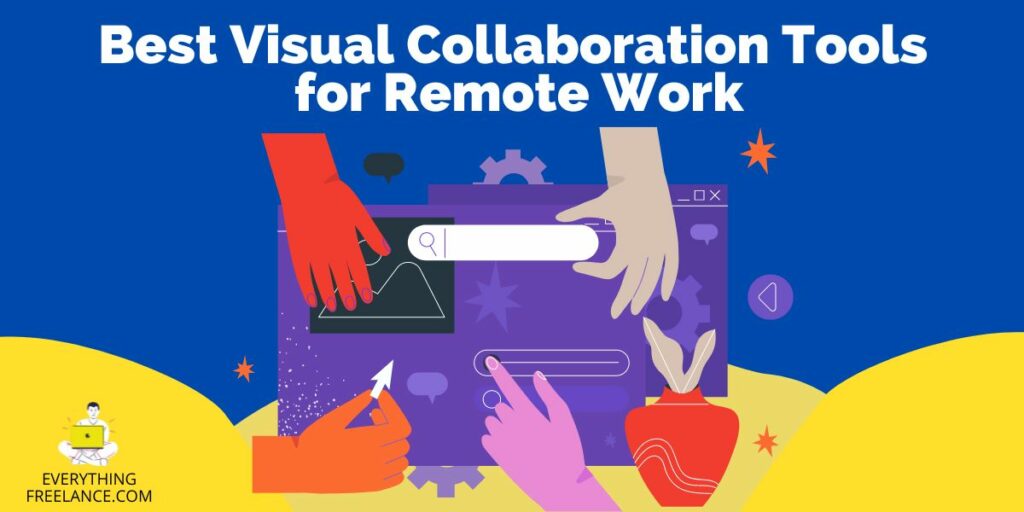If you are a budding freelancer looking for a job in today’s digital space, you know that having a LinkedIn presence is imperative simply because it’s helpful. As the world’s largest professional network, with over a million users worldwide, LinkedIn is an excellent platform for showcasing skills to attract potential employers and clients.
In this article, we will discuss how freelance professionals can maximize their opportunities by listing their freelance work on LinkedIn. We will explain why it is essential to include relevant details about your projects and showcase any awards you have received or certifications that pertain to your field of expertise.
Without further ado, let’s see how you can ensure you place yourself in the best position when job hunting through LinkedIn!
Why You Should List Effectively Your Freelance Work on LinkedIn
The potential for career growth is immense on Linkedin, even when it comes to freelance. Freelance professionals in various industries can find potential employers and clients through the platform.

If these potential employers see you have a LinkedIn profile, they will reconsider working with you and give you a chance. Simply put, having your accomplishments listed on your LinkedIn profile will show clients what they can expect if they decide to work with you.
Many freelance opportunities are available through LinkedIn. Some include job postings by companies and recruiters, freelance projects posted by businesses hiring for specific tasks, and connections with professional networks that allow freelancers to easily find one another for collaboration opportunities.
By taking advantage of these opportunities and listing freelance work on LinkedIn, you increase your chances of finding jobs with companies looking for remote workers. Besides meeting clients, you have the opportunity to get acquainted with tons of other budding or professional freelancers. This way, LinkedIn offers a shot at collaborating!
Best Practices to List Freelance Work on LinkedIn
To maximize your freelance opportunities on LinkedIn, you should be aware of several best practices. These can optimize your LinkedIn profile and make your freelance work stand out. Here are some practices you can adopt to get freelance work through LinkedIn:

- Include Relevant Details – Provide as much detail about your freelance projects, your field of expertise, samples of work, and client feedback received.
- Make It Clear & Concise – When listing freelancing jobs on LinkedIn, include a concise description with key facts known by potential employers and avoid making the post too lengthy.
- Check Your Credentials – Ensure all credentials listed are up to date and accurate. Double-check that the qualifications mentioned match those specified in job descriptions or contracts.
- Utilize Visuals – Enhance the presentation of your profile with visuals such as images or graphics related to roles taken on in past projects.
- Choose The Right Categories – Selecting appropriate categories when listing freelance work will allow recruiters to find you based on their search requirements.
- Leverage Recommendations & Endorsements – Encourage previous clients to provide recommendations or endorsements on LinkedIn. These can help showcase your skills and work ethic.
Aside from these, we will give you two other standard best practices; these rely on grouping your projects by a specific component.
Group by Speciality
The most practical way to list your freelance work on LinkedIn is to group it depending on the specialty. This means you have to add a new special section to your Linkedin profile under the “Work Experience” section.
You’ll be asked to fill in your current role as a freelancer, what you provide for the clients, and add a title that represents your unique freelancing skill. The info goes into the “Employment Type” section.
You should be able to see a “Freelance” window from the drop-down menu. Interestingly, you don’t have to provide company names or info because you’re grouping your products by specialty.
Group by Client
One beneficial way to list freelance work on LinkedIn is to group the practices according to the client. For this, you have to add a new section to your LinkedIn profile again under the “Work Experience” section. Here, users can select the “Client” field and fill in details about the companies they’ve worked with, what services were provided, etc.
If you have completed projects with a couple of clients, you can list and show your skillset and work ethic. By providing potential employers with a real example, you showcase your accomplishments.
They can also be used as proof of an individual’s ability to take on certain tasks and deliver results. All in all, it gives a better overview of an individual’s portfolio, which is essential when looking for jobs.
Another way of grouping freelance practices by the client is through recommendations or endorsements from former clients. These are great ways for professionals to demonstrate their abilities in a particular field, as client feedback speaks louder than words. Including reviews or ratings from past customers allows potential employers to see what others say about the individual’s services.
Utilizing LinkedIn Features for Freelance Work
Suppose you’re wondering how to list freelance work on LinkedIn. This platform offers many features to showcase your skills and knowledge. Below, we will elaborate on some of them.
Using the Featured Section to Highlight Specific Projects
One highly used feature is the “Projects” tab. Here, users can list work they have completed while working as a freelancer. This helps them showcase their abilities and achievements in various areas, such as web design, creative or technical content creation, graphic design, etc.
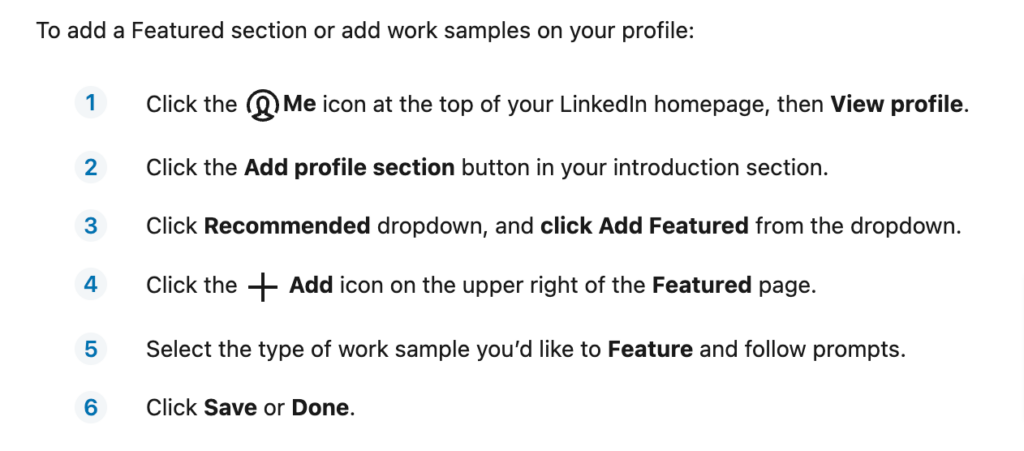
A similar feature to this one is the “Portfolio” section. This tab allows freelancers to import past project images into one place—it could be helpful when showcasing work completed for different clients. Additionally, this feature lets employers view visual representations of your past works, which can also help demonstrate your technical proficiency.
Highlighting Relevant Skills in the Skills Section
From grouping work experience by the client and including reviews or ratings from past customers to using the “Skills & Endorsements” section on your profile, LinkedIn has many features to offer.
Regarding the full-blown “Skills & Endorsements” section, users can list the relevant skills that make them a great fit for certain jobs. This allows potential employers to identify if an individual should be considered for a particular role.
When selecting relevant skills to include in the LinkedIn “Skills” section, those are usually tied directly to job responsibilities. Hard-working, opinionated, prompt, organized, attentive to detail, and able to withstand working conditions under pressure are some of the most response-attracting skills clients look for in their freelancers.
Crafting a Compelling Headline and Summary That Emphasizes Freelance Work
When crafting a headline and summary for your LinkedIn profile, you should focus on highlighting the skills and experiences that make you one-of-a-kind. Unlike your Facebook and Insta bio, LinkedIn includes information that can get you a job interview. Plus, with all that information available just a click away, most recruiters thoroughly research their potential hires.
Another important thing you should consider while writing the bio is using industry-related keywords. The right keywords can bring you closer to freelancers and clients that are on LinkedIn for the same reason. This includes utilizing keywords related to their field of expertise.
Freelancers should also include brief descriptions of the most important projects they worked on, mentioning both clients and key accomplishments. A well-crafted summary will not only provide an overview of an individual’s resume but also give potential employers a better understanding of whether they can count on them.
Finally, freelancers should include recommendations from previous employers or clients to provide further evidence of their capabilities. This can also be done through ratings that demonstrate how satisfied customers were with the services provided. Sometimes you can also include ratings on your projects if your clients are willing to give you a star rating.
Don’t List More Than 5 Freelance Work
As great as LinkedIn sounds in terms of showing everything you’ve worked on as a freelancer, it doesn’t mean that you should. It’s best that you only list the top 5 freelance gigs you’ve worked on and leave the rest in your CV.
Why? Listing all your freelance experience on LinkedIn is not always recommended for several reasons. Here are some of them:
- Cluttered Profile – Adding too many LinkedIn freelance works can make your profile look stuffed and overwhelming. In the long run, this may dilute the impact of your key accomplishments.
- Lack of Focus – If you keep listing freelance jobs one by one, your potential employer may lose focus after the third one. Simply put, it makes it harder for your employer to understand the core of your niche and expertise.
- Quality Over Quantity – Highlighting your best and most relevant freelance gigs allows you to present your skills and accomplishments more effectively, rather than just weakening them by piling up finished tasks.
- Time Limitations – Listing too many freelance projects on LinkedIn may give the impression that you have limited availability, hence thinking that you might not be able to commit to the client’s project fully.
Benefits of Showcasing Freelance Work on LinkedIn
As we have already mentioned, by showcasing freelance work on LinkedIn, freelancers market their skills and experiences to stand out. Having a professional profile that demonstrates accomplishments helps create a positive impression with employers—it plays a role in hiring decisions.
Leveraging LinkedIn’s various features allows freelancers to market themselves more and stay ahead of industry news and job openings. With a well-crafted profile full of relevant information showcasing one’s experience and qualifications, there is no doubt that LinkedIn is an invaluable tool that helps freelancers get jobs.
To get a better picture of what we mean, we’ve compiled a list of the top advantages that LinkedIn can offer freelancers. Those are the following:
- Networking – LinkedIn is a platform, as mentioned, that allows users from all over the world. This inevitably means you get the chance to connect with people who work in your niche but are not situated in the same place. You can also reach out to employers and vice versa, building your professional network.
- Career Opportunities – The more you build your professional network, the more and better job opportunities you have. LinkedIn is a hub for job seekers and recruiters, so you or an employer can easily find someone who fits their needs.
- Personal Branding – Building a profile on LinkedIn is actually creating a brand. By adding all your accomplishments and skills, you are inevitably creating a brand that any potential employer can see. Simply put, through LinkedIn, you’re establishing your professional identity online.
- Industry Insights – Considering that almost everyone is on LinkedIn, you can easily get updated news from your professional field. You can see what some recruiters want, what are the new trends and opportunities in your work, and more.
- Thought Leadership – Since you can post on LinkedIn, add articles and write comments, you can position yourself as a thought leader in your field, hence enhancing your brand reputation.
Conclusion
Listing freelance work on LinkedIn is an effective way for freelancers to showcase their skills and experiences and beat the competition. You can use the maximum out of this platform by including an optimized headline and summary on your profile to emphasize your work journey, talking to other LinkedIn users, joining professional groups related to your field of interest, and more.
To make your LinkedIn profile shine, make sure to also include reviews or ratings from past satisfied customers. Previous customers’ testimonies can create a positive impression with recruiters while also locating new job opportunities.
All in all, by using the benefits this platform offers, you can easily enhance your visibility as a freelancer while simultaneously building credibility around your brand. Having all of this in mind, it’s no wonder that LinkedIn has become an invaluable tool for freelancers looking to advance in today’s increasingly competitive market!