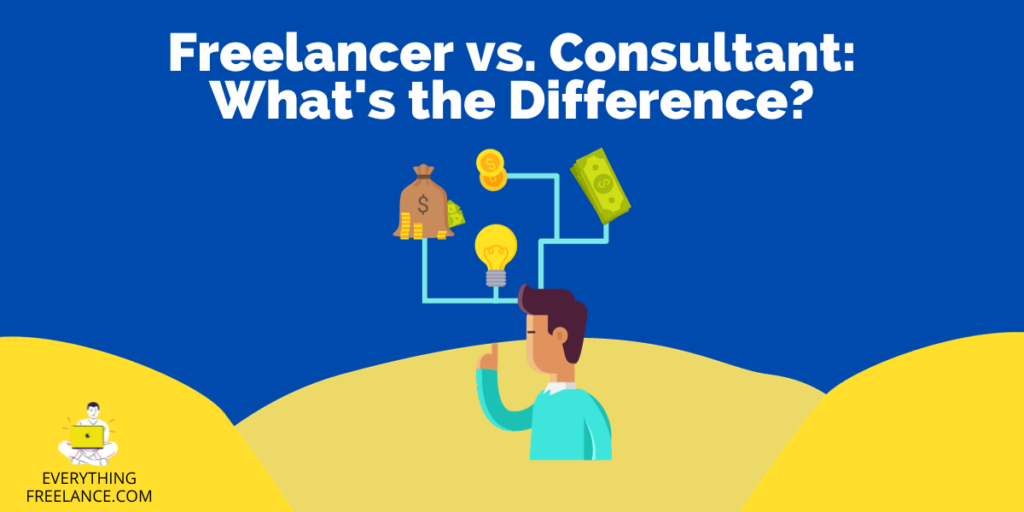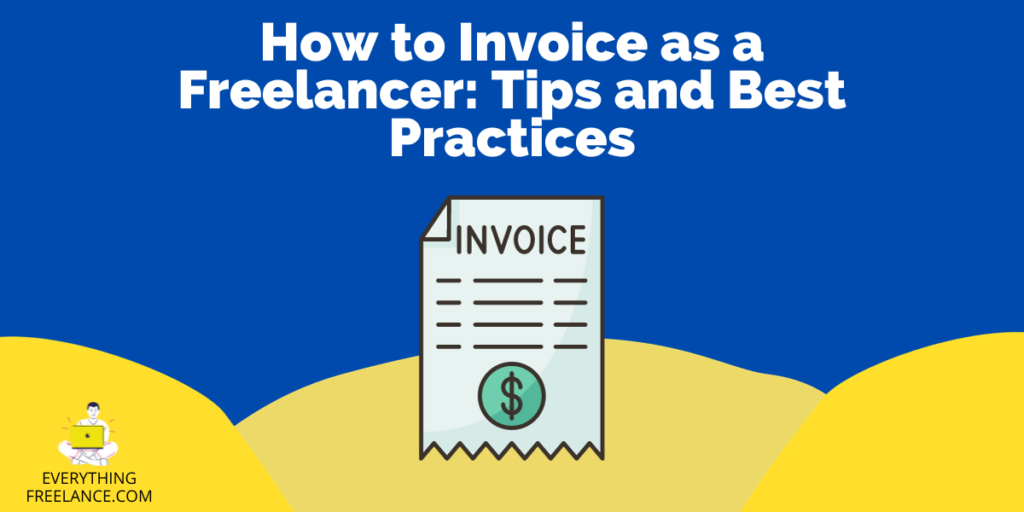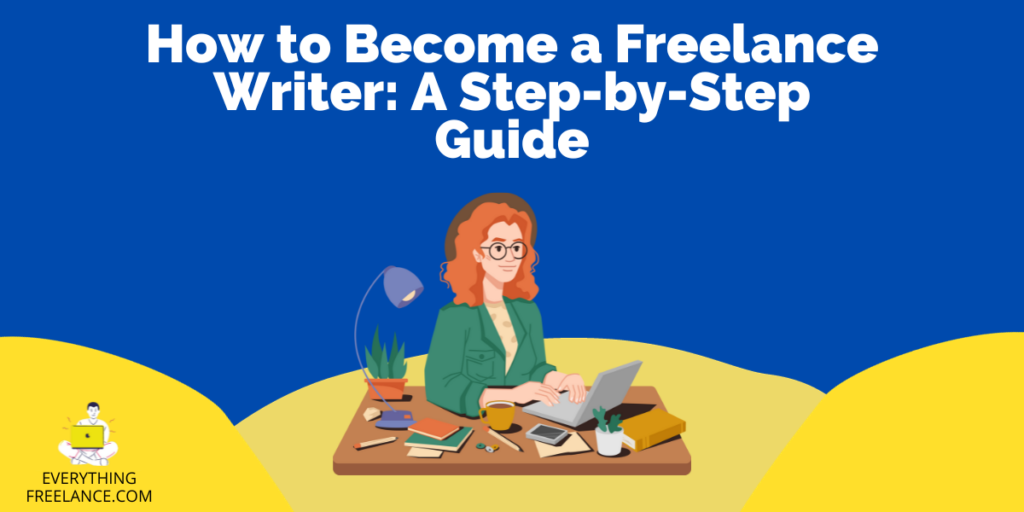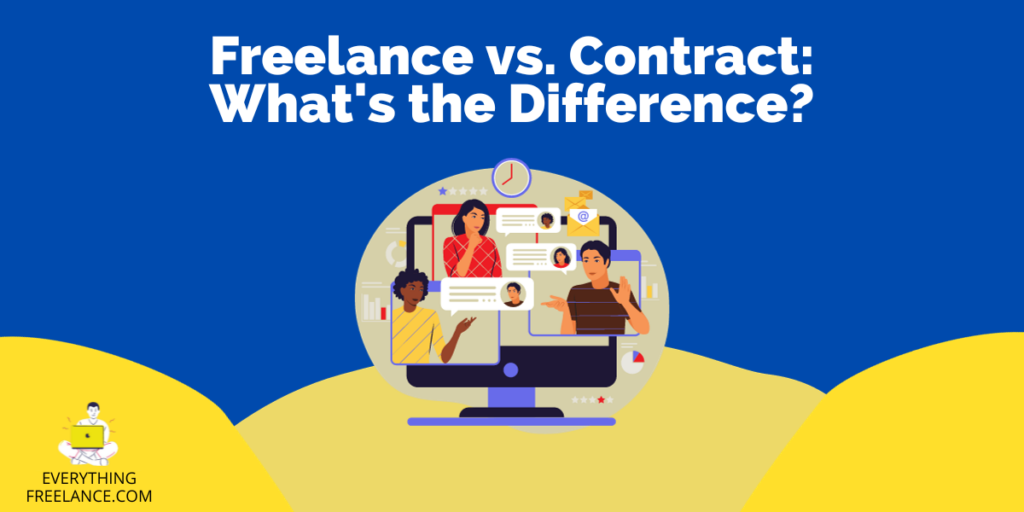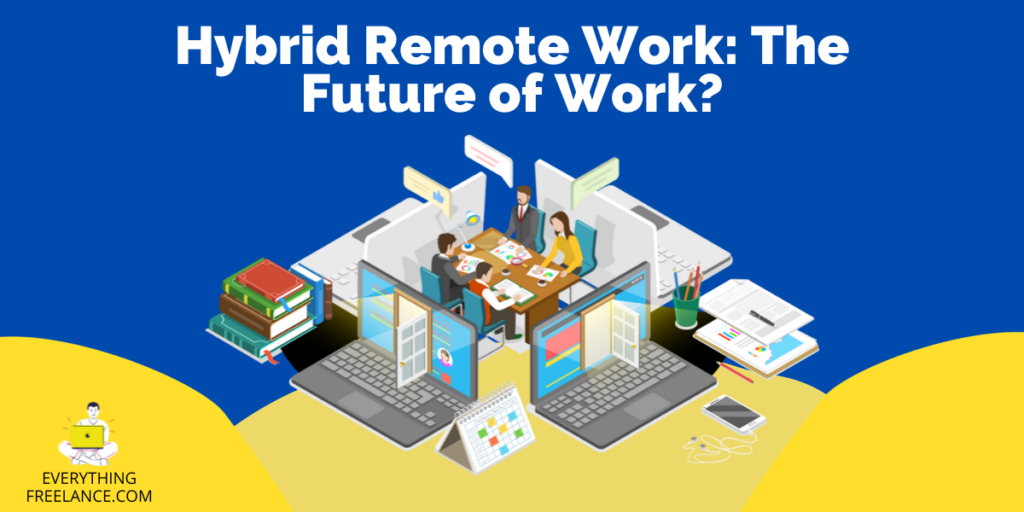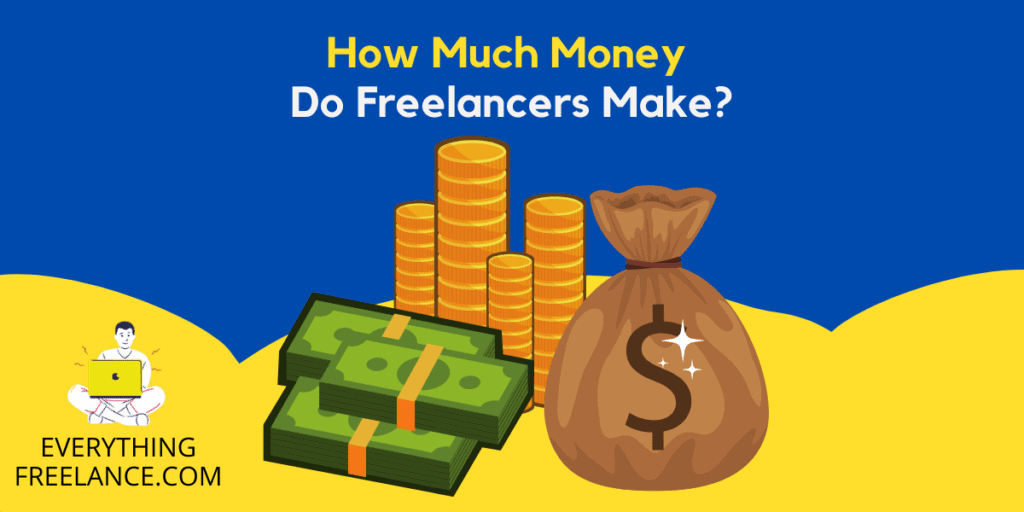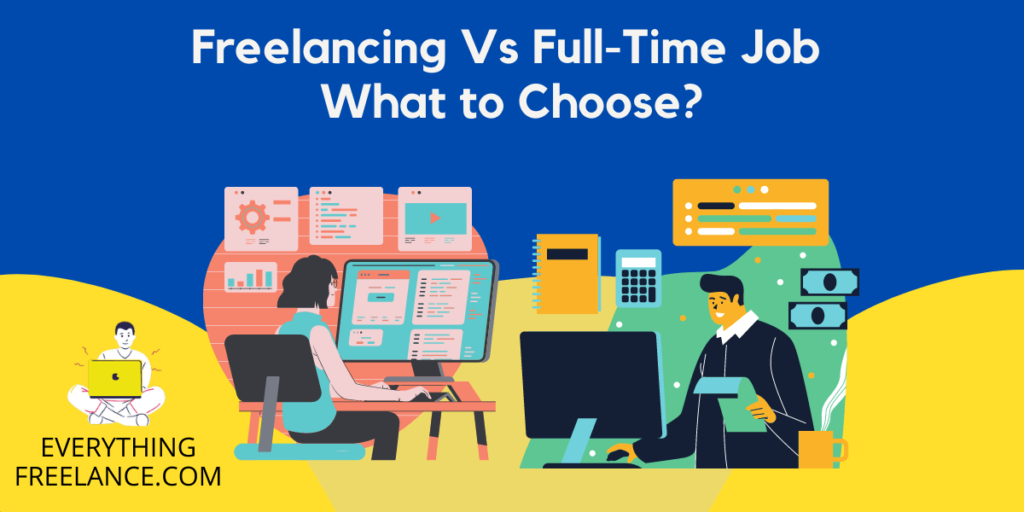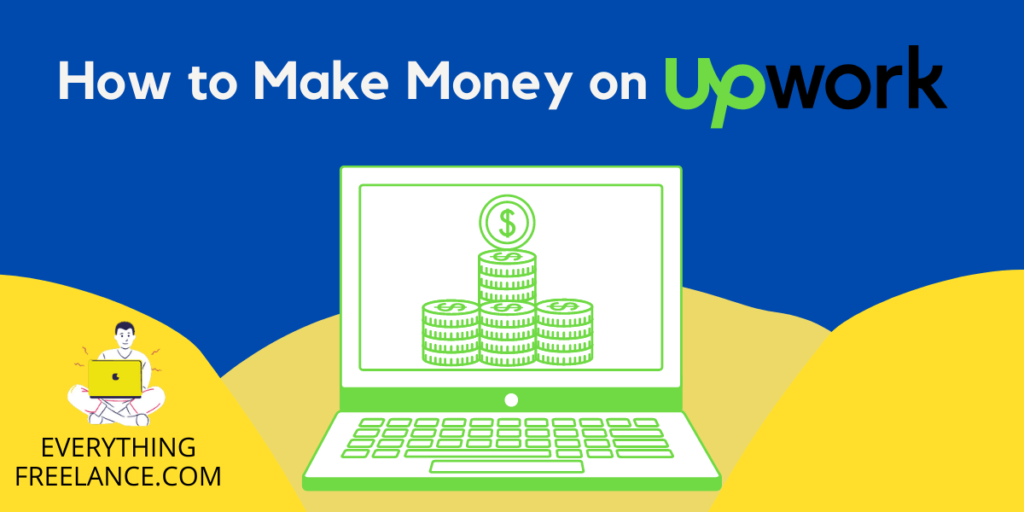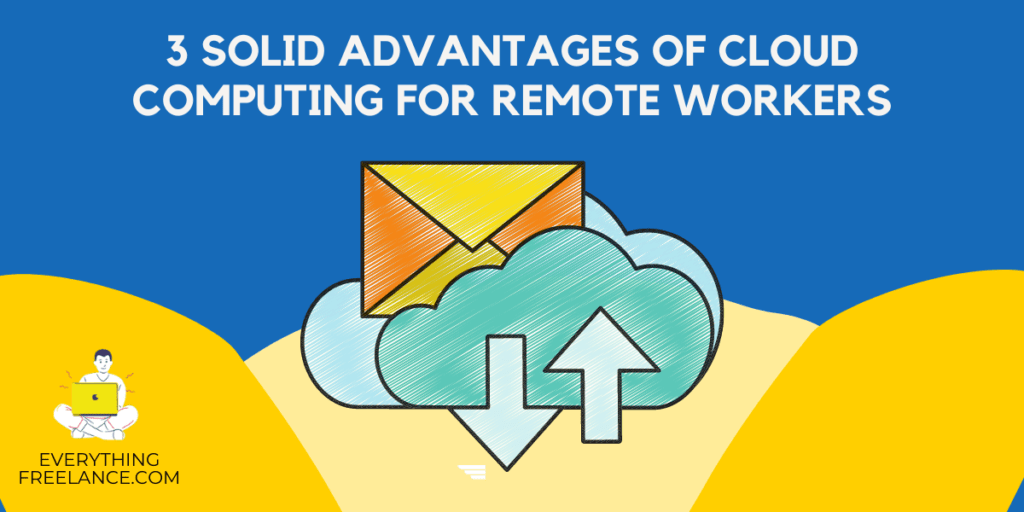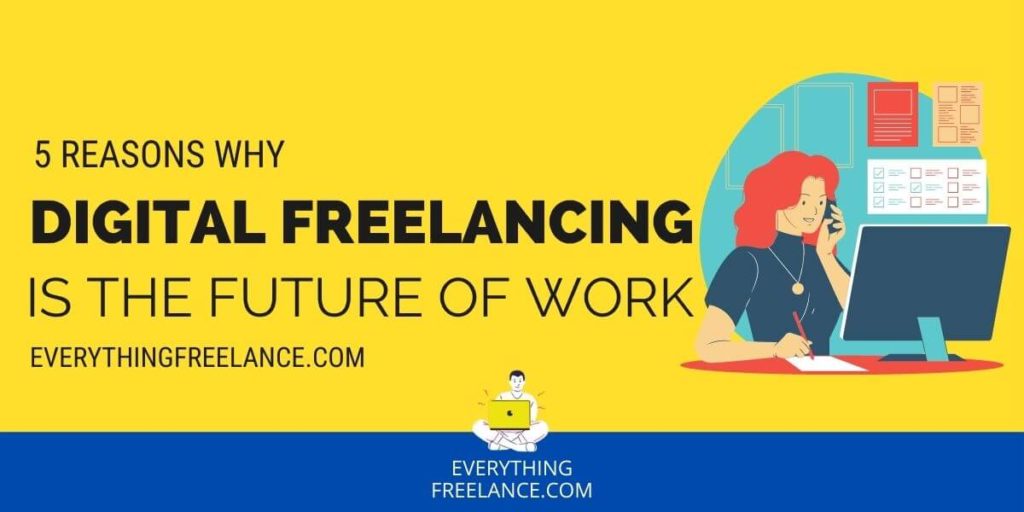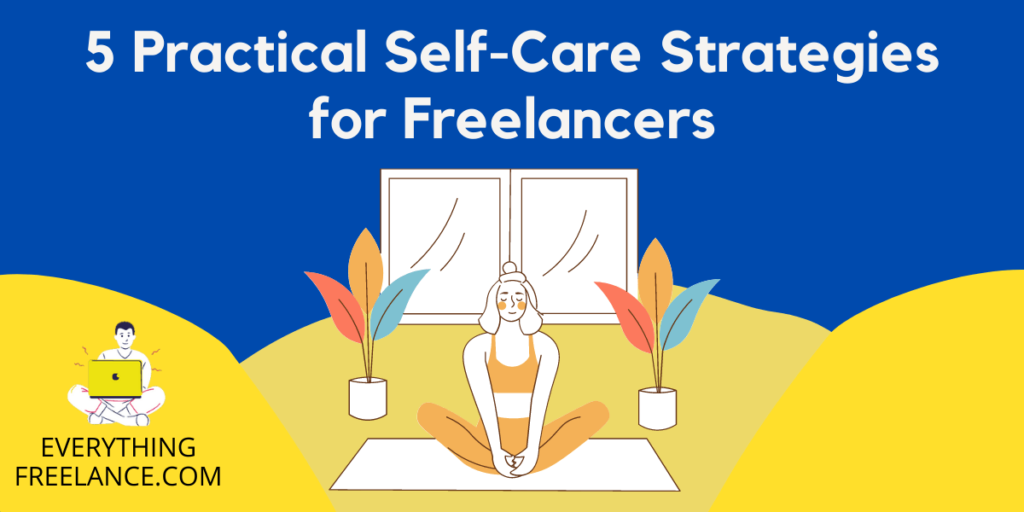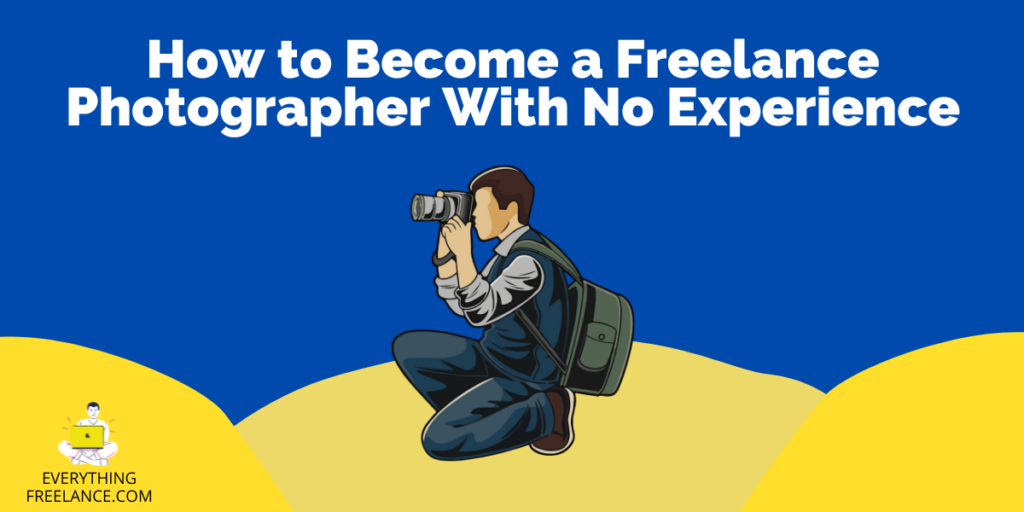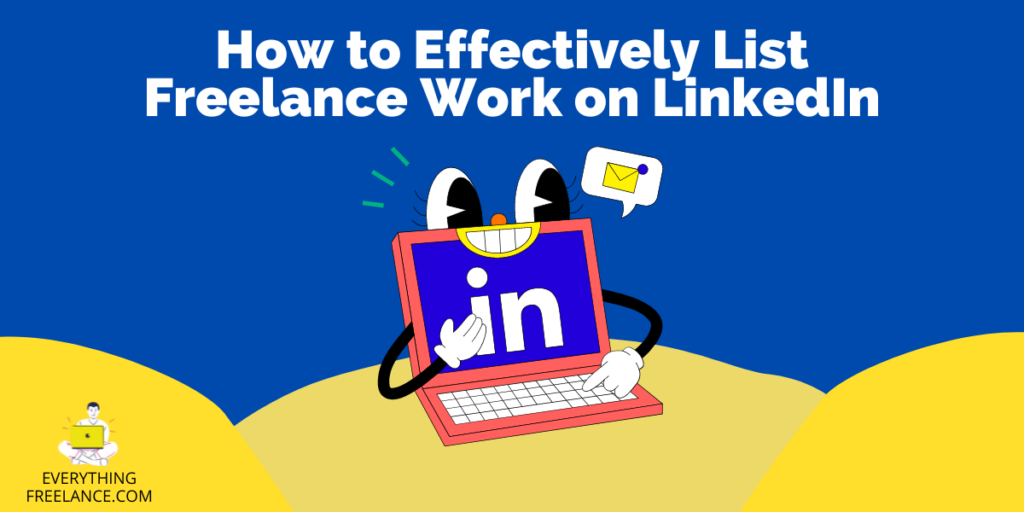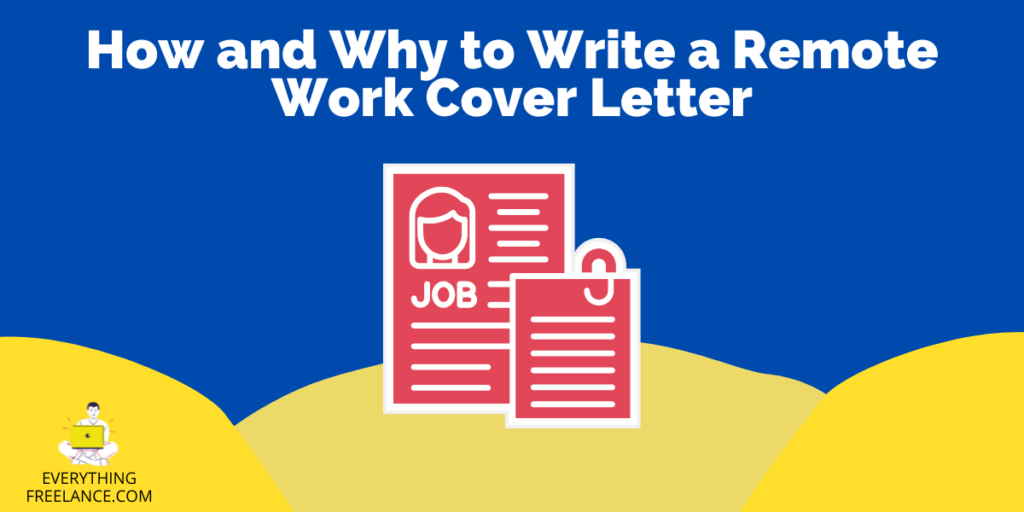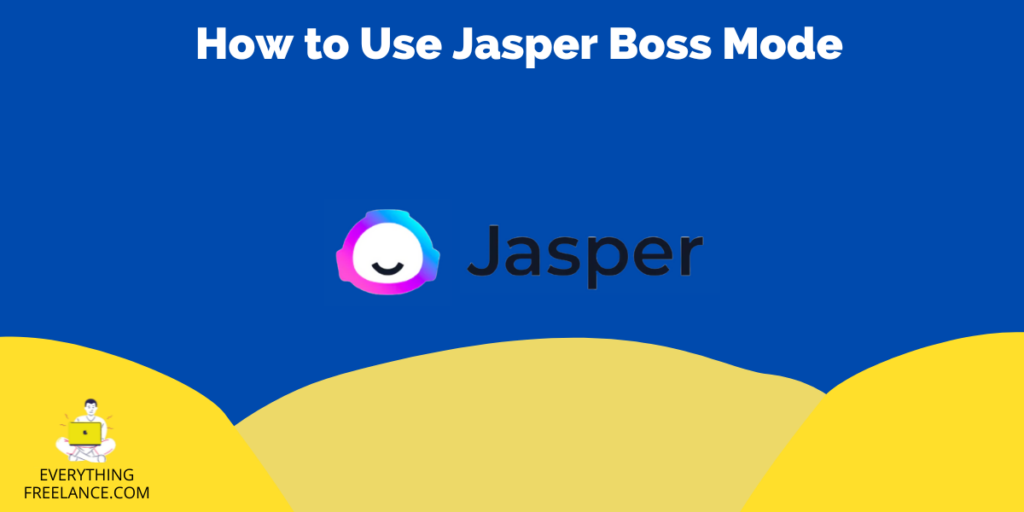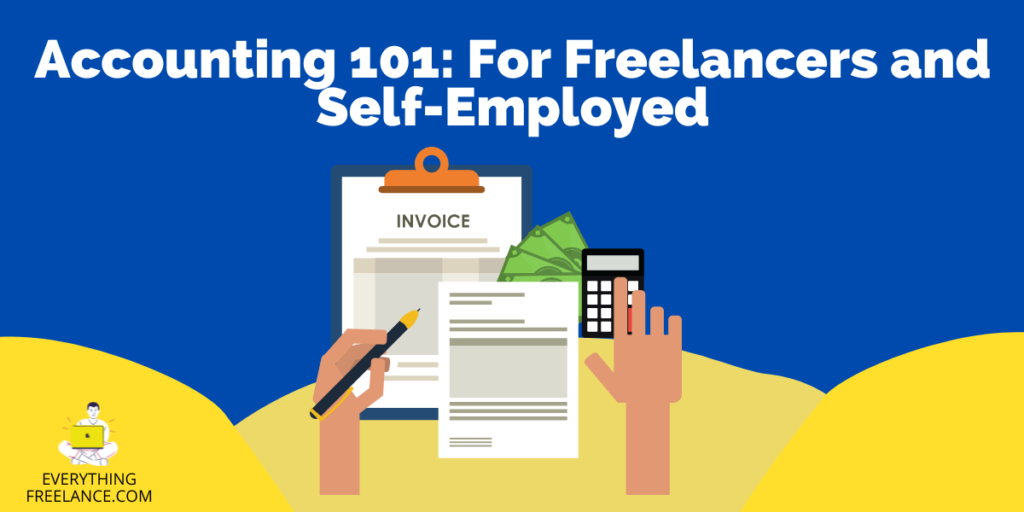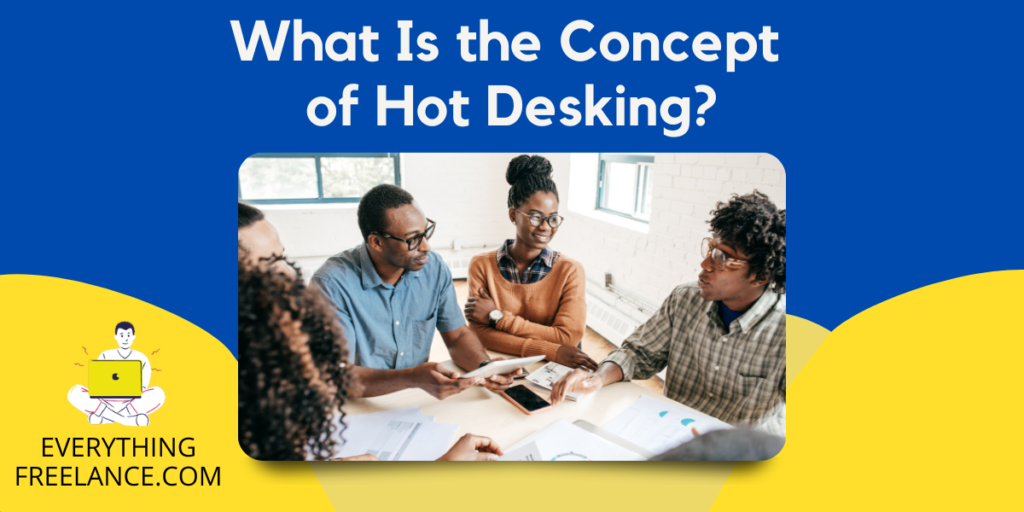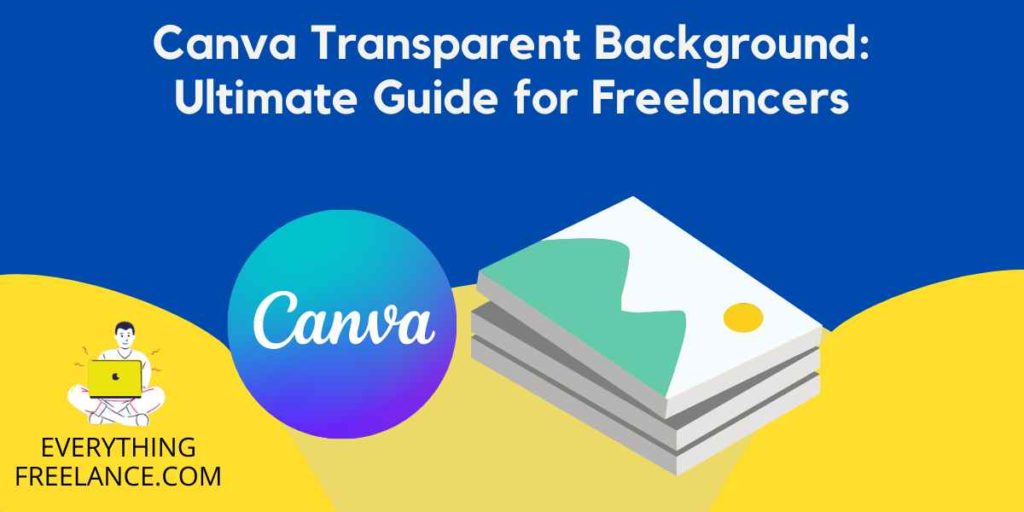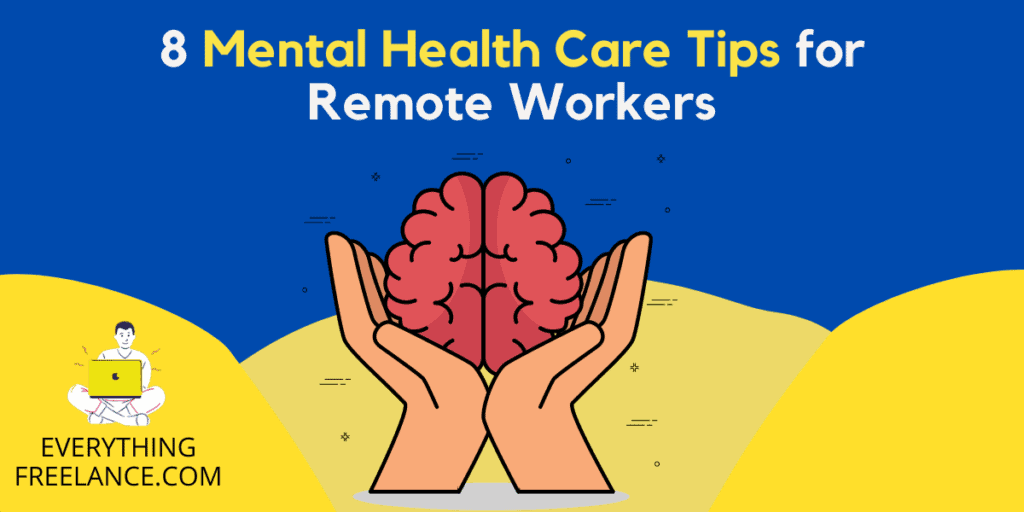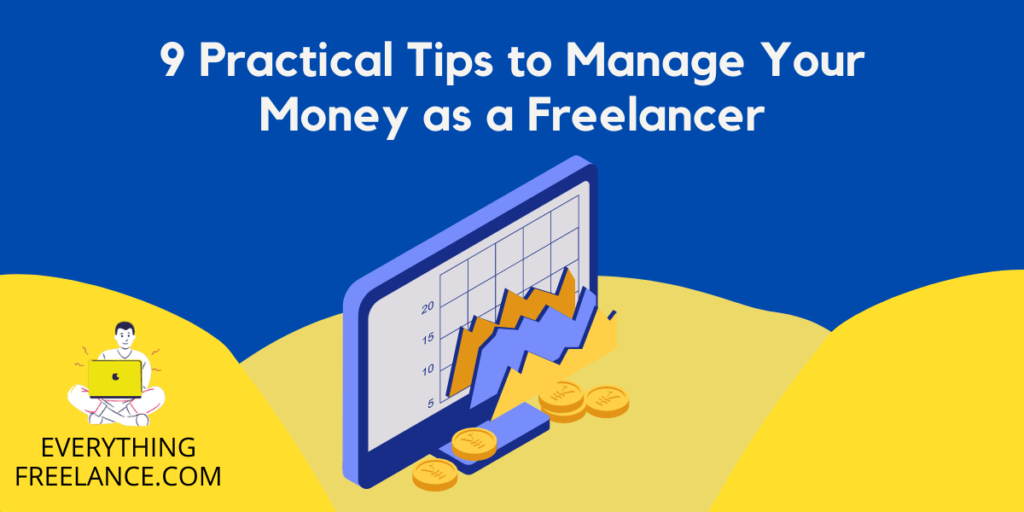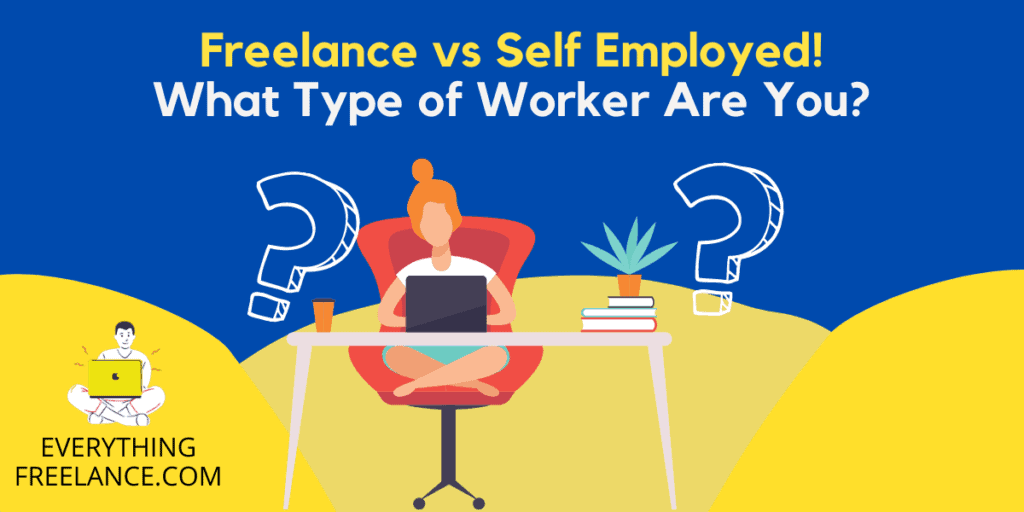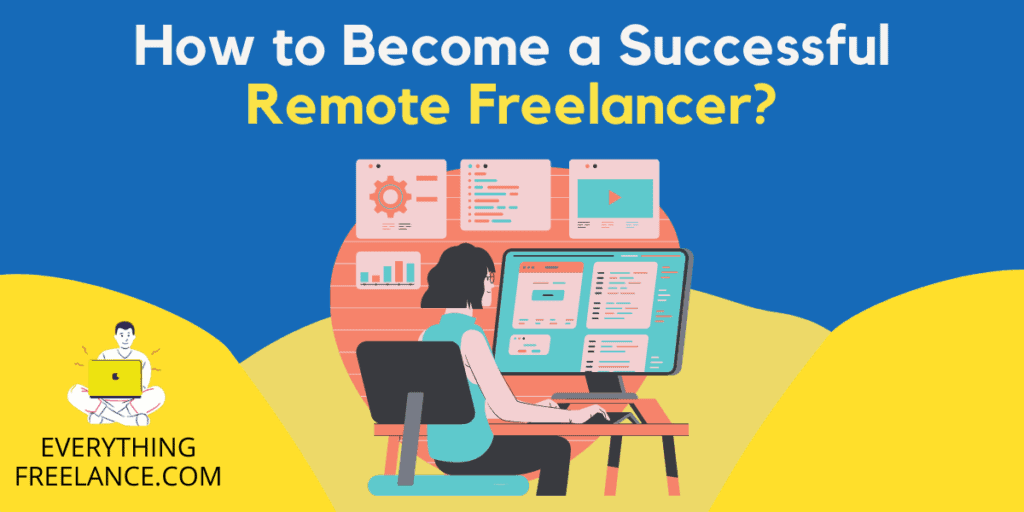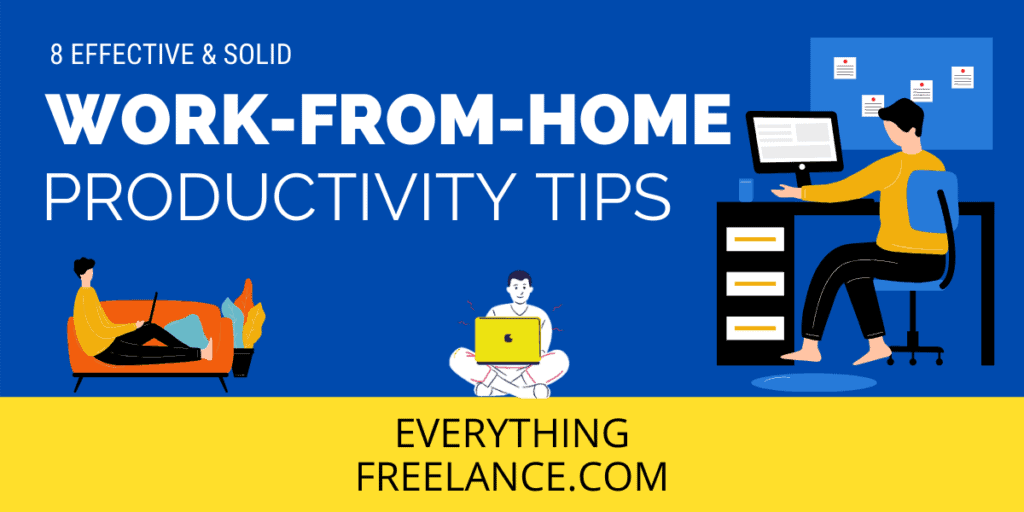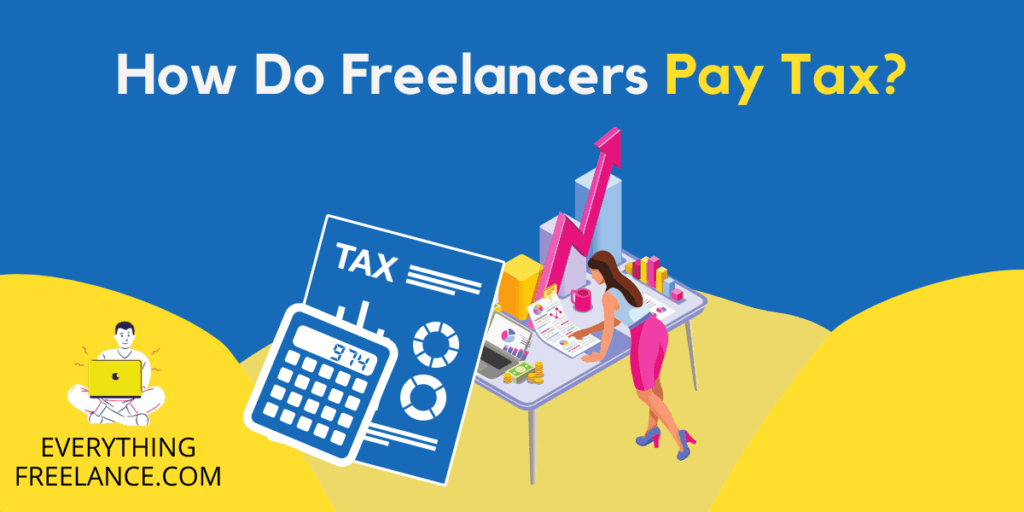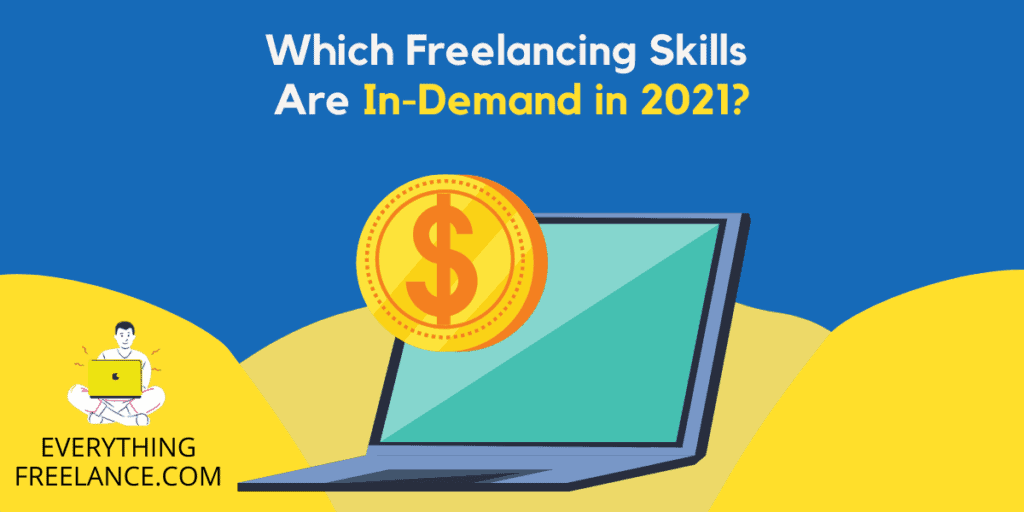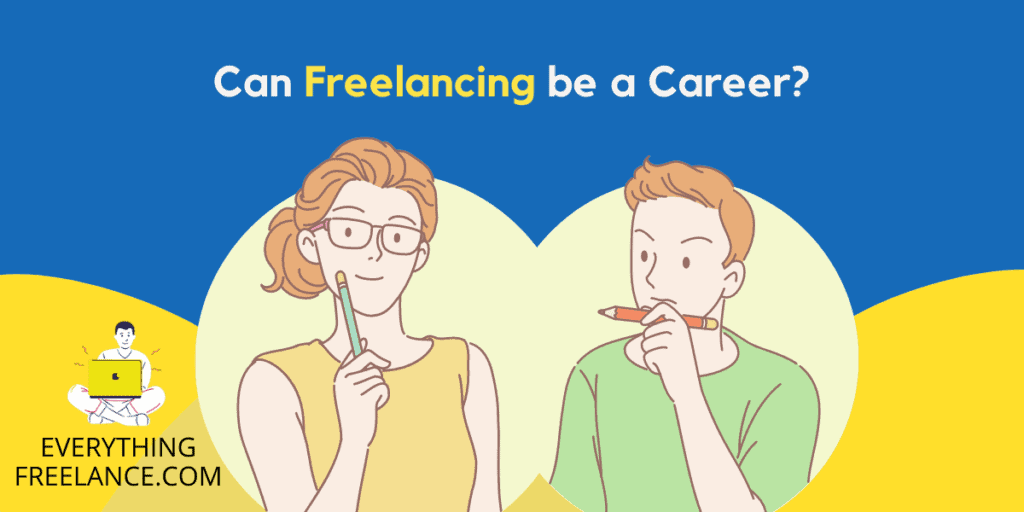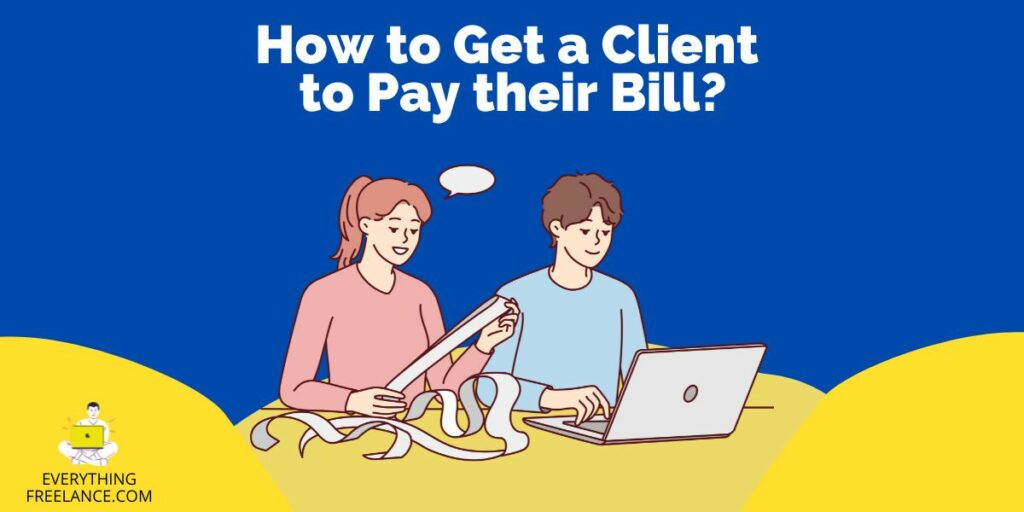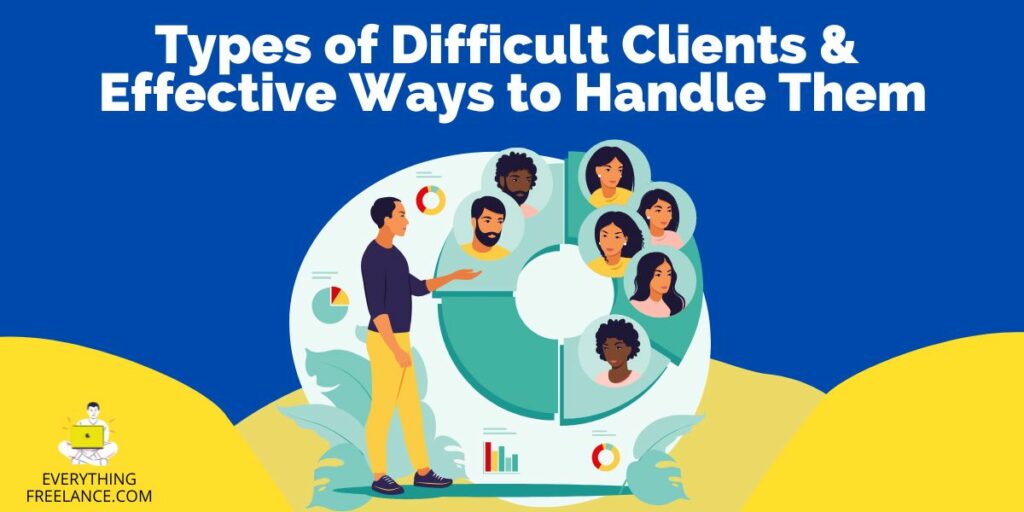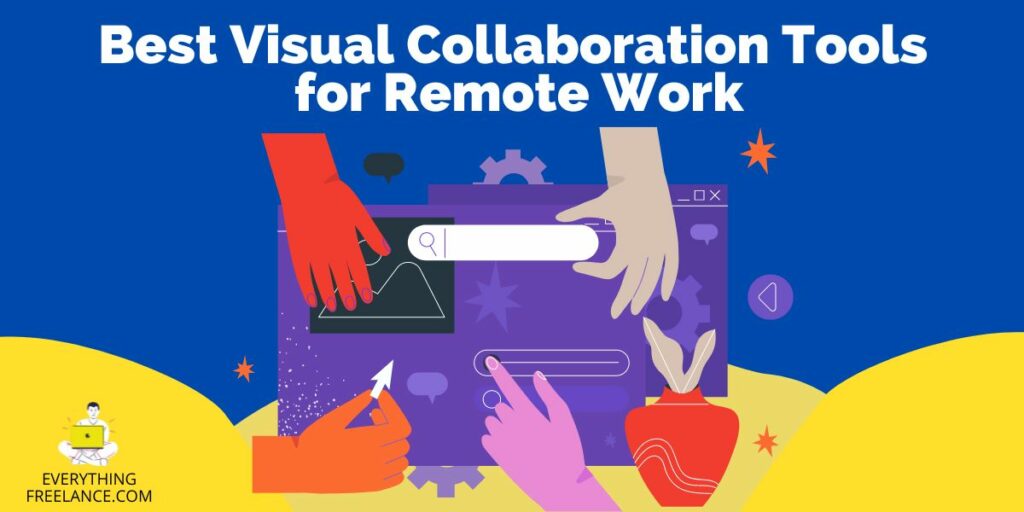Starting a new career as a freelancer can be both scary and exciting.
Becoming a freelancer means being part of a world that offers many opportunities and flexible working hours.
Being your own boss is thrilling, but there is always that “what if” hanging in the air. If you are an expert in your line of work, there is no room for worries, after all, everyone wants to hire people who know how to do their job.
The scariest part is setting up your profile and landing the first job. Once the ball starts rolling, offers will be pouring in.
1. Create a Good Profile
Your Upwork profile needs to be highly professional and detailed. Potential clients will be visiting it to learn more about you and your professional background.
Use it wisely to attract the spotlight on yourself and use that attention to land as many jobs as you’d like.
Companies like to browse profiles in search of freelancers who fit the requirements of their company for future projects.
But clients aren’t the only ones using your profile information. Based on what you provided, Upwork will be able to match you with projects relating to your field of expertise.


Clients trust freelancers who have posted a photo, so pay special attention to the type of photo you choose.
Use the profile to accent your skills and help clients easily find you. The overview section is a good place to emphasize your skills and introduce yourself. Add a powerful title to attract more traffic to your profile.
Pay special attention to your portfolio because it’s the right place to show off. Clients study this section carefully in order to learn more about you as a worker.
Provide the clients with your educational background, certification, and work history. This will give them a better understanding of your capabilities.
Many freelancers skip the option of creating an introductory video, but some clients might find it useful.
2. Read Upwork Reviews
After completing a project, both you and your client need to leave a review for the other. Receiving and giving feedback after a completed project is a normal thing.
Whenever you want to apply for a job, read the reviews on the company you want to join. Both good and bad reviews will come in handy and you can avoid any surprises thereof.
Be sure that companies do the same – they read reviews on your work provided by your previous clients.
Reviews will help you in getting more clients easily. For a fact, this system is used by almost all the other platforms like Fiverr, etc.
3. Utilize the Connects
Connects are the so-called virtual currencies Upwork uses in order to connect clients and freelancers. Once registered, Upwork will issue the new freelancer 80 Connects to start with.
Free Connects are given to freelancers each month with both Basic and Plus memberships. Basic Freelancers get 10 free Connects while Plus Freelancers get 80 free Connects.
Use these Connects to form relationships with potential clients and submit proposals. If you’ve been selected for an interview, you will be rewarded 10 Connects after completing the interview.
When a client posts a job, Upwork estimates the number of Connects that will be used. The high-paying jobs and reliable clients cost 6 Connects, and less-paying jobs and least reliable clients cost 2 of the Connects.
4. Set Your Rates
Being your own boss means that you get to set your own rates. However, every freelancer has faced the problem of choosing the right pricing at least once. Set it too high and you may lose projects, set it too low and not get your money’s worth.
Even so, don’t worry. With time and via experience, you will learn the secret of setting the right prices. There is no perfect formula for this, just research the market and value your time and worth.
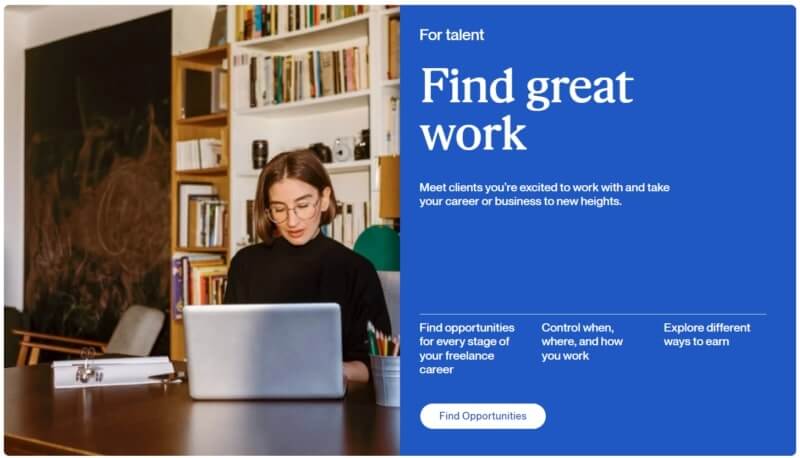
Upwork offers the option of setting hourly pricing or fixed project-based pricing. The hourly pricing is used often because it’s simple. If you are clear on the deliverables of a project, set a fixed price for the entire project.
When forming your billing price, take account of all the expenses that may arise from the work you need to deliver. These expenses might include health insurance, taxes, office supplies, and more.
5. Create a Cover Letter
A cover letter is an opportunity to show off your potential and qualifications to a client. Use it to impress them by briefly presenting your work.
Make a clear outline of what you wish to let the reader know. Be professional, cordial, and use short and clear sentences. Highlight the skills that the client is looking for. This is the important step to get jobs on UpWork.
In your closing, inform the client of your availability and subtly let them know that you’re the perfect fit for them. Cover letters are the first point of contact with a client so do give all your best efforts to highlight your skills.
6. Showcase Your Portfolio
Your Upwork portfolio is the image of you – it’s where you tell your story and show how well you’ve done thus far.
Some freelancers stick to one area of expertise, but others are more versatile. Being an expert in more than one field is an advantage as it gives you more options to play with.
Always put your best work in the spotlight, but remember to focus on the projects you’d like to be a part of, as well.
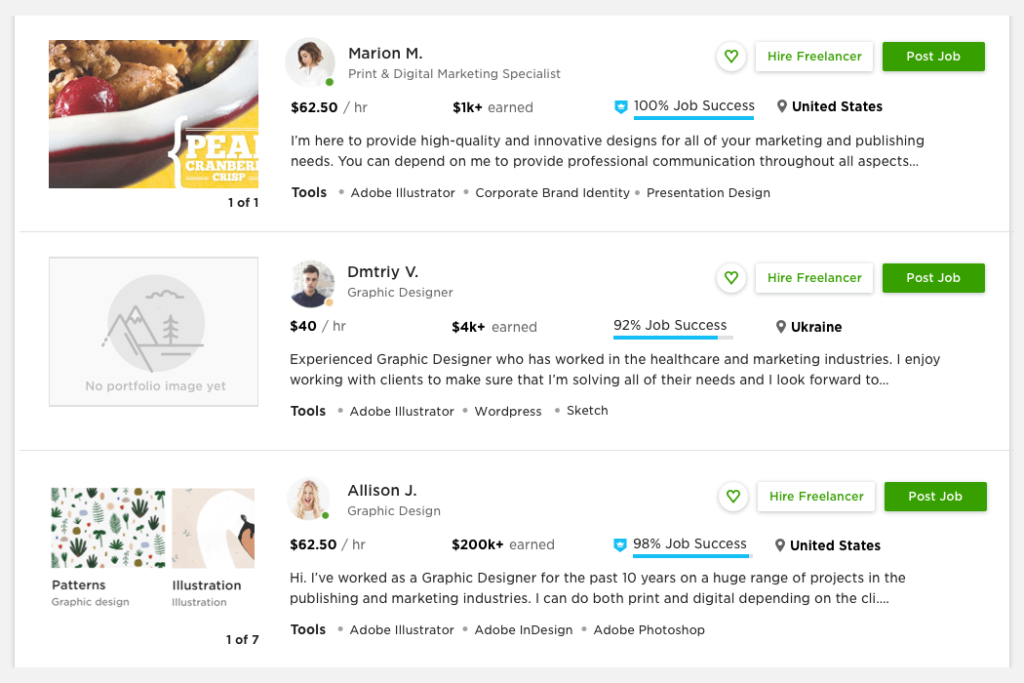
Be creative when compiling the portfolio and use lots of information as support. It will give the client an insight into your modus operandi and your role in the projects.
And remember – a regular update of your portfolio is required to keep things up to speed. Your preferences might be changing or you may have completed new and better projects.
7. Submit the Proposal
Submitting a great proposal means standing out in the crowd.
Beat those other freelancers to the finish line and be the one chosen for the job.
Be unique and tickle the client’s imagination by presenting your unique approach to solving a problem. Get the client’s attention the minute they start reading your info and quickly get to the point of interest for the client.
Provide proof that you can do the job and draw in the client with your skills and success stories of your own.
Be creative and don’t use templates. Stand out in the crowd!