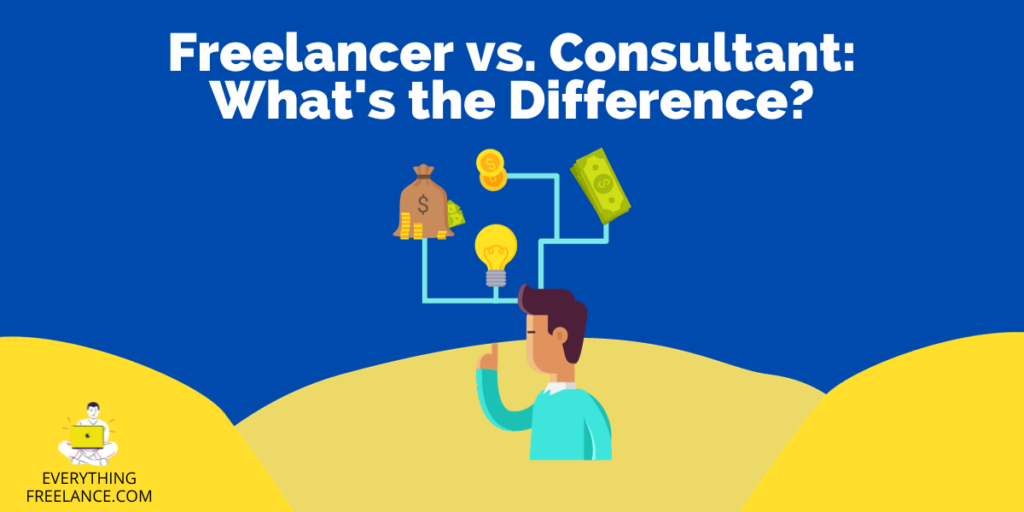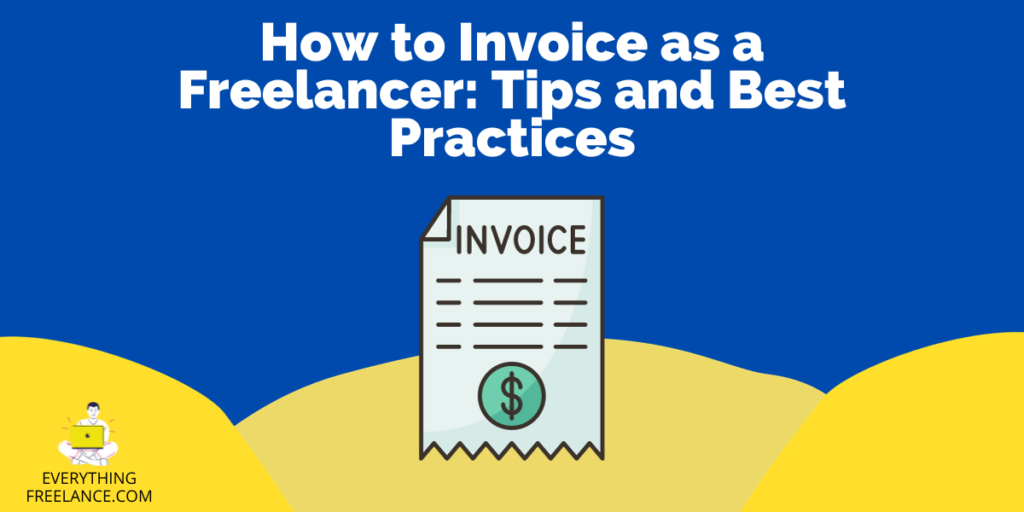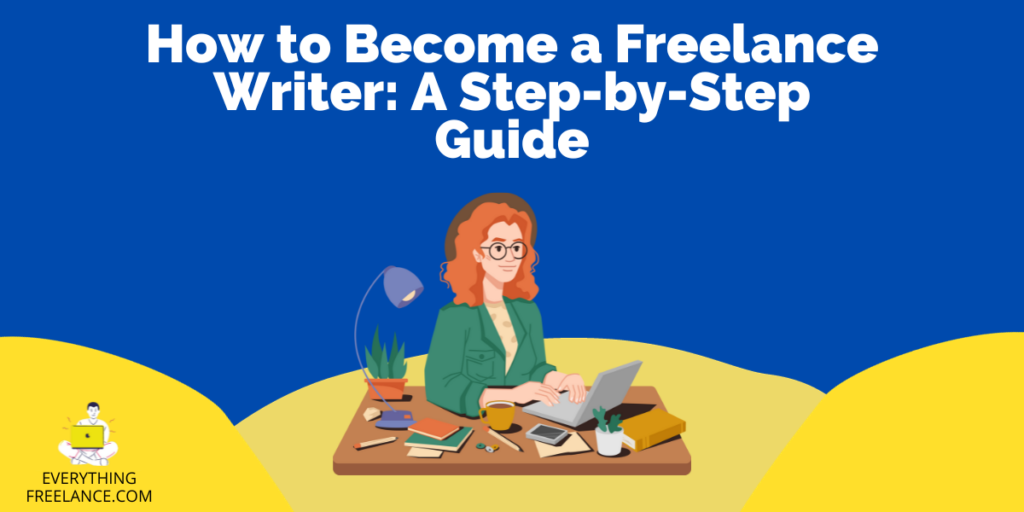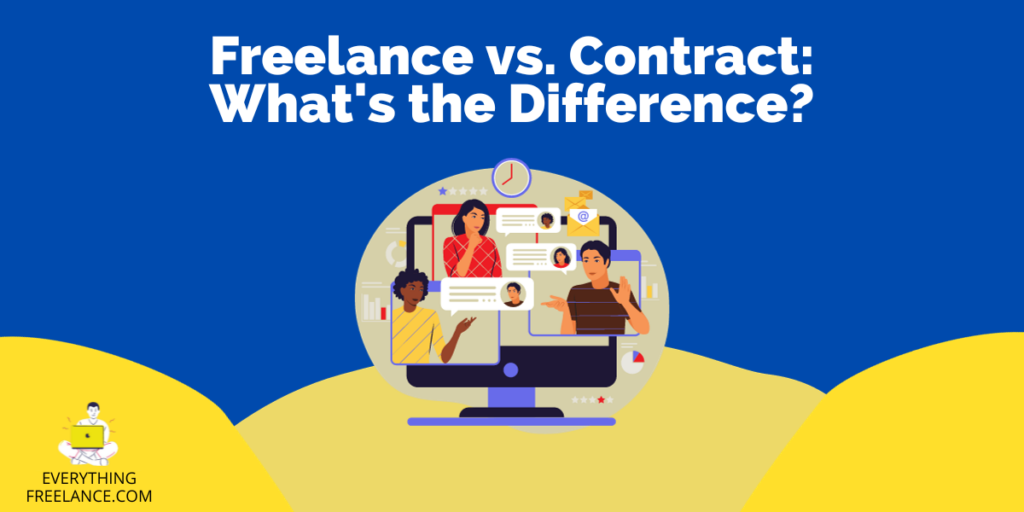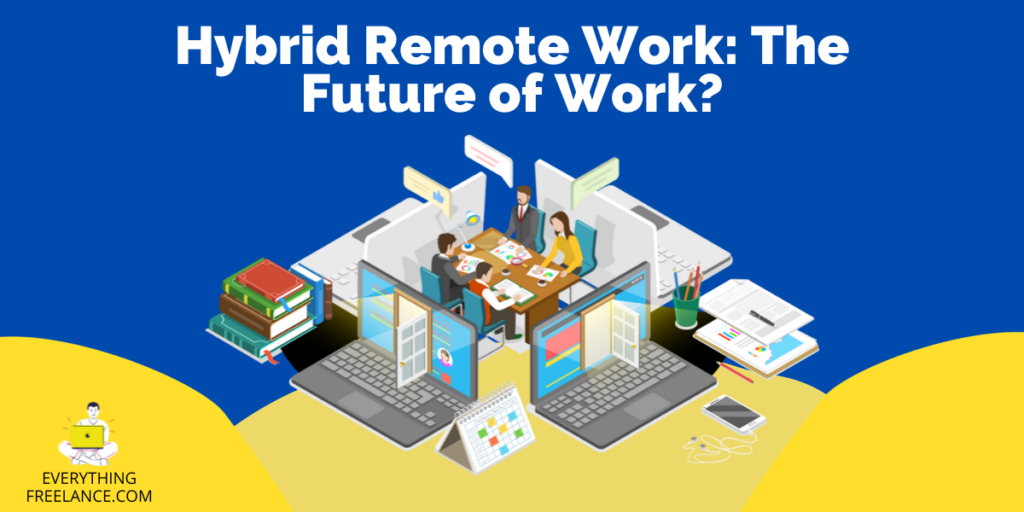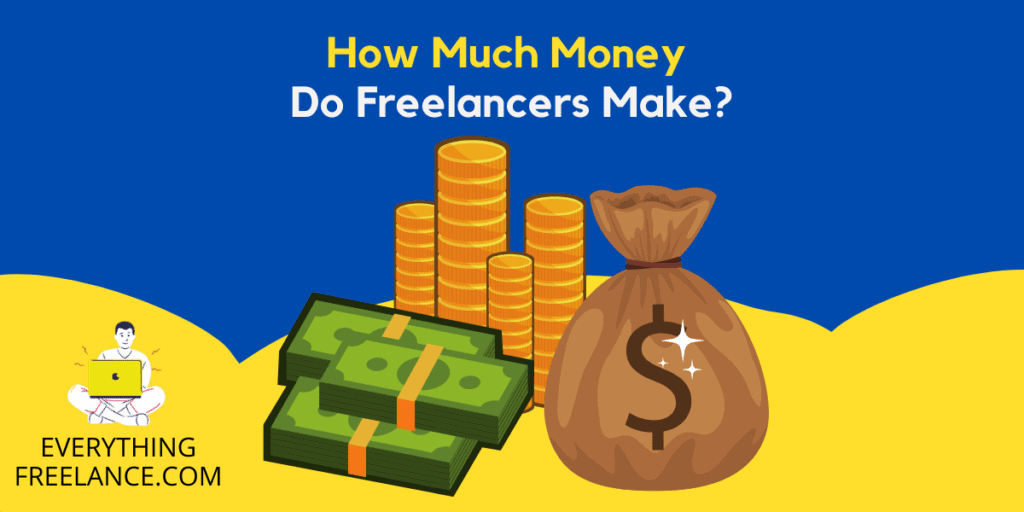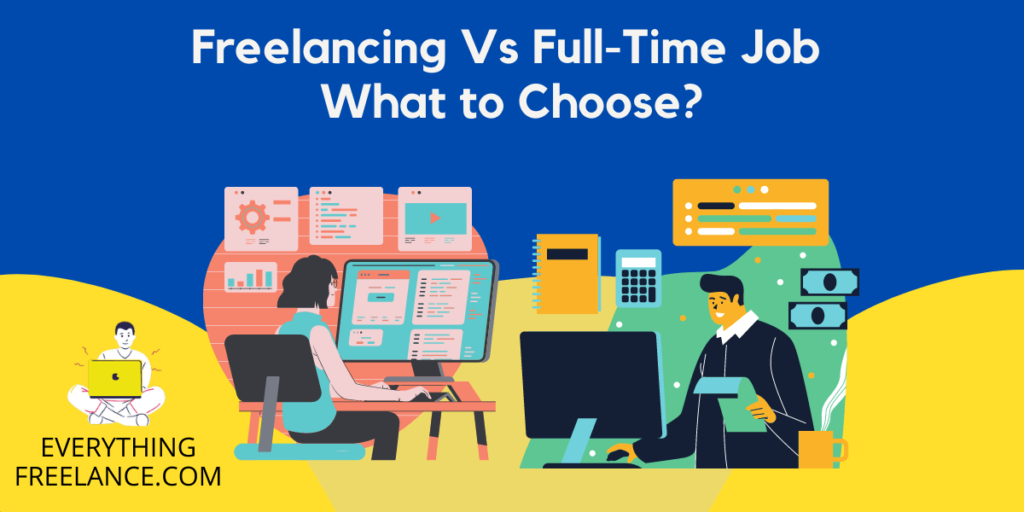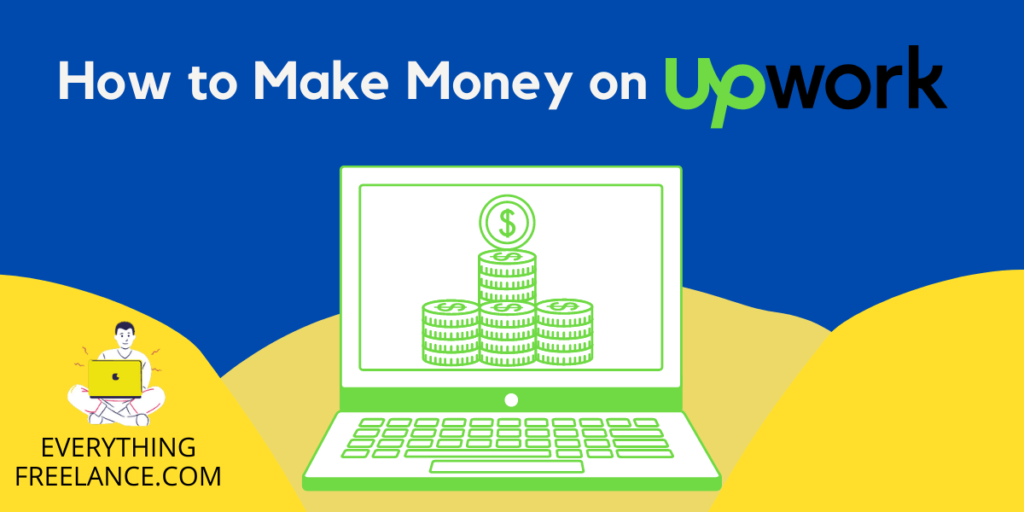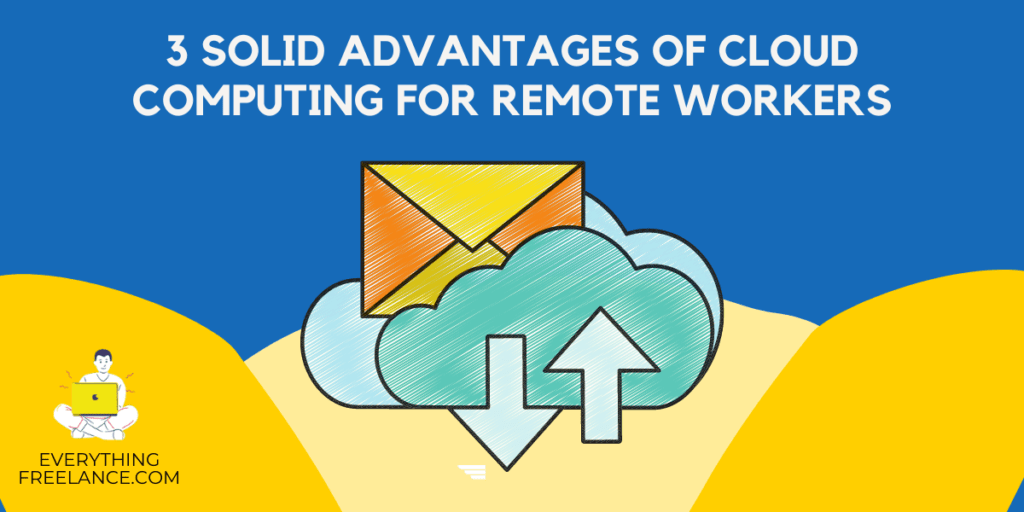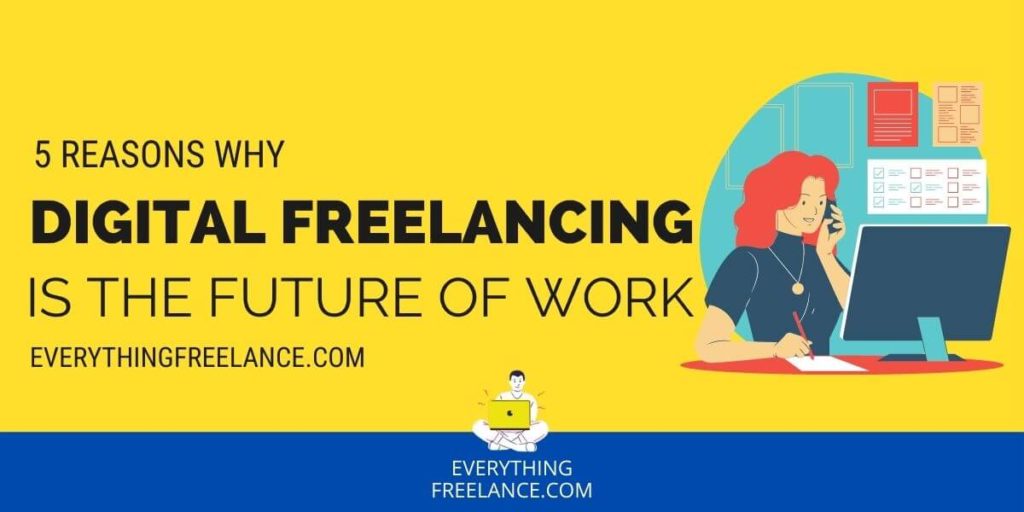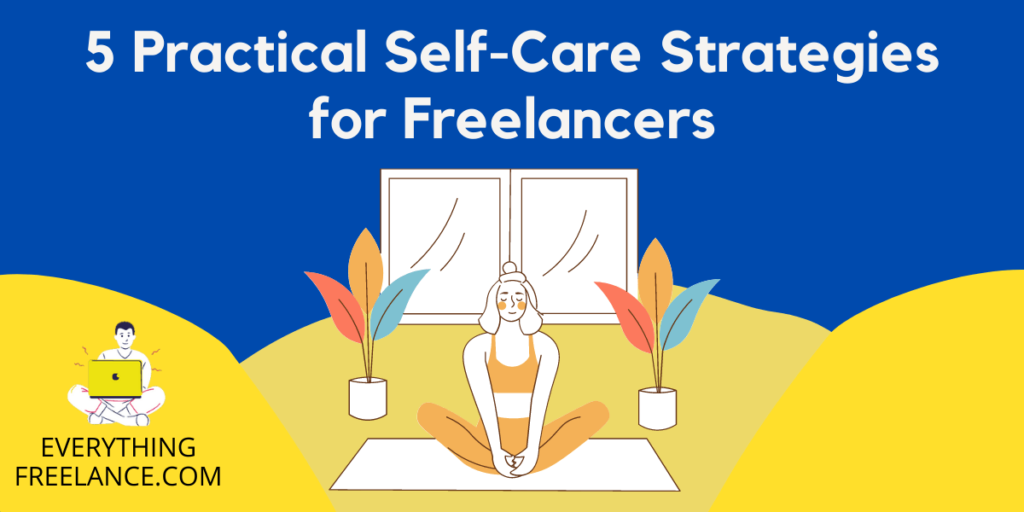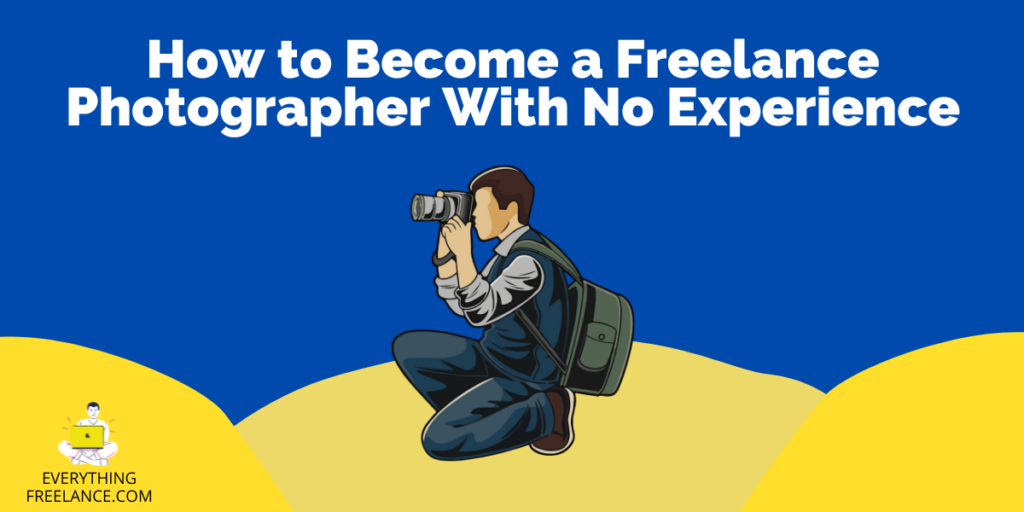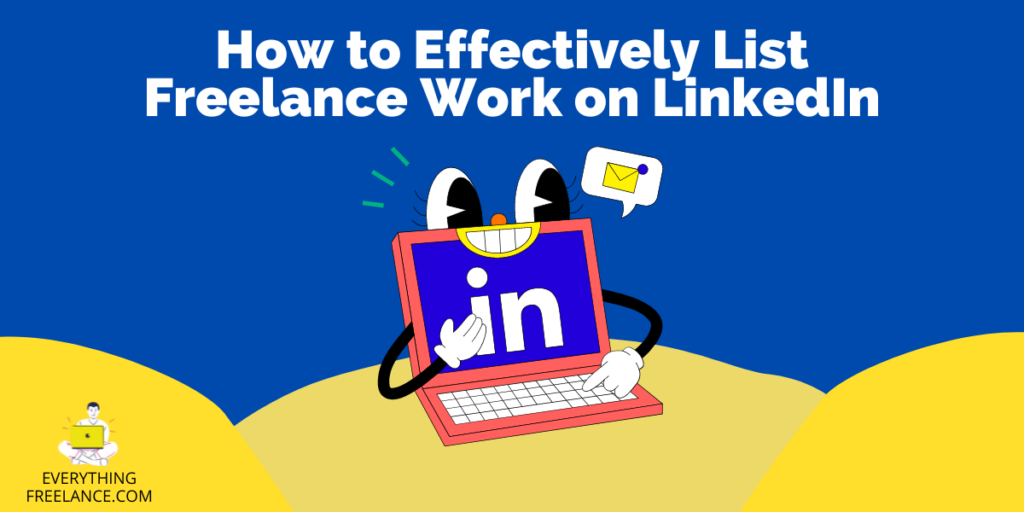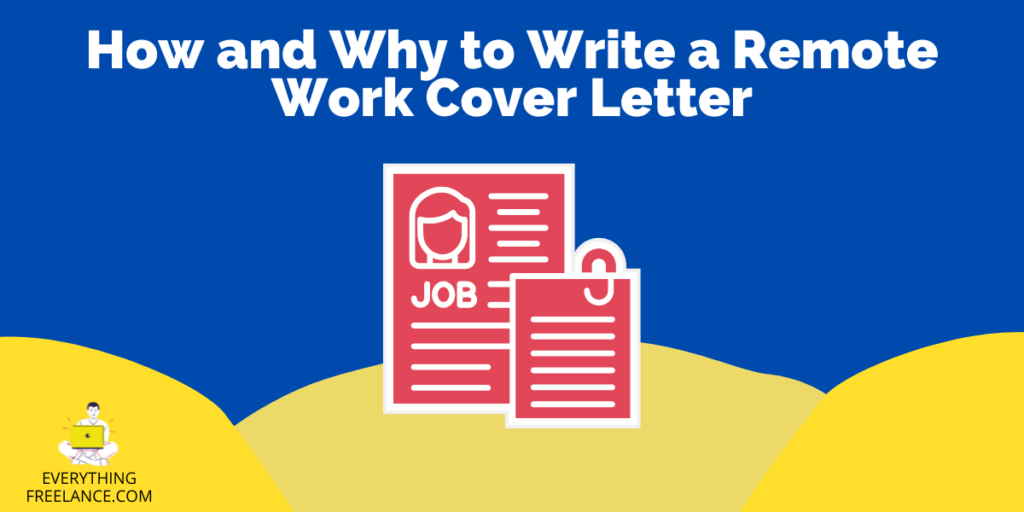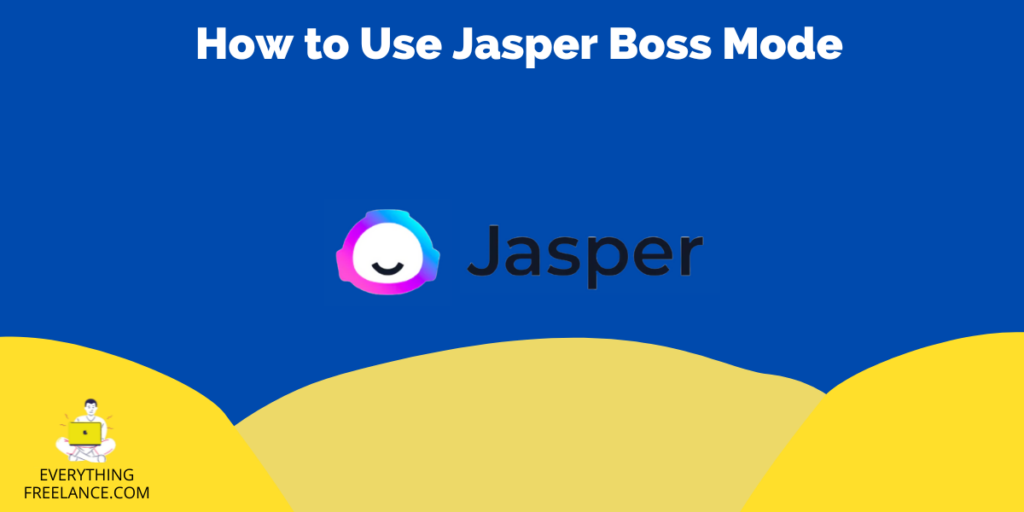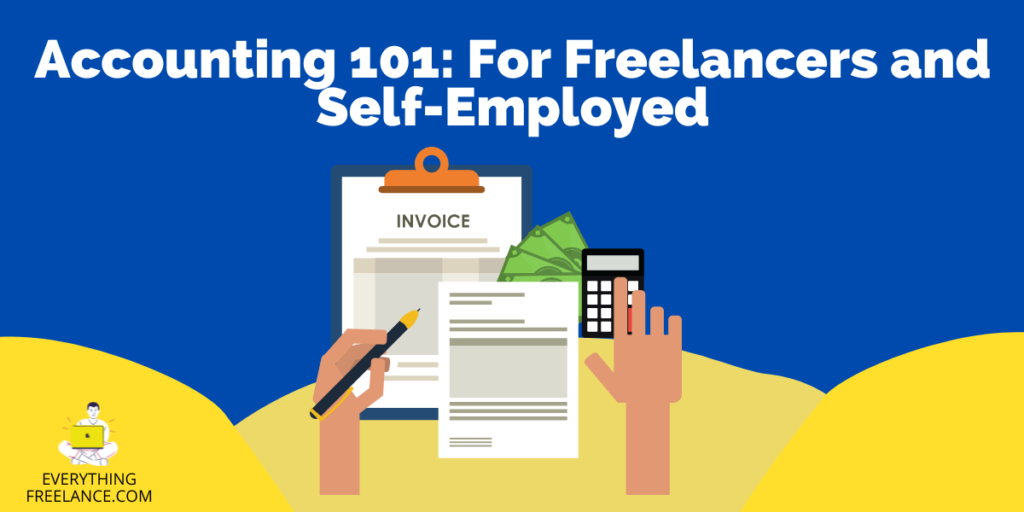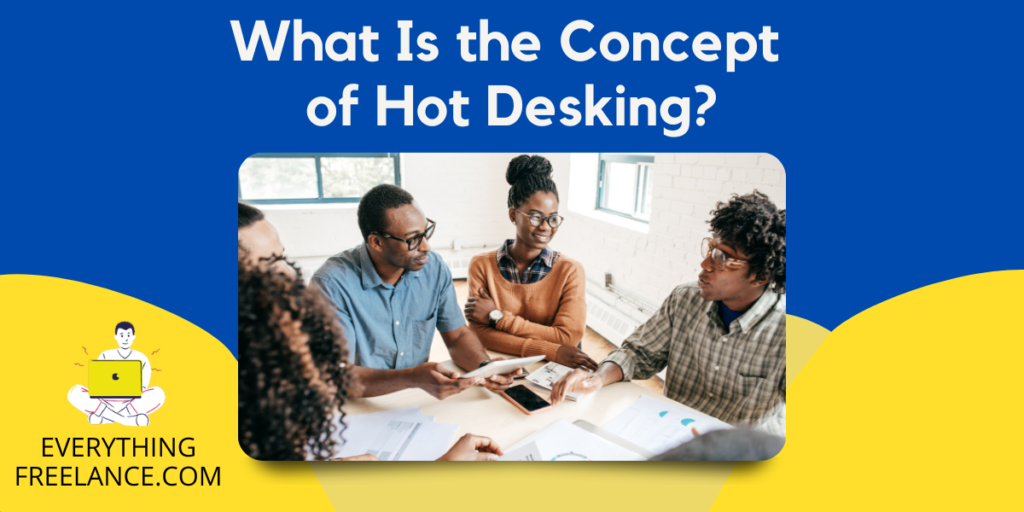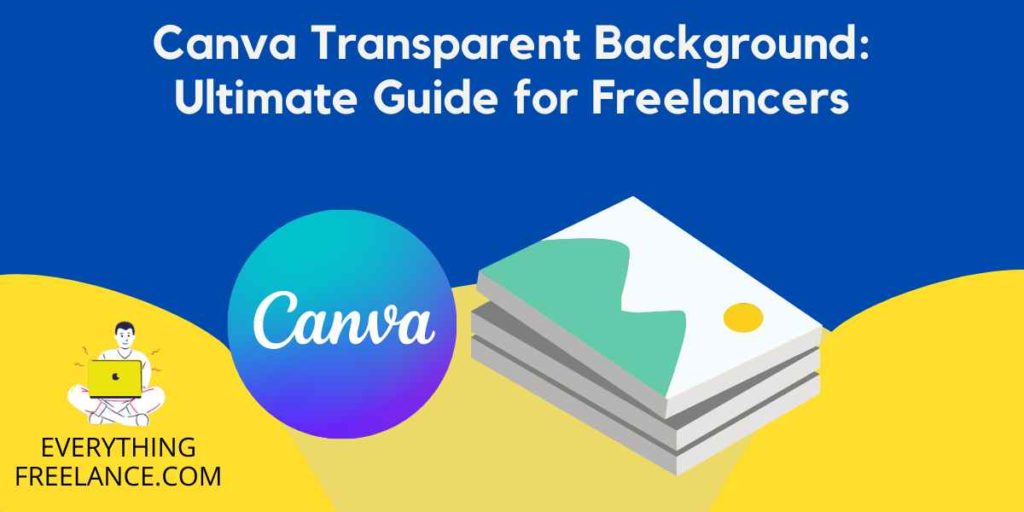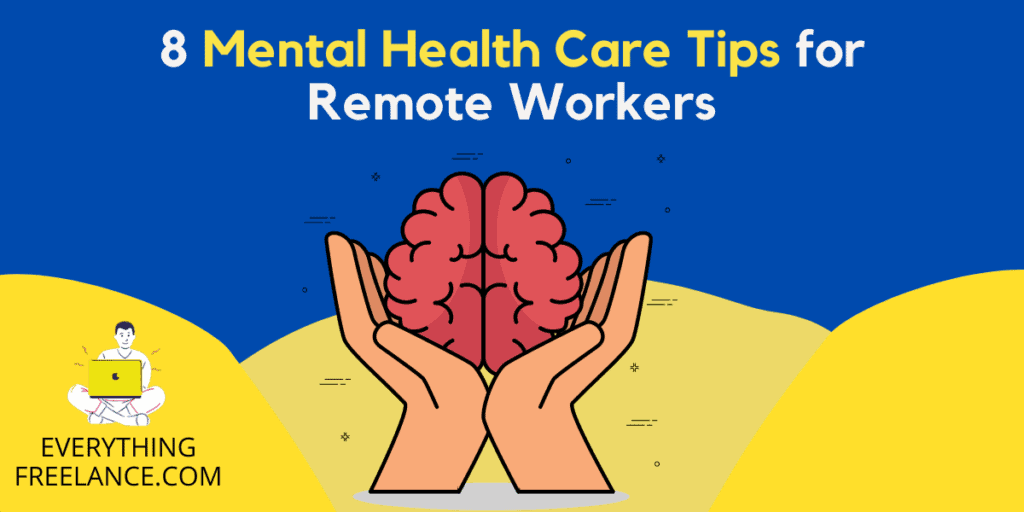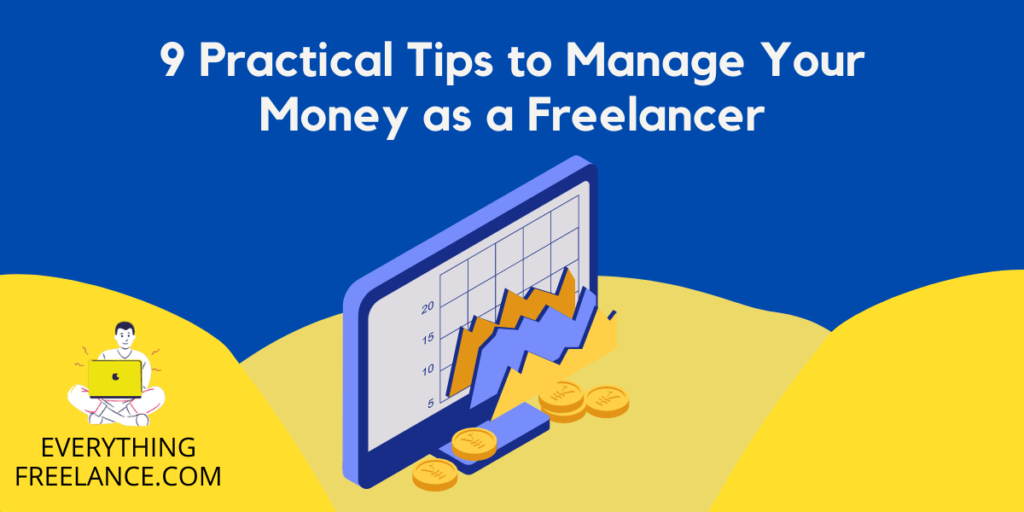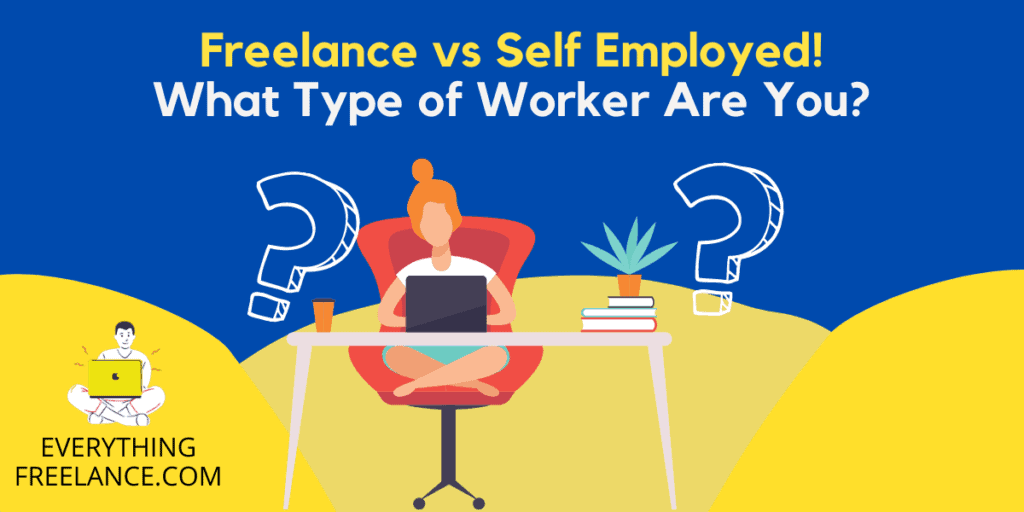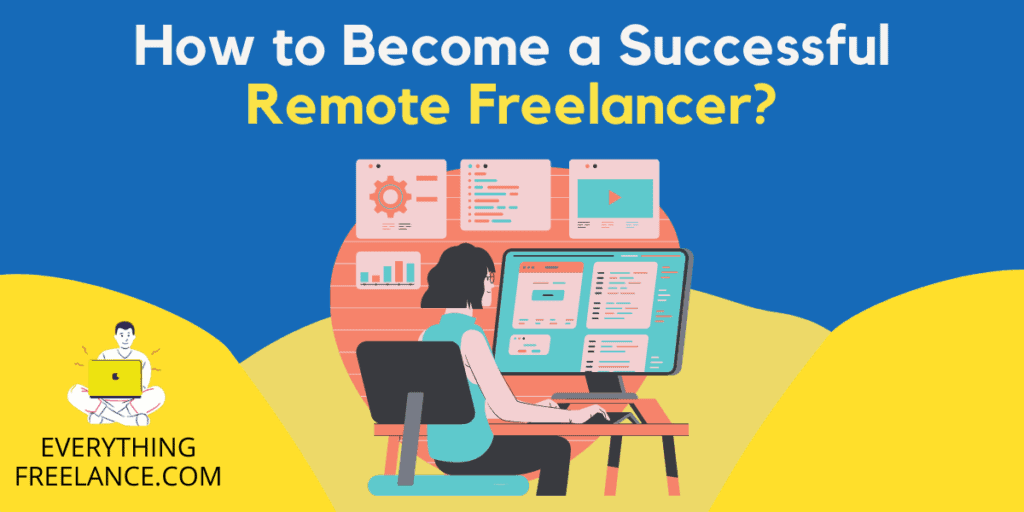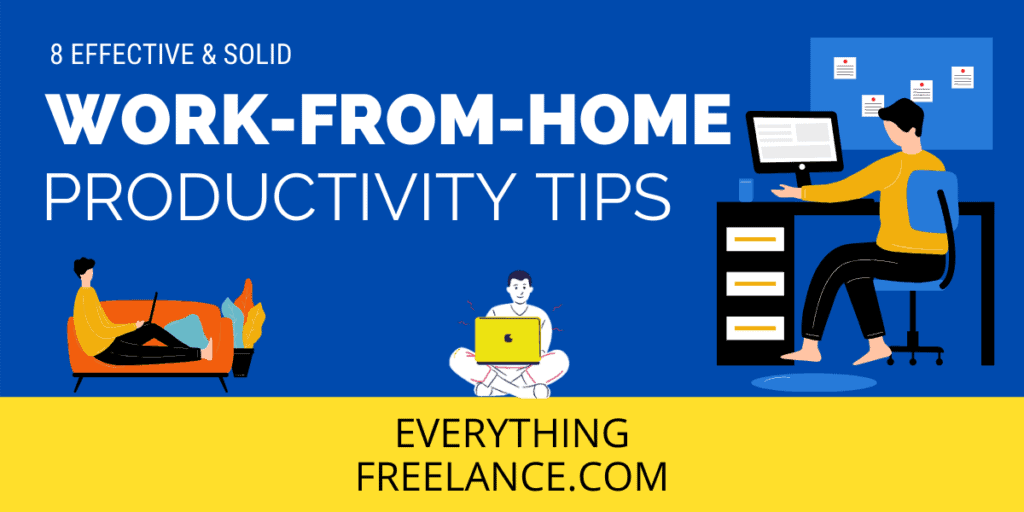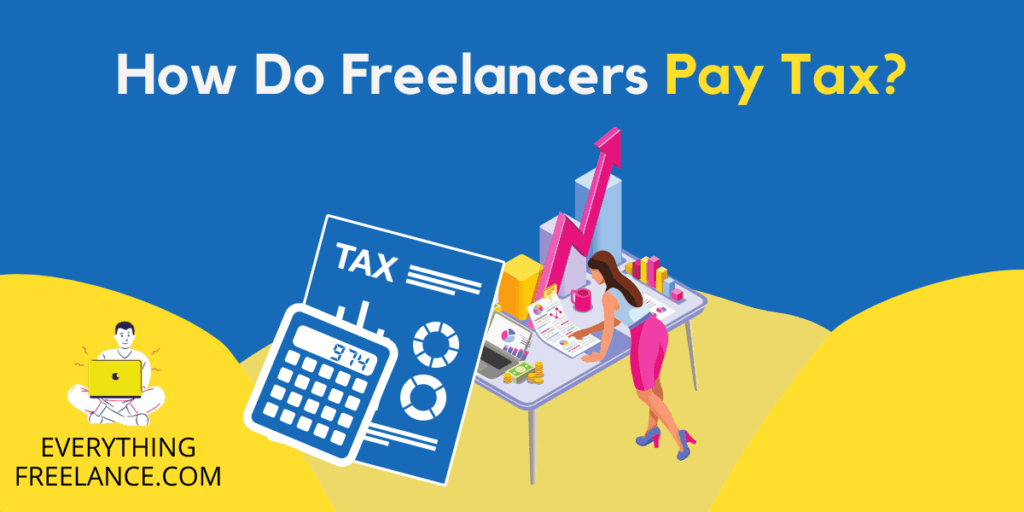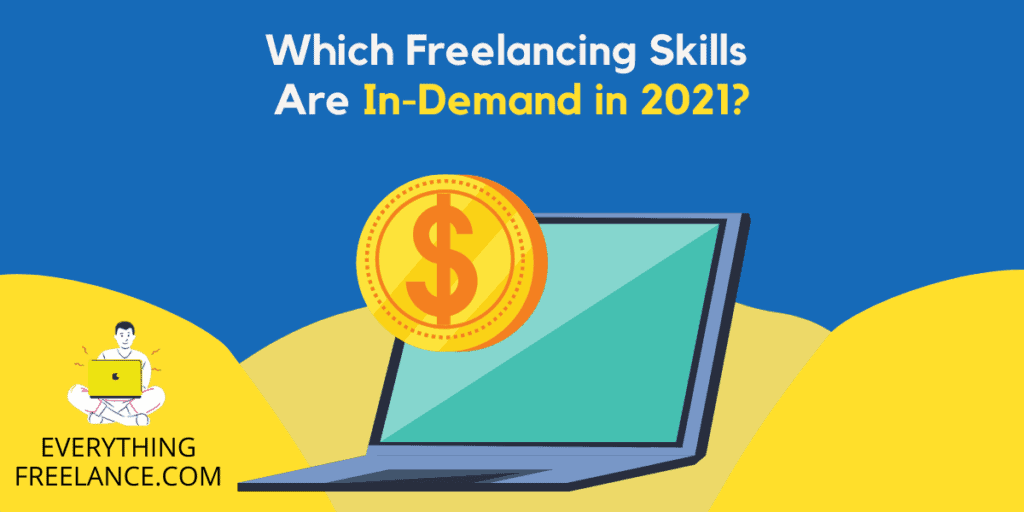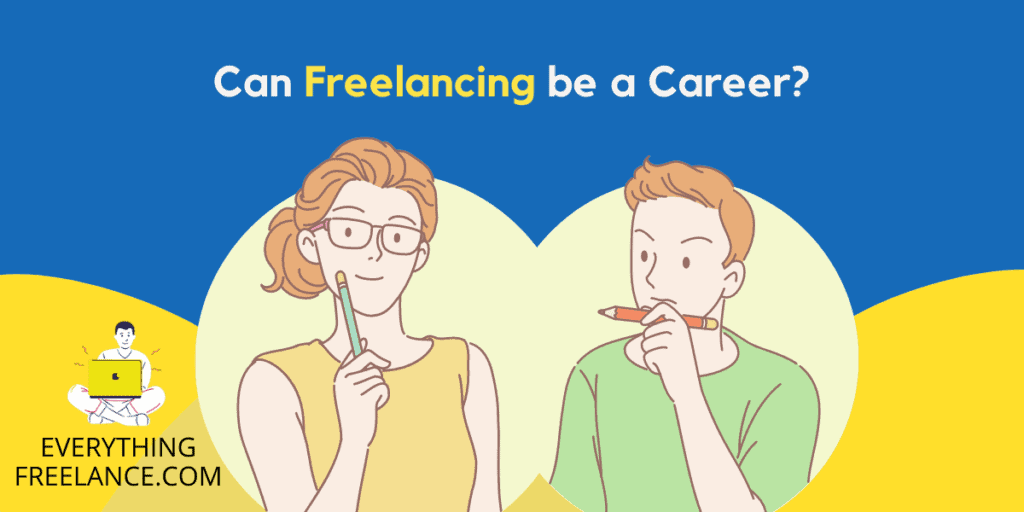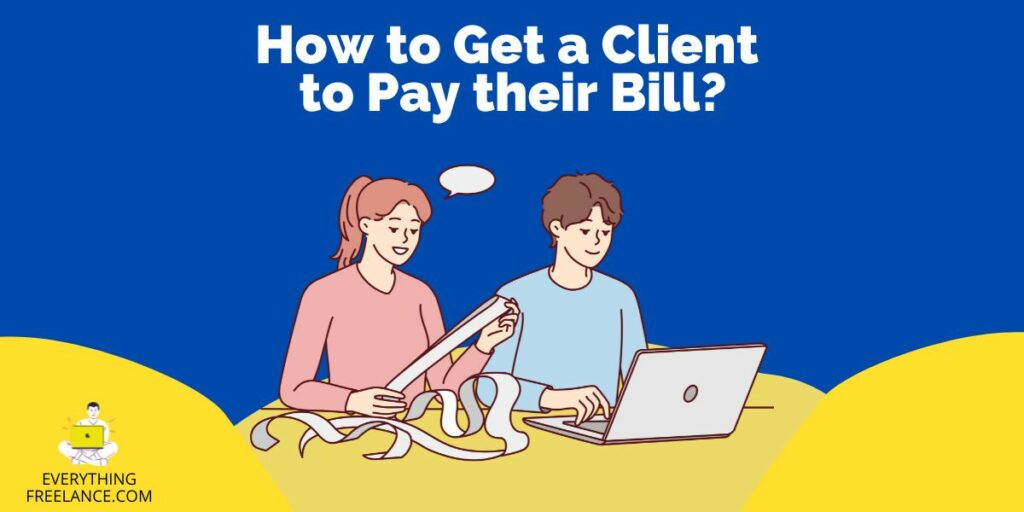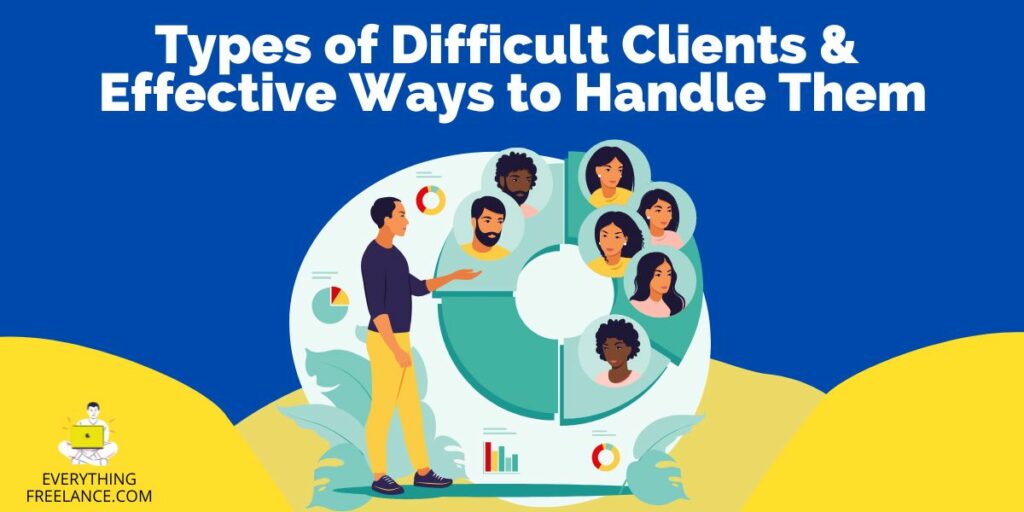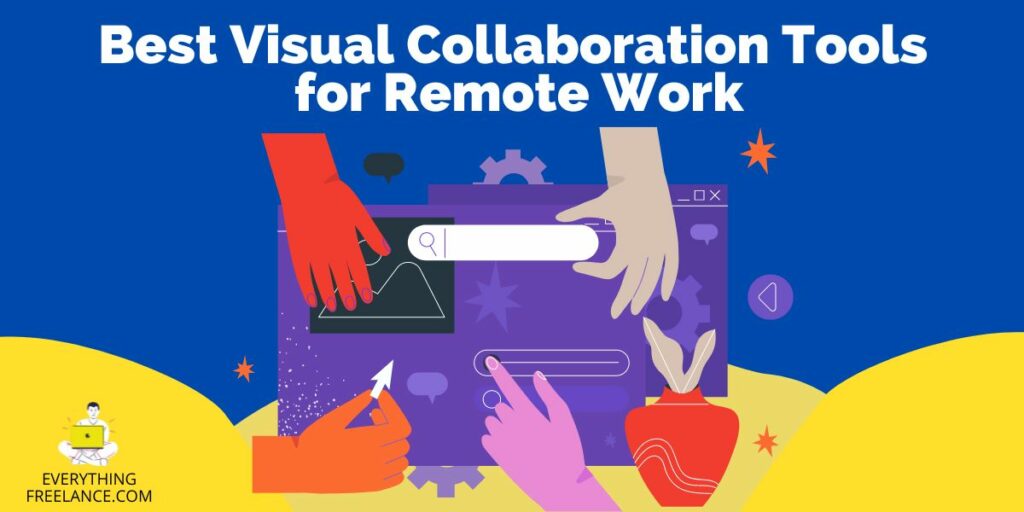Freelancers are always on the lookout for payment gateways that can fulfill all of their needs. Easy and fast money transfers, widespread usability, and available currencies – these are all boxes a freelancer payment platform needs to check in order to be considered a good one.
So far, PayPal has reigned supreme in the freelance world for so long, but users often find that its limited country coverage and high fees are making them search for alternatives. Luckily, there are plenty of PayPal alternatives for freelancers, but it’s important to choose carefully.
If you are looking to change to a different payment gateway, we’ve covered the 6 best payment platforms for freelancers, so be sure to keep reading.
Why do Freelancers turn to PayPal Alternatives?
PayPal is one of the best and easiest platforms for receiving payments for freelancers. However, it is not available in all countries, and freelancers tend to turn to other payment methods because of it.
Besides, the transaction charges can be higher, especially for non – PayPal payments. The platform can also sometimes block or suspend the account, even for some smaller issues.
That is why many freelancers use different payment methods that are less stressful and can maximize their monthly revenues without being bombarded with unreasonable conversion and exchange rates or heavy transaction fees.
Top PayPal Alternatives for Freelance Payments
Let’s look at some other PayPal alternatives for freelancers that they can use in their daily hustle.
1. Payoneer
Payoneer can be used as a freelancer payment platform for receiving and sending money worldwide and is available in most countries worldwide, including India and Pakistan.
This payment gateway for freelancers offers 150 currencies and is available in 200 countries, to be specific. The downside is that while transaction fees are lower than some other payment service providers, they are slightly higher than those of PayPal. Still, it’s one of the best alternatives on the market.
The signup process is quite simple. What is even more convenient is that you can withdraw your payments using your Payonneer‘s debit card from ATMs worldwide. The yearly cost for the debit card is $29.95, and an account inactivity fee (also $29.95/year) if you don’t use your account for twelve consecutive months.
Customer support is via video tutorials, blog articles and the big Payoneer community that is always ready to answer your questions. PayPal has a fixed fee of 2% on payroll payments.
While Payoneer doesn’t charge companies for payroll transfers but rather charges recipients a fixed fee of $3. Payoneer is used by some of the largest enterprises like Amazon, eBay, Rakuten, Adobe, Upwork, Airbnb and Google.

2. Stripe
Stripe offers similar services as PayPal; neither requires a contract, and you can cancel the subscription anytime you want. The main difference is that Stripe is more convenient for flexible companies that want to customize every online payment process, while PayPal is better for startups and small businesses because it is straightforward to set up.
Both companies are rated as one of the best 10 point to sale systems in 2022 as both provide terminals, and both charge $249 for the more basic option.
When it comes to fees for swipe and chip transactions, PayPal charges 2.29% plus 49 cents, while Stripe’s fee starts at 2.9% plus 9 cents per transaction.
On the other hand, when it comes to keyed transactions, Stripe’s fee remains the same, while with PayPal it’s higher, and it starts at 3.49% plus 9 cents. Stripe charges an extra 1% for international transactions, plus an additional 1% for currency conversion, while PayPal charges an extra 1.50%.
The main downside is that Stripe is available in only 20 countries, while PayPal is available in more than 200. The checkout process is self-hosted on the business’s owner’s site, and it doesn’t send customers to an external site such as PayPal.
3. Google Pay Send
Google Pay send is made by Google, where customers can pay and purchase on devices, including Android smartphones and even smart watches, through an application.
On the other hand, PayPal offers online transactions only through the internet and through their PayPal system, linked to the customer’s credit or debit card or bank account.
The main benefit of Google Pay Send is that it allows free debit transactions and doesn’t charge for this process, while PayPal charges 2.29% plus 49 cents as an additional fee.
Google Pay Send is one of the most affordable options and one of the best payment platforms for freelancers, but the costs have significantly increased since the release of their application Google Pay.
The fee for a money transfer is $0.31 or 1.5% of the actual process. The maximum transfer value is $5,000, and storage of up to $25,000 in the Google Pay account. Google Pay has also launched an e-wallet before PayPal and charges $0.3 less when compared to PayPal.
4. Square
Square is another popular payment processing and point of sale (POS) platform that is suited for freelancers, similar to PayPal. The difference is that PayPal is better for online payments and e-commerce, while Square is for mobile transactions and in-person transactions.
The platform doesn’t charge for basic plans, and there is a wide range of hardware from which you can choose, so it is also popular among small and mid-sized businesses.
Regarding fees, you are required to pay 2.6% plus 10 cents per transaction for card payments, and for keyed payments, there’s a fee of 3.5% plus 15 cents per transaction.
What is convenient about this service is that it offers many hardware options, such as Square Terminal, Square Register, Square Reader for magstripe, Square Stand for contactless and chip and Square Reader for contactless and chip.
Additional software can also be used for various retail functions and come at different costs depending on what you need and their features. It also has options for invoices and contactless payments.
The monthly fee starting price is 0%, but the lowest transaction fee is 2.5% + 10 cents, and the basic hardware is included. If you want to switch, Square is the right thing for you, as it doesn’t charge monthly fees.

5. Skrill
Skrill (formerly Moneybookers), besides PayPal, is one of the most known payment methods and works similarly as they are both e-wallets. As for PayPal with Skrill, you can also pay online, send and receive money, and you can even trade with cryptocurrencies.
Skrill can also be used for online gambling, and it is cheaper than PayPal. When paying for something online, the transaction fee for PayPal is a 4.50% service fee, while for Skrill, it has a 2.99% service fee.
The downside to Skrill is that it isn’t as safe as PayPal. Skrill can expose the financial information of the consumers directly to the merchants. Skrill offers MasterCard debit cards to all customers, while PayPal caters mostly to US customers.
Moreover, Skrill offers transactions in 40 currencies, while PayPal only in 20. The registration is also quicker, and you can get registered in a day for Skrill, but it will take 2 days for PayPal.
When it comes to verification, you have to withdraw a small amount from the account for Skrill, while the requirement for PayPal is to deposit a small amount. Customer support is much better with Skrill, while it is almost inactive with PayPal.
6. Wise
Wise, formerly known as TransferWise, is another great payment gateway for freelancers, offering many perks and benefits. As per their own advertisements, it’s said to be 3x cheaper than PayPal and 8x cheaper than banks.
They are available in 80 countries across the world and support 53 world currencies for payment and 9 currencies for receiving payment. When compared to PayPal, you don’t have a lot of choice for receiving currencies, but you can still choose between the most widely used ones.
When it comes to fees, Wise praise themselves by having transparent and upfront fees. They always use the mid-market rate and charge a fixed fee of £0.2 and a variable fee of 0.41% for international and a fixed fee of £0.32 for same currency transfers.
If you want to calculate the total costs of money transfers, they have a comprehensive calculator on their website. If you are sending to or receiving money from another Wise account, all transactions are free of charge.
Like other payment gateways, Wise also offers a card which you can use to pay almost everywhere where debit cards are accepted. The conversion to other currencies has a 0.35% fee.
You can also take money out of an ATM twice, up to £200 per month, with a fee of 0.5 GBP + 1.75% for sums over £200.

Final thoughts
As a final thought, we can say that other payment alternatives like Square and Stripe are good alternatives for PayPal as they charge less, are quite easy to use and have great customer support. Payoneer is also great as it allows you to easily request money from clients and has a fixed transaction fee of $3.
So, if you’re looking for alternatives for PayPal, hopefully these will be useful to you.
FAQs
There are many payment methods that you can use and all of the payment platforms mentioned above are well – rounded and easy to set up and use. Their user’s interface is easy to navigate, and the customer support is 24/7 available. Some charge more on transactions but tend to be more secure.
Freelancers mostly use service platforms that are free to open an account such as Payoneer or PayPal, but they also accept credit cards as a form of payment. As a freelancer, you can also use a check and there are no fees for depositing checks in a bank account.
Instead of PayPal, most people use other digital wallets as they are also Paysafe companies such as Skrill, Stripe, Square and others.
PayPal is one of the easiest payment methods used by millions of freelancers around the world. However, it is not available in all countries, and it has higher transaction fees than some other payment methods. It can also sometimes block your account for some small issues.
Due to its massive market presence, and regarded as one of the first online payment platforms, PayPal charges high fees. Moreover, PayPal charges a fee for every payment you receive, and for the commercial transactions charges fees ranging from 1.90% to 3.49% plus a fixed fee per transaction. But, for in-store consumers and for all online transactions, it is free, if there is no currency conversion included.