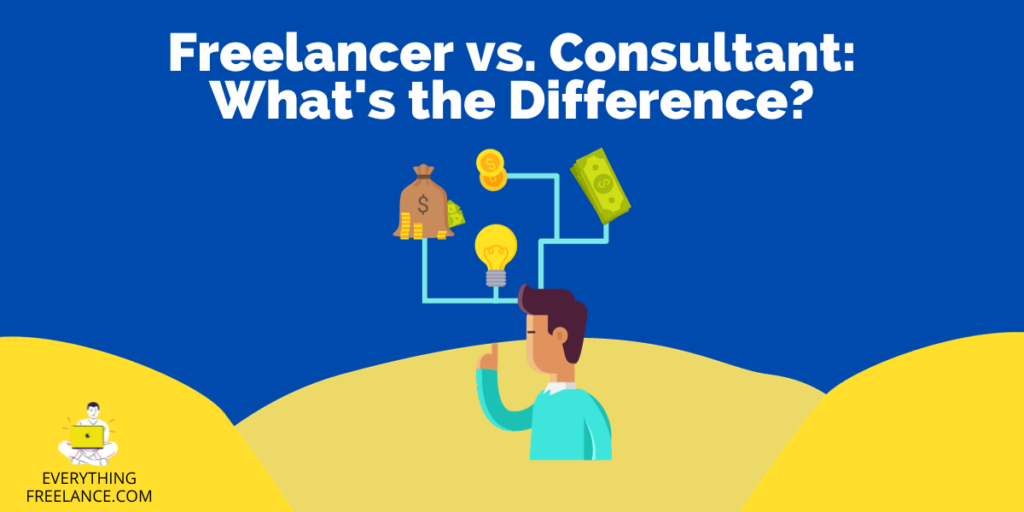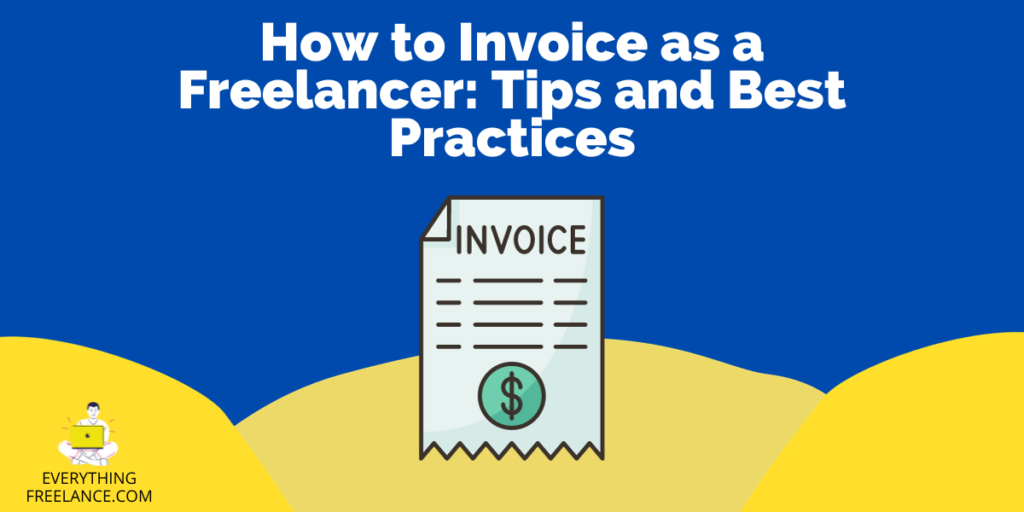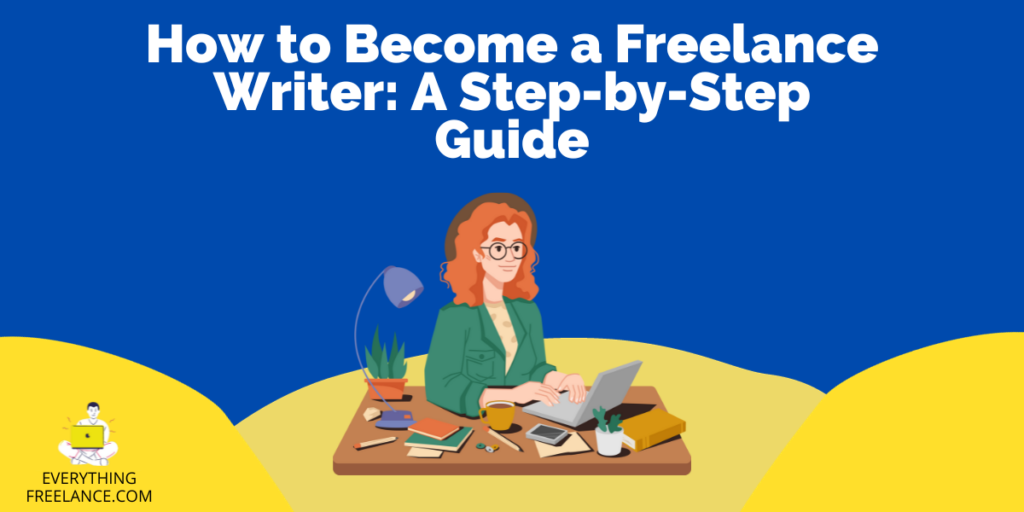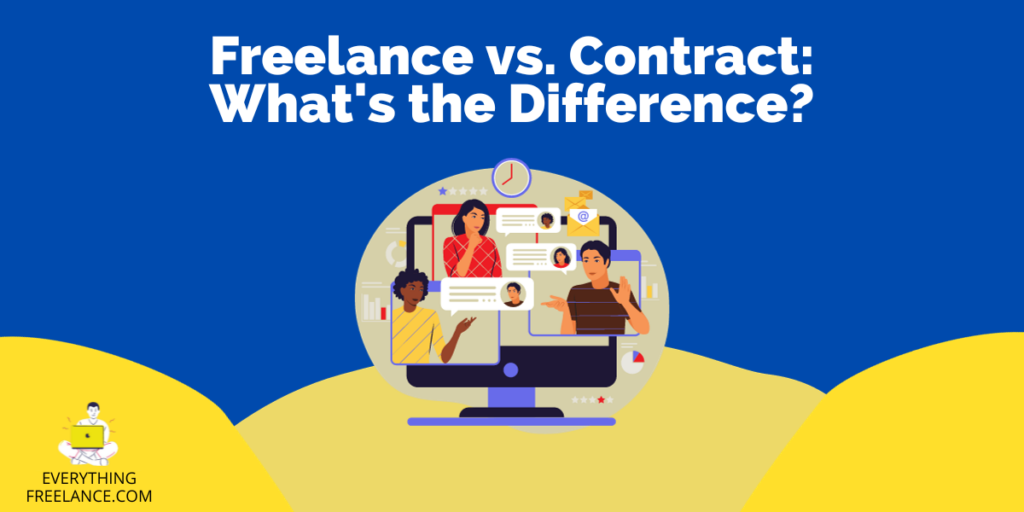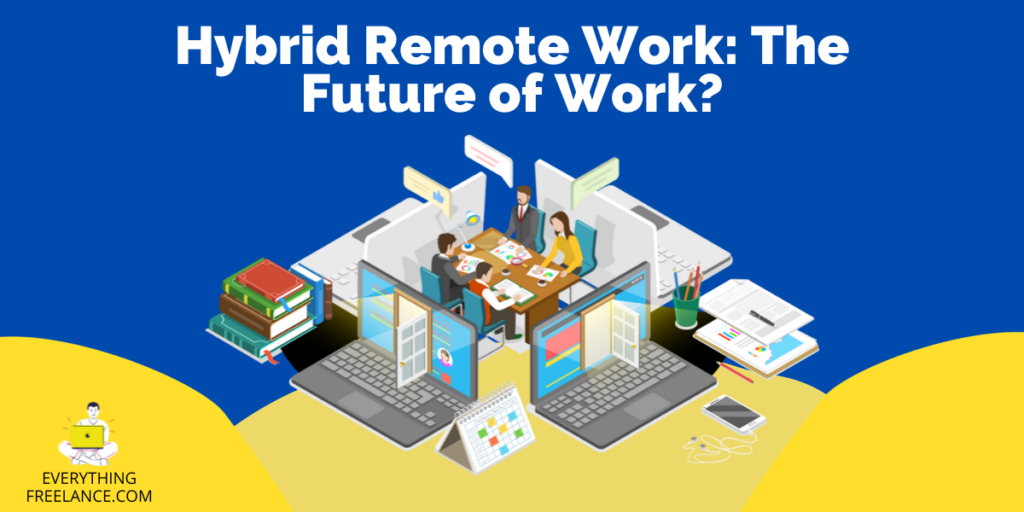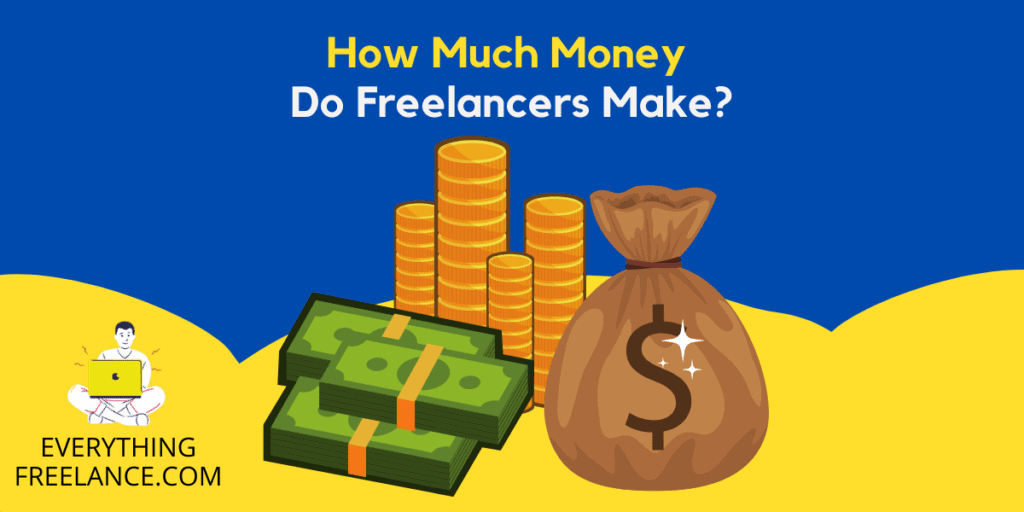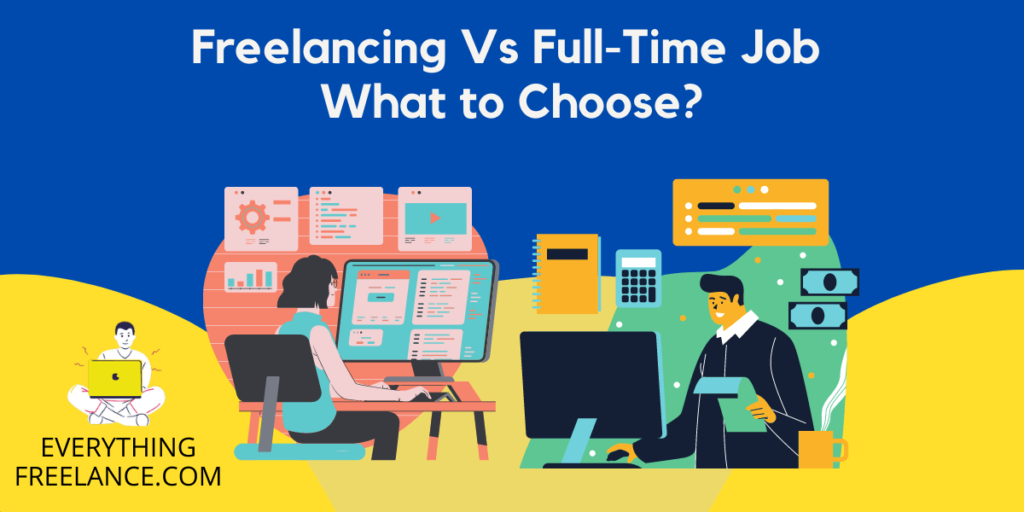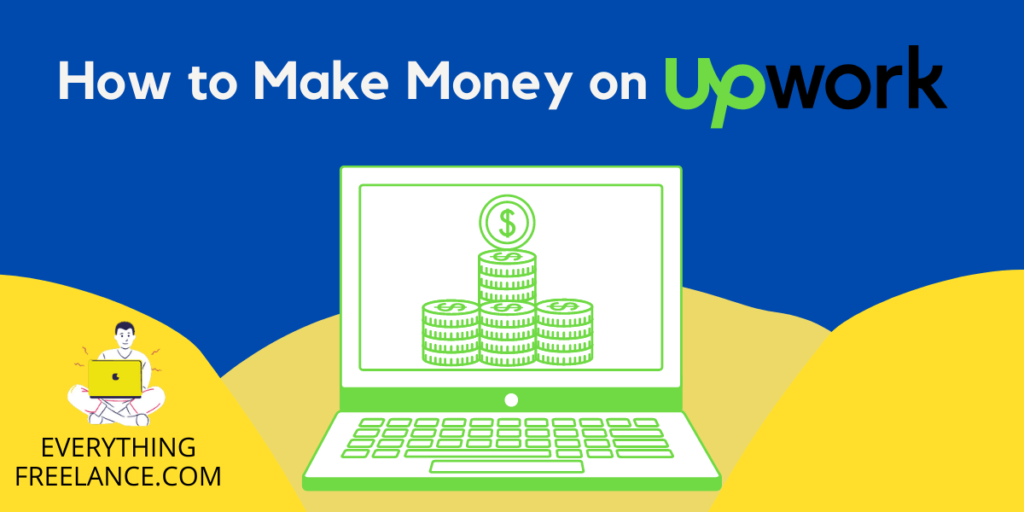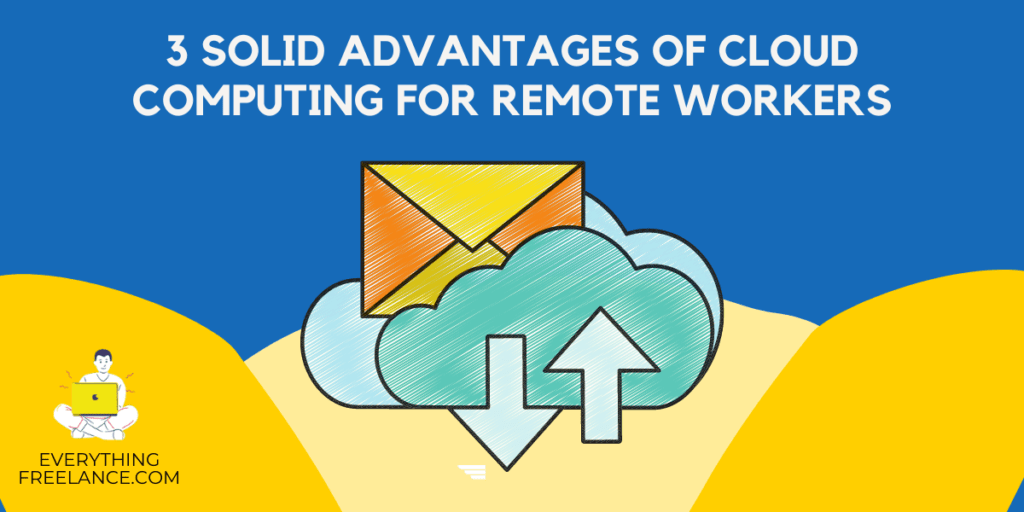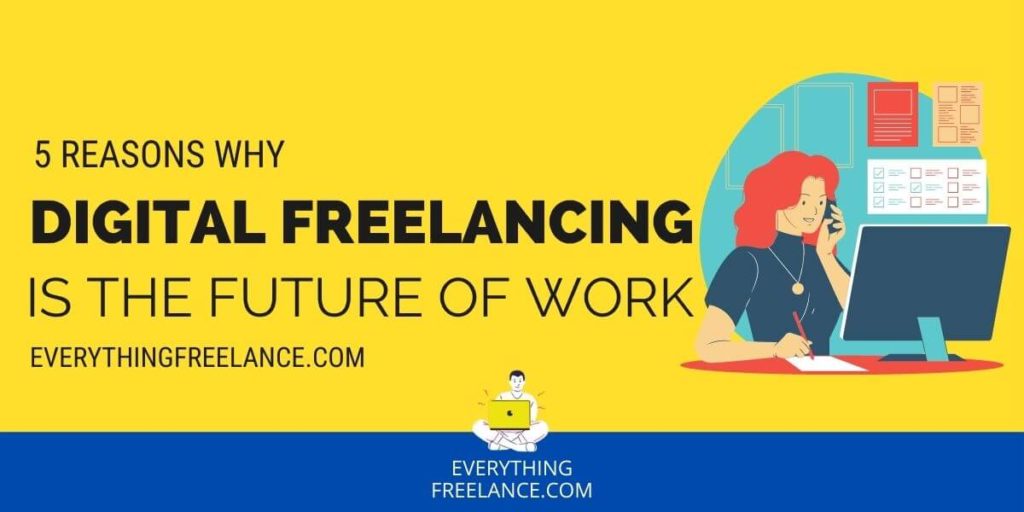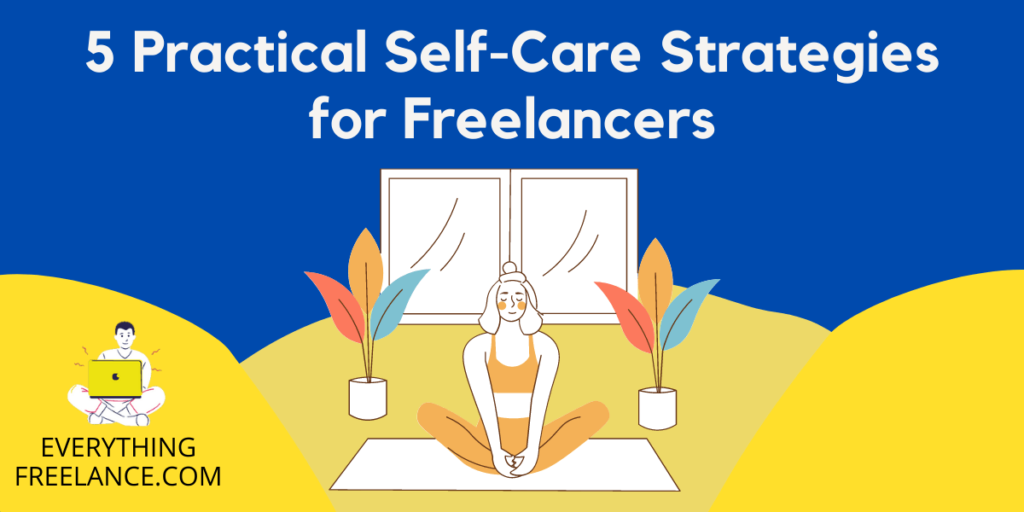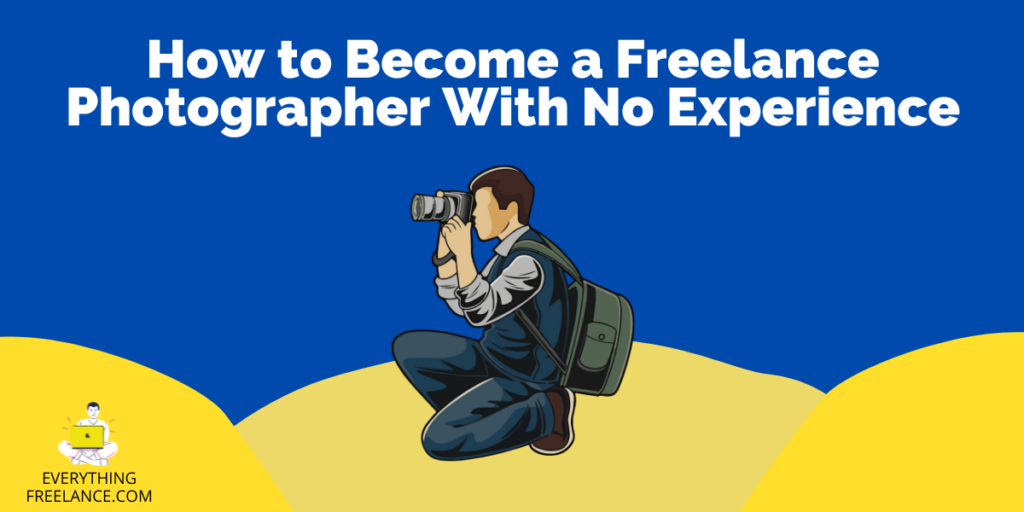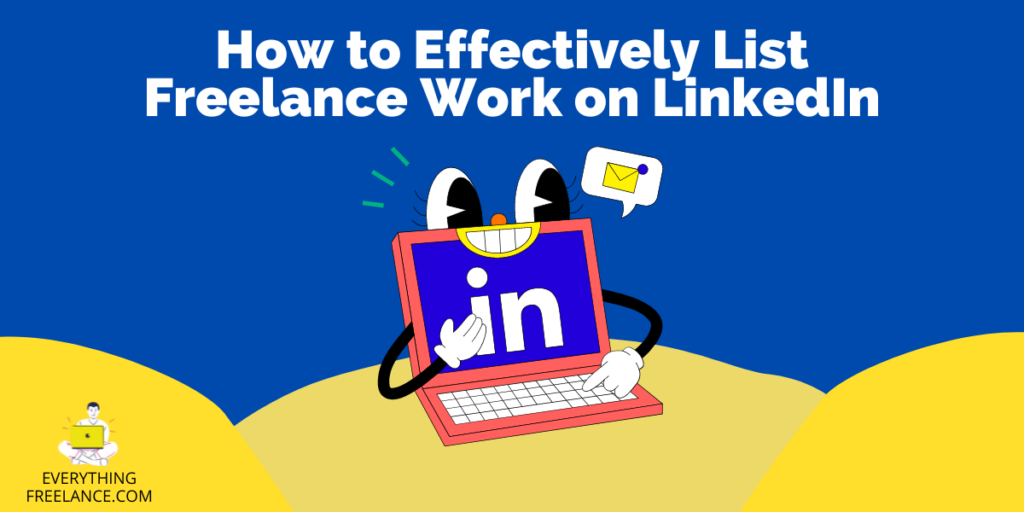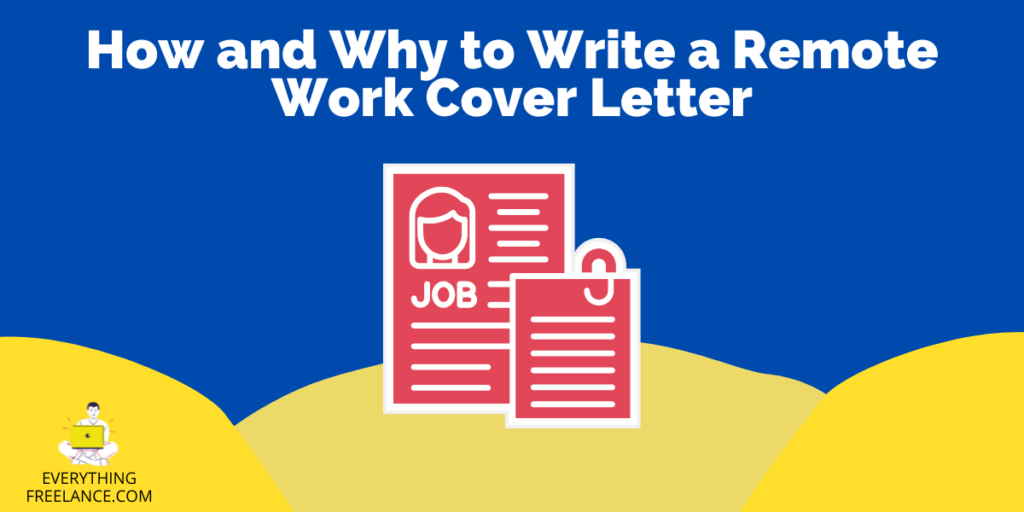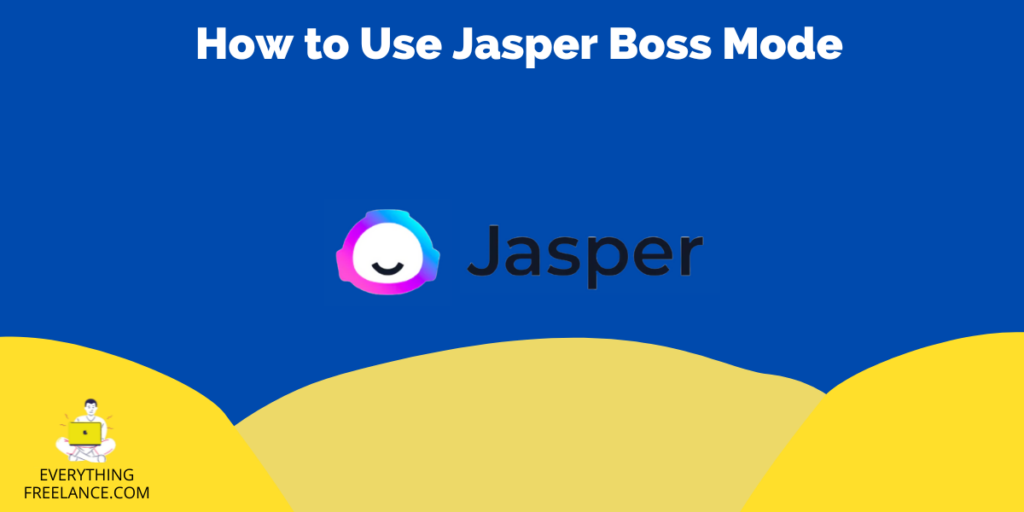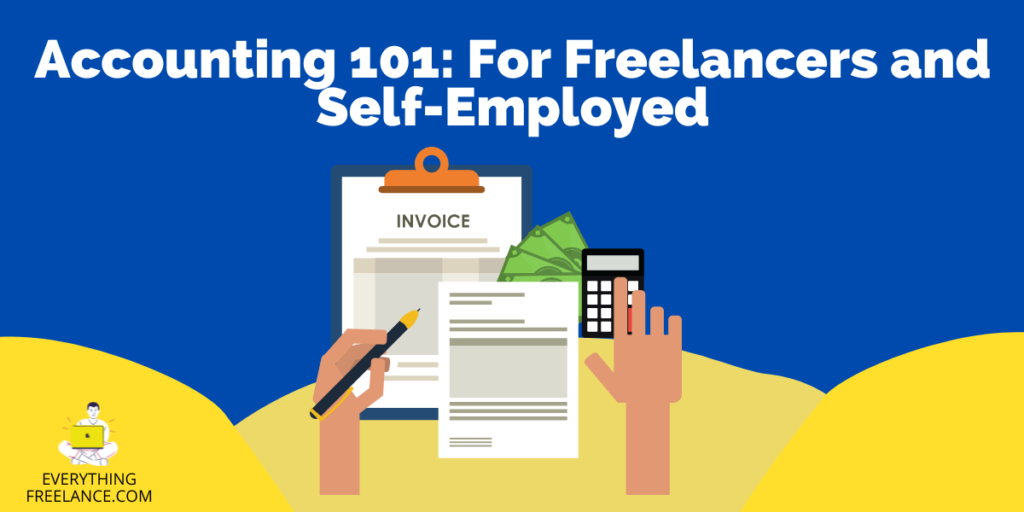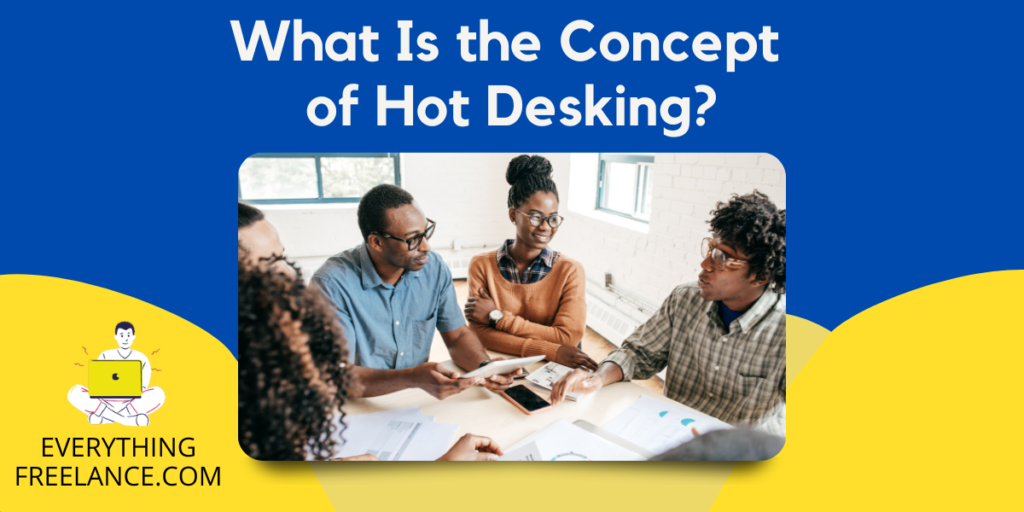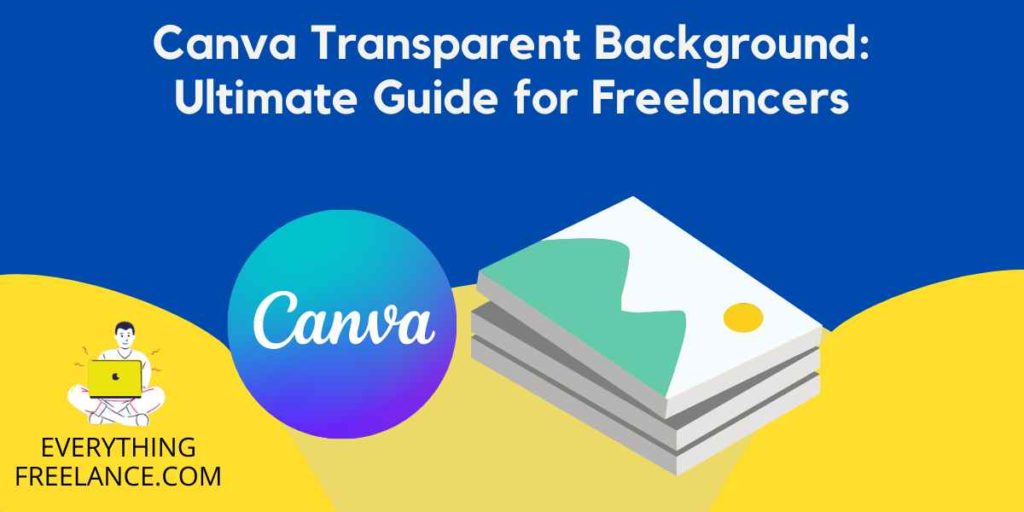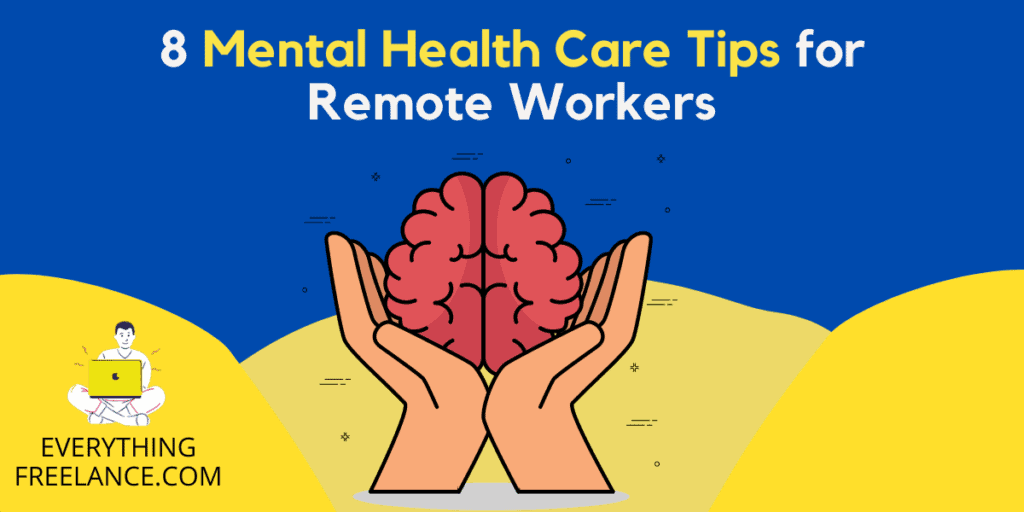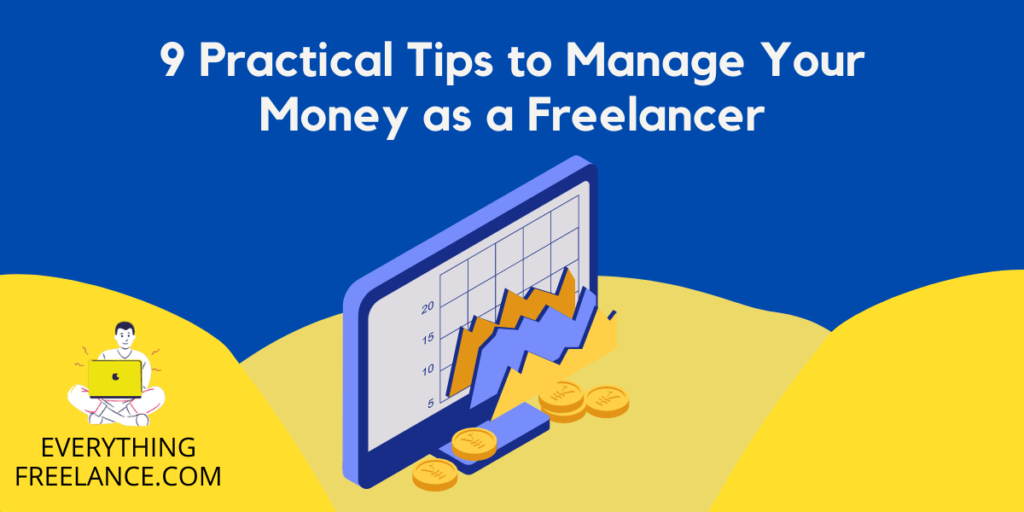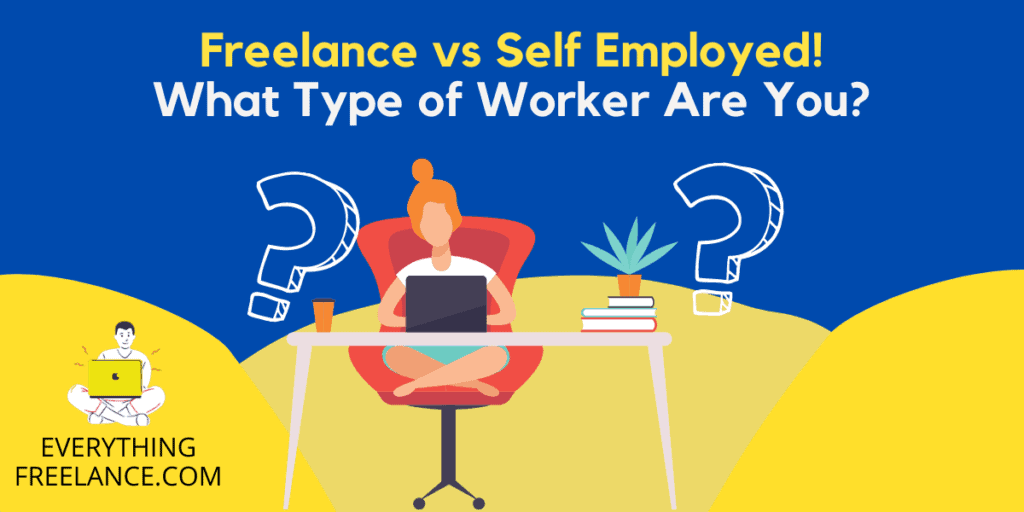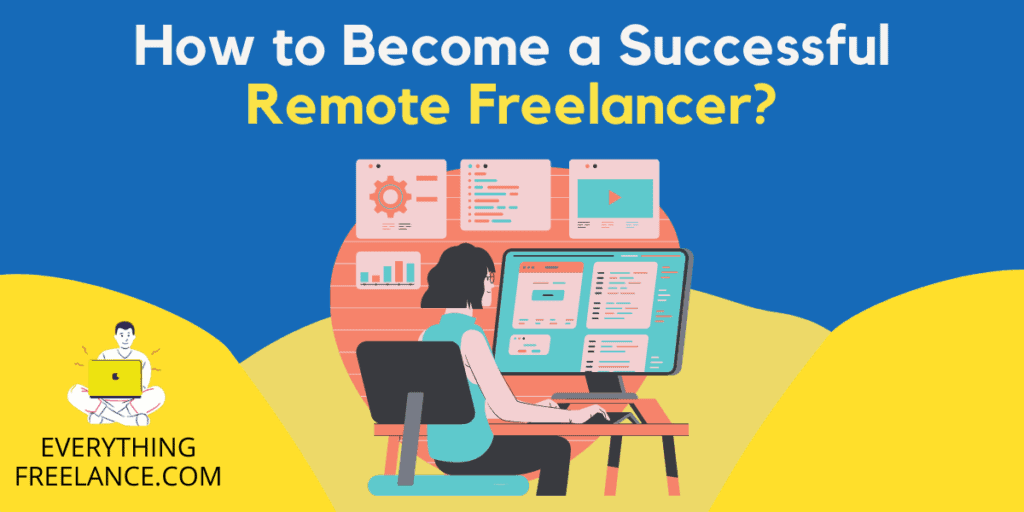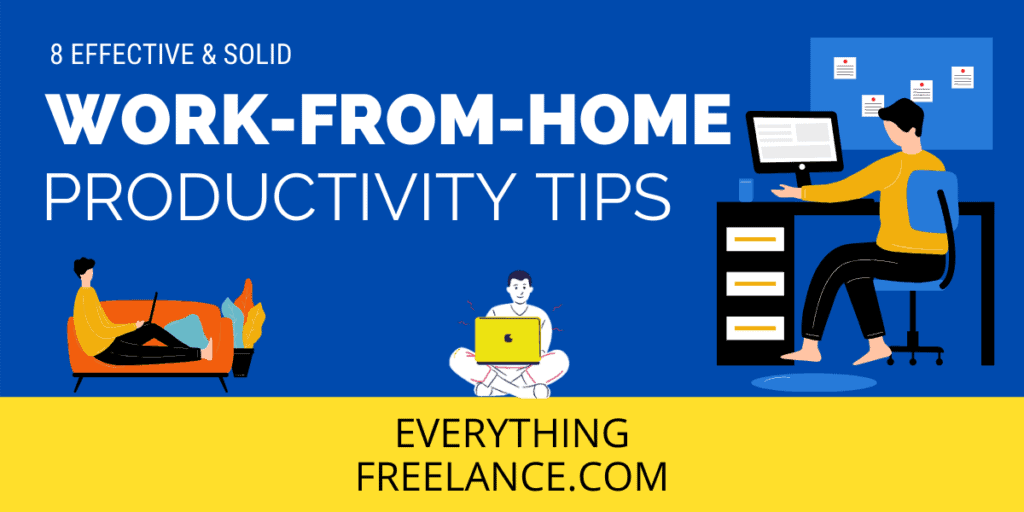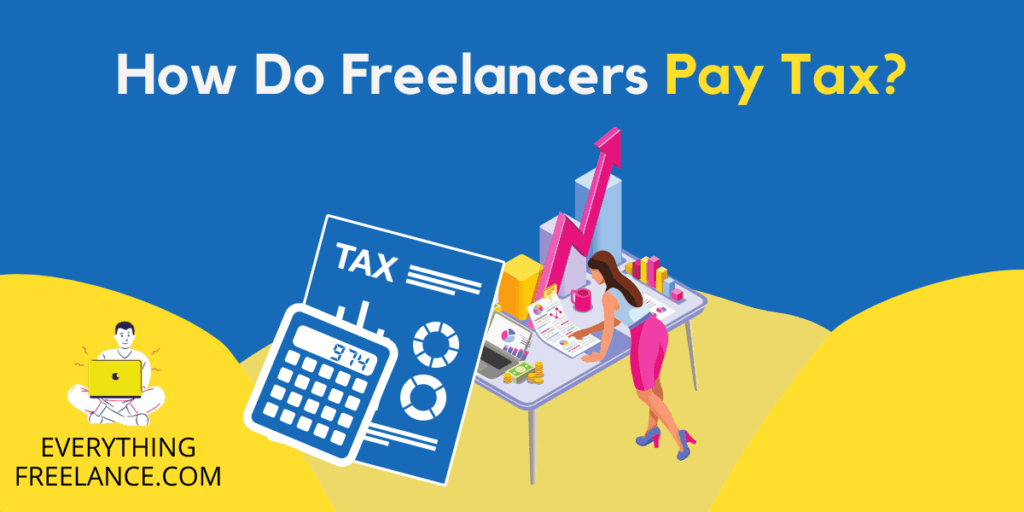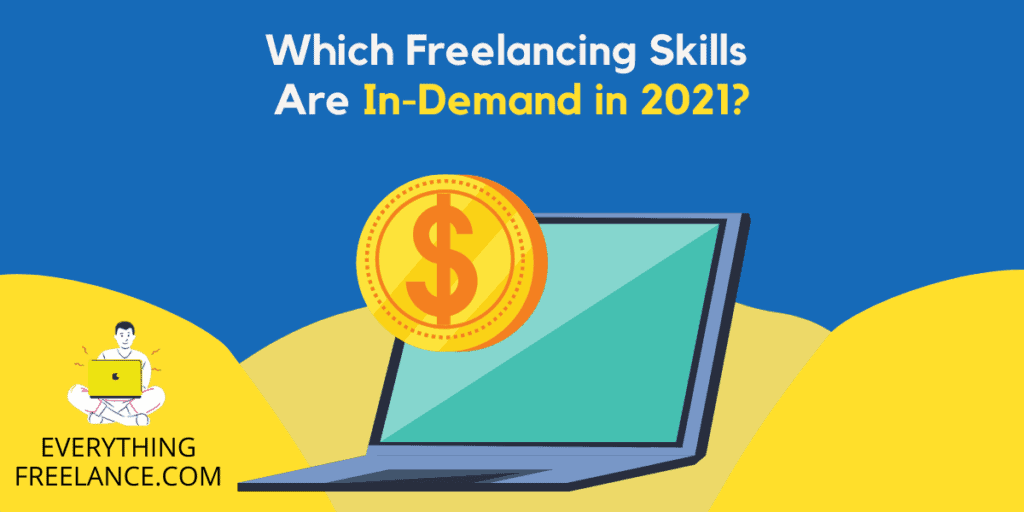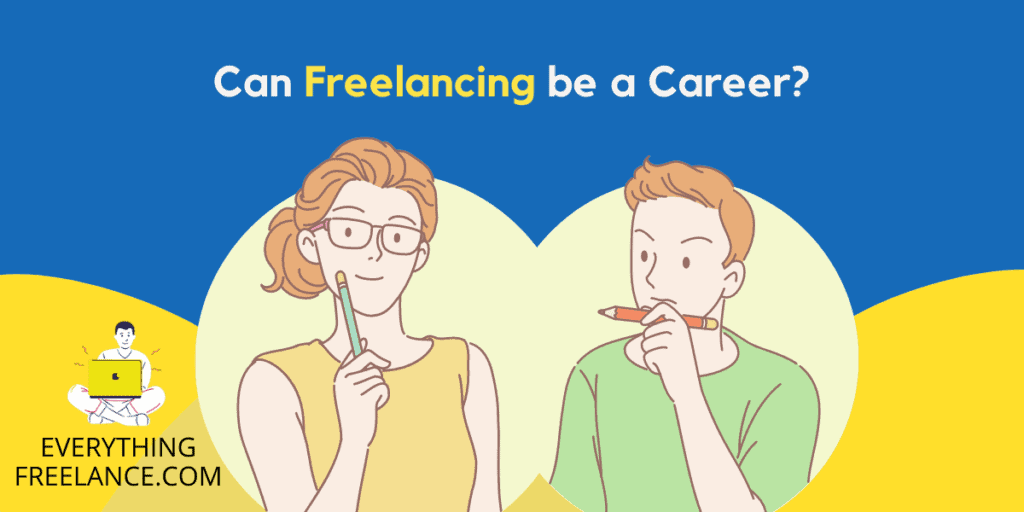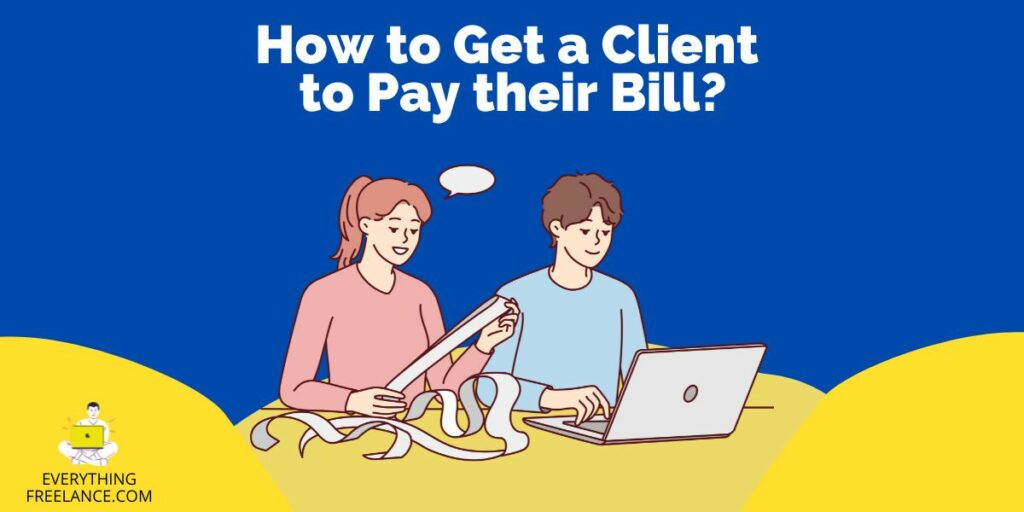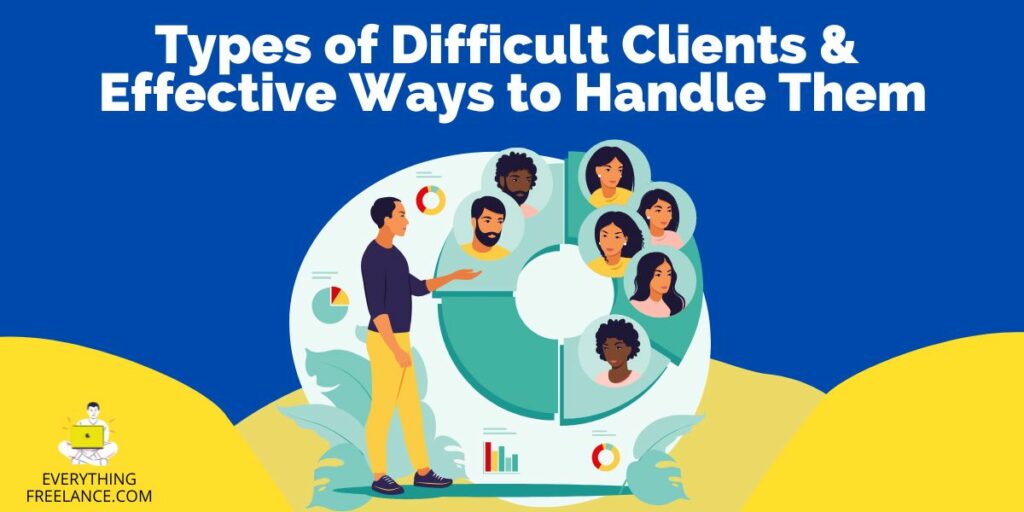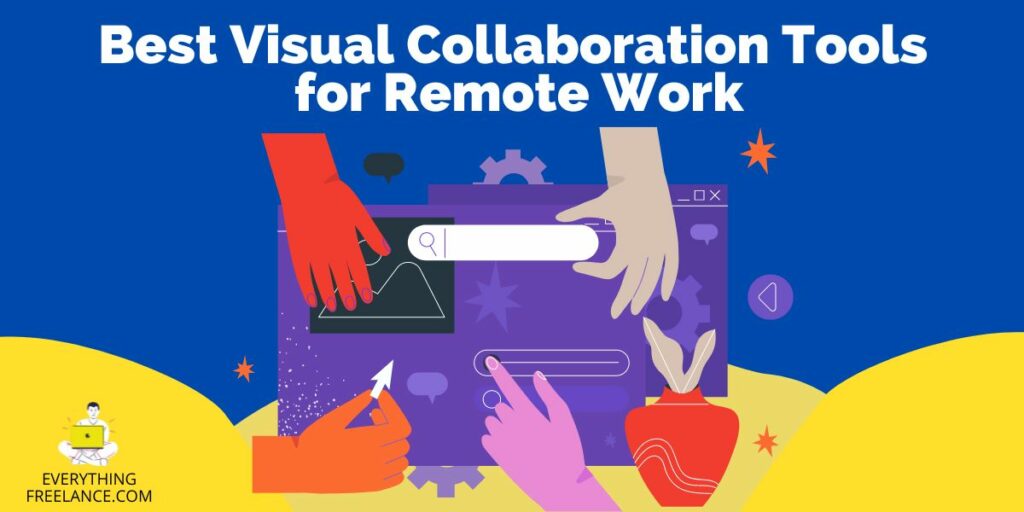The good thing is there are a lot of applications nowadays that freelancers can use to help them improve their output and manage their time even more. Here are some of those.
TOGGL

If you need an app that could help you have a less stressful freelance business, the Toggl app is best for you to try. This app has several features that could help freelancers, especially those who work as a team, become more productive.
This app has three tools. Two of these tools, which freelancers can benefit from, are the toggl track and toggl plan.
Toggl track is the tool that could help teams save time and become more organized. It is a complete package that could help you track time, do your reporting accurately, track project and revenue, and manage and schedule your team.
Most of the time, tracking apps can only be used if connected to the internet. But Toggl has a different approach for that. With this app, it is possible for you and your team to be still connected even without the use of the internet. Some of its features enable data transfer and be sync automatically between devices and apps even if it is offline.
The second tool, which is the Toggl plan, is perfect for those who want to organize their busy schedule and confusing workloads and tasks. Trusted by more than 4,000 great companies worldwide, such as Spotify, The New York Times, Amazon, Stripe, NETFLIX, and Airbnb, Toggl plan is easy to use and can be used to have a clearer and bigger view of the team’s task and deadlines. Furthermore, this tool can also help collaborate and plan using real-time data. It also can update instantly.
GMAIL AND GOOGLE APPS
You might think Gmail and other Google Apps don’t have a lot of features that freelancers can use since it has always been available on the web for free. But did you know that it has been hailed as one of the best apps for freelancers in 2018? And sure, it doesn’t earn the title for anything.
One of the main features of the Gmail App is its platform, which allows the users to connect to other people from all around the world and send messages and important files no matter what time of day. It is very easy to navigate and is also user friendly. It also has a huge storage space that users can expand by buying more if they want, depending on their needs.
Besides the Gmail app, Google also has Google Spreadsheets, Google Docs, and Google Slides, which can all be navigated, accessed, edited, and saved anywhere as long as there is an internet connection. These tools for freelance work as that of Microsoft Excel, PowerPoint, and Word. The only difference is that all files can be saved on a cloud.
Furthermore, Google also has Hangouts, where users can chat or message each other with ease. It also has video features that are best to use during conferences and meetings.
FOCUS BOOSTER
One of the hardest things to do for people, especially freelancers, is to manage time. Due to a lot of reasons such as too many scheduled tasks, interruptions, procrastination, lack of priority, fear of failure, and fear of saying the word no, time management seems so impossible to do. This could often ruin your daily schedule.
So, if you want to be a successful freelancer, it is crucial to managing time well. An effective way to do that is by using the Focus Booster App.
Promises to help you stay focused, track your time effectively, improve your productivity, and balance your goals, Focus Booster offers a free version and two paid plans, which users can avail of without any hassle. The free plan includes 20 Pomodoro sessions per month and allows you to track daily accomplishments, which can surely give you a little boost to start your day right.
The two paid plans are named professional and individual, with costs of $4.99 and $2.99, respectively. Both of these plans offer a free trial in the first 30 days. With Professional, you can track Pomodoro sessions without limit and enjoy additional features that can help you manage your time, grow your small business, and balance life and work better. As with the plan for Individuals, on the other hand, users can only get 200 sessions. They have almost the same features as the Professional version except for those that could help you in your revenue reporting, revenue, and client managing.
DROPBOX
If you want extra storage for your important files because your computer doesn’t have enough space anymore or you just want to have extra space to use for your tasks at work, you might as well try the Dropbox app. This app is one of the cloud storage systems that has already created a name in the market nowadays. It will allow you to save your files, such as images and audio, to the platform. You can also create folders and documents using the app without the hassle and stress. This app will never have you worry about backing up your data anymore.
INVOICELY
Getting paid by clients seems like a cherry on top of a hard day’s work. But unfortunately, there are times that records tend to have inaccurate information causing a loss on either the employees’ or employers’ part. This is why apps like Invoicely are crucial for freelancers to use. With the use of this app, making an invoice will be more accurate, faster, and easier.
Other apps for freelancers that are worth to try are MindMeister, Proposify, TOMO, Freedom, Shake, Cushion, Clockify, TeuxDeux, Wunderlist, Bidsketch, Brand24, Mint, Postbox, UltraEdit, Oh My Zsh, Figma, InVision, Coggle, Grammarly, Hemingway Editor, and Ahrefs. All these applications can help you in different ways. Some of these are created to help you design a web, write a clean and engaging article, improve your time managing skills, and increase your production. But no matter the reason you have for using the app, what’s important is how you maximize these tools.