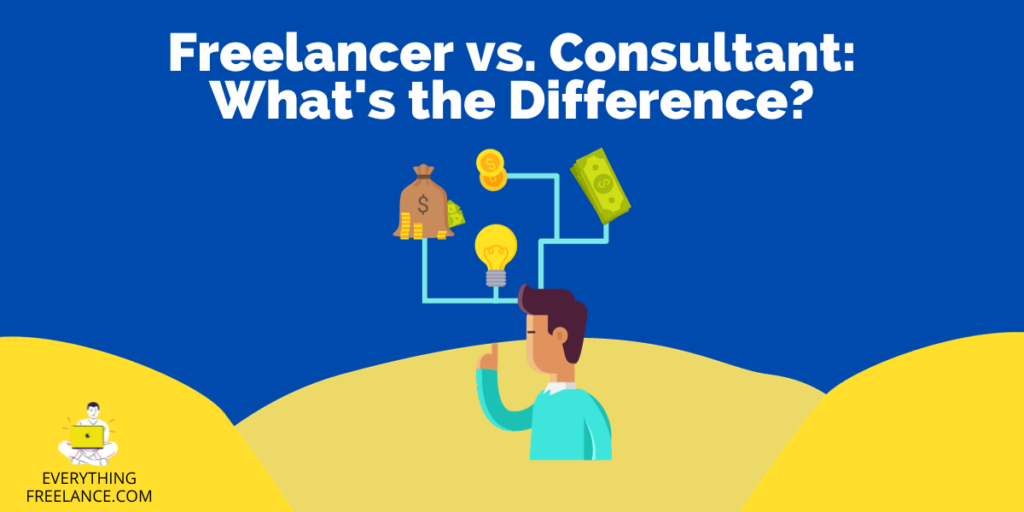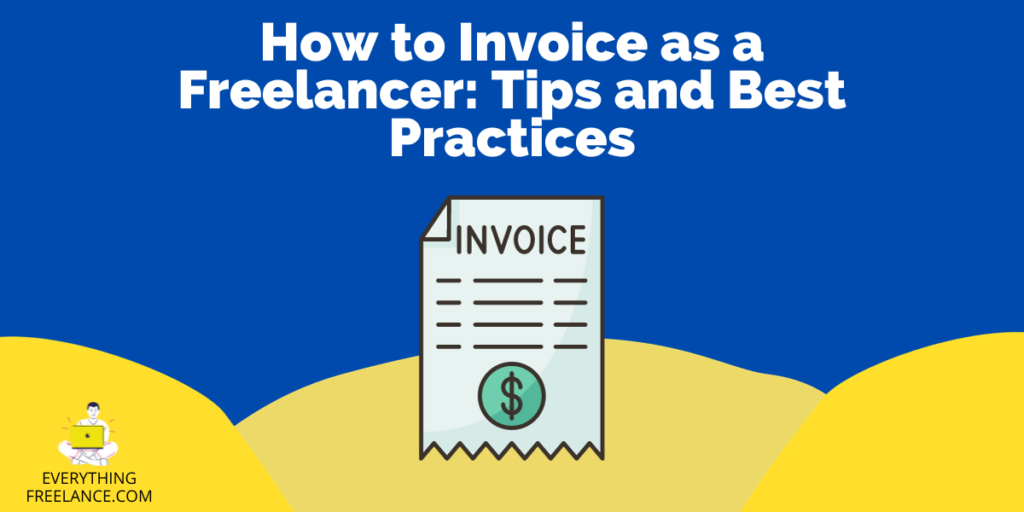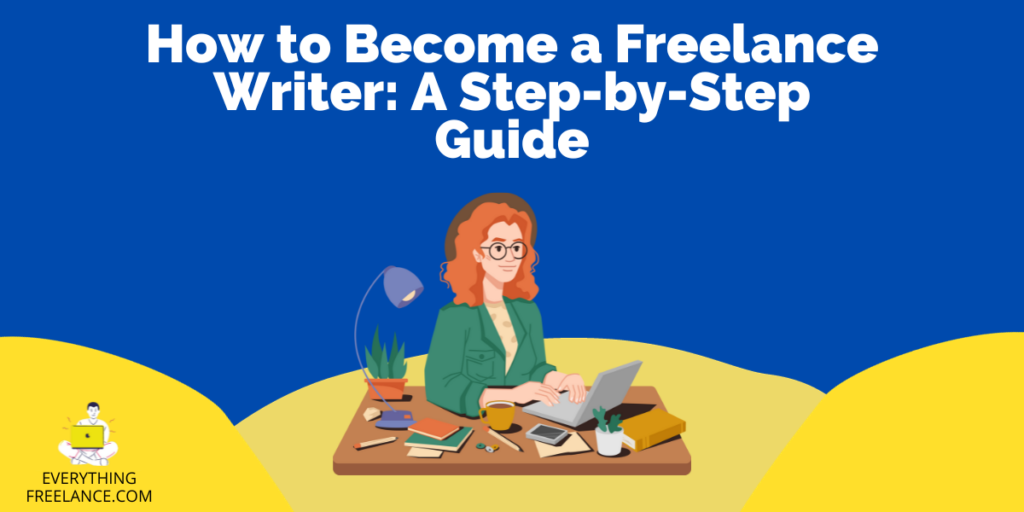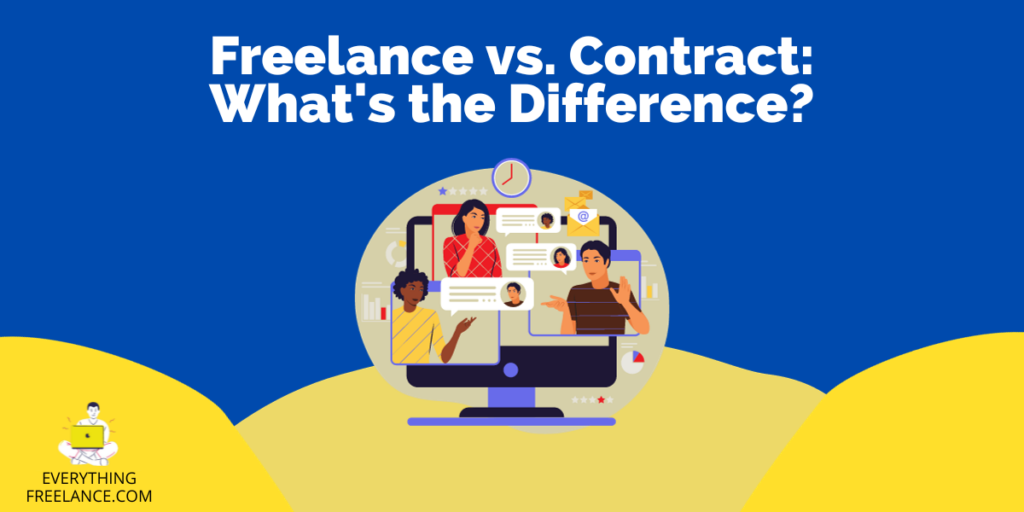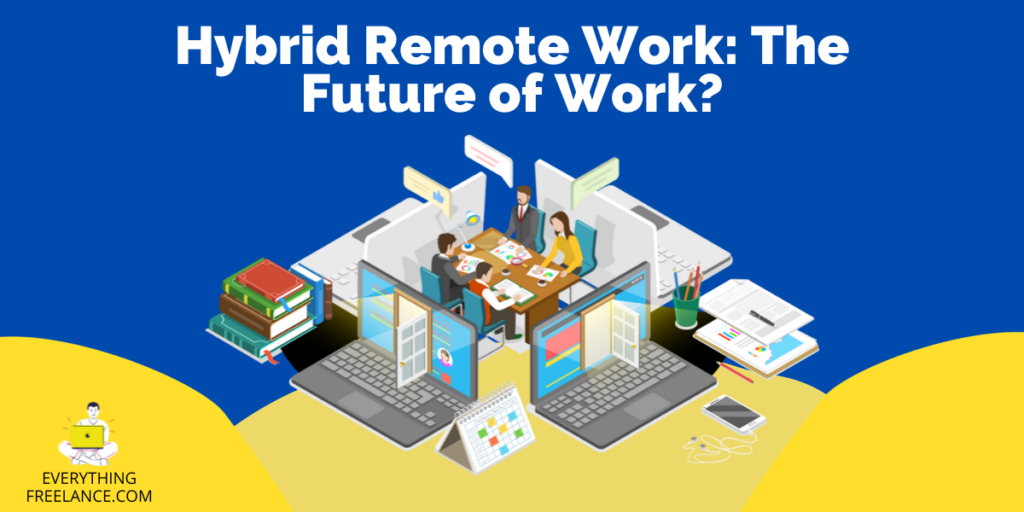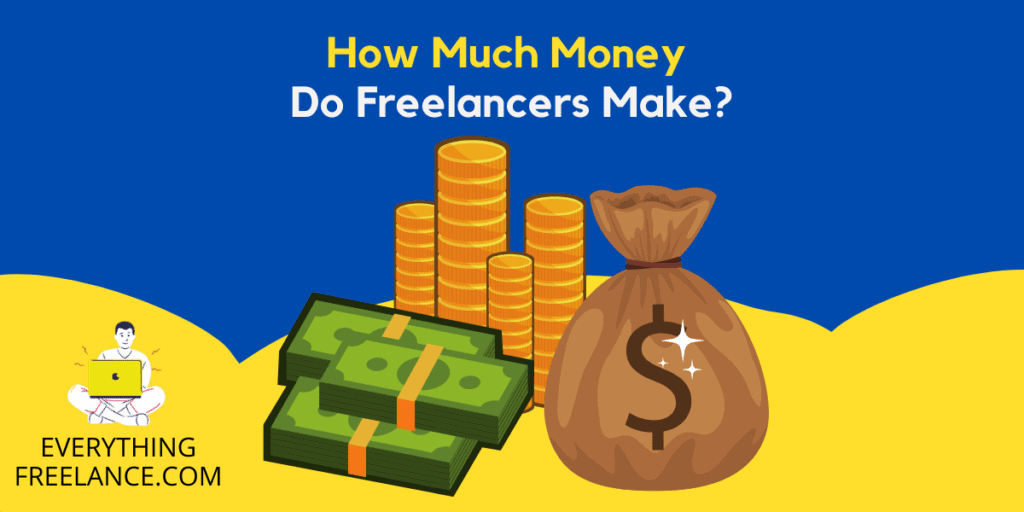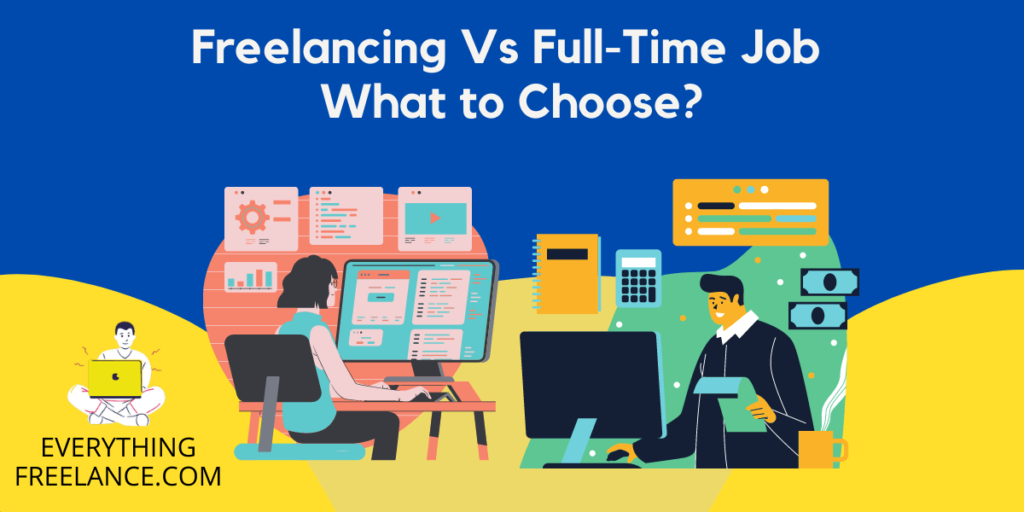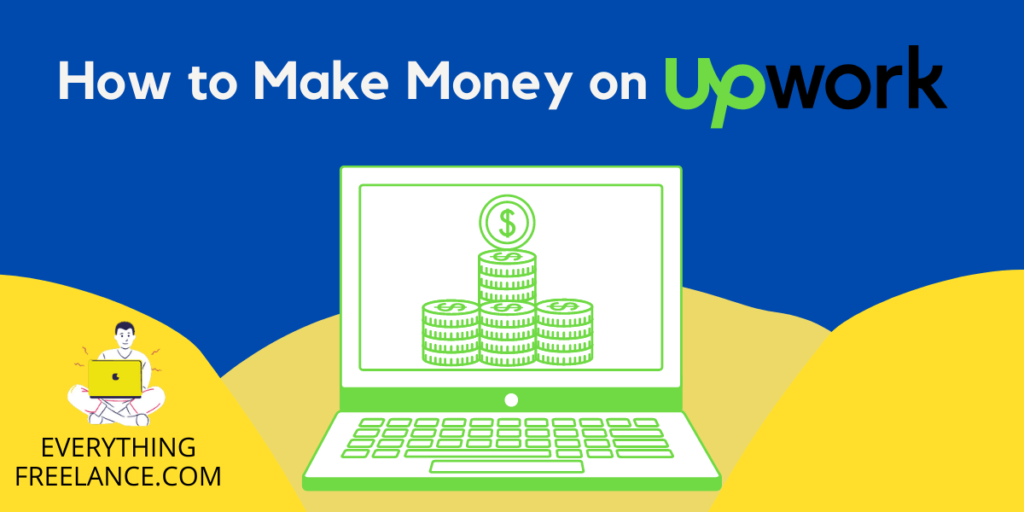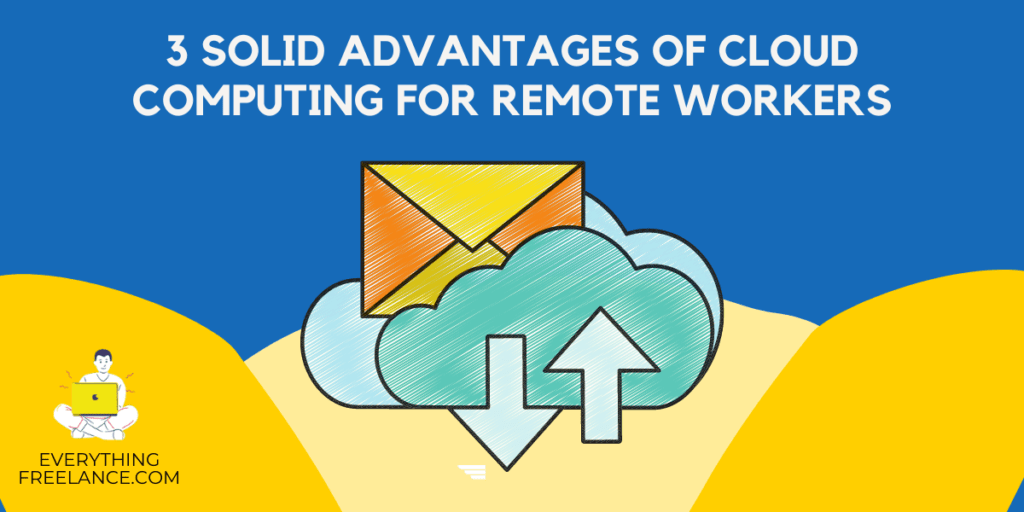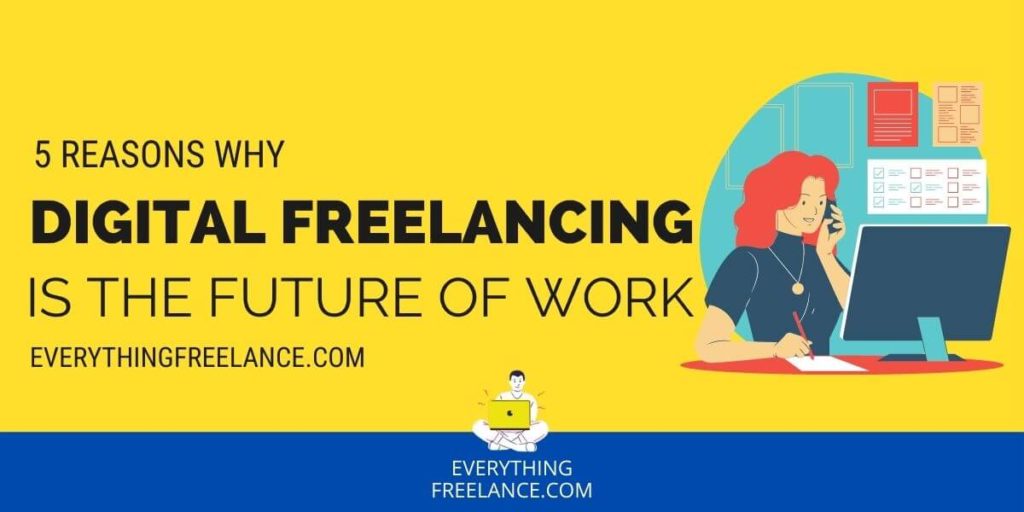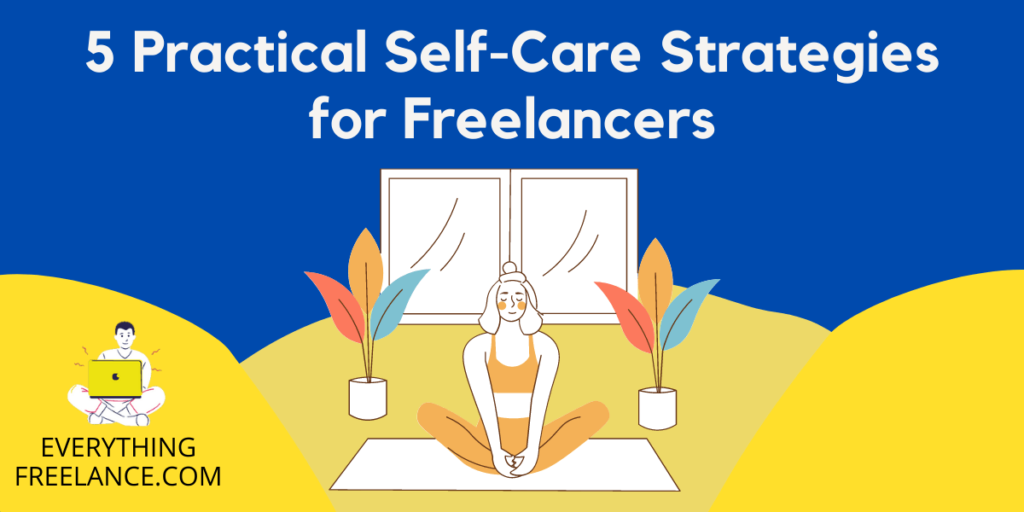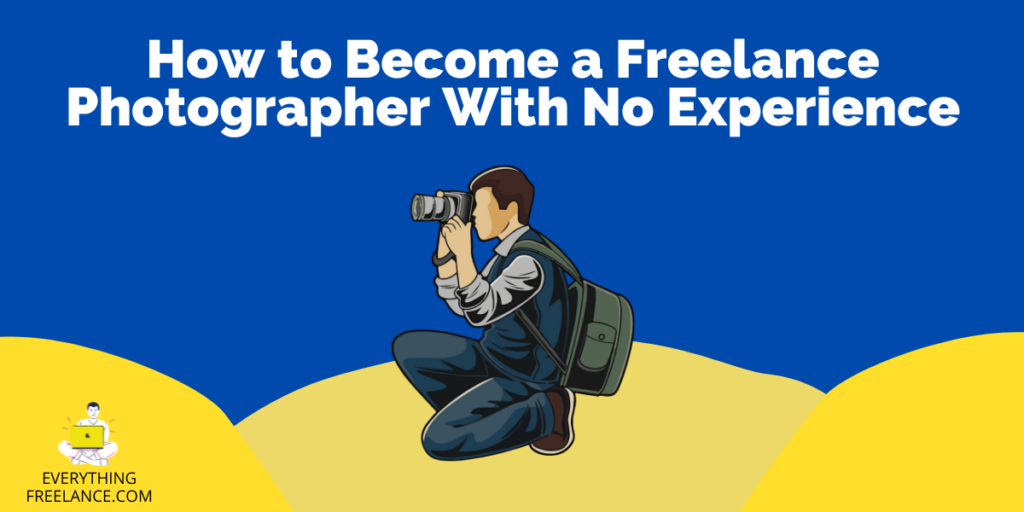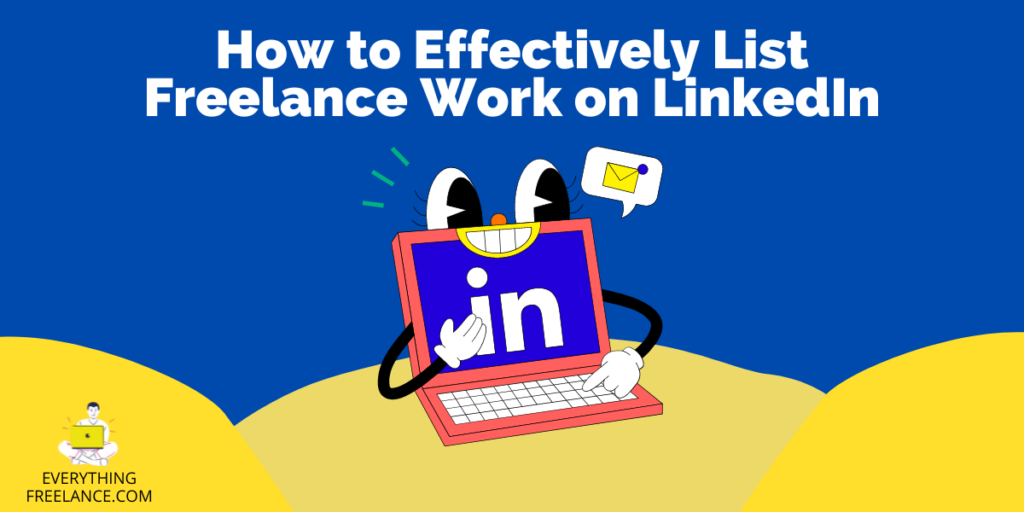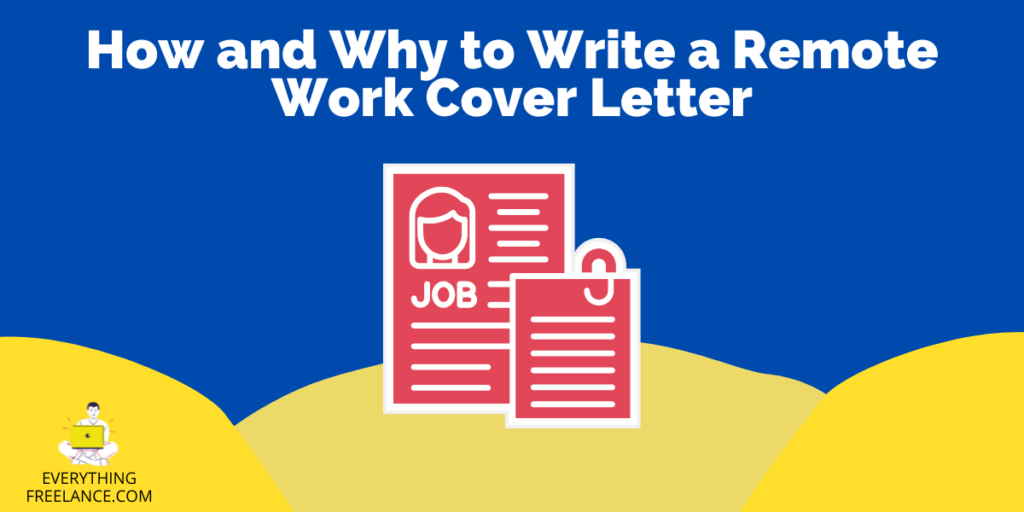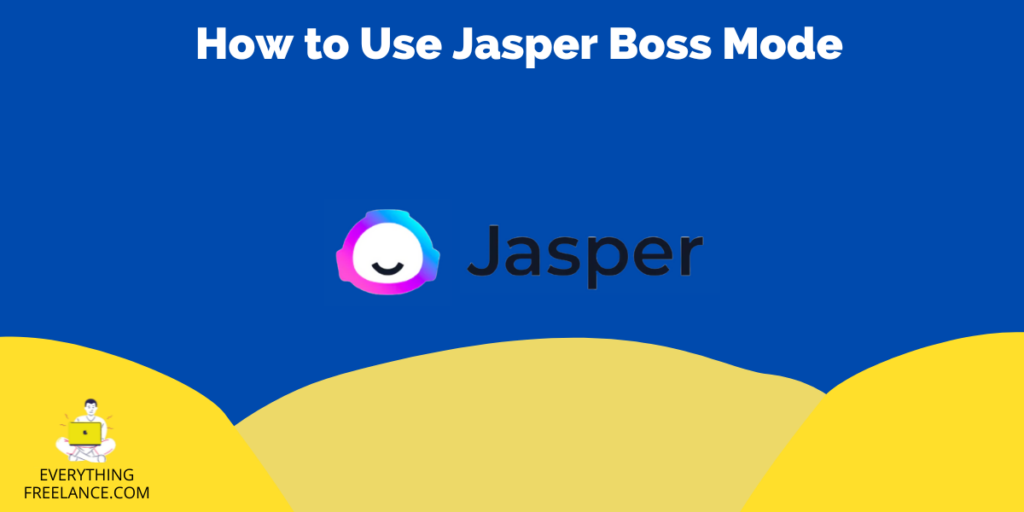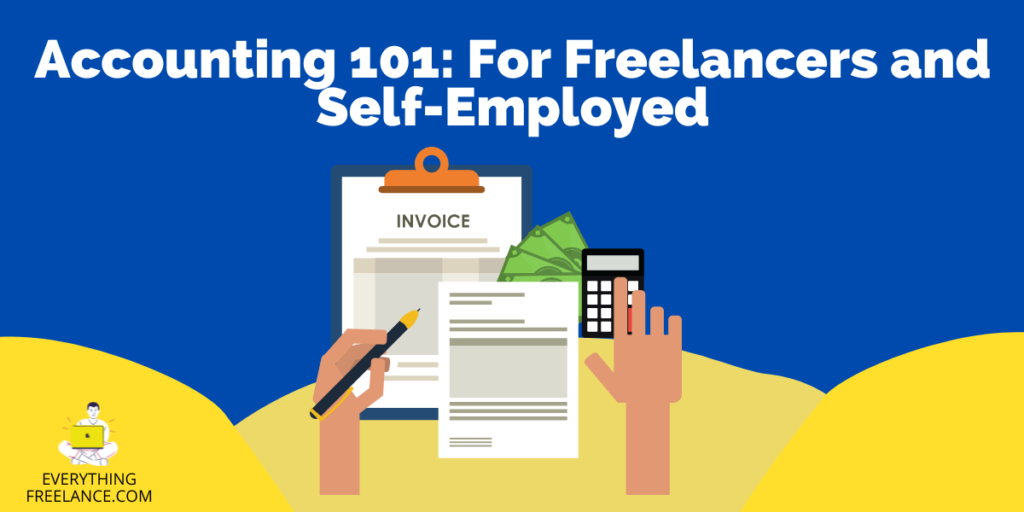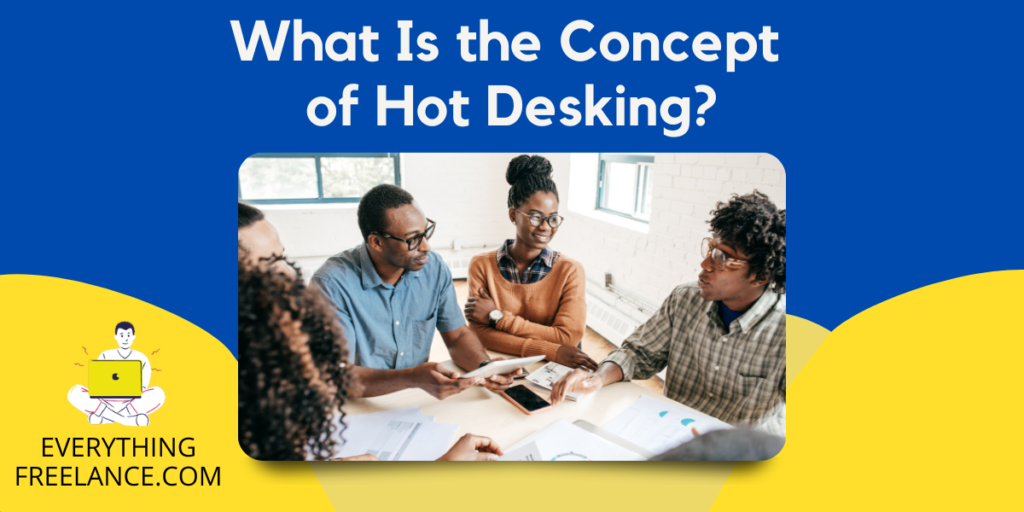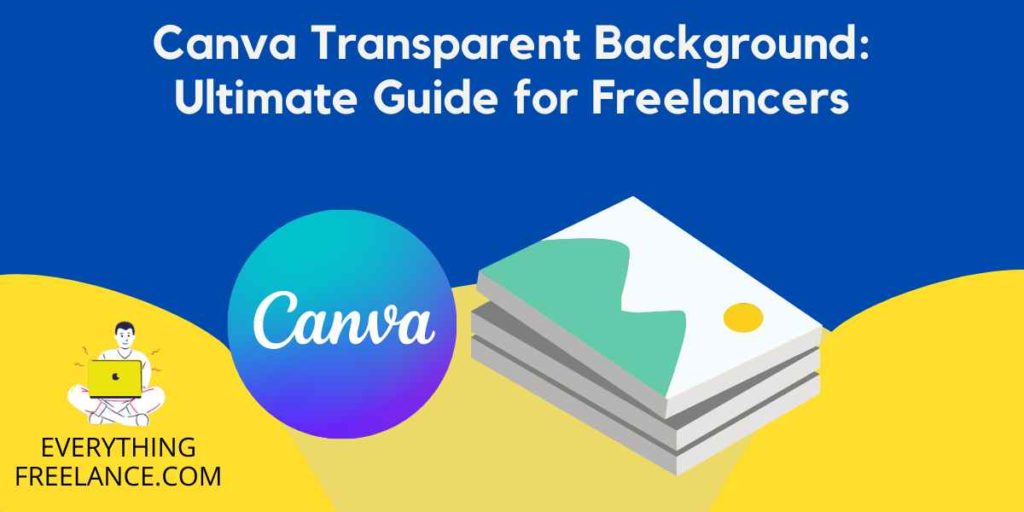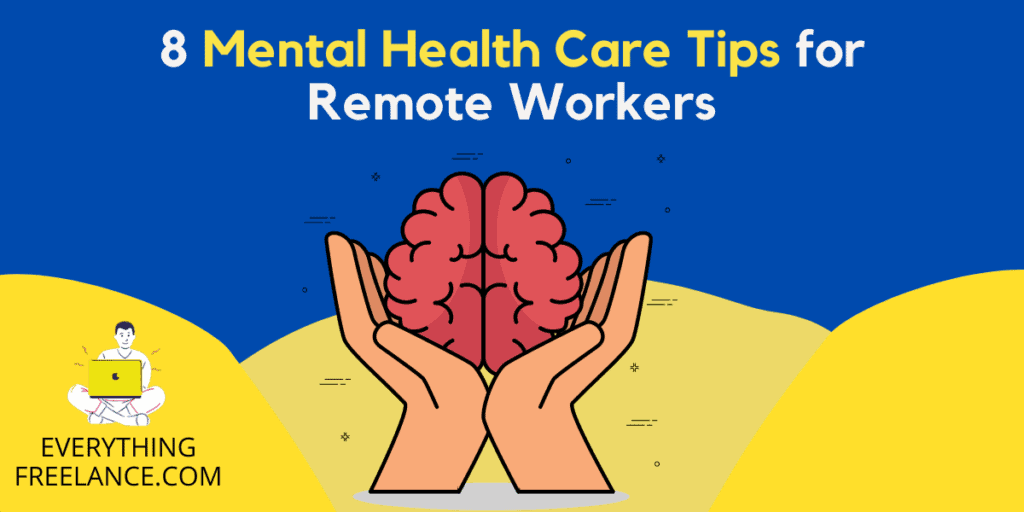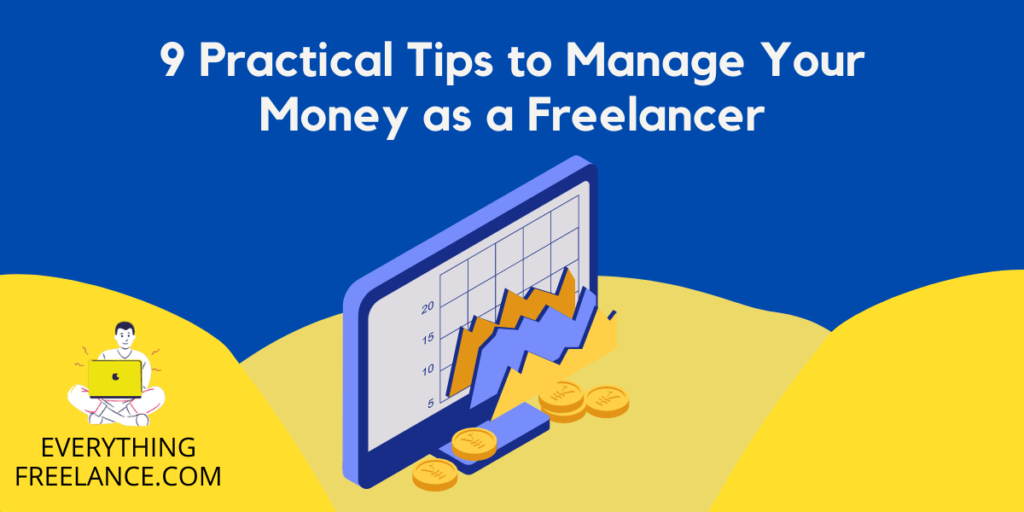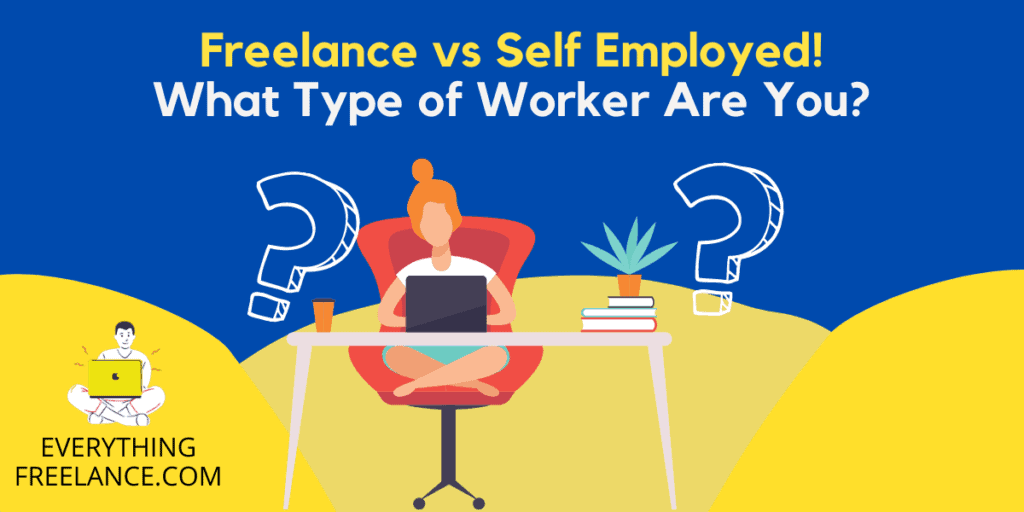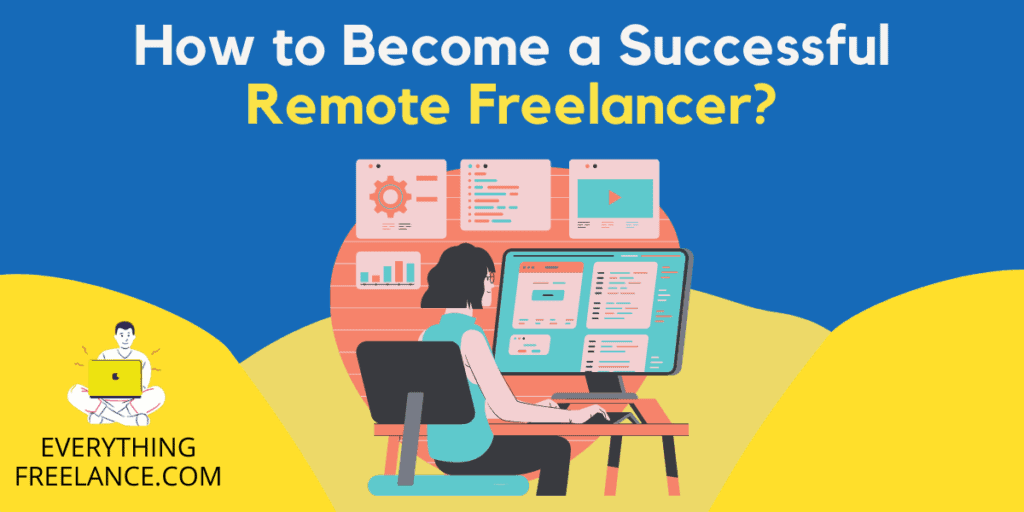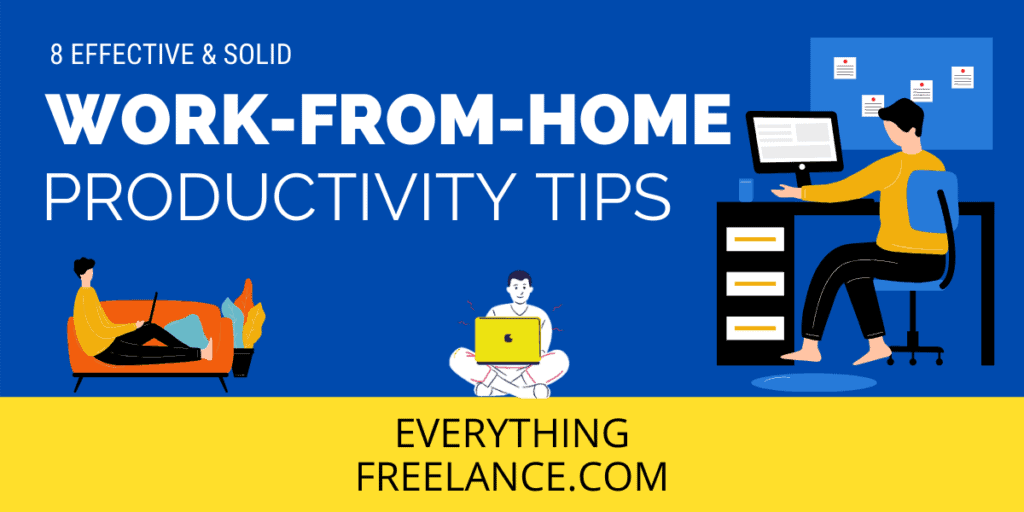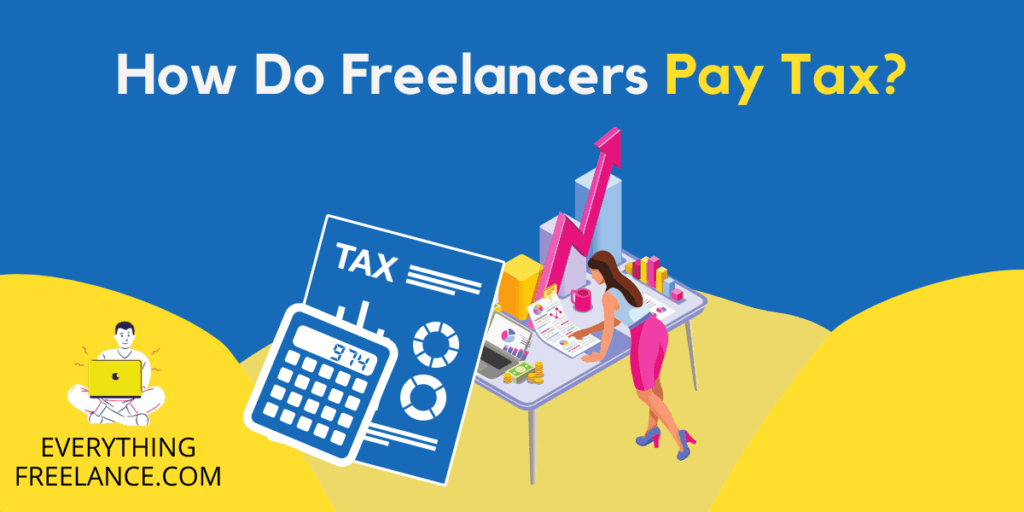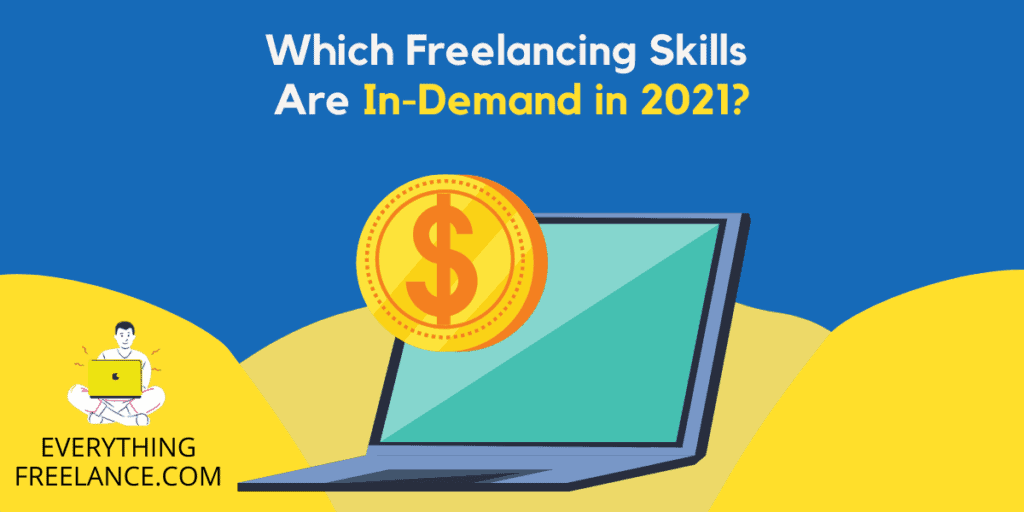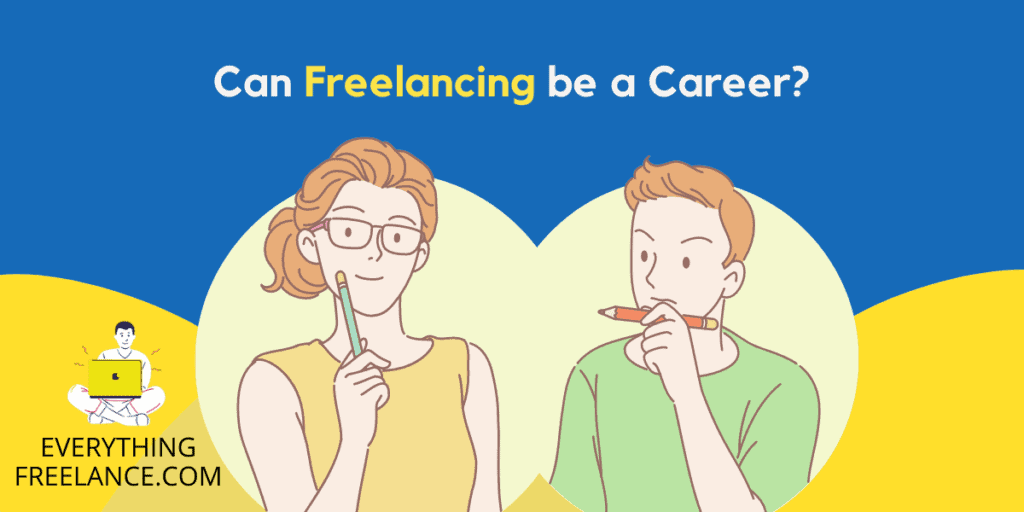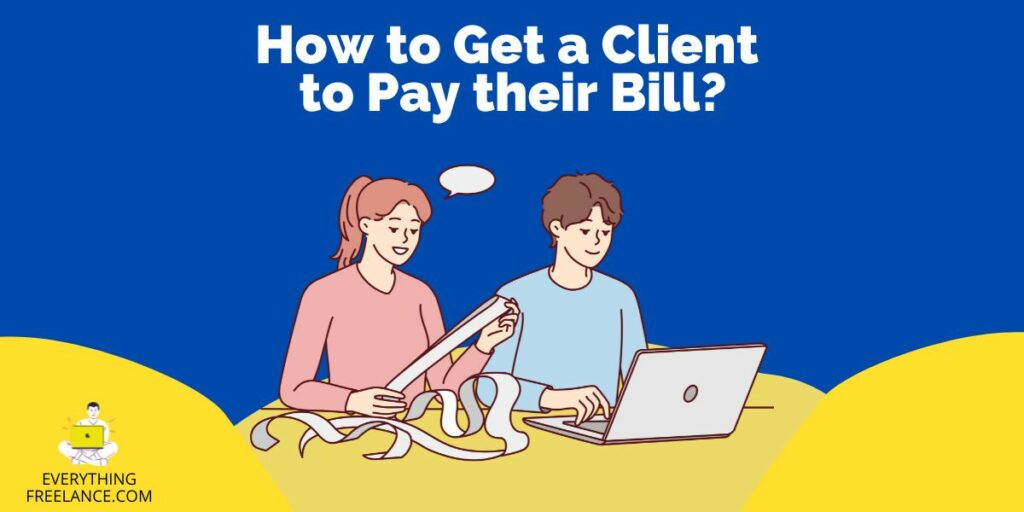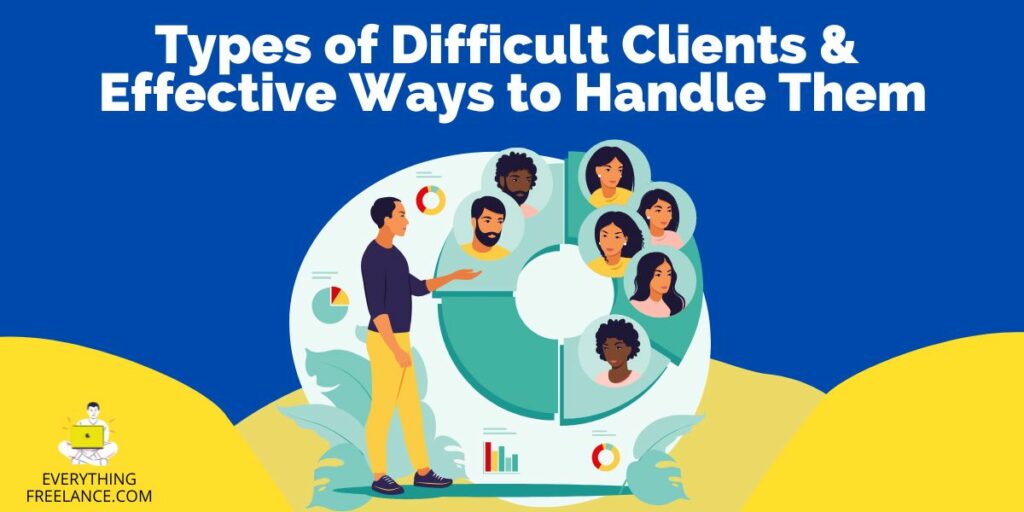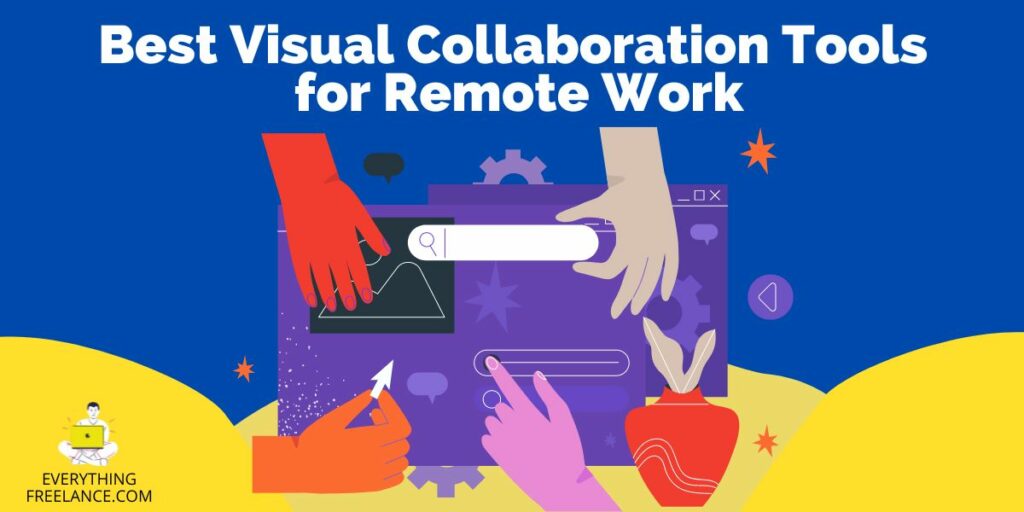Toggl is a time tracking app that is very effective at keeping a record of daily activities. Its usefulness comes from the fact that it can keep an effective log across different platforms. Additionally, it uses this data to provide actionable and informative insights, which you can then use to improve your workflow.
You can access Toggl on windows, Mac, Linux, Android, iOS, or via the web. Naturally, each platform has its advantages and disadvantages, but as you can see, Toggl gives you many options, so you can use it your way.
Many people are familiar with Toggl and its potential to retain tracking data for individuals and teams. This is a look at some of the best alternatives to Toggl as a tracking tool.
The applications to be focused on are Hubstaff, Paymo, RescueTime, DeskTime, and Everhour.
Hubstaff
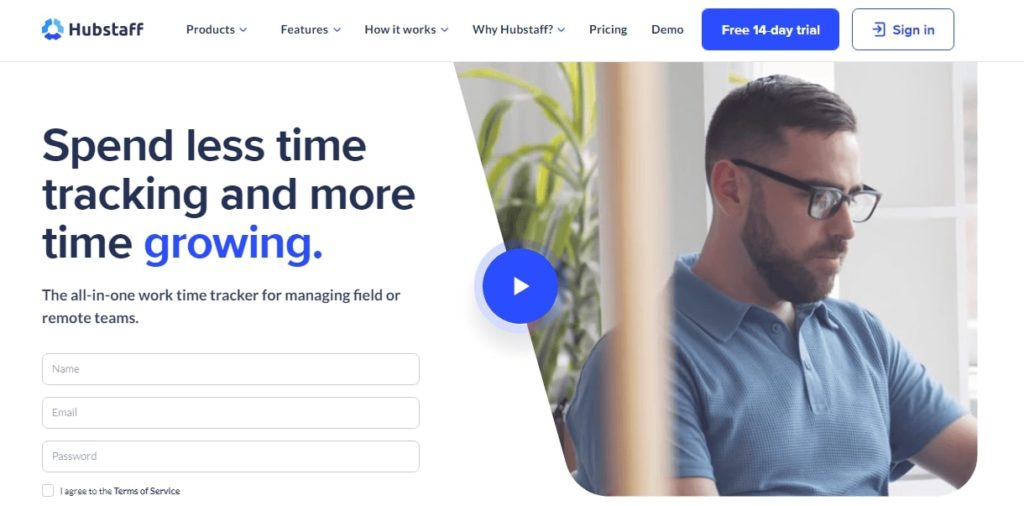
Hubstaff offers three different pricing tiers to its users. The first is the Solo Lite version. It does not attract a cost, but it is limited to only a single user. It tracks activity levels, and it does limited screenshots and payment operations.
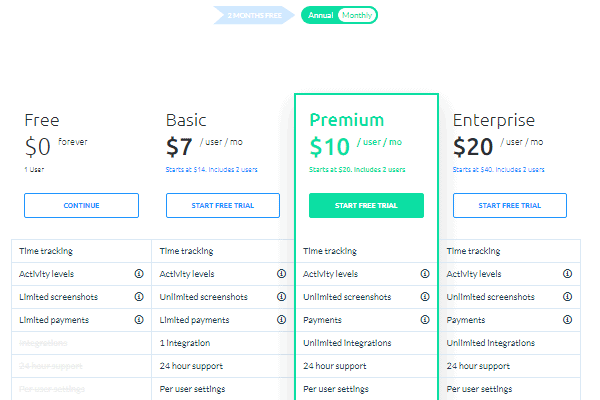
The next step up is the basic plan, which costs $7 per user per month. It includes all the free features plus one integration, 24-hour support, and per-user settings.
The premium plan is next, which costs $10 per user per month. It includes everything the basic plan does, as well as URL and app tracking, holiday tracking, GPS tracking, expense tracking, invoices, unlimited teams, and integrations, etc.
The final tier is the enterprise level, and it costs $20 per user per month. It has all the features of the premium subscription, as well as unlimited job sites and VIP support.
Paymo
While Paymo has a free trial, it does not have a true free plan. Instead, it has a small office plan for $9.95 per user per month, and a business plan for $15.79 per user per month. The small office plan includes task views, recurring tasks, time tracking, in-app tech support, 50 GB of storage, and integrations. The business plan includes all those features, plus free onboarding and training, Gantt charts, priority support, online remote assistance, 100 GB of storage, etc.
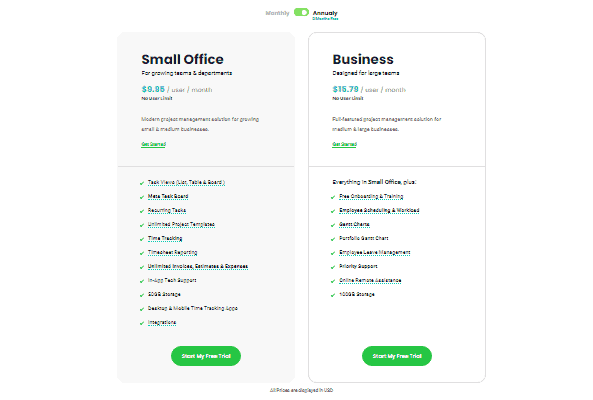
RescueTime
RescueTime’s free version, known as RescueTime Lite, does basic automatic time tracking for one user. This includes productivity reports, time reports, smart goals, and custom filters. The platform also has a premium subscription that attracts a cost of $12 per user per month. You get all the features included in the Lite version, as well as project tracking, offline time reporting, a distraction blocker, integration for auto-DND, daily highlights, unlimited historical data, etc.
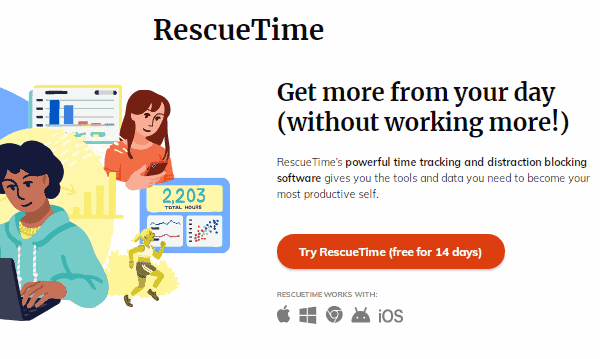
DeskTime
DeskTime has a total of four different pricing tiers. The first, which is the free one, only supports a single user. It offers automatic time tracking, app tracking, and mobile app access.
The next step up is the pro subscription, which costs $7 per user per month. It includes the free features, as well as URL and app tracking, idle time tracking, project time tracking, and productivity calculation.
Next, there is the premium subscription for $9 per user per month. It encapsulates everything in the pro version plus an absence calendar, integrations, offline time approval, IP restrictions, etc.
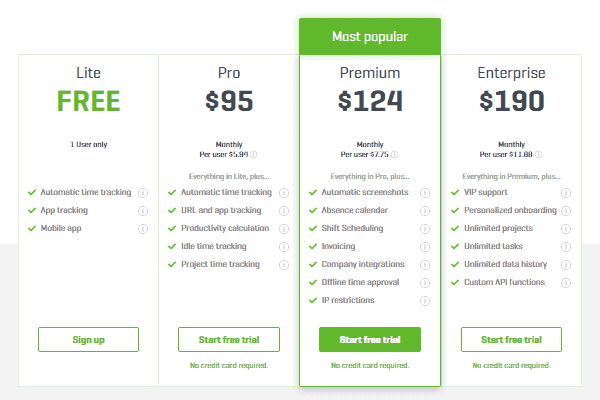
Finally, the enterprise subscription includes everything in premium plus unlimited data history, unlimited projects, unlimited tasks, custom API functions, and VIP support.
Everhour
Everhour has a free offering for up to five users. It offers budgeting, invoicing, customizable reports, and timesheets. The basic plan encapsulates everything in the free one plus integrations, unlimited users, and priority support. There is also an enterprise option for 50 users or more, but interested parties need to contact Everhour for more information.
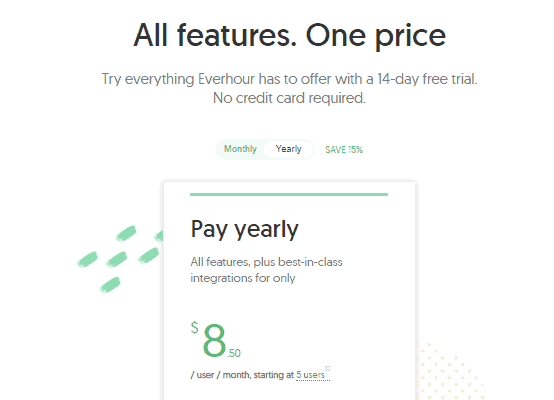
Available Platforms
Hubstaff is readily available on Mac, Windows, the web, Linux, iOS, and Android, making it one of the more accessible Toggl alternatives.
Paymo is accessible via Windows and Mac, as well as mobile apps for iOS and Android.
RescueTime Is also a very accessible platform, as there are applications for Mac, Windows, Linux, and Chrome. You may also download the iOS or Android apps from the site. If you want to use a web browser, there are plugin downloads accessible for Firefox, Chrome, and brave browsers.
You can download the DeskTime application from the platform’s website for Windows, Mac, or Linux computers. Alternatively, you may use the respective application storefronts on Android or iOS.
Everhour is only available on the web as a browser extension. However, there is an IOS app in the works that is available for beta use.
Features
Hubstaff
- Activity monitoring
- URL and app tracking
- Screenshot capture
- Mobile teams
- GPS location monitoring
- Geofence
- Payment integrations
- Time tracking
Paymo
- Time tracking
- File sharing
- Task management
- Project budgeting
RescueTime
- URL and app monitoring
- Payroll and invoicing
- Distraction blocking
- Time tracking
DeskTime
- URL and app monitoring
- Productivity measurement
- Punctuality tracking
- Time classification
- Time tracking
Everhour
- Time tracking
- Reporting
- Task management
- Invoicing
Integrations
Hubstaff
- Asana
- Jira
- Trello
- Teamwork Projects
- QuickBooks
- GitHub
- ClickUp
- Breeze
- GitLab
- Insightly
- LiquidPlanner
- Mavenlink
- Paymo
- Pivotal tracker
- Podio
- Redbooth
- Redmine
- Trello
- Teamwork projects
- Unfuddle
- Wrike
- Zoho Projects
Paymo
- Google Apps
- Google Calendar
- Zapier
- Slack
- QuickBooks Online
- Xero
- Adobe CC extension
- TypeForm
- JotForm
- Integromat
- PomoDone
- LambdaTest
- Rethink
- GrandTotal
- Shift
RescueTime
- Slack
- Google Calendar
- Outlook calendar
DeskTime
- Trello
- Basecamp
- Jira
- Asana
- Outlook Calendar
- Google Calendar
Everhour
- Asana
- Basecamp
- Bitbucket
- ClickUp
- GitHub
- Insightly
- Jira
- Pivotal Tracker
- Teamwork Projects
- Trello
- Slack
- Zapier
- Xero
- QuickBooks
- FreshBooks
Final Conclusion
Toggl does an amazing job of keeping track of your activities in a way that helps you to maximize your time. It’s undoubtedly a great part of any productivity improvement strategy, which is why it is so popular.
However, as you have seen above, there are some solid alternatives to Toggl. They have flexible pricing options, diverse platform availability, the features are more than enough, and there are many integrations.
So the question now is, which of these alternatives takes the top spot. Normally, the answer to this question would depend on your unique needs. However, Hubstaff manages to cover everything that the other applications on the list do and then some. The best part is it has a free offering and one that is only $7 per month.
Don’t get the idea that the other four alternatives are not amazing. You can’t go wrong with any of them, but Hubstaff is a cut above the rest.
Summary Table
| Category | Hubstaff | Paymo | RescueTime | DeskTime | FreshBooks |
| Price | Free and paid plans | Free trial only (no continuous plan) | Free and paid plans | Free and paid plans | Free and paid plans |
| Available Platforms | Mac, Windows, Linux, Web, Android, iOS | Mac, Windows, Android, iOS | Mac, Windows, Linux, Web, Android, iOS | Mac, Windows, Linux, Android, iOS | Web, iOS (Beta) |
| Features | Core feature and numerous extras | Core feature and few extras | Core feature and few extras | Core feature and few extras | Core feature and few extras |
| Integrations | Many integrations | Many integrations | Few integrations | Few integrations | Many integrations |