Finding an effective way to communicate online can become a slightly complicated process, especially for entrepreneurial purposes. There are tools available to make this simpler and more convenient for upcoming business owners.
How do you find a way to reach your target market on a personal level? How do you keep this organized? How do you keep track of all of this?
Platforms are available for this. MailChimp is one of the various tools that can be used. The following MailChimp review is going to help you determine whether you would like to make use of this platform or not.
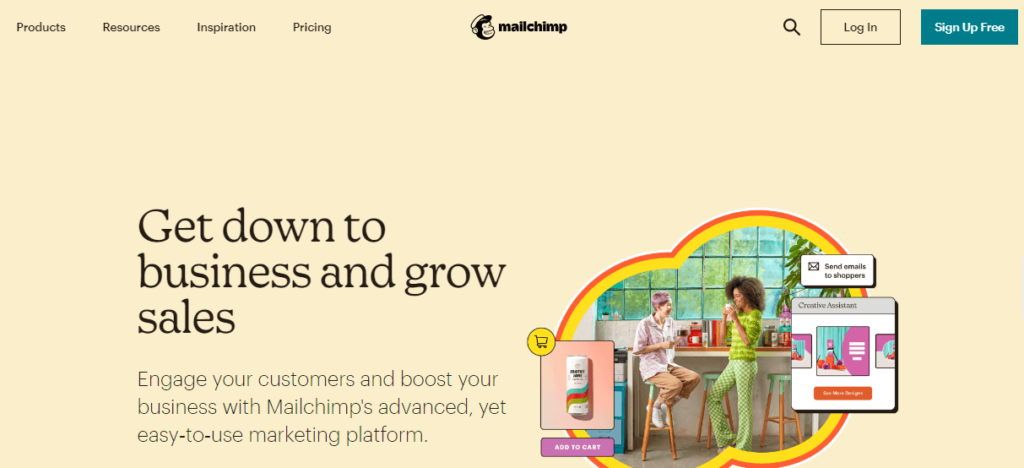
What Is? How to Use?
MailChimp is a platform used for planning and goal setting. It allows you to bring data to your audience, market different channels, and integrate your insights into a commonplace. This is essentially a newsletter and email marketing platform that enables easy communication.
Using a tool like this is perfect if you would like to reach the correct people, create better content, automate your advertising, and take action with our provided insights. MailChimp is a marketing platform to help small businesses grow quicker.
Unlike many other programs, this is a user-friendly application that is going to help you become successful. Using this application results in improved customer relationships, more professional marketing emails and automated messages, targeted advertisement campaigns, landing pages, facilitated reporting, online sales, and increased analytics.
Who is MailChimp’s ideal user? This program is ideal for aspiring entrepreneurs, bloggers, small business owners, people interested in email marketing, and those trying to build an online network or business.
The app acts as a sale funnel for your growing business. How do you use this to achieve your desired results? There are a few steps you need to complete to start using this app. These steps are:
- Setting up your account – In order to do this, you have to enter your name and email address. There is going to be an activation email. You need to click on the link provided to activate your account.
- Setting up your audience – MailChimp uses your setup details to automatically generate an audience for you. This can be edited.
- Customizing your sign-up form – A sign-up form is automatically generated for your audience. This can be posted on your website and social media accounts.
- Creating a campaign – You are going to craft your first campaign, which is shared through various channels, including emails and SMS.
- Viewing your campaign reports – This enables you to track your audience engagement. This is crucial to examine what your audience does and does not like.
- Reviewing the next steps – Evaluate and examine the other available features to see how you can take your marketing to the next level.
Optimizing Email Delivery
Pricing and Free Plan
MailChimp offers both a free option and paid plans.
Free Plan
The free version allows you to send 10,000 emails monthly to 2,000 subscribers. A plan like this is helpful for small upcoming businesses and entrepreneurs for personal reasons. This free option gives you access to plenty of tools and templates. The specific program also gives you access to a built-in marketing CRM, a MailChimp domain, forms, and landing pages, a creative assistant, and a website builder.
Other Pricing Plans
Other options are also available based on how long your subscriber list is. There are pay-as-you-go plans which can be cheaper alternatives for low-volume customers. This does include a few extra benefits, such as additional automation and integration options.
The starting price for the paid plan is $10 per month. A free trial is included. There is a free, essentials, standard, and premium plan. The standard program is recommended as it provides more beneficial insights for expanding businesses that want to increase their number of customers. The cost of the standard plan starts at $14.73 per month.
Essentials Plan
This specific option is ideal for users who only want to send emails and who want constant support. This contains all the options in the free plan as well as all email templates, custom branding, 24/7 email and chat support, multi-step journeys, and A/B testing.
Standard Plan
The standard version includes data-driven automation and tools to assist in quicker business growth. Features include everything in the Essentials plan plus behavioral targeting, dynamic content, custom templates, send-time optimization, and client journey builder and branching points.
Premium Plan
This choice contains advanced features for professionals who are focused on customization and building a brand. Everything in the standard plan is included, plus additional features such as phone support, multivariate testing, unlimited seats, and role-based access, advanced segmentation, and comparative reporting.
It is clear that different plans do offer various support features. The free version itself is great; however, to gain access to features that are really going to distinguish your business or profile can become quite expensive. One needs to determine whether the cost factor is going to exceed the benefits or not.
Available Platforms
MailChimp is a marketing platform available on the mobile app. It is compatible with both iOS and Android devices.
It is a web-based app. Additionally, the program functions with many internet browsers that do not require you to download or install any specific software. In order to ensure proper functionality, one needs to enable cookies, pop-ups, and Javascript. This is a factor that is not too popular amongst many individuals.
Features
Various features are offered with this application. The principal part that is provided is an email marketing software. A MailChimp offer includes automated drip campaigns, email templates, landing pages, and forms. This involves award-winning support, a directory of trusted pros, and over 250 app integrations. There is also a chat support option, which is helpful for beginners. Essentially, the support option ensures that you have no difficulty using the program, which is important and beneficial.
One of the pro features includes authentication, which is available through DKIM and SPF, DomainKeys, and SenderID. There are also five different levels of account access. These levels include admin, author, manager, owner, and viewer. A landing page editor option is also available; however, this is still a very basic feature. Further beneficial characteristics include spam and design testing, bounce management, and unlimited storage.
Unfortunately, there is no personal domain or blacklist feature. The domain “list-manage.com” is used to track email links.
Other features include:
- A/B Testing
- Analytics
- ROI Tracking
- Drip Campaigns
- Customizable CTAs
- Dynamic Content
- Web Forms
- Search Marketing
- Social Marketing
- Landing Pages
- Segmentation
- Website Visitor Tracking
Advanced Segmentation
Various other features are worth mentioning, such as advanced segmentation. This tool allows you to combine any factors you would like into a single complex segment. The purpose of this is to target your campaign information and content to specific groups of your contacts. There is a more logical and in-depth structure with this tool. This feature is only available in MailChimp pro or the premium plan. They are not included in automated campaigns.
This is extremely beneficial when you are trying to build compound relationships to filter your contacts. However, it is not necessary if you only need a few options to find the type of connections you are searching for. Advanced segmentation is useful, but it is not something you need in order to be successful.
Other segmentation options include email marketing status, email campaign activity, customer lifetime value, e-commerce purchase, subscriber data, website engagement, tags, merge fields, email marketing engagement, app engagement, and predicted demographics.
Marketing Automation Tools
Mailchimp’s marketing automation tool, known as Customer Journeys, provides a powerful means to set up automated sequences and follow-up actions. This feature is particularly valuable for nurturing leads and engaging with subscribers in a timely and relevant manner.
For users seeking a quick start, Mailchimp offers a selection of pre-built journeys. These templates cover common marketing scenarios and serve as a solid foundation for customization. They can save time and effort, especially for those looking to get their automation efforts up and running swiftly.
Customizing journeys in Mailchimp is a relatively intuitive process, thanks to its user-friendly interface. However, individuals who are new to marketing automation may encounter a learning curve. Prior knowledge of automation concepts and workflows can be beneficial in fully leveraging the potential of Customer Journeys.
Designing Email Templates
The first step is to choose from a variety of email templates. This is done by having your personal styles and goals in mind. If none of the options are what you are looking for, you can code your own template from scratch.
Different plans give you access to other template options. The pricing plan must be checked to determine this. All the features use a dragged-and-dropped editor. This term means that they are mobile-responsive and that you can conveniently change the appearance of your emails and newsletters so that they suit your preferences. Adapting your email appearance helps establish your own business as it assists in distinguishing your brand from others. Hence, this is an amazing feature to have. Additionally, there is also a position for your unique brand logo, which only emphasizes this benefit.
Basic template options include:
- Sell Products – Market your products or services.
- Make an Announcement – Share the required information.
- Tell A Story – Send out your newsletter.
- Follow Up – Send a specific email to people you have previously engaged with
- Educate – Explain your product or service and provide detailed information.
Ease of Use
Monitoring Your Success with MailChimp Analytics
MailChimp’s analytics feature provides valuable insights into your customer base and email performance. It not only reveals the geographic locations of your email recipients and their email providers but also delves deeper into understanding your customers’ preferences. You can identify their content preferences by tracking their clicks and use this information to tailor your future communications.
MailChimp streamlines your testing process by recommending optimal send times based on previous results. It also simplifies A/B split testing, making it easy to experiment with elements like subject lines. You can further refine your campaigns by segmenting customers based on their preferences and demographics, utilizing the list manager to create tailored campaigns for each group. Additionally, you can target non-clickers with specific campaigns. MailChimp helps you manage unsubscribed users and provides guidance on handling bounced emails.
The analytics are presented in both tabular and graphical formats, with an overlay feature highlighting click locations. This visual representation aids in designing your next email, optimizing layout, and focusing on the most clicked content. Furthermore, you can compare your campaign’s success against industry benchmarks, gaining insights into your performance relative to competitors. Lastly, MailChimp offers easy privacy controls to protect sensitive information within the analytics report.
Integrations
Integration with other tools can be important for such a platform as it enables you to expand your brand and increase your professionalism. Doing this is crucial whether you are part of an e-commerce, non-profit, or profit enterprise. Additionally, it is beneficial for bloggers, as well. Integrations allow you to take full advantage of social media to promote your regular campaign.
Mailchimp allows you to integrate with both popular and smaller applications, such as WordPress and Zapier. Other mobile apps and web services integrated with this tool include:
- Stripe – Enables you to sell from your Mailchimp website.
- WooCommerce – gives you access to useful marketing features. This assists with customer relations.
- BigCommerce – This recommends products and promotes discounts.
- PrestaShop – allows you to automate campaigns and add a personal touch to your content.
- LiveChat – Assists with gaining new subscribers
- SimpleTexting – Enables you to synchronize all your subscribers across various platforms.
- Textiful – This integration assists with subscriptions and sending promos via SMS.
- Canva – The creation of mesmerizing graphics for marketing is made possible.
- Adobe Photoshop – Contains features that allow you to edit designs and photos for campaigns.
- Unsplash – Gives you inspiration for images.
- ShopSync – Connects your Shopify store to your profile.
- Square – Allows you to sell directly from your landing pages.
- Magento – Syncs your store information and personalizes your email marketing campaign.
- Evenbrite – This makes it possible to contact and link people who attend your events.
- Calendly – The app automates emails to meeting participants.
- Bookeo – Enables you to send service recommendations.
- Zapier – Connects your top business apps to your profile.
- Workato – Automates integration and information flows.
- Automate.io – Provides automate advertising and sales flowcharts.
- Grow – Tracks specific metrics in great dashboards.
- Reportei – This combines reporting across different programs.
- Dasheroo – This allows you to access information in user-friendly dashboards.
These different integrations widen the capabilities of your business. These apps allow you to set yourself up for success, link your chat options and SMS’s, manage and control your design and style, connect your business and monetary tools, co-ordinate events and meetings, connect and automate workflows, and sync and centralize data.
Advantages of Mailchimp
Various benefits are associated with Mailchimp. These pros include:
- An effective free version. The free plan includes a wide range of helpful features that are going to assist your business to grow.
- A complete and thorough program. All the features you need for an efficient marketing strategy are provided.
- It is a simple and user-friendly tool.
- It is a great problem-solving program.
Disadvantages of Mailchimp
- There are expensive subscription plans. To gain access to the full packages, you have to pay higher costs. These higher costs give you access to increased emails, subscribers, and numbers.
- They have limited email automation. Advanced automation options are not available.
- It does not support affiliate marketing. If you are in this category, you may not utilize MailChimp.
No More Monkey Business
Overall, MailChimp is an effective newsletter and marketing tool. This is extremely helpful to small businesses who are trying to establish a name or brand for themselves. The user-friendly setup and vast range of templates add to the professionalism of your enterprise.
The free plan is another great factor! However, paid subscriptions are more expensive compared to competing platforms. If you would like to explore other options or are not completely convinced about MailChimp, it is recommended to research other options, as there are plenty of alternatives available.
The integrations and features do make for a great application. MailChimp does provide a powerful tool in the world of marketing. It would not do your business harm to make use of this platform and expand your network. Users of this program highly recommend it due to what it has to offer.
When it comes to the business world, networking, marketing, and communication are crucial factors to consider. Do not let your business fall short regarding these aspects when tools such as MailChimp are available.























































