Content writing and copywriting have come a long way in terms of quality, efficiency, and ranking. Back in the day, writers had to do everything manually – from searching keywords to creating outlines, proofreading the text, and checking for quality and uniqueness through traditional means.
But, as content writing became a superbly prominent digital marketing strategy, content generators appeared on the scene.
Out of the wide selection, Content Bot seems to be a dream come true for every copywriter, offering multiple features that effectively improve your copy and deliver a quality piece.
But, is it really worth it – this is the question that has many fans of ContentBot AI scratching their heads. To paint you a clear picture, in this ContentBot.ai review, we will examine the software up close – features, perks, disadvantages, pricing plans, uses, and more.
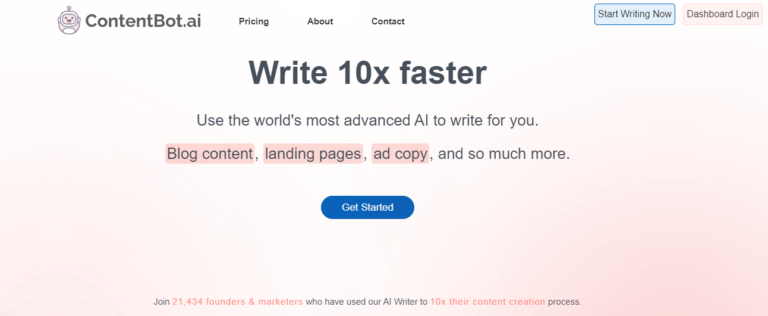
ContentBot Review: What is ContentBot?
ContentBot is an AI copywriting generator that helps professional copywriters deliver high-end work and meet clients’ needs. It is also fit for managers who run their own business and don’t want to hire a copy specialist or a content writer.
As ContentBot is an AI-based software, the only thing users have to do is type their keywords or target topic. Afterward, ContentBot will do the job of copywriting instead of you or any professional copywriter by generating quality content in a few minutes.
ContentBot comes with several templates, designed to fit social media ads, blogs, or articles, to name a few content types. Just by clicking the Create button, you will get topic ideation, or a fresh blog, made of the least editable content.
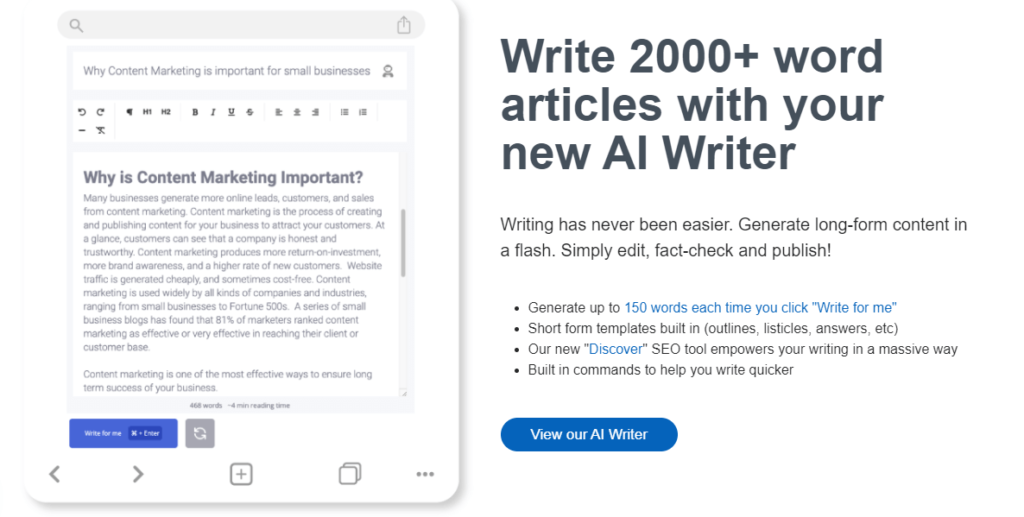
| Aspect | Benefits | Flaws |
|---|---|---|
| Uses | Generate various content formats, automate workflows | Limited formats, initial setup needed |
| Time-Saving | Create content quickly, improve productivity | Requires learning curve, not complete replacement |
| SEO | Optimize content for search engines | Requires additional SEO knowledge for best results |
| Writer's Block | Overcome writer's block with AI-generated ideas | AI content might lack originality and personal touch |
| Content Output | Produce more content consistently | Requires editing and refinement for quality assurance |
| Originality | Spark ideas and provide starting points | Significant editing needed for original and unique content |
| Grammar & Accuracy | Claims high-quality output, but errors can occur | Careful proofreading and editing essential |
| Creative Control | Some control over tone and style, but not exact brand voice | AI content might not always be creative or unique |
| Pricing | Affordable plans with different credit options | Higher tiers can be expensive for limited use |
| Learning Curve | Interface can be overwhelming for beginners | Technical skills needed for effective use |
Lately, ContentBot announced the feature of generating content on the long trail by using all the features mentioned as part of the service. The text editing tool put together a decent generated material. This includes an auto-complete feature, which means the AI will finish any phrase you start typing in the editor.
How Does ContentBot Work?
Setting up ContentBot is super-easy. To begin, users must create an account and put out their personal information that will help the software verify them as a user.
Further, all ContentBot features are relatable issues each copywriter faces during their content creation. For example, you’d have to set up the tone, content type, etc. Basically, the first outline of the content happens after registration.
Once Contentbot ai writers set out the outlines, ContentBot will generate the content with relevant keywords, to satisfy the SEO criteria, proofread the generated content, and notify you once its job is completed.
Features of ContentBot
The feature that separates Content Bot ai from other content generators is the WordPress plugin. ContentBot allows you to transmit your content directly on WordPress. However, to do so, users must download the plugin from the official WordPress site, and then add it at ContentBot. However, there are multiple ways how copywriters can benefit by using this page, and here’s how it aids in several content types:
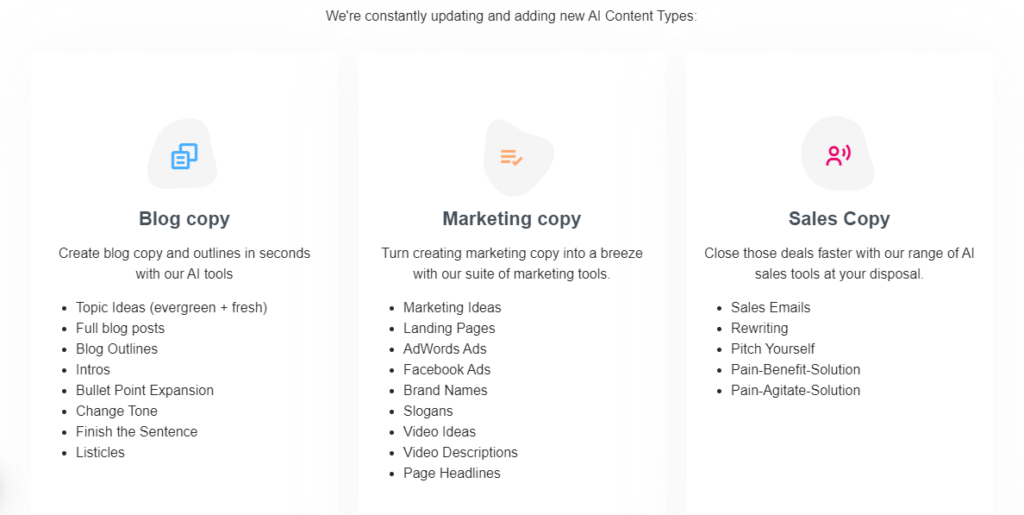
1. Blog Copy:
ContentBot helps users in blog copy by generating new ideas. Tackling the topic ideation is a saver feature, and also, it boosts inspiration as well. If users feel inspired, ContentBot AI will help them begin the introduction, and the rest will be a breeze. However, in case of users are stuck with writer’s block, ContentBot helps them create an entire blog post. In case you don’t like the content, you can additionally fix the tone or edit the text according to your preferences.
2. Marketing Copy:
The greatest challenge any copywriter should overcome is creating impactful or punchy sales content. It should be effortless, yet feature all the details marketing content requires.
Well, thanks to ContentBot, users can now enjoy automated sales ideation. Also, this comes with special Facebook ads templates that can take manual work off your shoulders.
Apart from content writing, ContentBot also helps users generate video ideas and descriptive content, kind of like the content that influencers use below their videos.
And, the cherry on the top is the platform’s open landing page content option which will help your site rank higher on Google and will bring the right audience to your content.
3. SEO Copy:
Having quality content means having a high SEO ranking. ContentBot has special marketing and sales checker that runs an SEO scan of your content. In case the content is redundant or messy, the platform will summarize and rewrite the text.
Moreover, Content Bot also helps with topic ideation based on SEO requirements.
To do this, ContentBot scans the internet and takes the most searched keywords for your niche – and then puts them into play as part of your SEO content.
4. Business Copy:
Both B2B and B2C businesses can benefit from the ContenBot AI generator. The platform researches the market to find the most suitable ideas for your topic first. Then, it can also brainstorm its own ideas, or even generate a landing page for any type of business – in less than 5 minutes.
More closely, below, let’s examine the actual pros and cons that stem from using ContentBot.
Pros of ContentBot
ContentBot is undoubtedly a great writing tool, and here’s why:
- Long-form option – Content Bot AI generates content for long-forms, as well.
- Implemented Plagiarism Checker – no copywriter should deliver plagiarized text, and ContentBot makes its mission not to allow it!
- Article Rewriter – when a sentence doesn’t seem fit, ContentBot will paraphrase the sentence in just a click.
- Customer Support included – in case you are stuck with a technical or another issue, you can always reach customer support for further information and help.
Cons of ContentBot
Despite its efficiency and precision, ContentBot isn’t flawless. Here are some of its main drawbacks:
- Issues in the long run – Sometimes long-form content will need revision and additional edits regarding the quality.
- No ContentBot AI crash courses – some tips and tricks would be really handy before starting the software.
- Must double-check everything – ContentBot still errs in creating ads content for example.
How Much Does ContentBot Cost?
ContentBot comes with 4 pricing plans, including a Freemium. Each plan differs in the features it boasts and so, its price of use may vary. Here are the plan prices to consider:
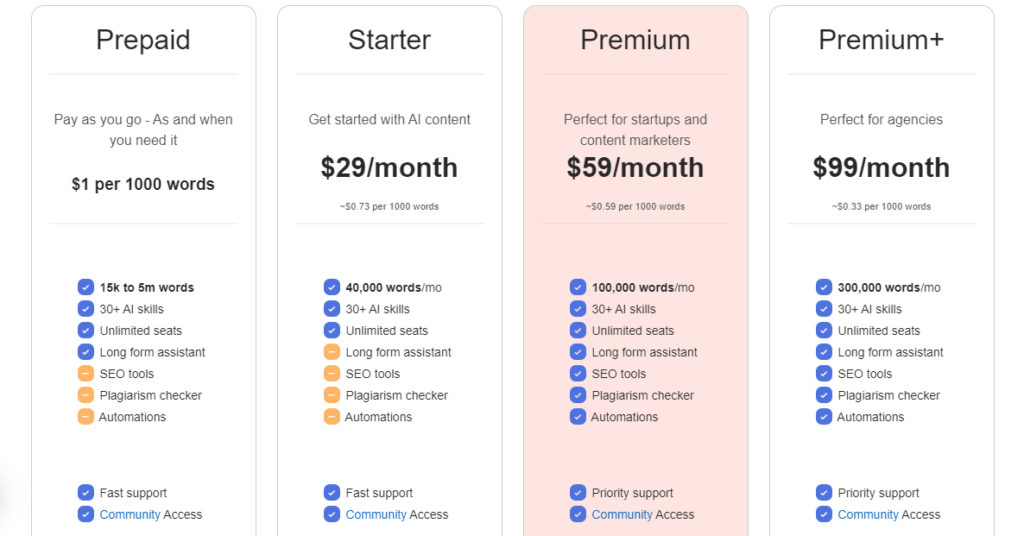
- Prepaid Plan -with this plan, users get to generate content for $1. One buck can create 1000 words, be it for long or short-form content. Users can get this plan, whenever they like – all they have to do is pay per dollar.
- Starter Pack – This plan costs $29 monthly and generates up to 40,000 words. However, with the starter pack, the option of a long-form generator, SEO tools, are locked.
- Premium – this plan is ideal for digital marketing companies because every tool needed to rank higher is included in it. With this plan, companies can generate, proofread, and rephrase content to up to 100,000 words accumulated per day. The premium plan costs $59.
- Premium+ – this plan costs $99 and it includes every feature and tool the platform has to create SEO-targeted and top-quality content.
FAQs
Yes. Whether you go for their freemium, basic, or premium and premium plus plans, ContenBot will meet your quality and speed needs. In the long run, it saves business time, hiring efforts, and extra costs.
ContentBot runs on various Artificial Intelligence models, with the main GPT-3 – a language model generator producing human-like text – by OpenAI.
Yes. However, users must contact the customer support team for further information























































